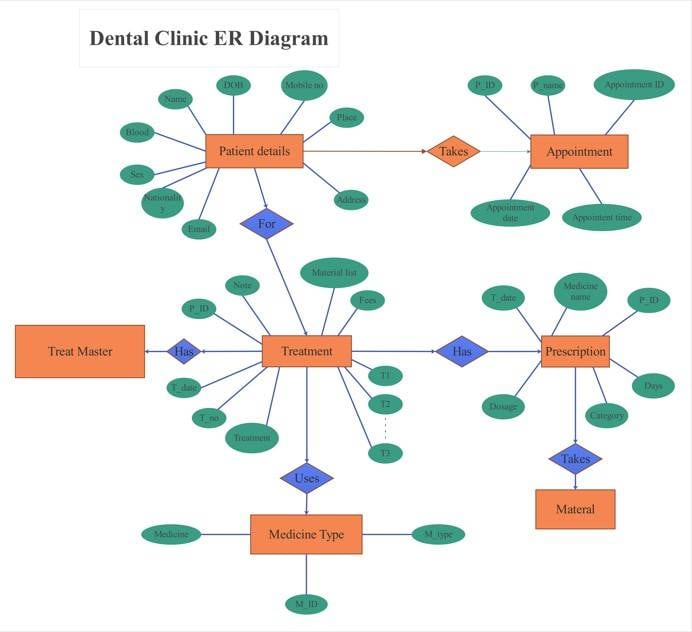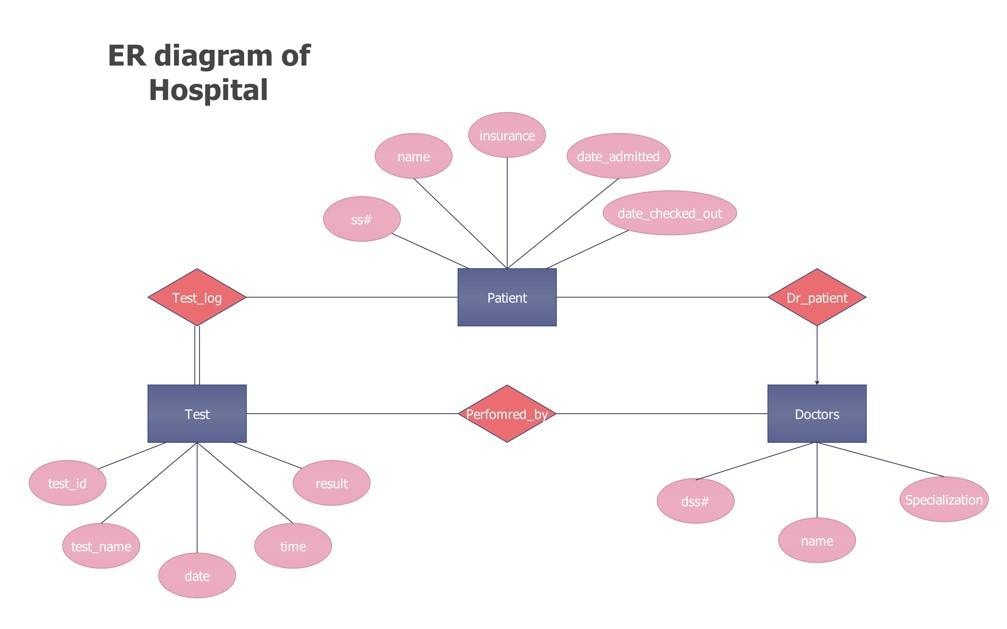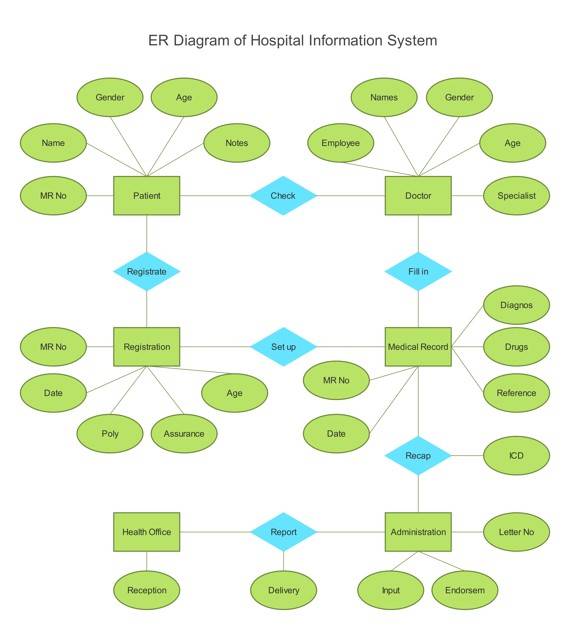Running a hospital is not easy. Behind the scenes is a maze of interlinked systems. From patient care to staff management and medical records; there are several crucial operations in a hospital. To manage all these moving parts efficiently, hospitals rely on Entity-Relationship (ER) diagrams. These diagrams map out how each component relates to one another, creating a clear and organized system.
A well-designed ER diagram helps everyone understand their role. It makes the system smooth, effective, and less prone to mistakes. But here’s the catch: building one is challenging, especially for beginners. That’s where tools like EdrawMax can help with its templates and intuitive design tools, making the process easier.
If you’re looking to create an ER diagram for a hospital management system, you’re in the right place. Let’s begin with common problems and how to overcome them.
In this article
Problems in Building a Hospital Management System
A hospital management system helps in monitoring information and improving customer service. But building an ER diagram for these systems from scratch isn't easy. Here are a few common problems most professionals face:
- Hospitals involve a lot of people or entities. There are doctors, patients, nurses, appointments, tests, billing information, and so on. The high number of entities increases the chance of missing an important one in the diagram.
- Establishing the connections between entities can be tricky. For example, a doctor may see several patients. In the same way, a patient may visit multiple doctors for a diagnosis. Identifying and mapping these many-to-many relationships can be tricky.
- The amount of data stored in a hospital database is extensive. You have patient history, test results, prescriptions, and billing info. Complex data types need careful thought to represent them correctly in an ER diagram.
- Sometimes hospitals rely on outside entities to manage their operations. These could be external labs, insurance companies, pharmacies, etc. Representing off-site systems can complicate ER diagrams.
ER Diagram Examples for Hospital Management Systems
Creating an ER diagram for a hospital management system requires a lot of effort. But building is only difficult when the tool cannot handle complex systems.
EdrawMax is a powerful diagramming tool with a wide library of templates. This means users don't have to start from scratch. They can simply download a template to get started. The tool allows you to customize the template and represent your hospital management system.
Now, let's look at a few examples to see what an ER diagram should look like.
Example 1: Dental Clinic ER Diagram
This is an example of an ER diagram of a dental clinic. It shows the clinic's database and its related fields. Different entities, their attributes, and their relationships are mentioned here. This helps the clinic to function efficiently and retain patients.
Example 2: Hospital Management ER Diagram
Here is an ER diagram for a hospital management system. It shows three main entities: patients, doctors, and tests. The diagram links these entities and outlines the information needed in the database. This helps track tests and examinations for each patient who visits the hospital.
Example 3: Hospital Information System ER Diagram
This example focuses on the Information System of Hospital Report Generation. Notice the different types of relationships (one-to-many, one-to-one) that exist between the entities.
How to Create an ERD for a Hospital Management System
ERDs are great for designing a hospital management system. Here, we'll walk you through the steps to create one for your own system.
Step1 Identify Entity Sets
The first step is to identify the main entities and their sets. For example, you want to create a system that addresses the patient-hospital relationship. The main entities would be:
- Hospital
- Patient
- Medical Record
- Doctor
Step2 Define the Attributes of Entities
Next, determine the attributes of each entity. In this case, the attributes will be as follows:
- Hospital: Hospital ID, city, address, name, patient ID, and doctor ID.
- Patient: Patient's ID, patient's name, address, diagnosis, record ID, and hospital ID
- Medical Record: Record ID, problem, date of examination, and patient ID.
- Doctor: Doctor ID, name, qualification, salary, and hospital ID.
Then identify the key attributes. For the above example, they will be hospital ID, patient ID, record ID, and doctor ID.
Step3 Map out the Relationship Between Entities
Determine the type of relationship that exists between the entities. This can be done by undertanding primary and foreign keys.
For example, if the hospital table uses the patient ID from the patient table, the two tables are linked. Add the correct symbols based on the type of relationship.
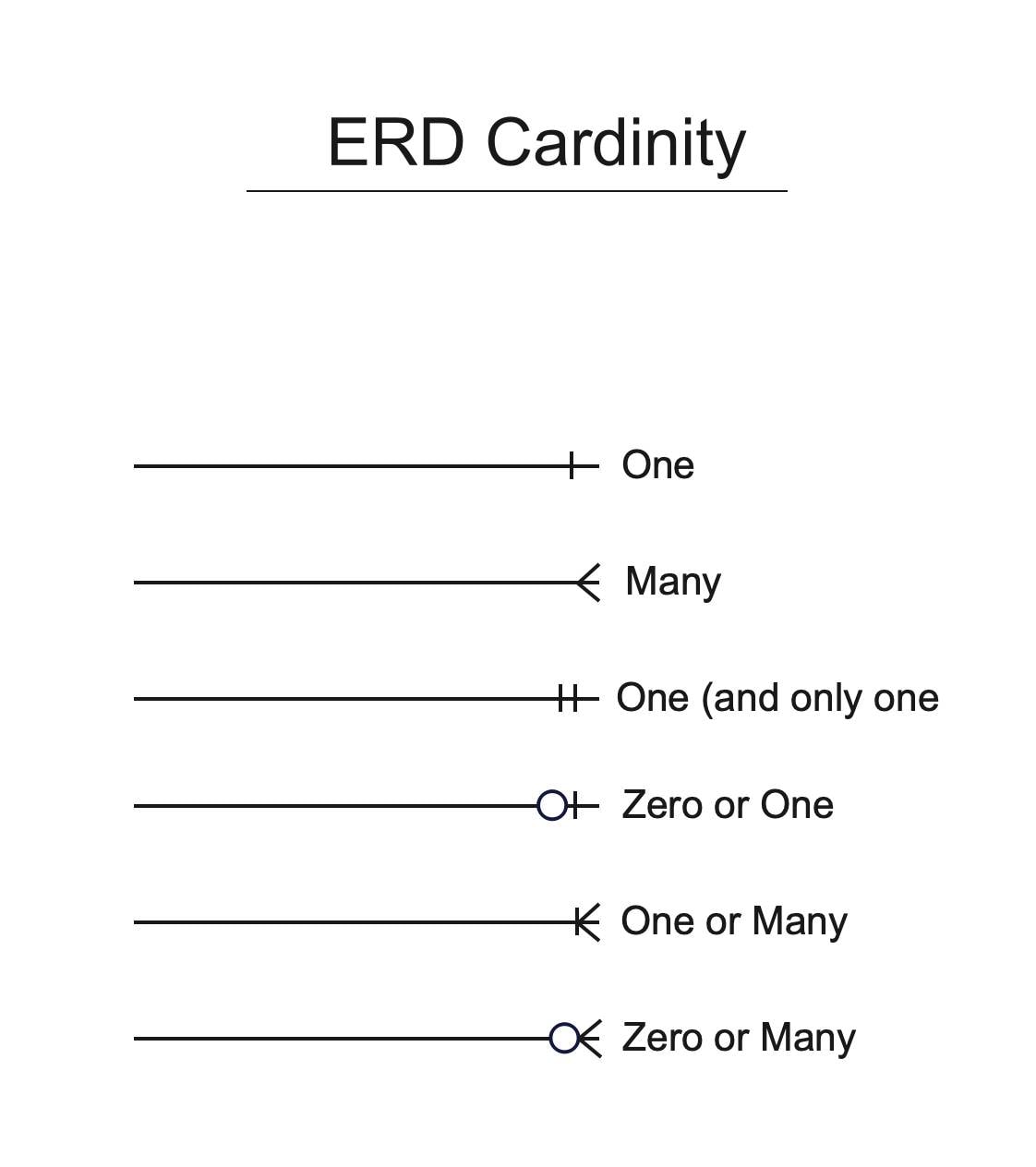
Step4 Identify the Lines
Once you have marked all the relationships, it is time to map out the lines. In this case, the lines would be as follows:
- A hospital has multiple patients: a one-to-many relationship.
- A hospital has many doctors: a one-to-many relationship.
- A doctor is associated with many patients: a one-to-many relationship.
- A single patient has multiple medical records: a one-to-many relationship.
Step5 Complete the Diagram
The last step is to combine all the relationships and draw a complete ER diagram. The final image will look like this:
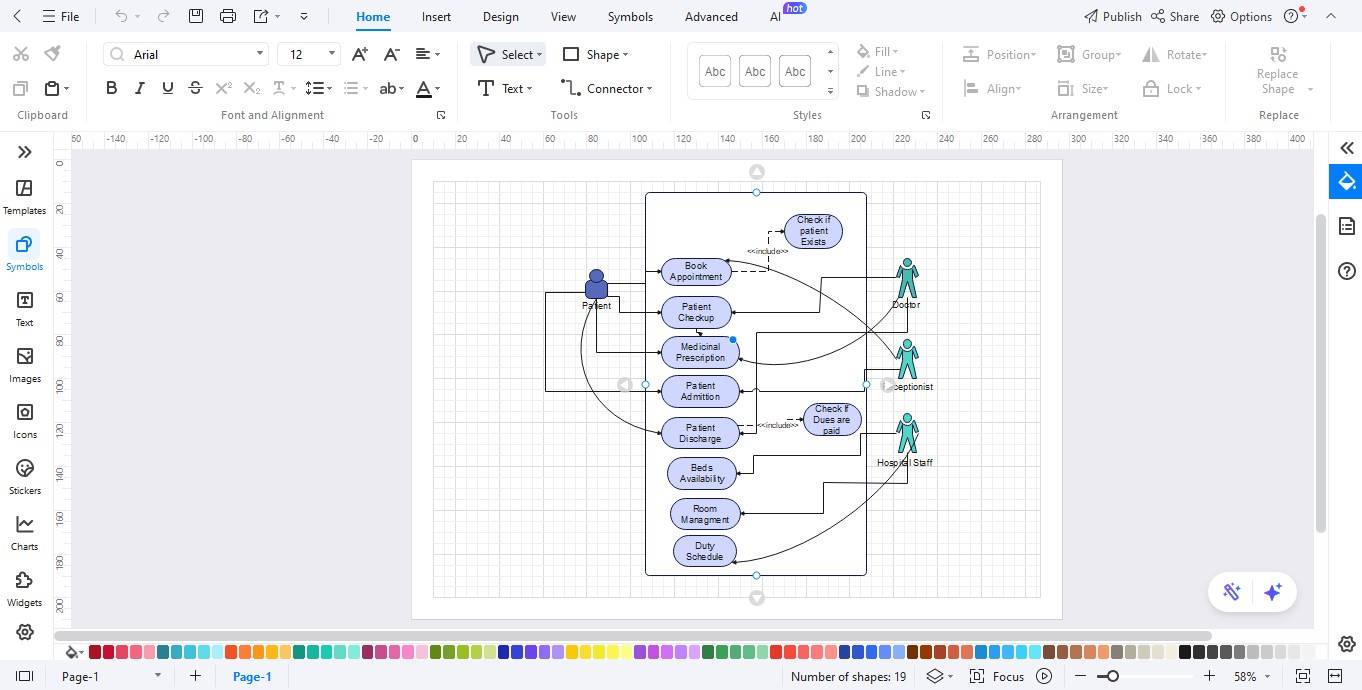
Use EdrawMax for ER Diagram Creation
Drawing ER diagrams is a long and tiresome process. This is why, you need an innovative drawing tool like EdrawMax. It has built-in templates and symbols for creating professional diagrams quickly. Here's a quick overview of what the tool offers:
- It gives users an in-depth look into the hospital management system. This helps establish important connections and detect problems ahead of time.
- You can import your data from a database and automatically generate an ER diagram.
- The final diagram can be exported in various formats like JPG, PDF, MS Excel, MS Visio, etc.
- There are a lot of professional templates to choose from. The tool also has a variety of industry-standard symbols for quick ER diagrams.
- You can share your creation easily with your team through links and social media. It also allows teams to collaborate in real-time.
Final Thoughts
Creating an ER diagram for a hospital management system might seem like overwhelming at first. But with user-friendly tools like EdrawMax, you can simplify the process, save hours of effort, and build a professional diagram without any hassle.
Just follow the step-by-step guide in this article, and you'll be on your way to building a custom design that brings clarity and structure to even the most complicated hospital systems.