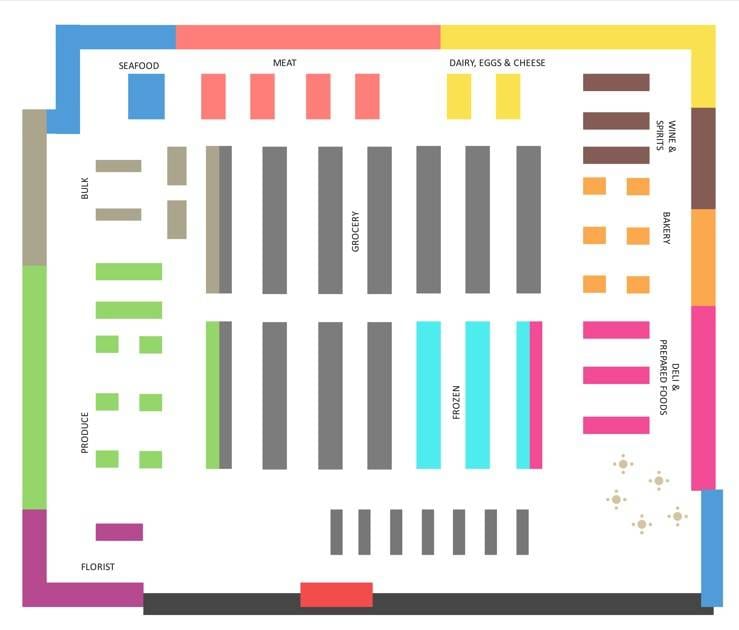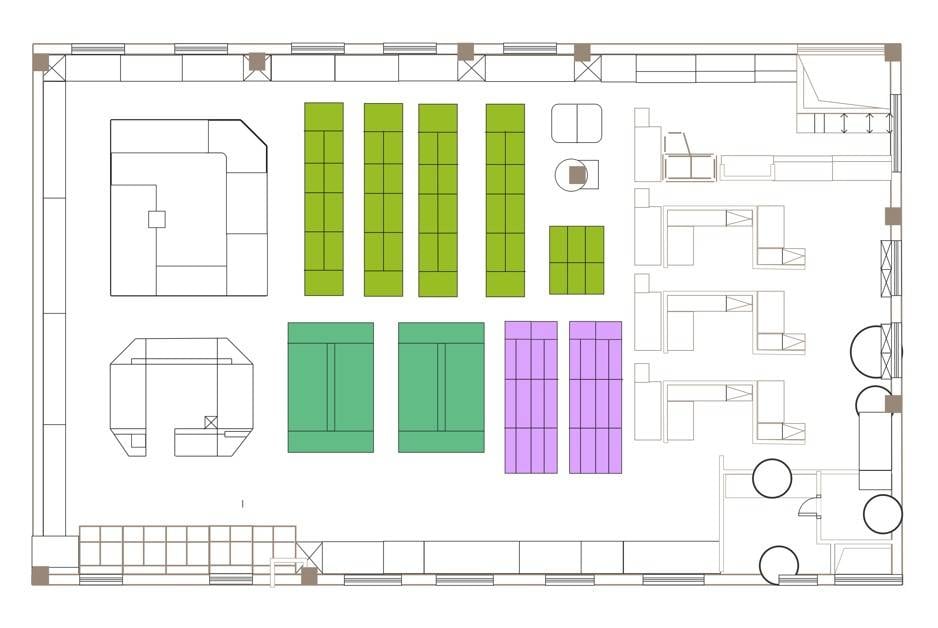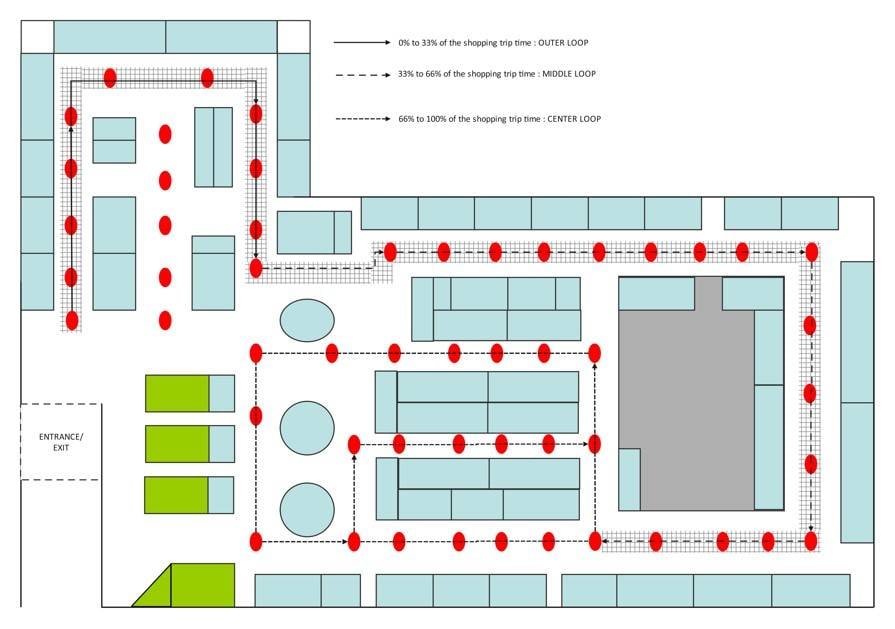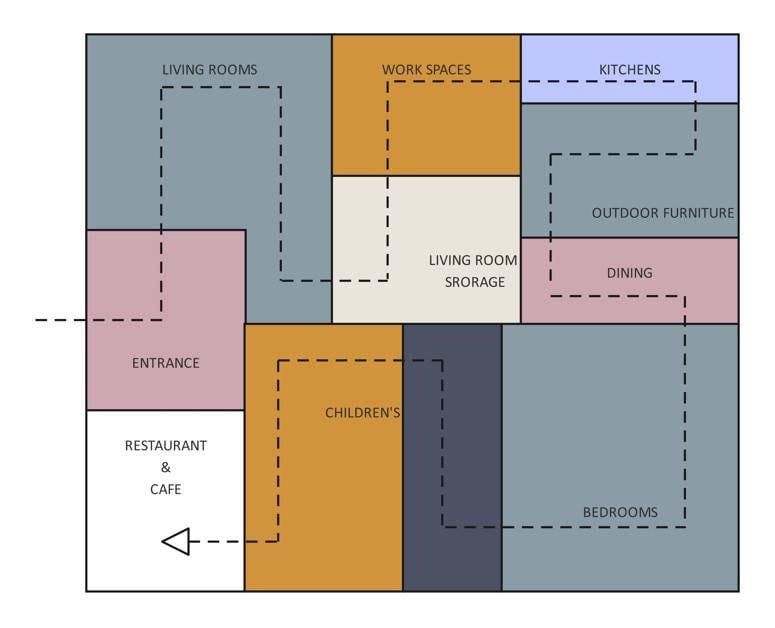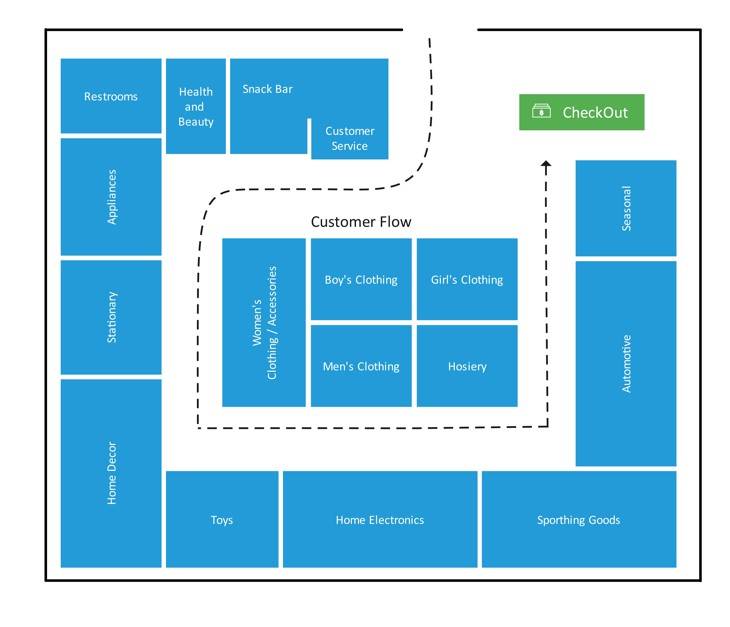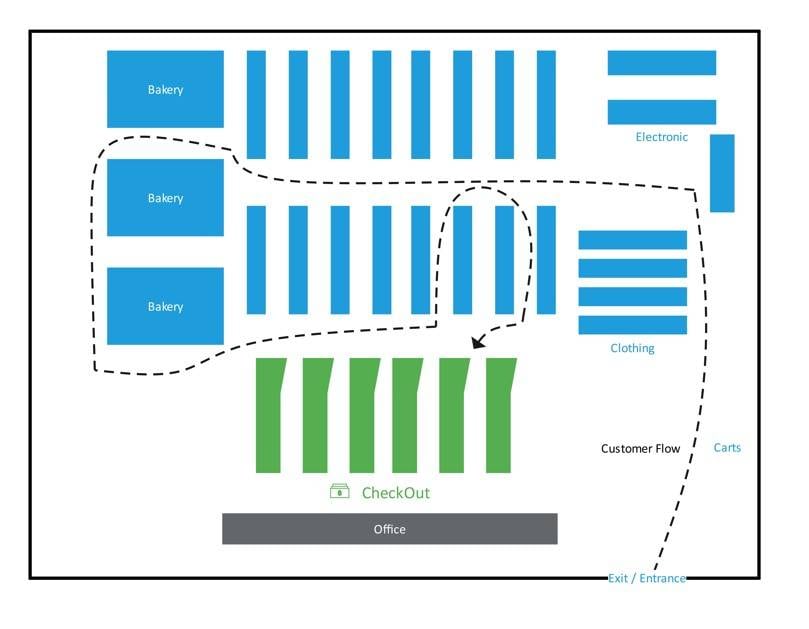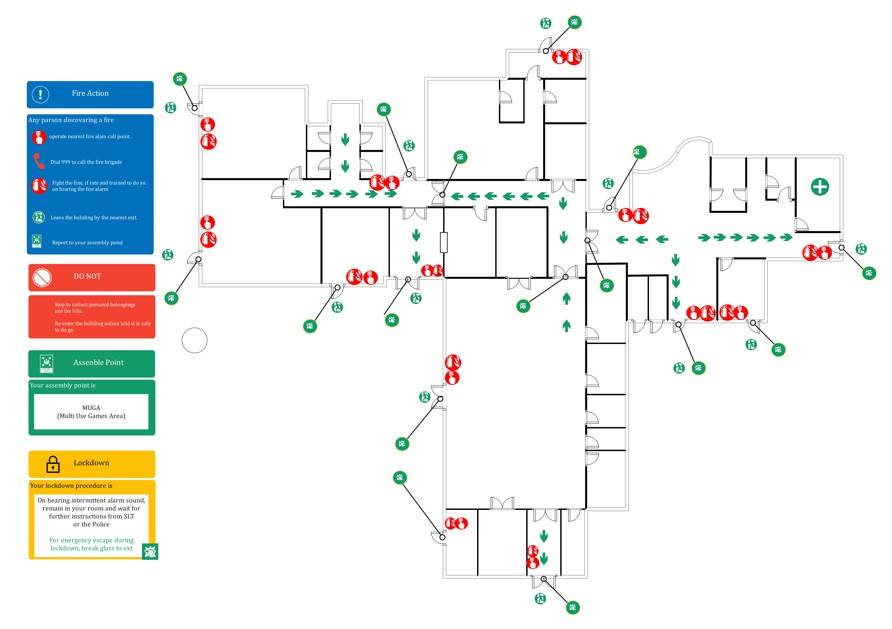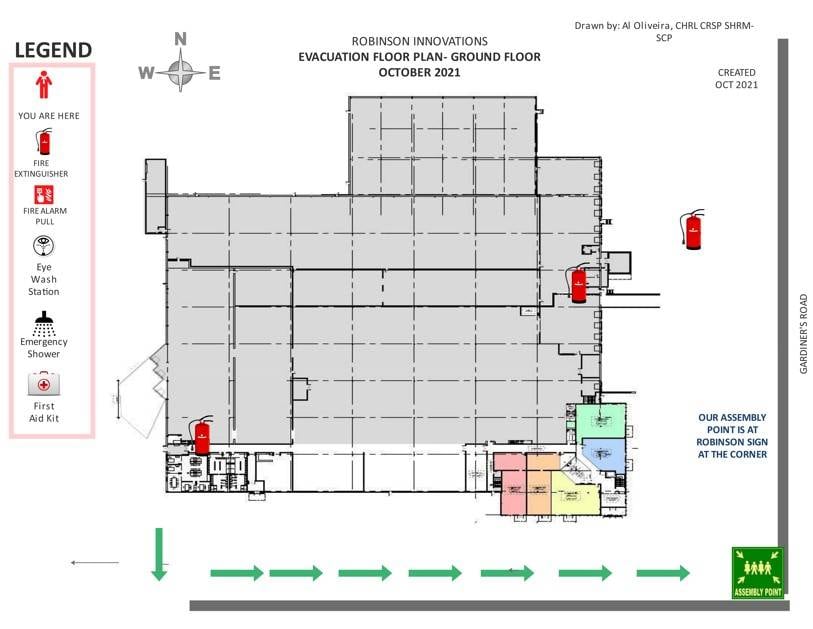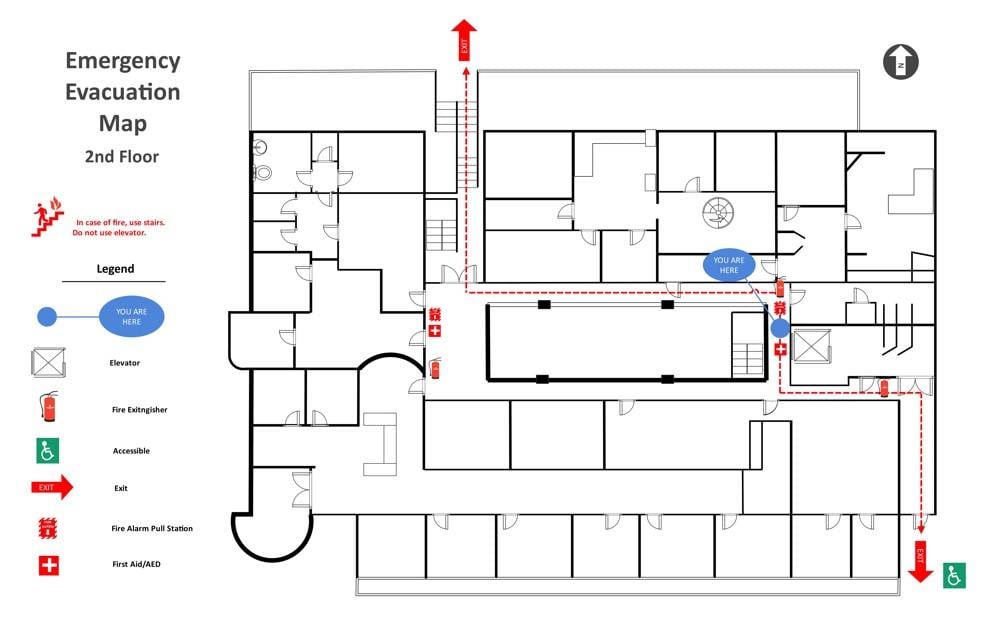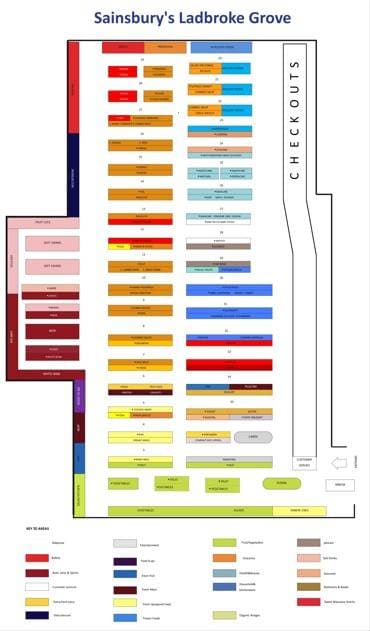Data flow diagrams help represent the overall flow of data in a system effectively. But before you start mapping one out, you need to learn the language of DFDs—its symbols and notations.
While these symbols look like simple shapes, each one carries meaning. They represent how data moves in a system, where it’s stored, and how it’s processed. You can think of these symbols as a DFD’s building blocks.
If you want to create professional DFDs, learning symbols and notations is crucial. So, let’s break them down and see how you can use them in EdrawMax to create custom diagrams.
In this article
Why You Need a Supermarket Floor Plan Template
A proper store layout helps retailers maximize their revenue and profit. A well-designed floor plan guides shoppers to key products. It encourages them to buy more. It also helps shopkeepers to manage traffic flow and keep products organized. This makes it easier for shoppers to find the products they want to purchase.
An effective floor plan template keeps products organized and gives customers plenty of space to move around. It also lets you experiment with different layouts until you find one that's perfect.
13 Types of Grocery Floor Plans With Examples
EdrawMax offers a wide variety of floor plans for grocery stores. Here are four types of free grocery floor plan templates that you can customize in a few minutes.
1. Grid Grocery Floor Plan Examples
A grid floor plan template works for grocery, convenience stores, drug, and big-box retail stores. It's ideal for places where shoppers browse items organized on aisles.
With a grid floor plan, you can maximize the available space at a lower loss than other store layouts. This is why it is the most commonly used floor plan in stores.
Example 1
The grocery grid layout varies as much as the storefronts themselves. Some retailers pack products closely together. While others space them out for a more relaxed browsing experience. Some use signs to guide customers, while others let the products speak for themselves.
A grocery grid layout can also be used to amplify the store's exterior. Display windows and outdoor signage can attract passersby to enter the store.
Example 2
This grid store layout is commonly used by supermarkets, pharmacies, and off-price retailers. In this floor plan, the retail fixtures are arranged in long rows, also known as 'runs.' They're mostly placed at right angles, helping customers get familiar with product placement.
2. Loop Grocery Floor Plan Examples
A loop floor plan is best for stores that sell a limited type of items. For example, toys, personal care, accessories, kitchenware, etc.
Loop floor plan templates let you design a layout with a set pathway. Customers can browse through all of your products before reaching the counter. They enter from one end and check out from the other, creating a loop effect.
EdrawMax offers ready-made templates to build this layout. It ensures product visibility with a good shopping experience.
Example 3
In this example, the customer starts walking from the entrance and circles around the store to reach the front. This layout is ideal for stores that want buyers to browse their stocked items. Since they can see everything, this layout encourages impulse purchases.
Example 4
Selecting the right loop store floor plan can help increase revenue. If the products are appealing and accessible, customers are likely to buy extra items.
Example 5
This layout maximizes product display and feels familiar to customers. While categories can be organized in any order, it's best to place staple items at the back of the store.
This way, customers pass by promotional items at the front of the store on their way. This increases the chances of impulse buying.
3. Mixed Grocery Floor Plan Examples
A mixed floor plan combines multiple store layouts with grids and angular displays. It offers a flexible layout for shoppers to easily find the products they want. They can slowly browse through the products without making the place crowded.
Large grocery store chains also combine mixed store layout elements successfully. For example, customers follow a grid layout for basic groceries. But they are drawn to angular displays for high-margin wine, beer, and imported cheeses.
Here are a few mixed floor plan templates that you can download and customize with EdrawMax.
Example 6
Department stores usually use a combination of straight, diagonal, and angular displays. It helps them create a dynamic flow through departments with a wide range of merchandise.
Example 7
There are many benefits to combining different store layouts. However, more space and resources are needed to maintain this design.
4. Supermarket Evacuation Plan Examples
An evacuation plan shows safe routes for shopkeepers, customers, and staff during a fire or disaster.
With EdrawMax templates, you can easily create a diagram that marks fire safety equipment, safe exit routes, and emergency guidelines.
Example 8
An evacuation plan ensures that both customers and staff know how to exit the store in an emergency. This is why it must be clear and easily understandable by everyone. The template below includes emergency guidelines, exit paths and the placement of safety equipment.
Example 9
The purpose of any escape plan is to help employees leave the facility as quickly as possible. Here's an evacuation plan for the ground floor. You can customise it and add more details to ensure a quick and safe exit.
Example 10
This is an evacuation plan for the second floor. As you can see, all the exits, safety equipment, and first aid stations are clearly marked.
Bonus Supermarket Floor Plans With Templates
Each supermarket floor plan has some advantages and disadvantages. Similarly, each layout offers the retailer some control over traffic flow. Here, we'll look at a few different layout templates you can download and edit in EdrawMax.
Example 11
This floor plan layout is commonly used in supermarkets, drug stores, and retail stores. It is ideal for stores that carry multiple variants of products or want to maximize space.
Example 12
This supermarket floor plan can be applied to any store regardless of its shape and size. It is perfect for stores with a single floor and wide aisle space.
Example 13
This is another example of a mixed floor plan. It uses multiple display styles to provide customers with a dynamic shopping experience.
How to Use a Grocery Floor Plan Template?
EdrawMax is a versatile tool that offers various templates for your supermarket floor plan. It has a user-friendly interface, thousands of symbols, and lots of customization options. This makes it easy for users to edit existing templates and create custom designs.
There are two ways to use an EdrawMax template. You can either download the software on your system and customize a template you like, or edit the same template online. Here's a step-by-step floor plan guide showing you how to use a template with both methods.
Create a Grocery Store Floor Plan Layout From Desktop
Step1 Install EdrawMax
- Open EdrawMax's website.
- Locate and click the Download button on the top right of the screen.
- Follow the required steps to install the software on your desktop.
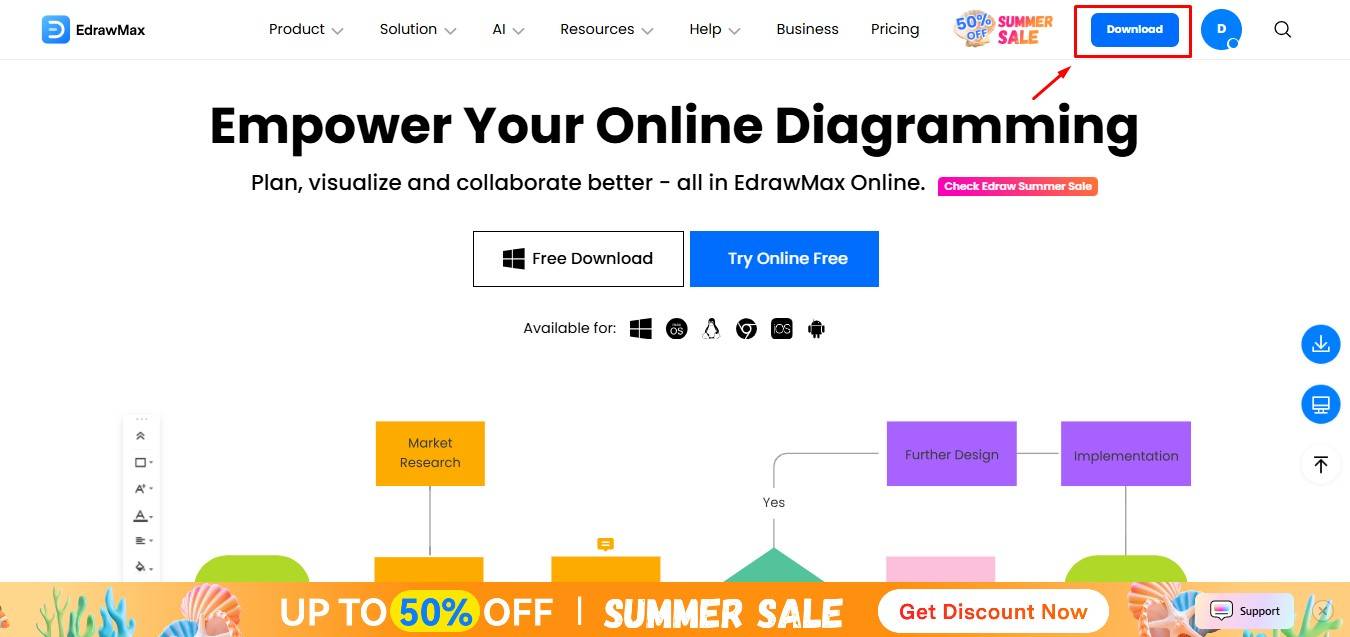
Step2 Open a Template
- Create a new account on EdrawMax or sign in using your socials.
- Download any of the above templates and open them in your desktop app.
- You can also search for more templates in the EdrawMax library.
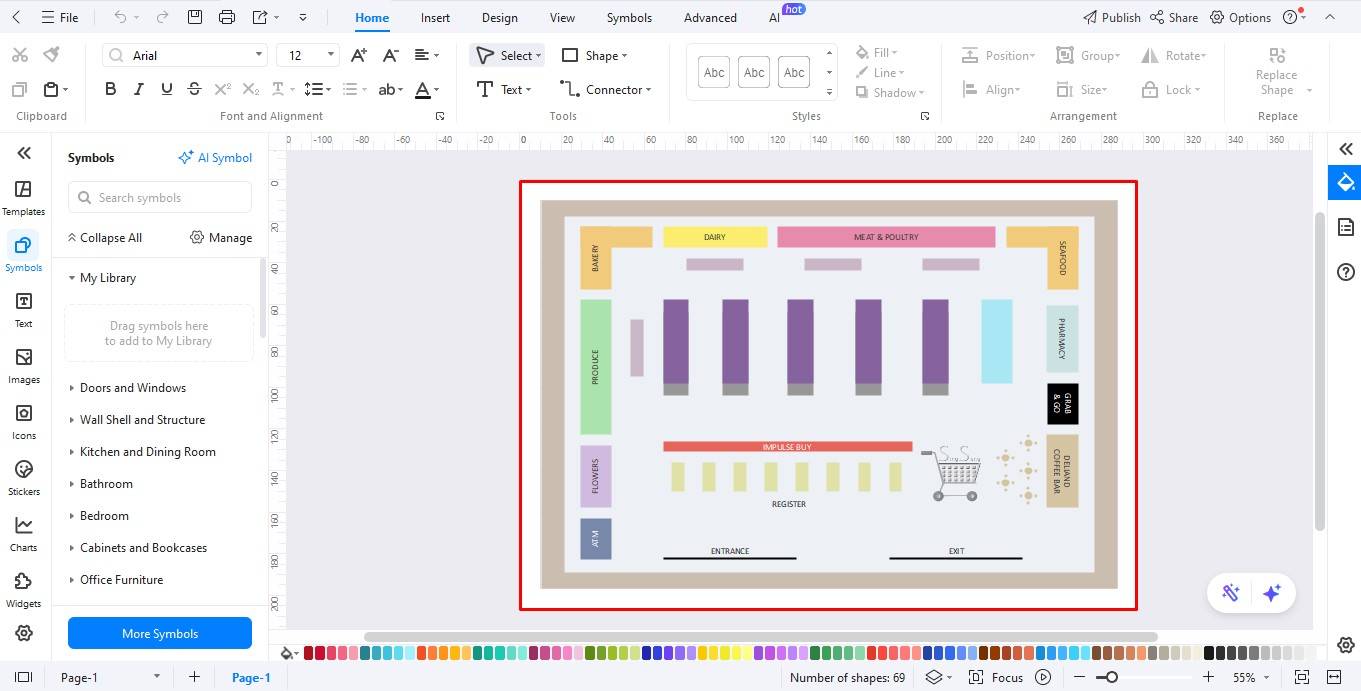
Step3 Customise the Floor Plan
- You can edit the layout and include various elements such as store design, checkout areas, and display space using floor plan symbols.
- Navigate to the left editing panel and click Symbols.
- Type Floor Plan in the search bar to reveal relevant symbols.
- Select the symbols you want and simply drag and drop them on the floor plan diagram.
- If you can't find the symbol you need, click More Symbols to access the complete selection of basic drawing shapes, arrows, creative lines, connectors, etc.
- You can also change the color and the font style of the template.
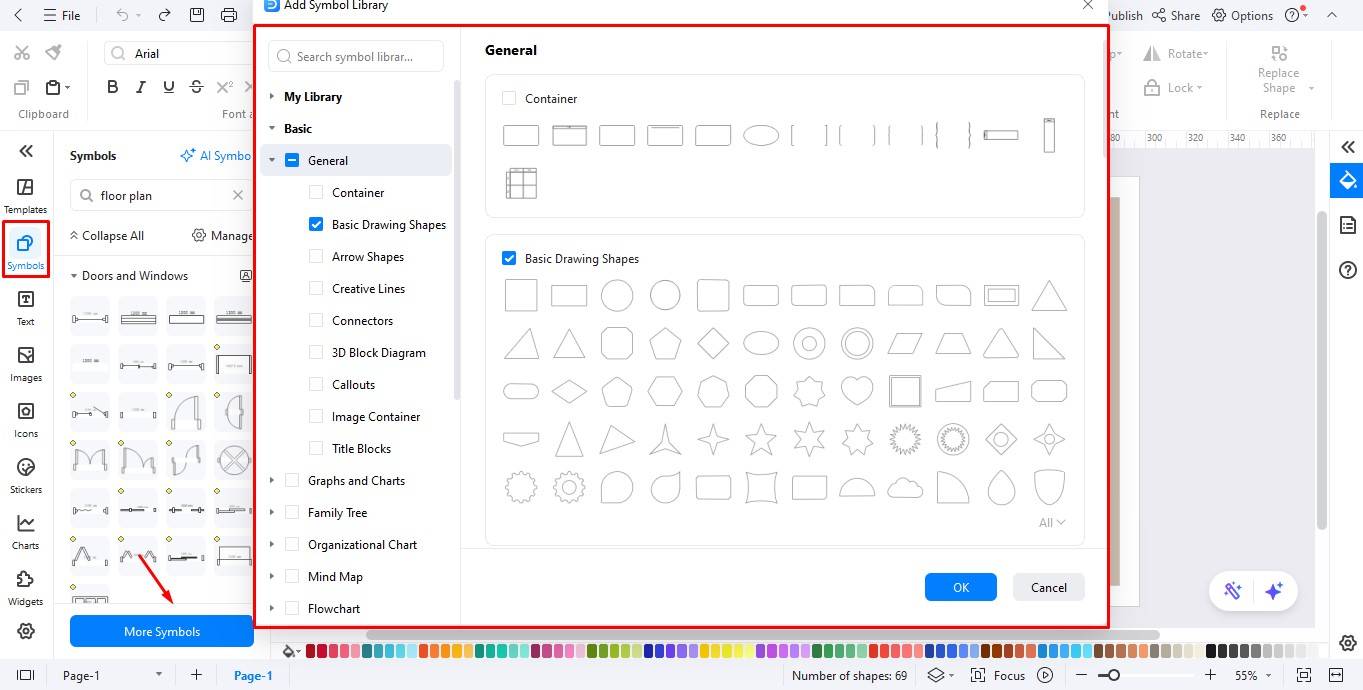
Step4 Save or Export Layout
- Once the floor plan is ready, you can save or export the drawing.
- EdrawMax supports multiple document formats, including PDF, graphics, and HTML.
- To download the drawing, click File from the top menu bar.
- Now select your preferred format from the options below.
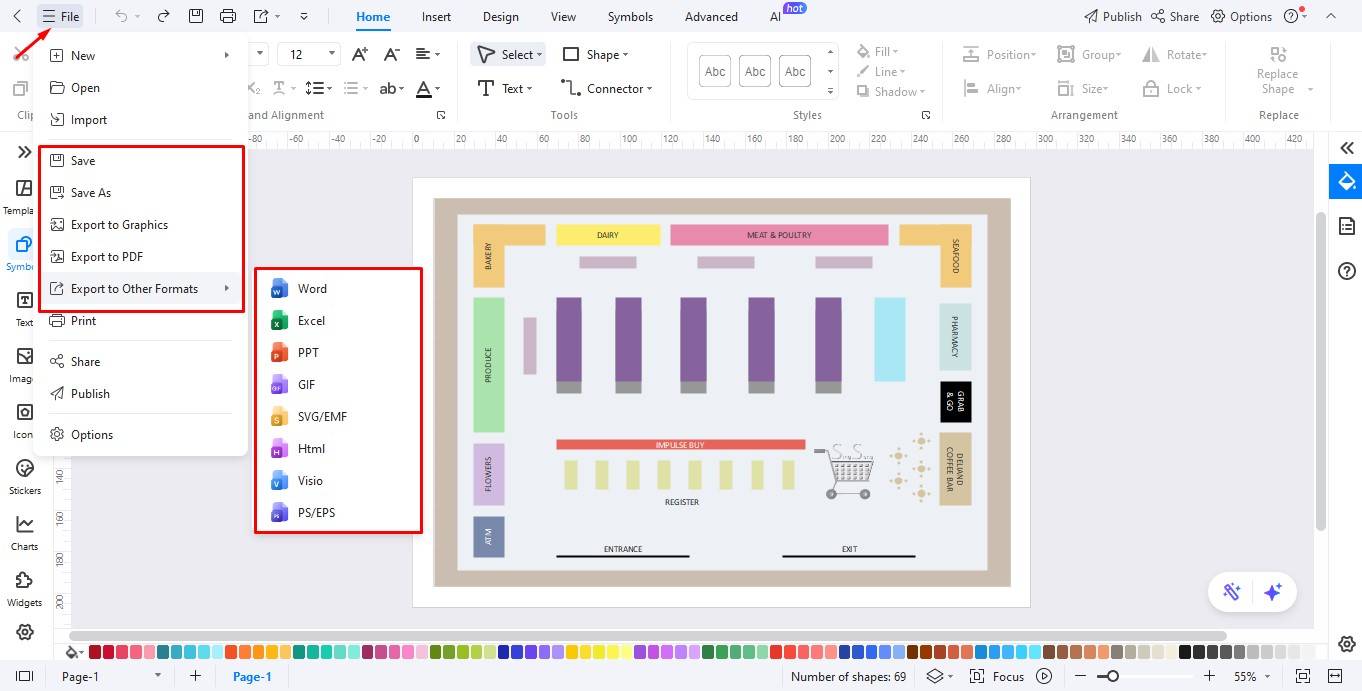
Create a Grocery Store Floor Plan Layout Online
You can use the following guide to create your supermarket floor plan online. EdrawMax offers free templates that you can customize and share without downloading. It also provides you with all the drawing tools in the EdrawMax software.
Step1 Open Floor Plan Maker Online
- Open EdrawMax's website.
- Locate Solution on the top menu bar and navigate to Floor Plan Maker from the revealed options.
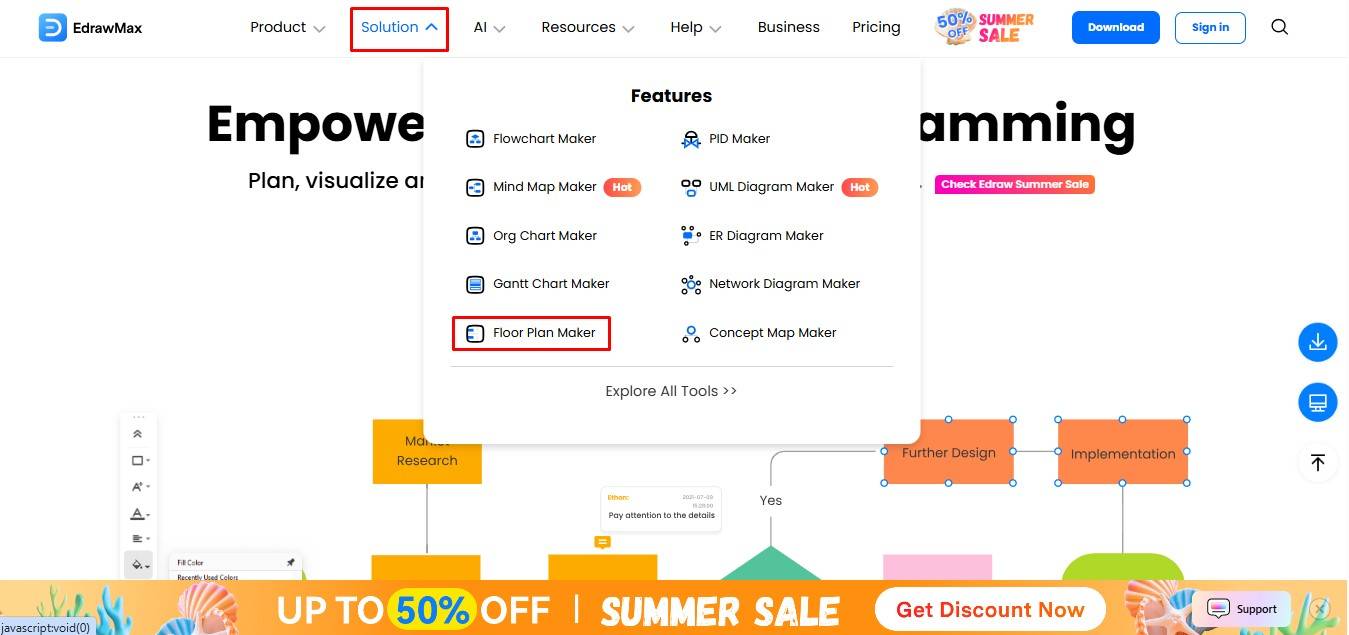
Step2 Search Template
- Write floor plan in the search bar to see community templates.
- Browse through the selection until you find a template you like.
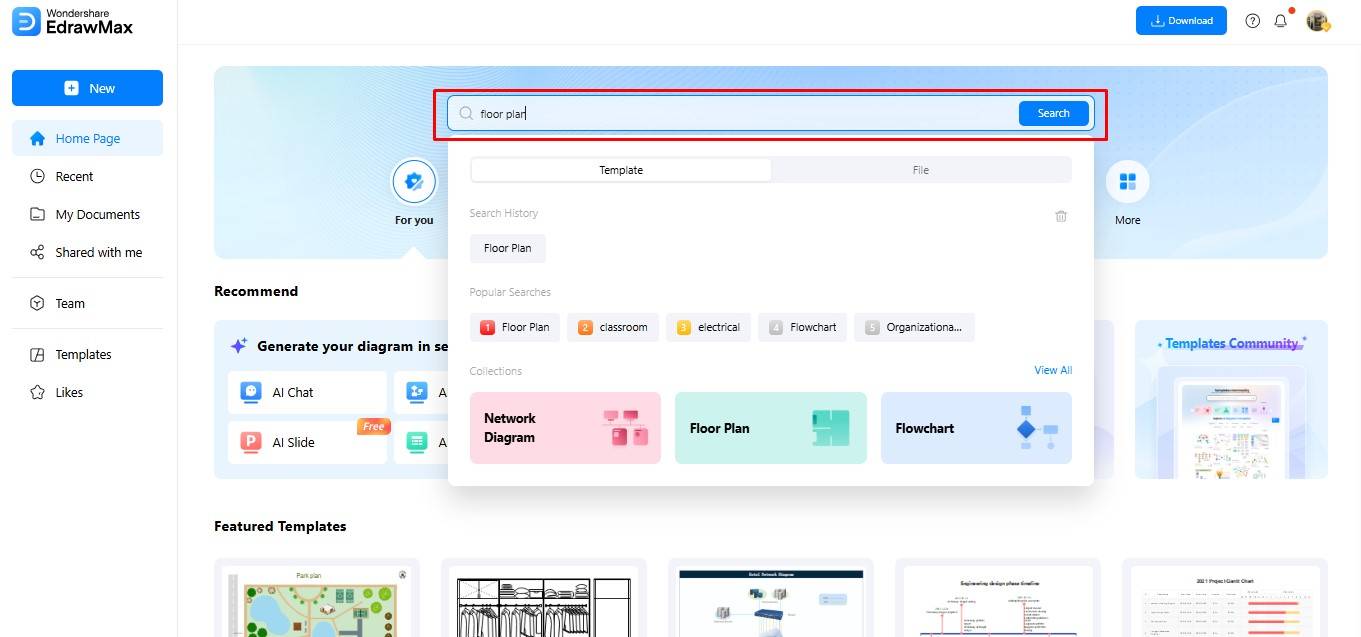
Step3 Select Template
- When you find a template, click Use Immediately or double-click on the image to open it in the browser.
- You can then customize the drawing using EdrawMax's editing features.
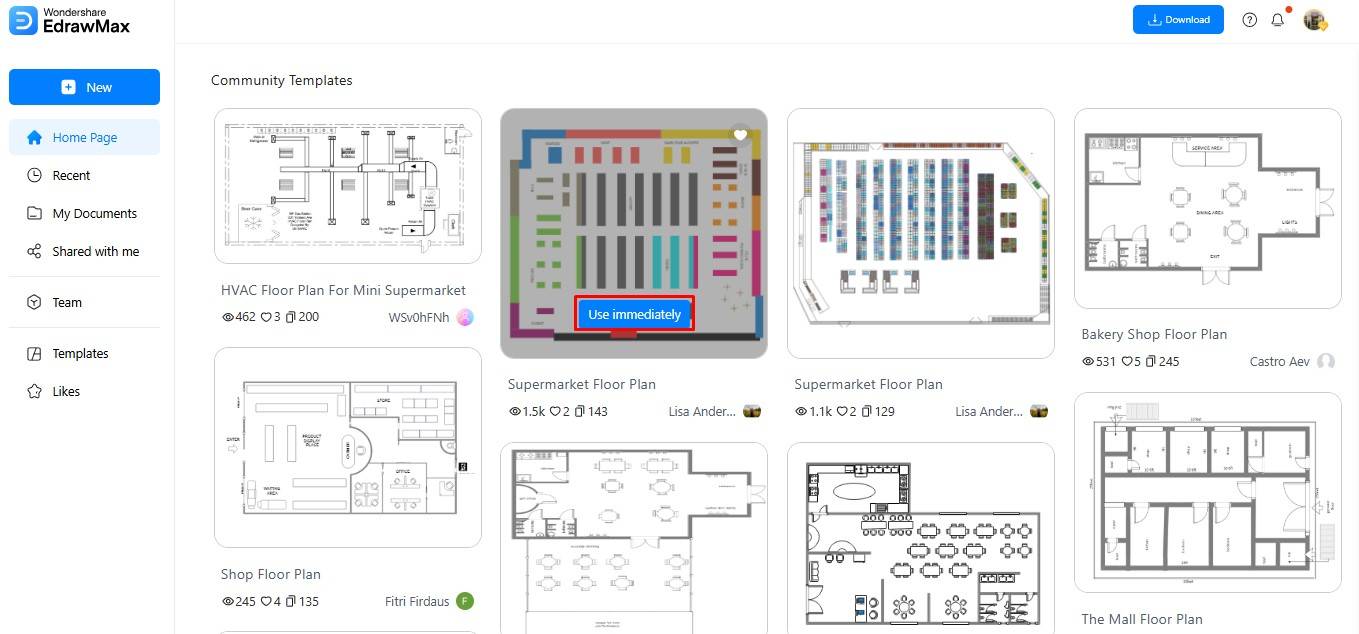
Step4 Edit the Template Online
- Locate Symbols in the left panel to access the library.
- Browse through different categories to find suitable symbols for your grocery floor plan.
- You can also add text, icons, and images to the diagram.
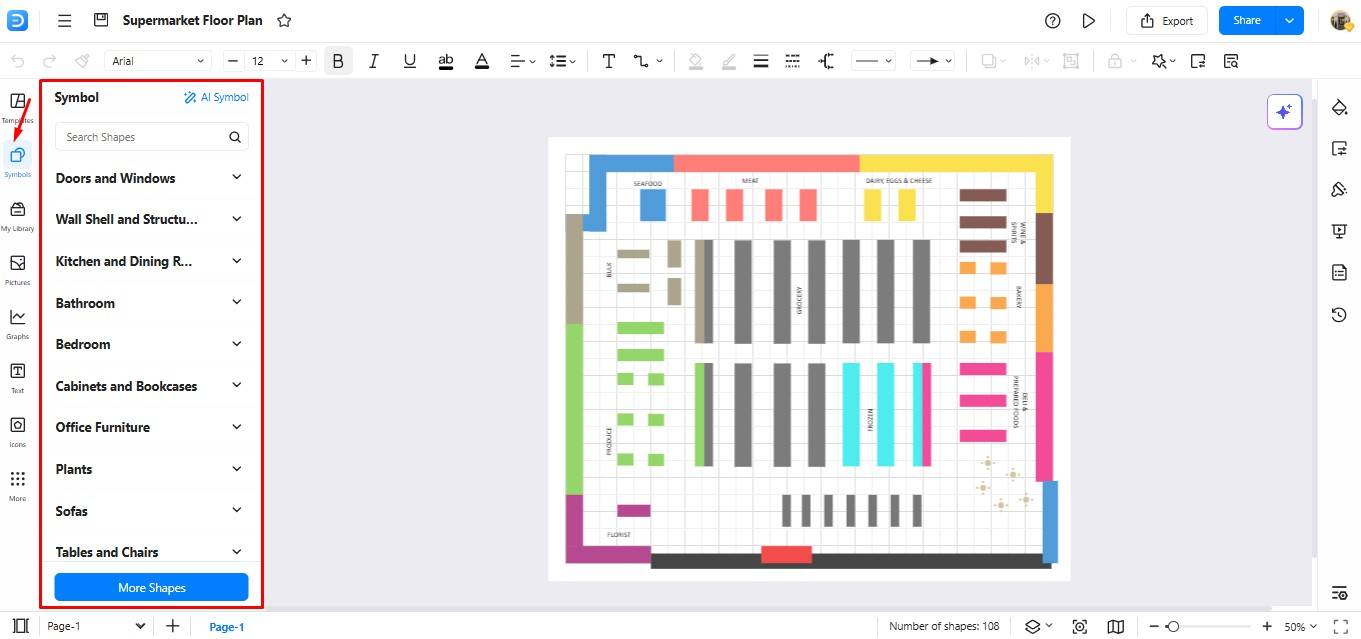
Step5 Export the Template
- Once your floor plan is ready, you can export it to your system.
- Click File on the top menu bar, and choose Export to reveal downloading formats.
- Select the format you prefer to download the file.
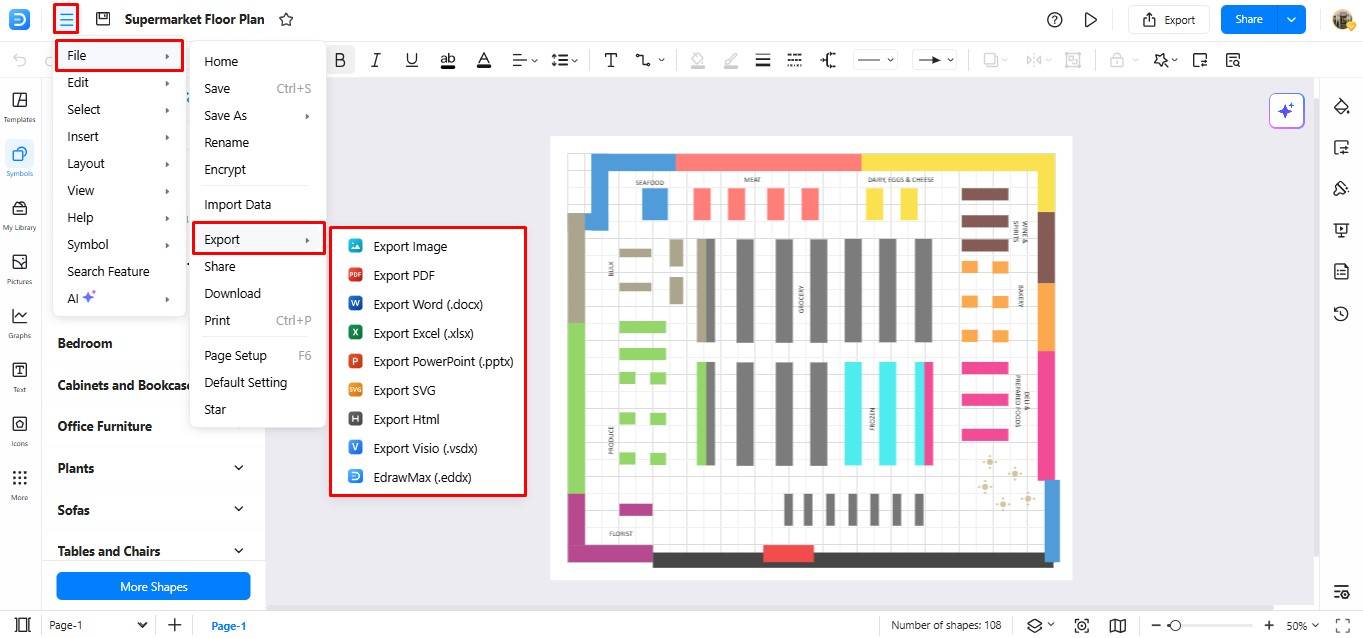
Try EdrawMax To Create Free Floor Plans
EdrawMax is a powerful floor plan design tool that offers professional and customizable templates. It makes your work easier and saves you time.
Since every store layout is different, you'll need a variety of symbols to represent key elements. EdrawMax provides over 26,000 unique symbols, helping users create custom designs without any hassle. Additionally, it offers a clean user interface and strong team collaboration features, making it a top choice for professionals.
Take a look at why EdrawMax is worth a try.
- It offers free supermarket floor plan examples and templates that are 100% customizable.
- Users can easily share their designs with their team and collaborate in real-time.
- EdrawMax has a strong community of 25 million users who update the template community with their creative projects.
- The software is suitable for beginners and professionals.
- It supports importing and exporting files in multiple formats, including MS Office, graphics, PDF, HTML, Visio, and more.
- All designs are encrypted to the highest level of security. So, you don't have to worry about losing your creative designs.
Final Thoughts
Designing a floor plan that managers and shoppers both love can be challenging. But pre-built templates make it easier to visualize a layout that strikes the perfect balance. These templates not only help optimize product placement but also improve foot traffic flow—making your store more efficient and shopper-friendly.
Want to build a supermarket floor plan that checks all the boxes? Download EdrawMind and customize a ready-made template to match your store's unique needs.