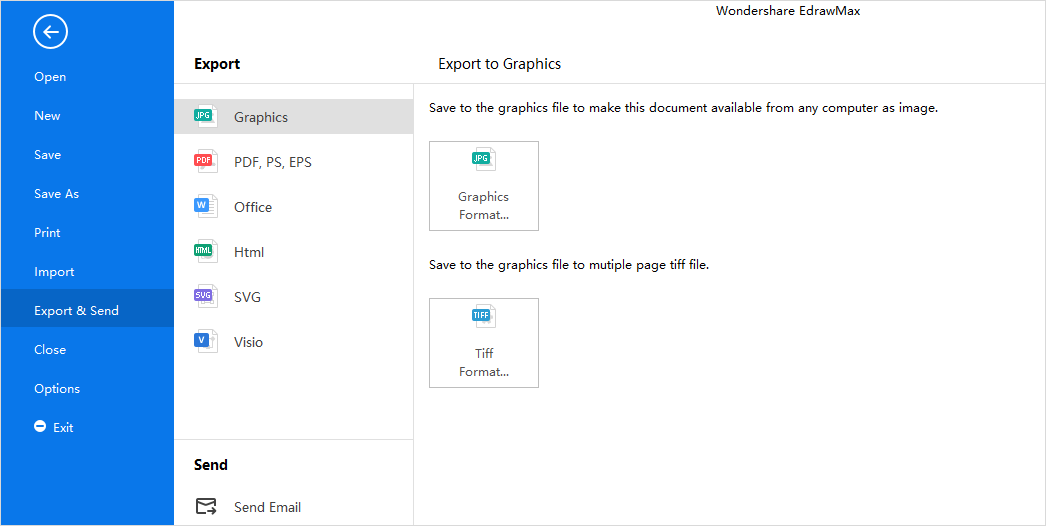Basic Electrical Symbols and Their Meanings
Ready to Create Professional Circuit Diagrams?
EdrawMax specializes in professional diagramming and visualization. This complete Electrical Symbols guide provides everything you need to know about electrical symbols and creating accurate circuit diagrams. Start designing your circuits today!
Electrical symbols are fundamental components in circuit diagrams. Standardized symbols represent specific components, enabling clear communication of electrical designs. EdrawMax provides comprehensive symbol libraries to help you master commonly used electrical symbols for circuit drawing. These schematic symbols represent various electrical and electronic devices, forming the foundation of circuit diagram creation.
Navigate this comprehensive guide using the contents below:
Part 1: Basic Electrical Symbols
Basic electrical symbols include earth electrodes, cells, batteries, resistors, and other fundamental components. Whether you're a beginner or professional engineer, these symbols enable accurate electrical and circuit diagram creation within minutes.
Complex electrical circuits can be depicted using both standard and simplified electrical symbols. This standardization ensures that anyone familiar with electrical and electronic circuits can read, understand, and construct electrical diagrams efficiently. Reference symbols are shown below.
- Earth electrode: A metal plate or conducting element partially buried in earth to provide a reliable conductive path for fault current to ground.
- Cell: A device containing electrodes immersed in electrolyte, used for current generation or electrolysis processes.
- Battery: A container with one or more cells where chemical energy converts into electricity as a power source.
- Source: The part of a field-effect transistor from which carriers flow into the inter-electrode channel.
- Ideal source: Theoretical concept including ideal voltage and current sources with no losses and perfect supply characteristics, used for analytical purposes.
- Resistor: A device that provides resistance to electric current passage.
- Capacitor: A device storing electric charge, consisting of conductor pairs separated by an insulator.
- Antenna: An electrical device converting electric power into radio waves and vice versa.
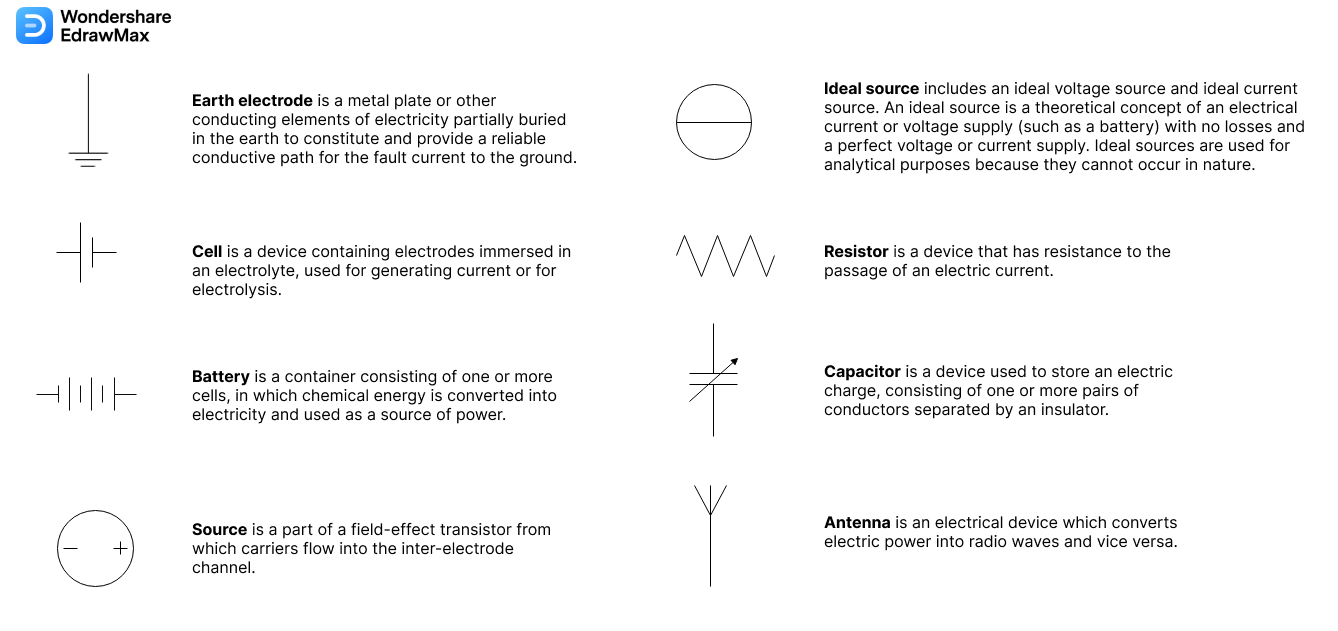
All symbols available in EdrawMax Symbol Library
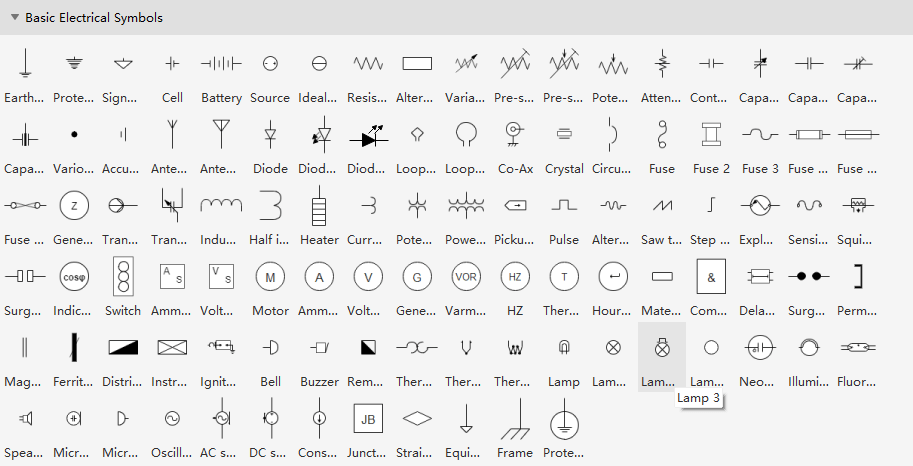
Commonly used basic electrical symbols in schematic diagrams include:
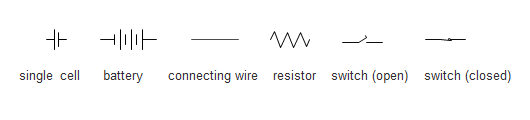
Example one: Three D-cells arranged in a battery pack power a circuit containing three light bulbs, each represented by resistor symbols. Connecting lines link the symbols, with a switch included to control current flow. The completed circuit design is shown below.
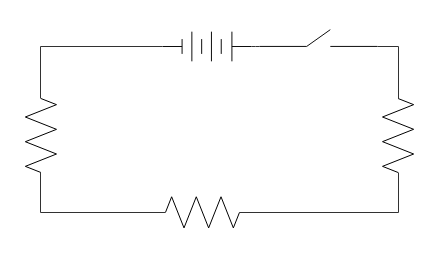
EdrawMax
All-in-One Diagram Software
- Superior file compatibility: Import and export drawings to various file formats, such as Visio
- Cross-platform supported (Windows, Mac, Linux, Web, Android, iOS)
Part 2: Switches and Relays Symbols
The following illustration shows various switch symbols including Switch 1P, isolator 1P, circuit breaker 1P, SPST, SPDT, DPST, DPDT, and additional symbols available in EdrawMax.
- Switch: A device for making and breaking electrical circuit connections.
- Isolator: A mechanical switch that isolates circuit sections from the system when required, enabling safe maintenance operations.
- SPST: Single-pole, single-throw switch configuration.
- SPDT: Single-pole, double-throw switch configuration.
- DPST: Double-pole, single-throw switch configuration.
- DPDT: Double-pole, double-throw switch configuration.
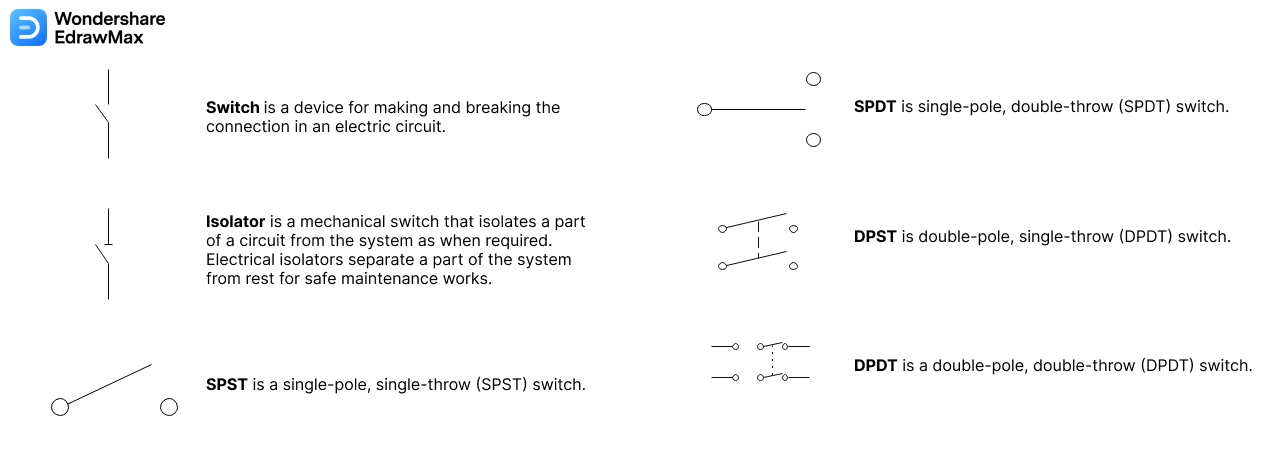
All symbols available in EdrawMax Symbol Library
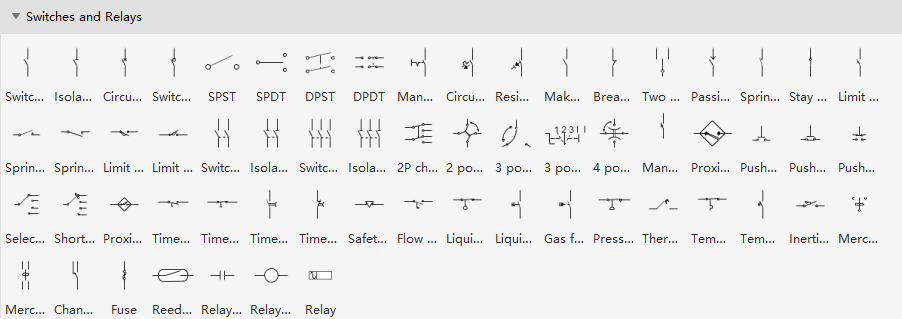
As demonstrated, using electrical symbols to create circuit diagrams is straightforward. Here's another example illustrating basic electrical symbol application.
Example two: Three D-cells in a battery pack power a circuit with three light bulbs. First, identify appropriate electrical symbols for the diagram. Next, plan the symbol layout. Finally, use connector tools to link all electrical symbols systematically.

Using basic electrical symbols to create circuit diagrams effectively illustrates component placement and relationships. Complete electrical schematics provide clear understanding of physical connections and layout within electric circuits.
EdrawMax
All-in-One Diagram Software
- Superior file compatibility: Import and export drawings to various file formats, such as Visio
- Cross-platform supported (Windows, Mac, Linux, Web, Android, iOS)
Part 3: Transmission Path Symbols
Basic electrical symbols simplify drafting and enhance understanding of electrical drawings. Industry-standard symbols ensure consistent interpretation across professionals. With Edraw's standard electrical symbols, you can quickly create circuit diagrams showing actual component layouts. Reference symbols are shown below.
- Wire: Used to connect components within a circuit.
- Test point: A location within electronic circuits for monitoring circuit state or injecting test signals.
- Outward flow: Indicates current flowing outwardly from a component.
- Inward flow: Indicates current flowing inwardly toward a component.
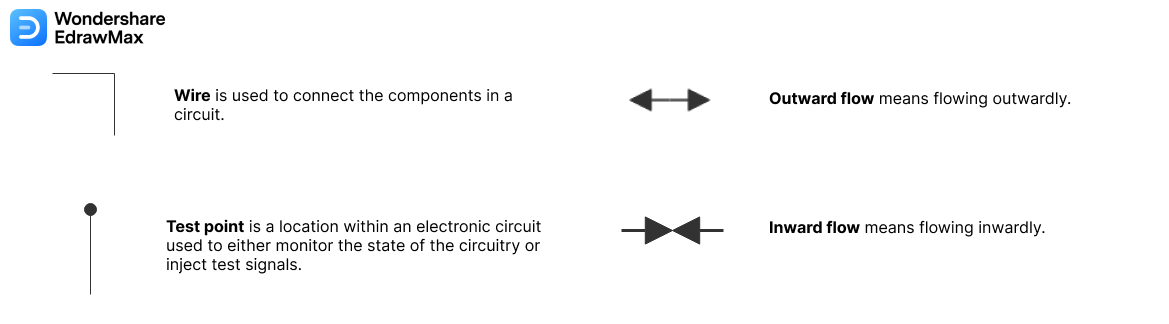
The illustration below shows transmission path symbols including wire, multi-line bus, straight bus, junction, terminal, test point, label, outward flow, inward flow, and related symbols.
All symbols available in EdrawMax Symbol Library
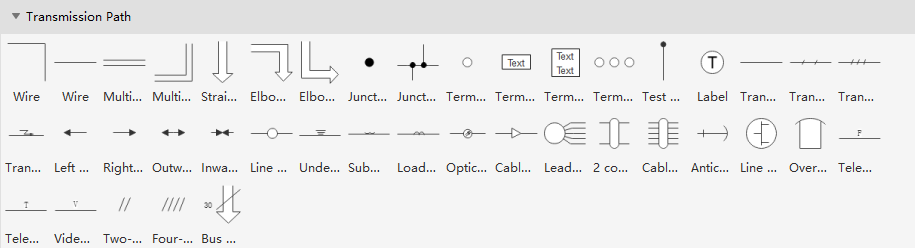
Part 4: Semiconductor Devices
The following section covers semiconductor device symbols and their applications.
- Transistor PNP: A semiconductor device with base, emitter, and collector terminals that allows current flow when low potential is applied at the base.
- Transistor NPN: A semiconductor device that allows current flow when high potential is applied at the base.
- Diode: A semiconductor device permitting current flow in one direction only.
- Tube: A device whose electrical properties remain substantially unchanged by residual gas or vapor ionization under high pressure application.
![]()
All symbols available in EdrawMax Symbol Library
![]()
Part 5: How to Create a Circuit Diagram with Electrical Symbols
Creating electrical diagrams becomes straightforward when you know where to find thousands of electrical symbols. Watch the video below to learn how to create professional circuit diagrams. Alternatively, follow the step-by-step instructions with supporting images.
Step 1: Launch EdrawMax on your computer. Navigate to the Electrical Engineering category to access extensive electrical diagram templates. Click the Basic Electrical icon to open the library containing all symbols for electrical diagram creation.
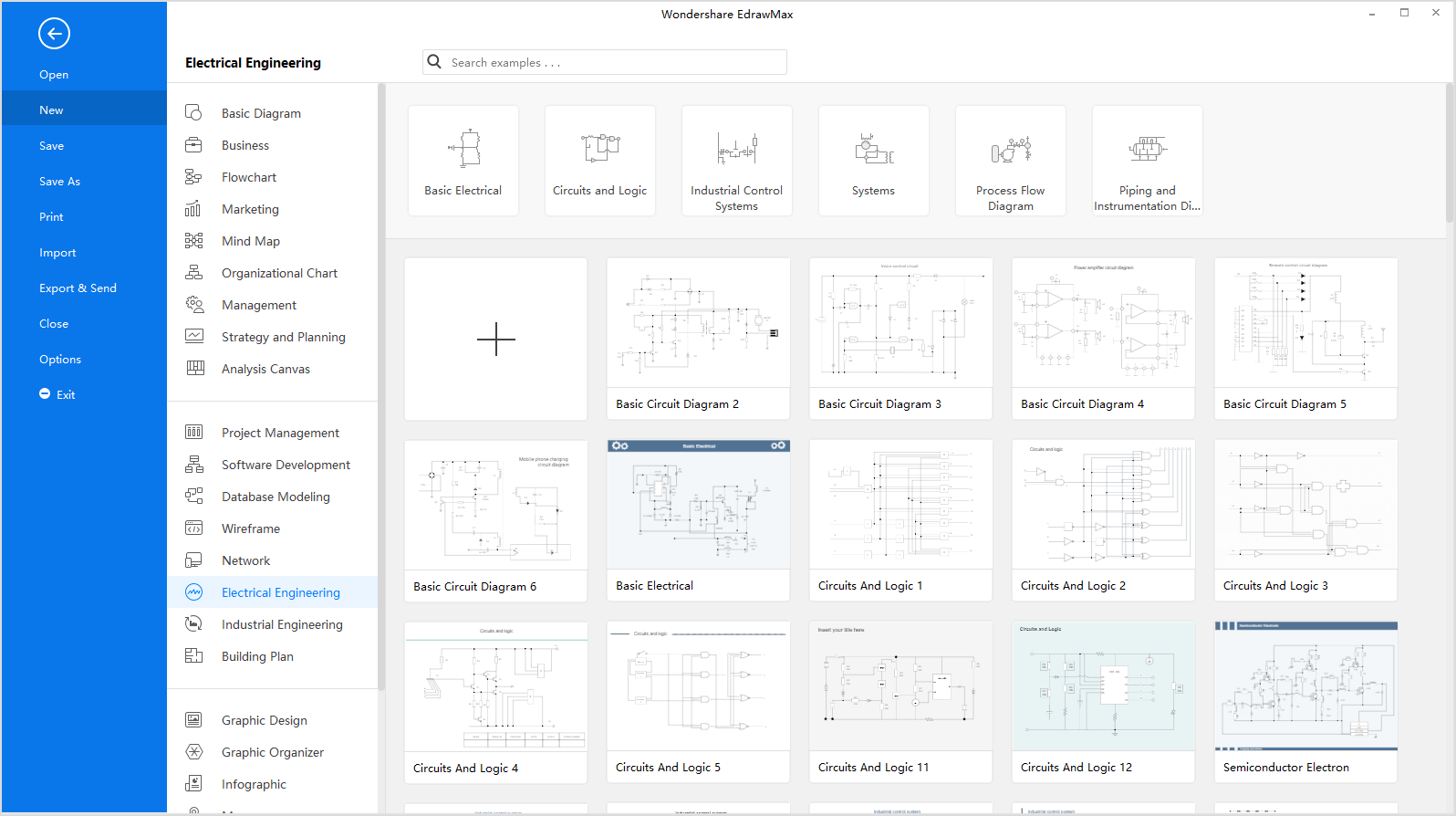
Step 2.1: Within the EdrawMax workspace, drag required symbols directly onto the canvas. Resize selected symbols by dragging selection handles. A four-direction arrow indicates when symbols can be moved, while double-sided arrows show resizing directions.
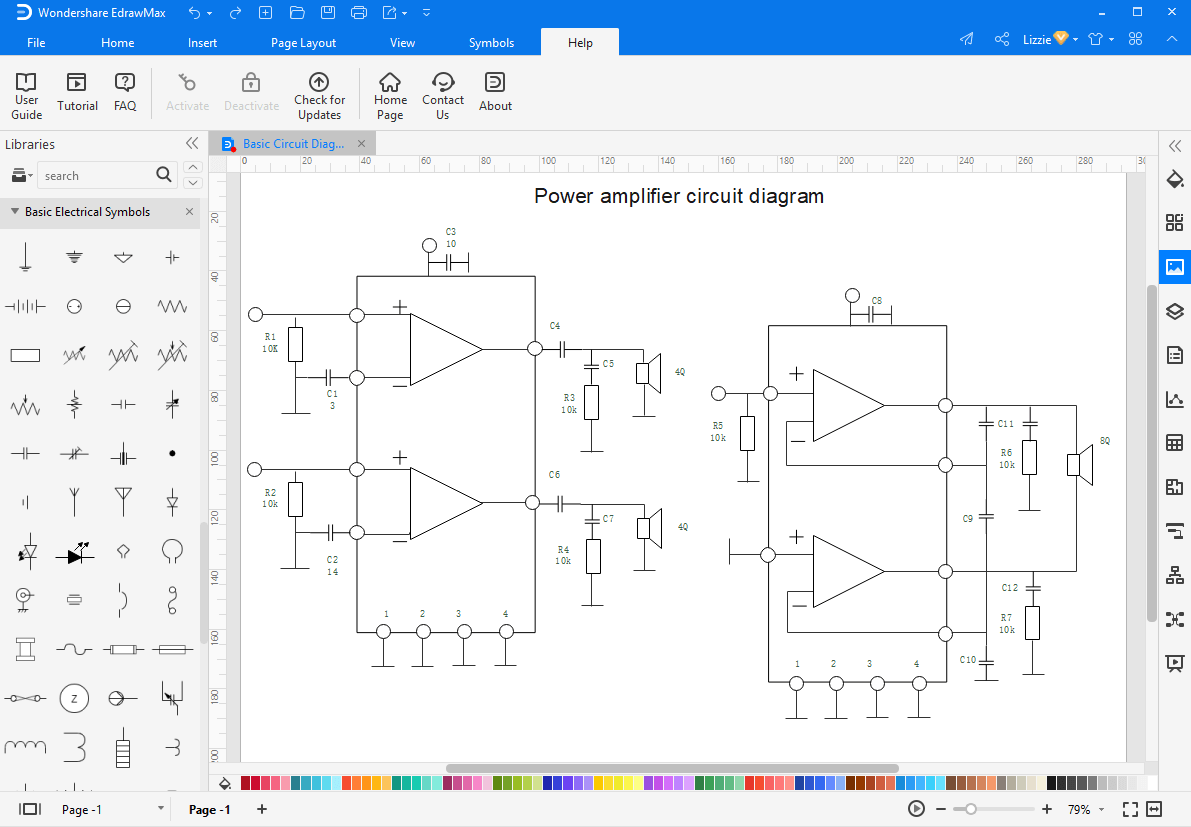
Step 2.2: Modify symbol shapes using the floating menu/action button that appears when symbols are selected or hovered over. For example, resistors offer 12 different variations for different applications.
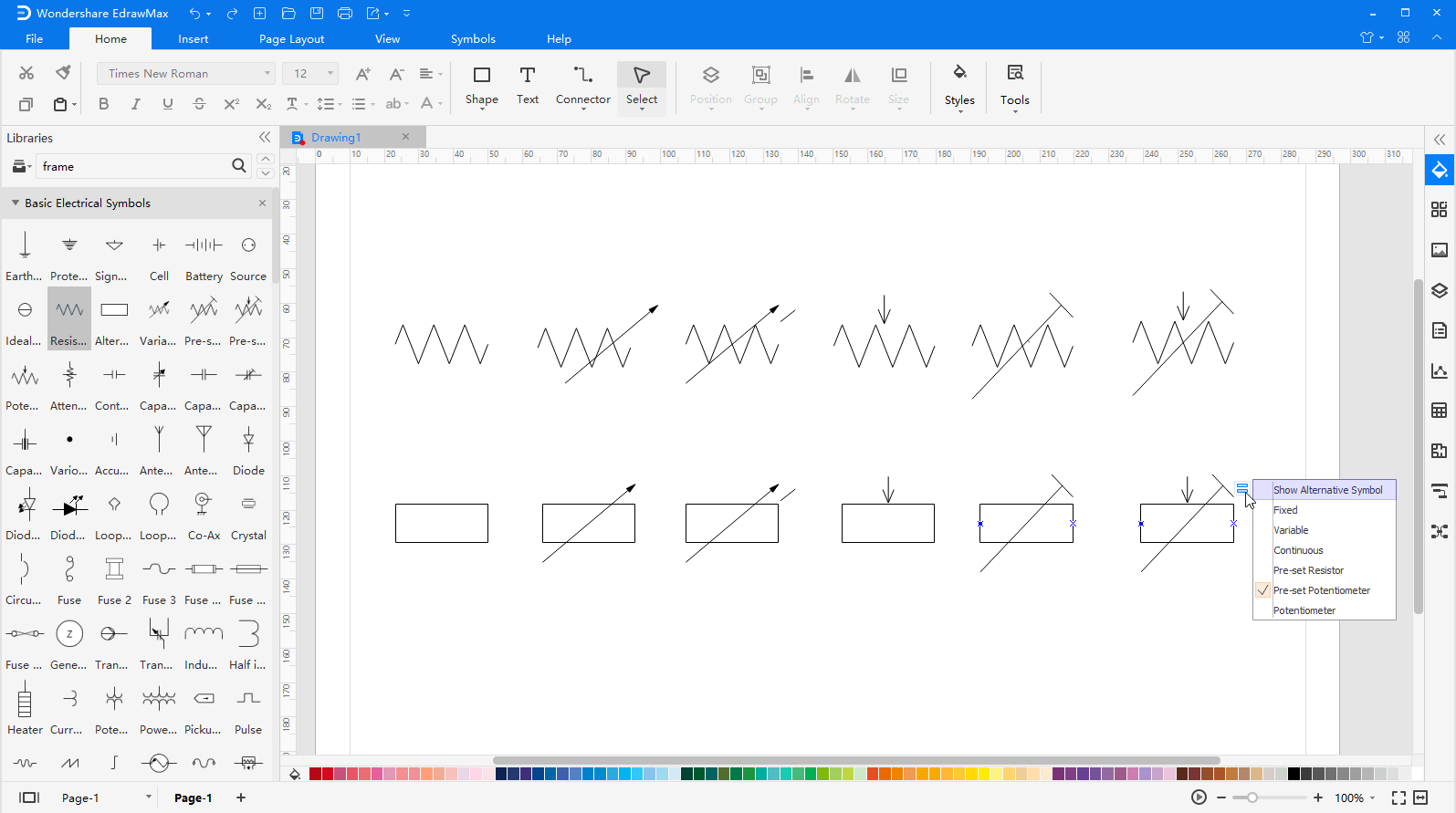
Step 3: Once your electrical diagram is complete, export it to multiple formats including JPG, PNG, SVG, PDF, Microsoft Word, Excel, PowerPoint, Visio, and HTML with a single click. Share your designs easily with collaborators regardless of their software preferences.