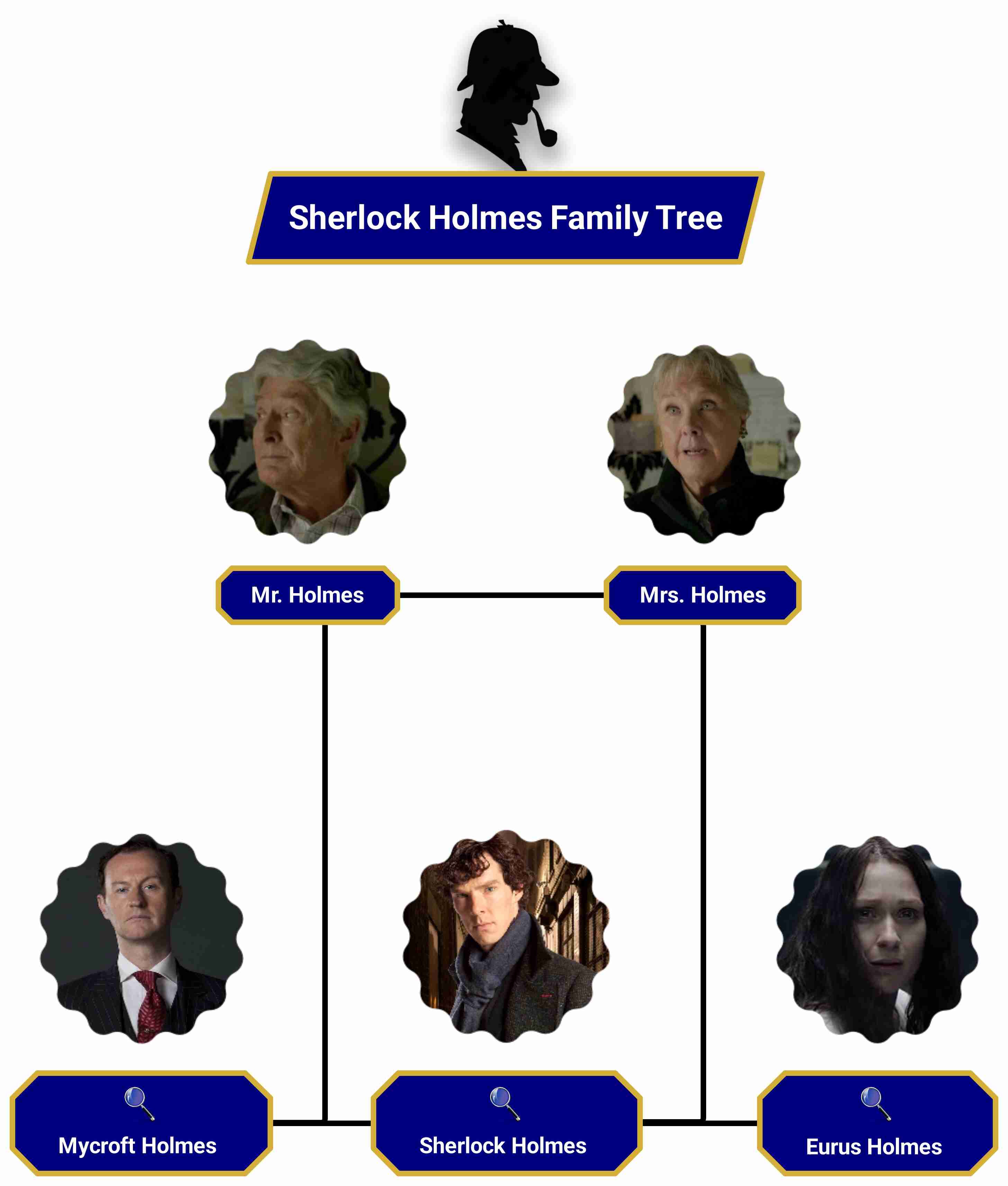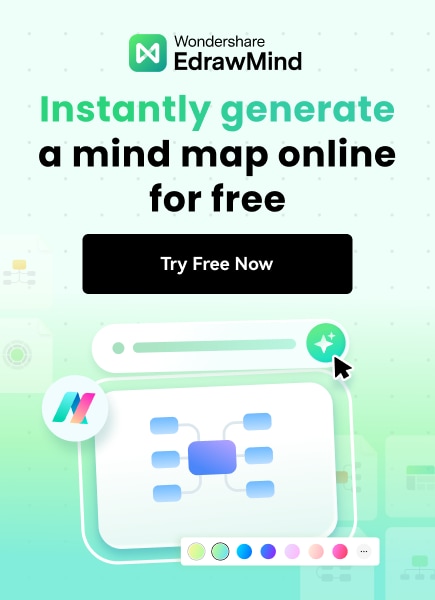Take a closer look at the Sherlock Holmes family tree to understand how the characters fit together. This helpful guide will teach you how to design your own family trees that are both simple and detailed. Link characters and show relationships to make the Holmes family easy to follow.
In this article
Sherlock Holmes Family Tree
Sherlock Holmes isn't just a detective. He's the product of a very rare family; one that's as mysterious as the cases he solved. Behind the sharp coat, the clever mind, and the fast-talking logic lies a family full of surprises. Arthur Conan Doyle kept that part quiet, leaving much to our imagination. The show Sherlock gives us just enough clues to wonder.
Now, we'll tell the story behind the Holmes family. But not just the names; let's uncover the stories, the secrets, and the strange connections that make this family unforgettable.
Mr. Holmes
At first glance, Mr. Holmes seems ordinary. Polite. Calm. Gentle. But there's something unusual about him. He raised three children who all turned out to be absolute geniuses.
In the BBC Sherlock series, we meet him briefly in Season 3. Played by Timothy Carlton (Benedict Cumberbatch's real-life father), Mr. Holmes calls himself "a bit of a moron." But he's not.
He might not be a genius on paper, but he provides the most important thing: a calm home. A space where great minds could grow wild and free.
Mrs. Holmes
You probably didn't expect it, but Sherlock's mom is also kind of a genius. Yep, behind those quiet looks and polite smiles, there's a serious brain at work.
We meet her in Season 3, and guess what? She's played by Benedict's real mom! She was once a math expert, but she chose to raise her kids instead.
Not a bad trade-off—she ended up raising Sherlock, Mycroft, and even Eurus. Talk about smart parenting!
Mycroft Holmes
Mycroft is the oldest. The one who stays in the shadows, but somehow controls everything. He works for the British government. Or maybe as the government. Even Sherlock once said, "He is the British government."
Played by Mark Gatiss (who also co-created the series), Mycroft wears suits like armor and speaks with precision. He's not emotional. He's strategic. Always five steps ahead.
But here's the truth: Mycroft cares. He cares so deeply for Sherlock, it hurts. He just doesn't show it. Instead of hugs, he gives warnings. Instead of praise, he offers sarcasm.
Sherlock Holmes
Sherlock. The genius. The legend. The middle child who turned his gift into a weapon. He sees what others miss. Solves what others can't. But his real struggle? Feeling. Connecting. Loving.
He's not just solving crimes. He's solving himself. And sometimes, he fails. He pushes people away. He makes mistakes. But that's what makes him human.
His bond with John Watson keeps him grounded. His fights with Mycroft keep him sharp. And the memory of a sister he forgot keeps him haunted. Sherlock isn't just brilliant. He's broken in beautiful ways.
Eurus Holmes
And then, there's Eurus. The hidden sister. The secret. The storm. She appears in Season 4, and everything changes. Eurus is the youngest, yet the most terrifying. She doesn't feel emotions like others. She studies them, twists them, and sometimes breaks them.
She was sent away. Locked in a secret prison called Sherrinford. But her mind never rested. She turned her loneliness into riddles. And her silence into screams.
Played by Siân Brooke, Eurus is more than a villain. She's a genius lost in her own mind.
How to Make the Sherlock Holmes Family Tree in EdrawMind
EdrawMind is a powerful diagramming and mind-mapping tool that lets you create professional yet visually pleasing diagrams. It has hundreds of templates and customization options to turn your plain and boring diagrams into visual masterpieces.
Follow these steps to make the Sherlock Holmes family tree in EdrawMind.
Step 1: Open a New File
- Download and launch EdrawMind.
- Log in with your social accounts, or create a new Wondershare account for free.
- Once at the home screen, click the Create button at the top-left corner.
- Select Local MindMap from the Blank Document menu.
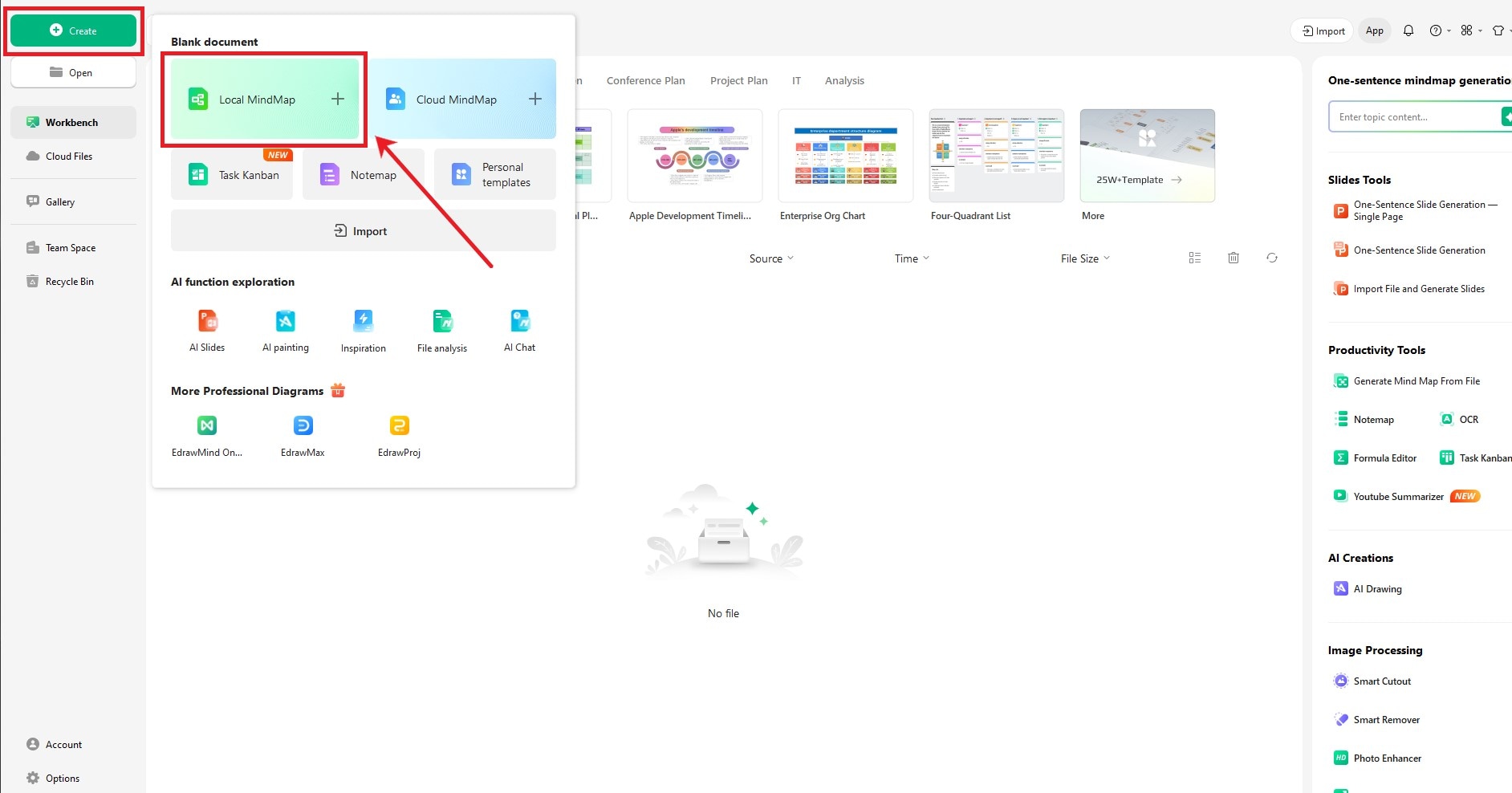
Step 2: Customize the Layout
Generally, we use a top-down branch layout for family trees. So,
- select the Main Idea to access the floating menu.
- Click Layout to see all the available options.
- From there, select the first Org Chart layout.
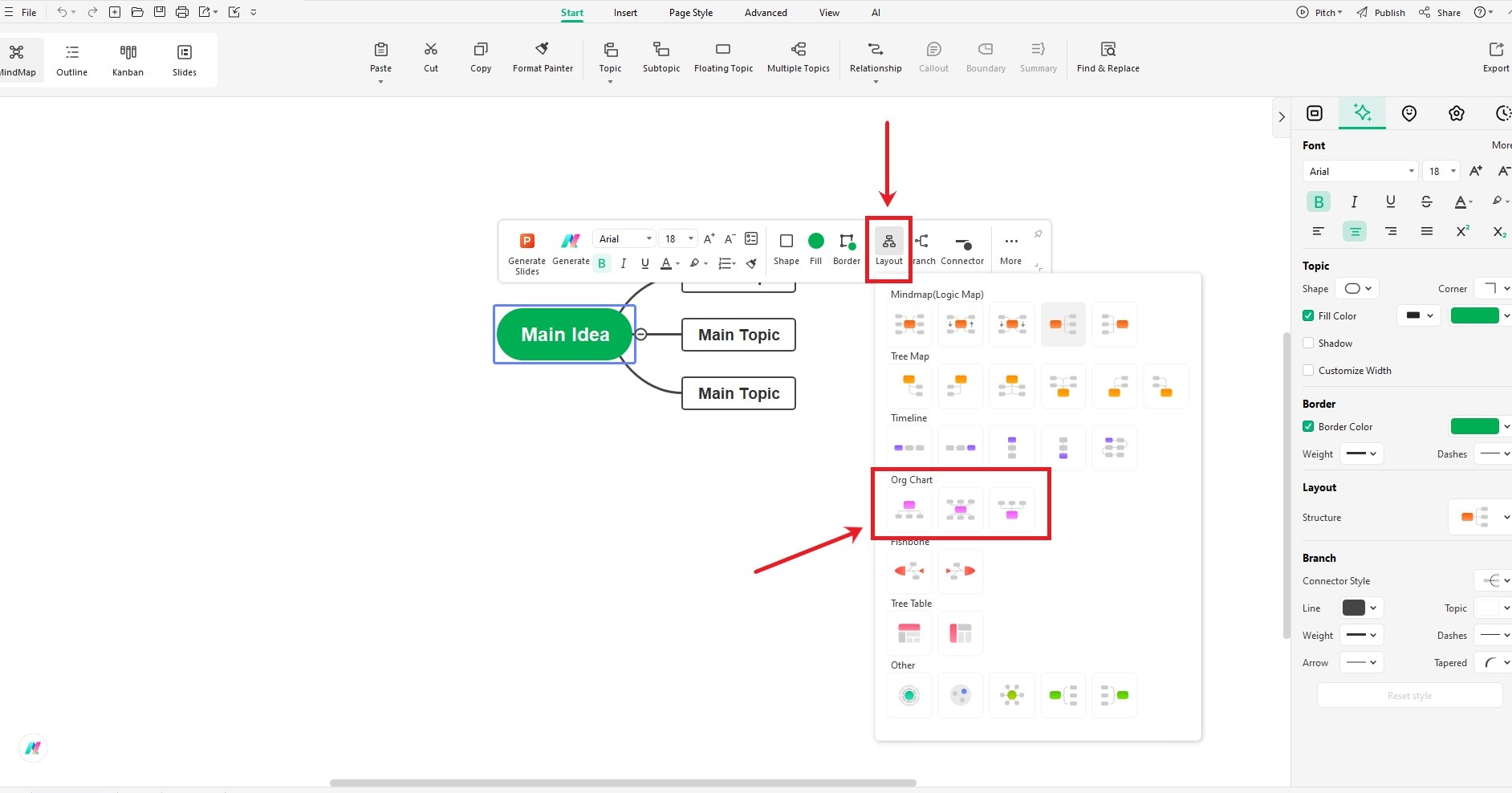
Step 3: Add & Remove Topics
Let's remove the existing Main Topics to create a customizable family tree.
- Select all and press the delete button.
- Now, we only have the Main Idea. Double-click anywhere on the canvas to add a Floating Topic.
- Create as many Floating Topics as you need. Additionally, select them and customize them from the floating menu.
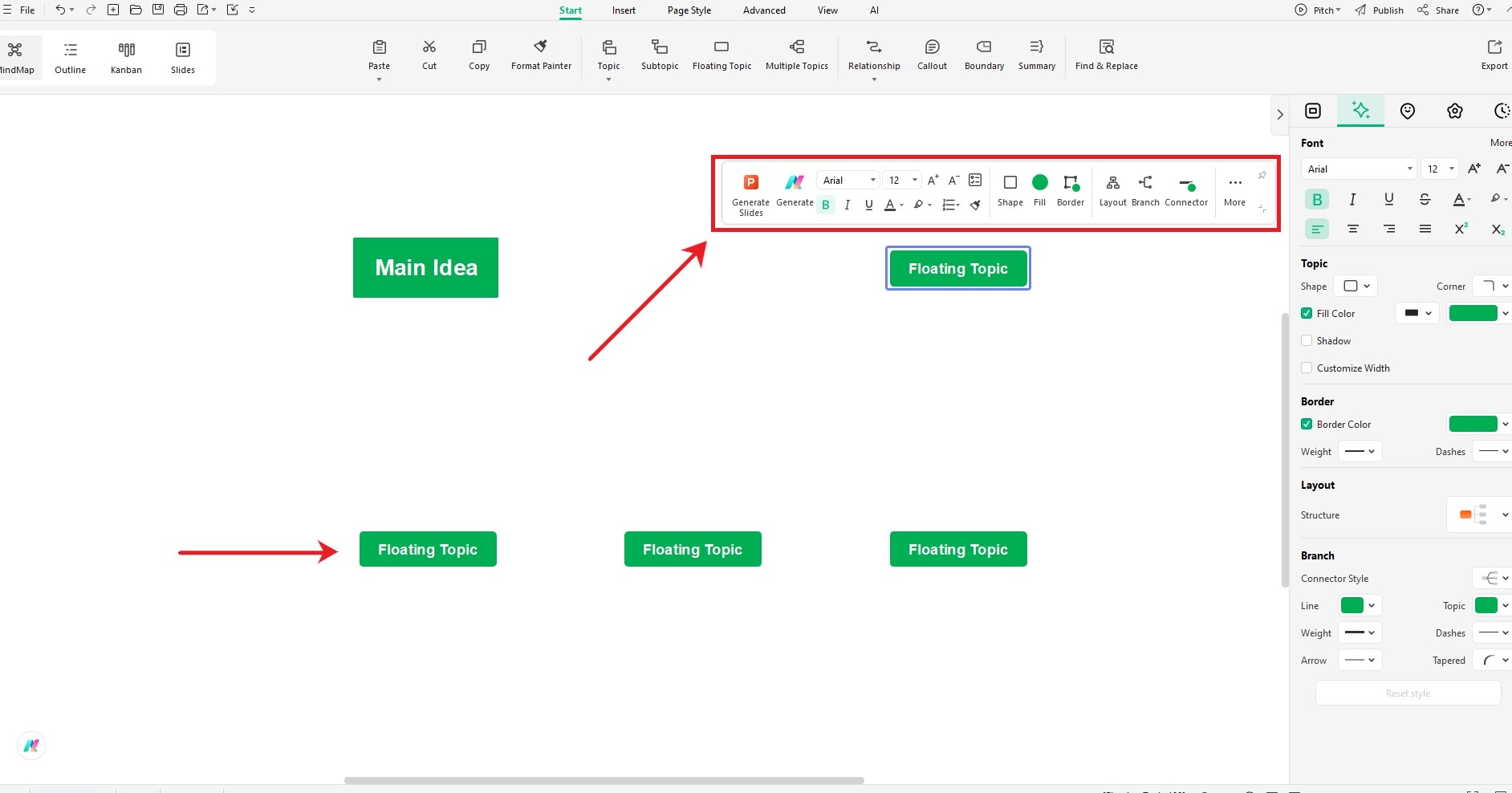
Step 4: Edit Text Content
- Double-click a Floating Topic or the Main Idea to edit its text.
- Once the text is selected, remove the placeholder content and start typing new content.
- Use the floating menu to customize the font style, properties, and size.
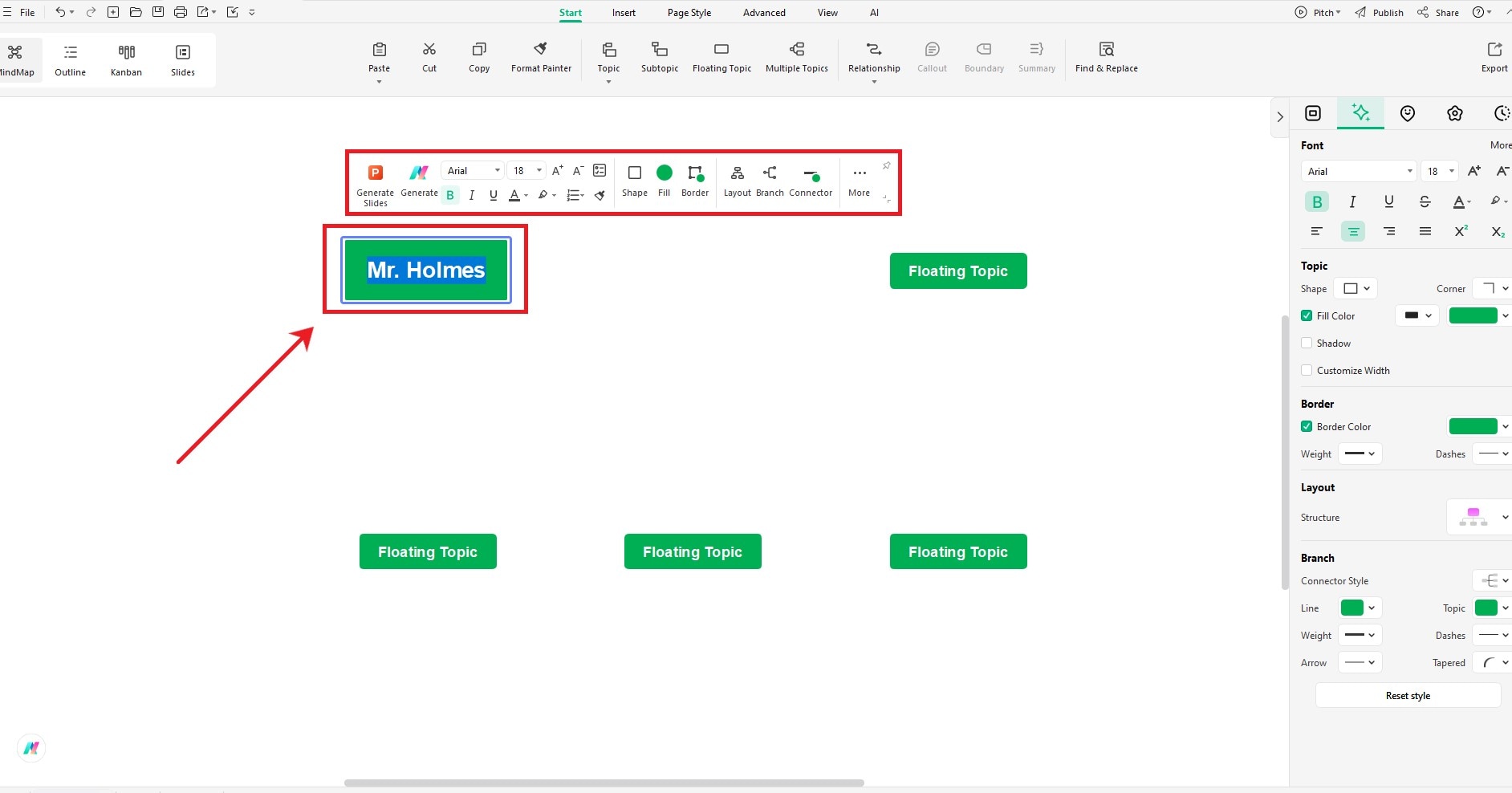
Step 5: Create Relationships
- Select Relationship from the top menu bar.
- Draw the relationship between the two topics.
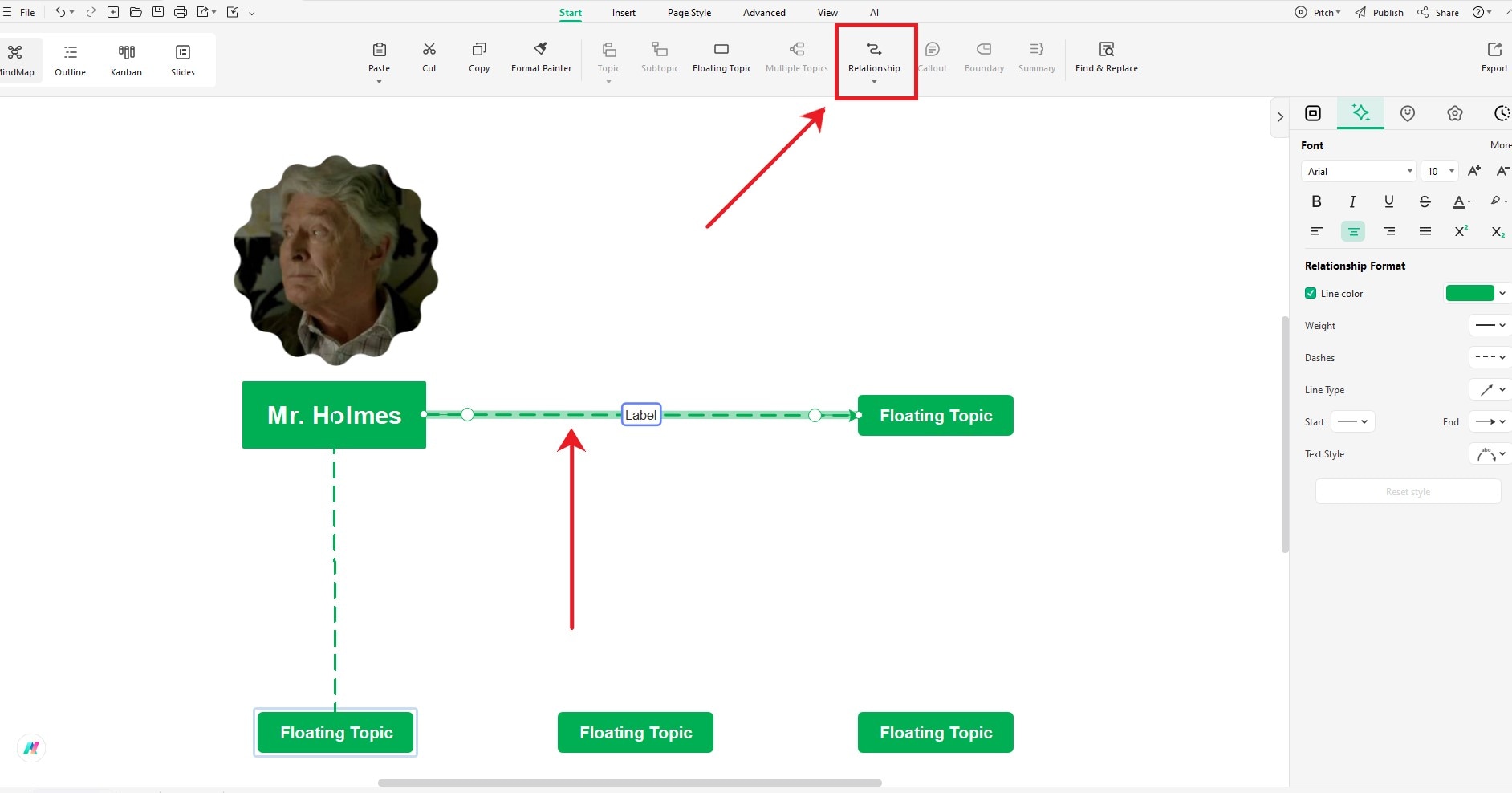
Step 6: Insert Images
- Download images and add them from your device. Alternatively, copy a picture online and paste it on the canvas.
- Position the image on top of a topic or inside it.
- Select the image and use the right toolbar or the floating menu to customize its properties.
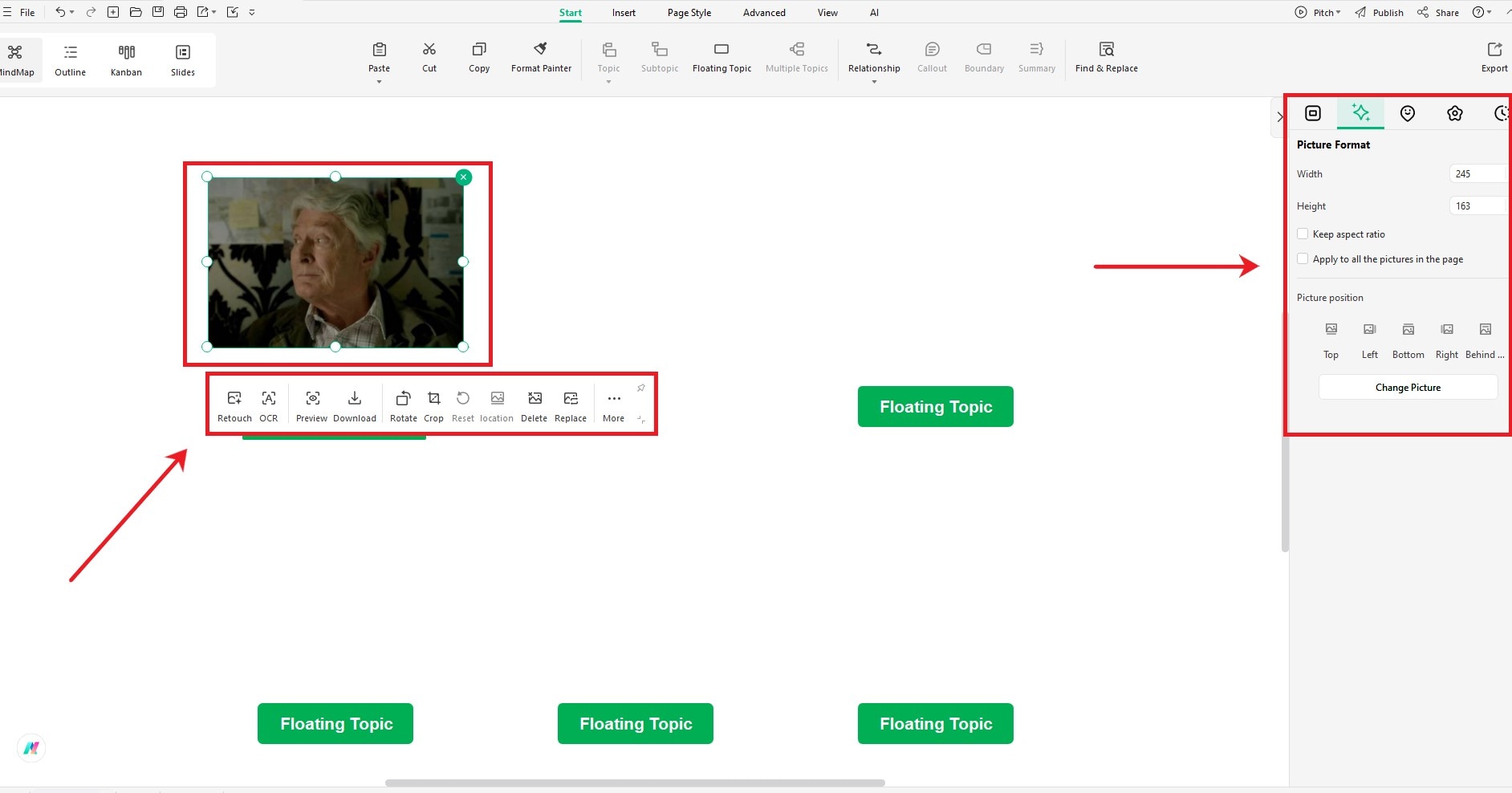
Bonus Step: Change the Image Shape
Don't like the default square shape of the image?
- Place the picture in EdrawMax.
- Select the image and click Crop to Shape from the menu.
- Pick the shape you want for your image. Then, copy this cropped picture back to EdrawMind.
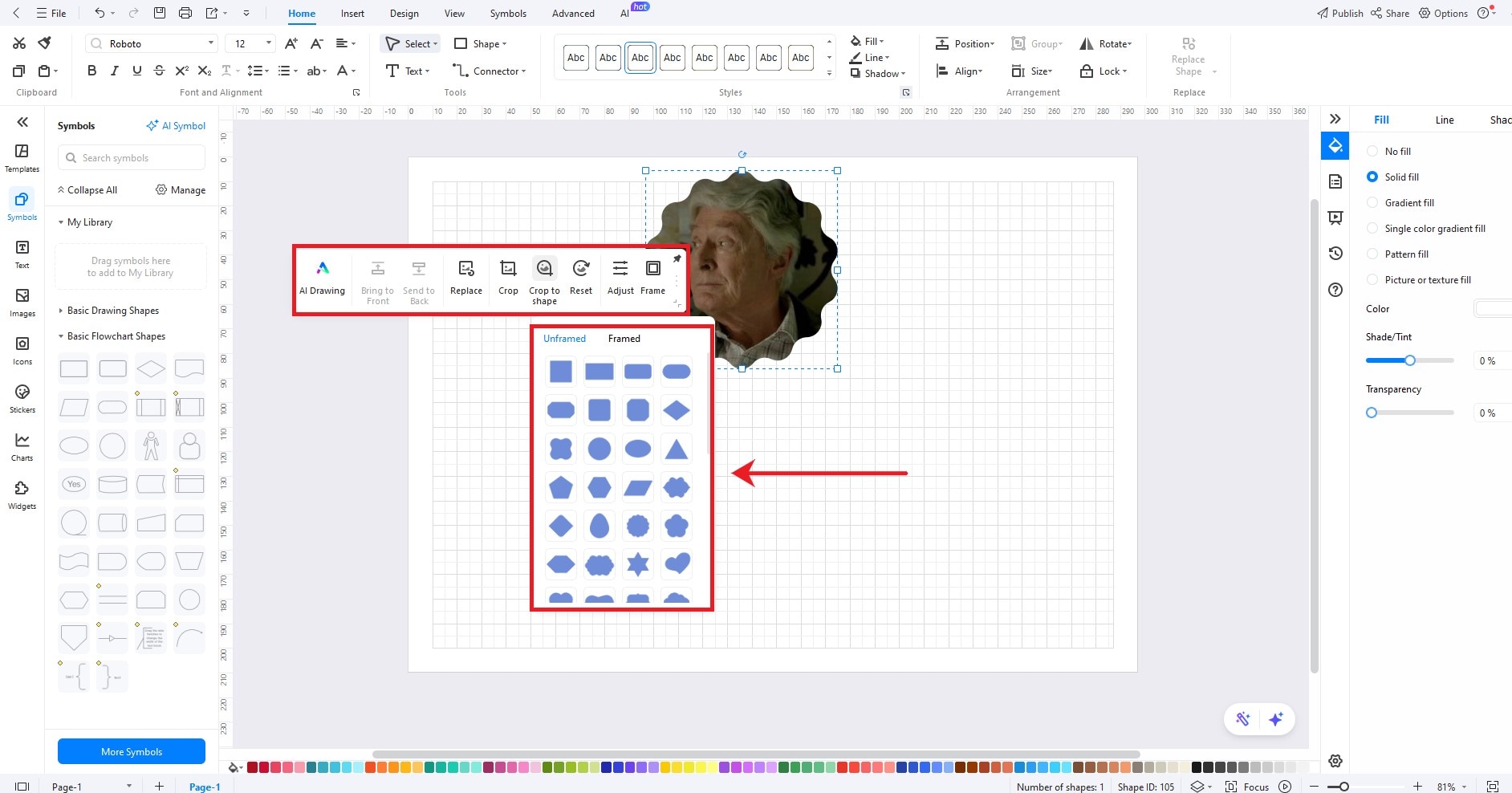
Step 7: Save or Export
After finalizing everything,
- click the File button at the top-left corner.
- Select Save to download the file in its default format.
- Or, click Export to choose from JPEG, PNG, PDF, Word, Excel, PPT, HTML, TXT, and SVG formats.
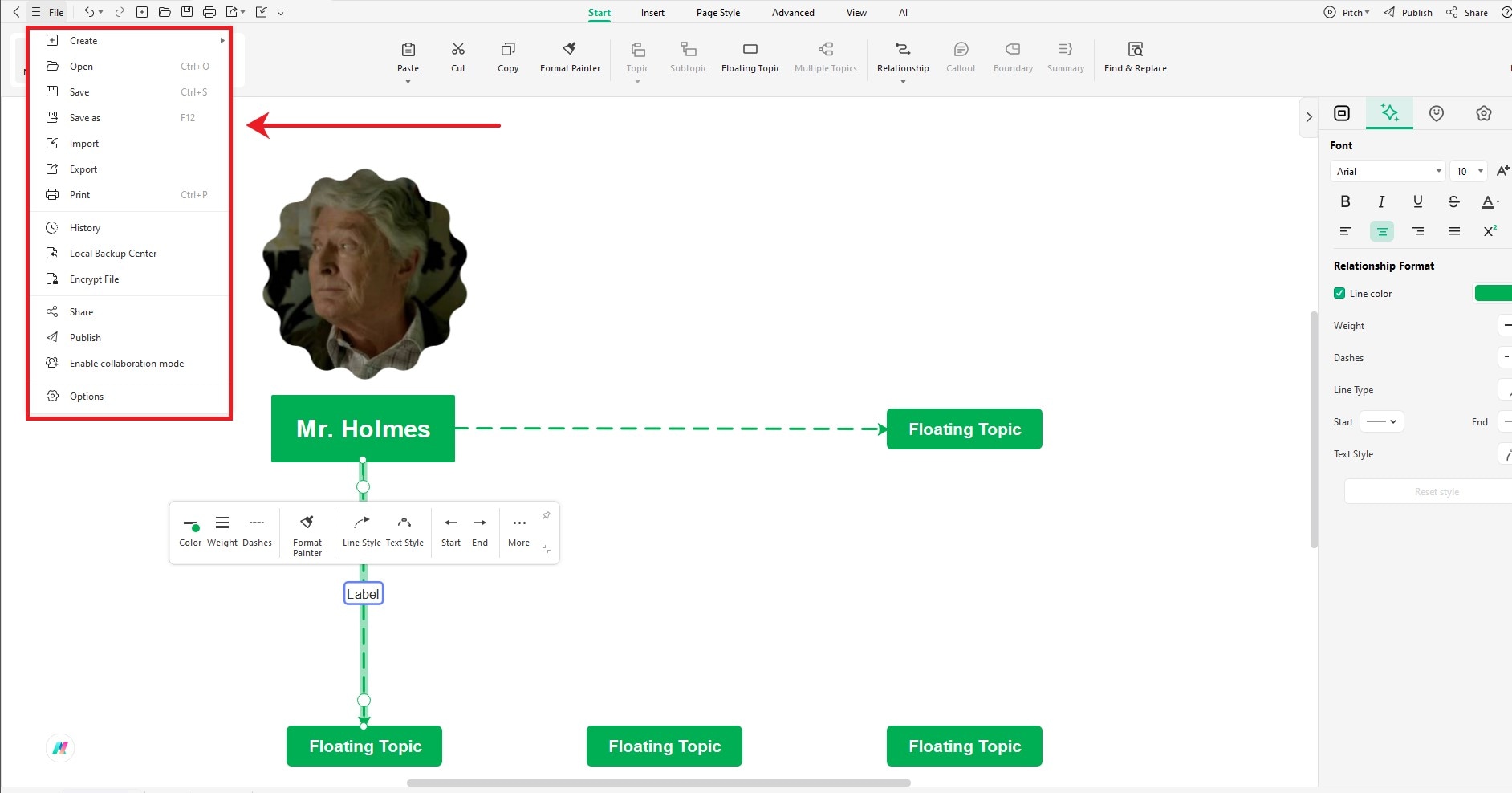
Closing Remarks
The Holmes family tree tells a deep and emotional story. Each name holds a mystery, each bond tells more than words. From the quiet strength of their parents to the genius and pain of the children, the Holmes family is unforgettable. This tree shows Sherlock not just as a hero, but as a man shaped by love, loss, and brilliance. Want to tell your own family story? Try EdrawMind. It's simple, easy to use and made to bring your family tree to life.