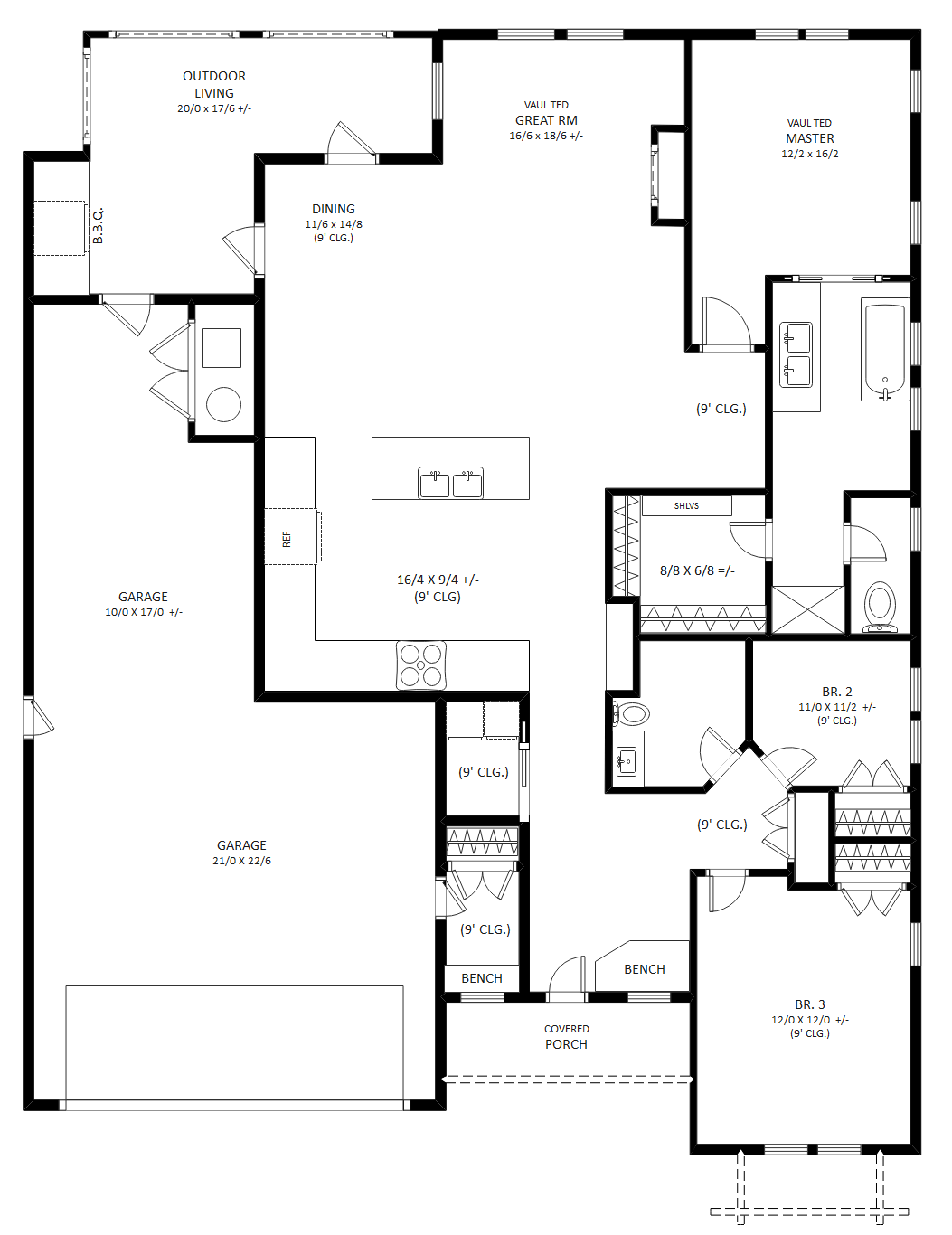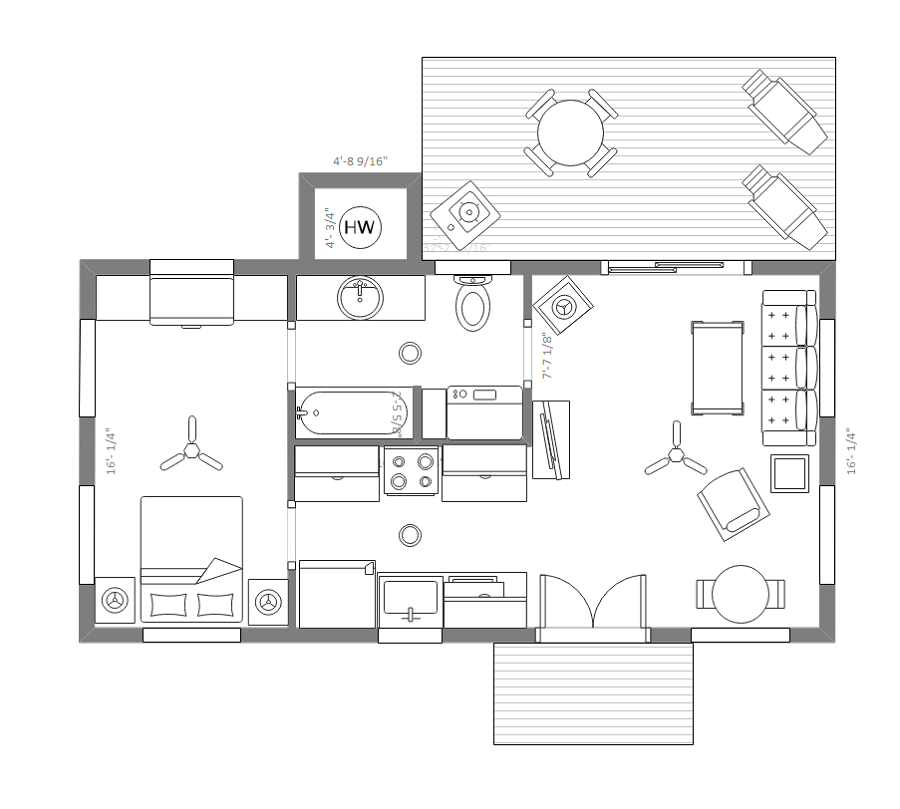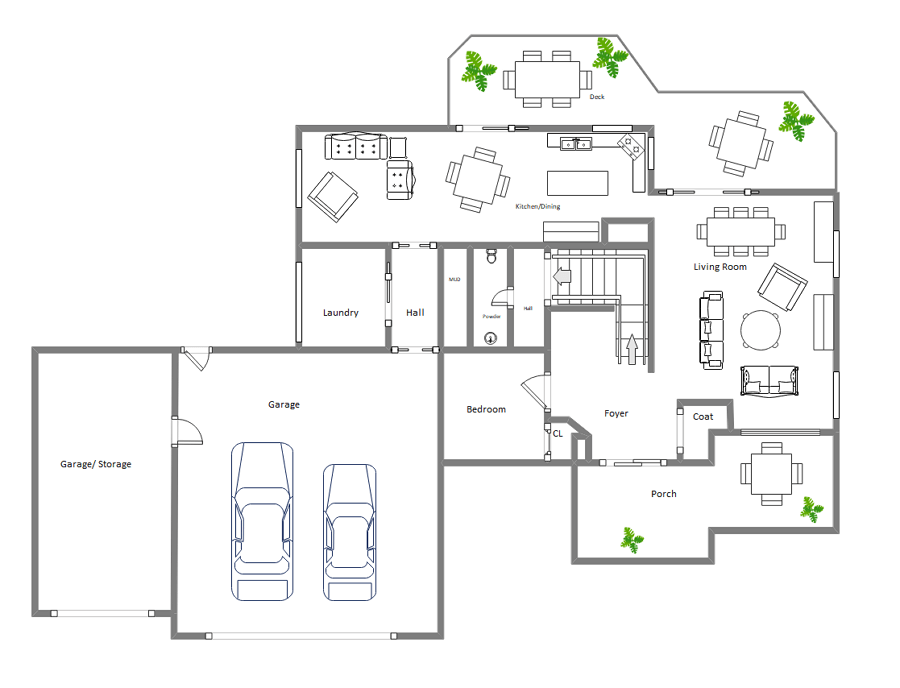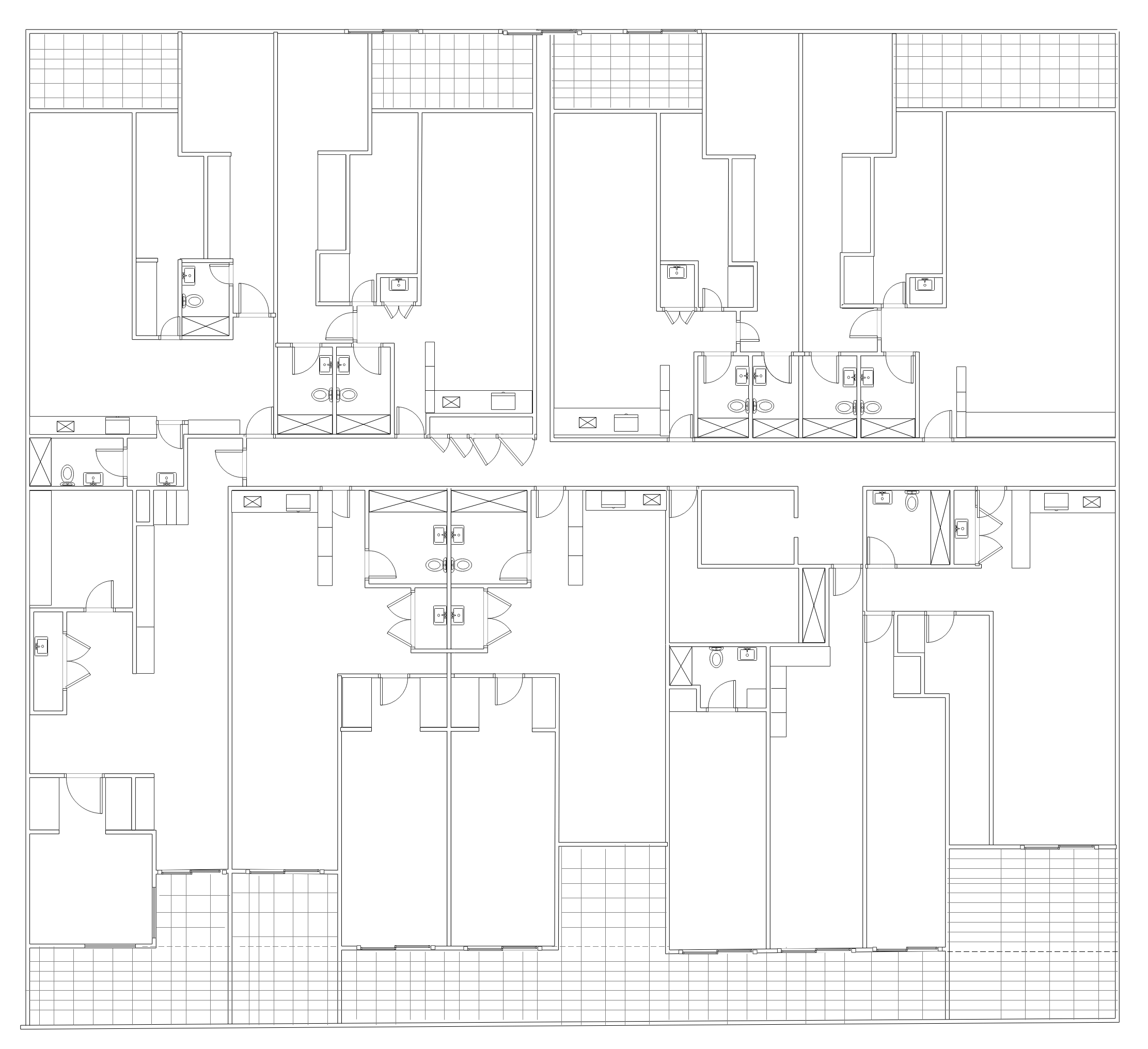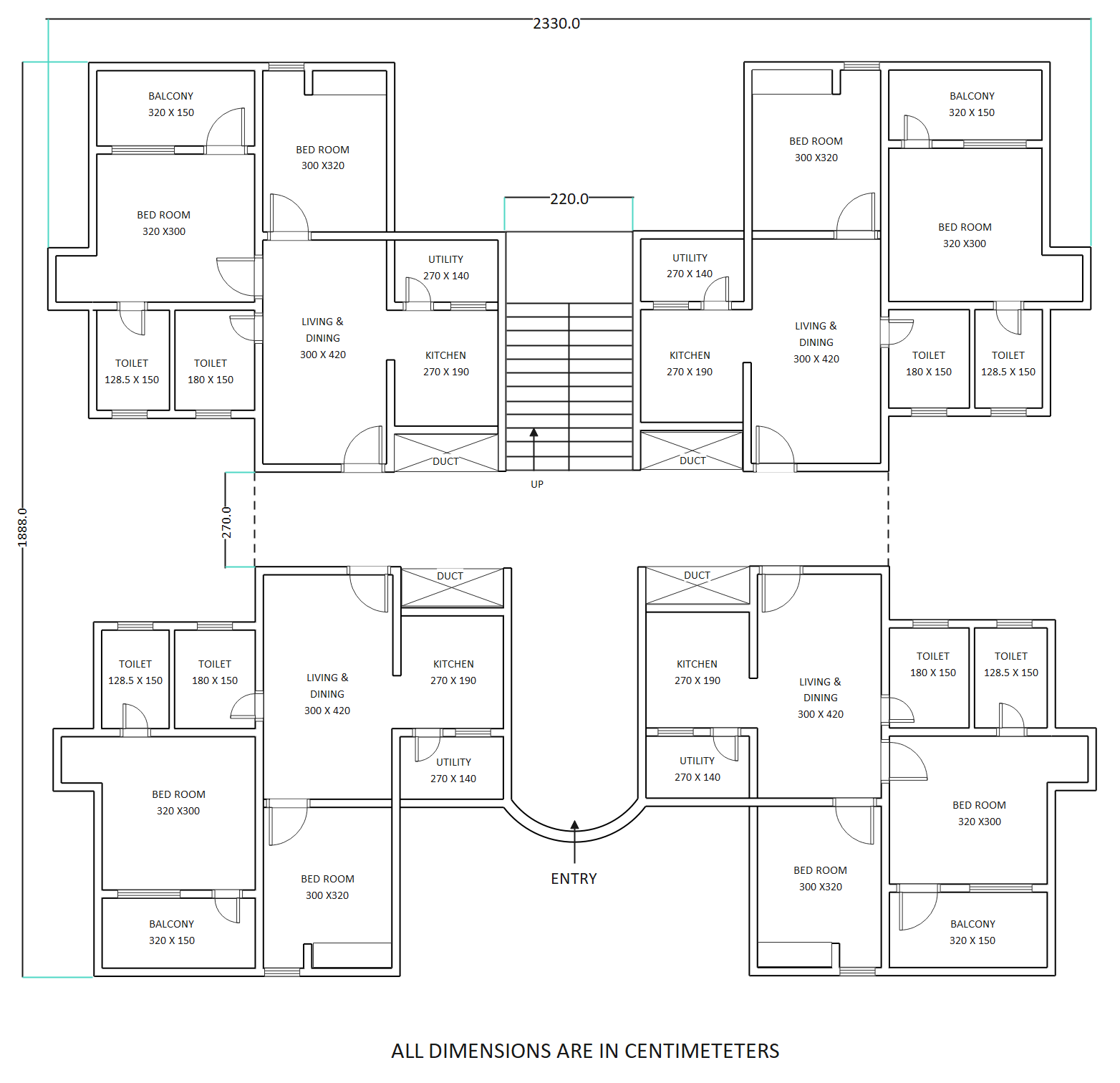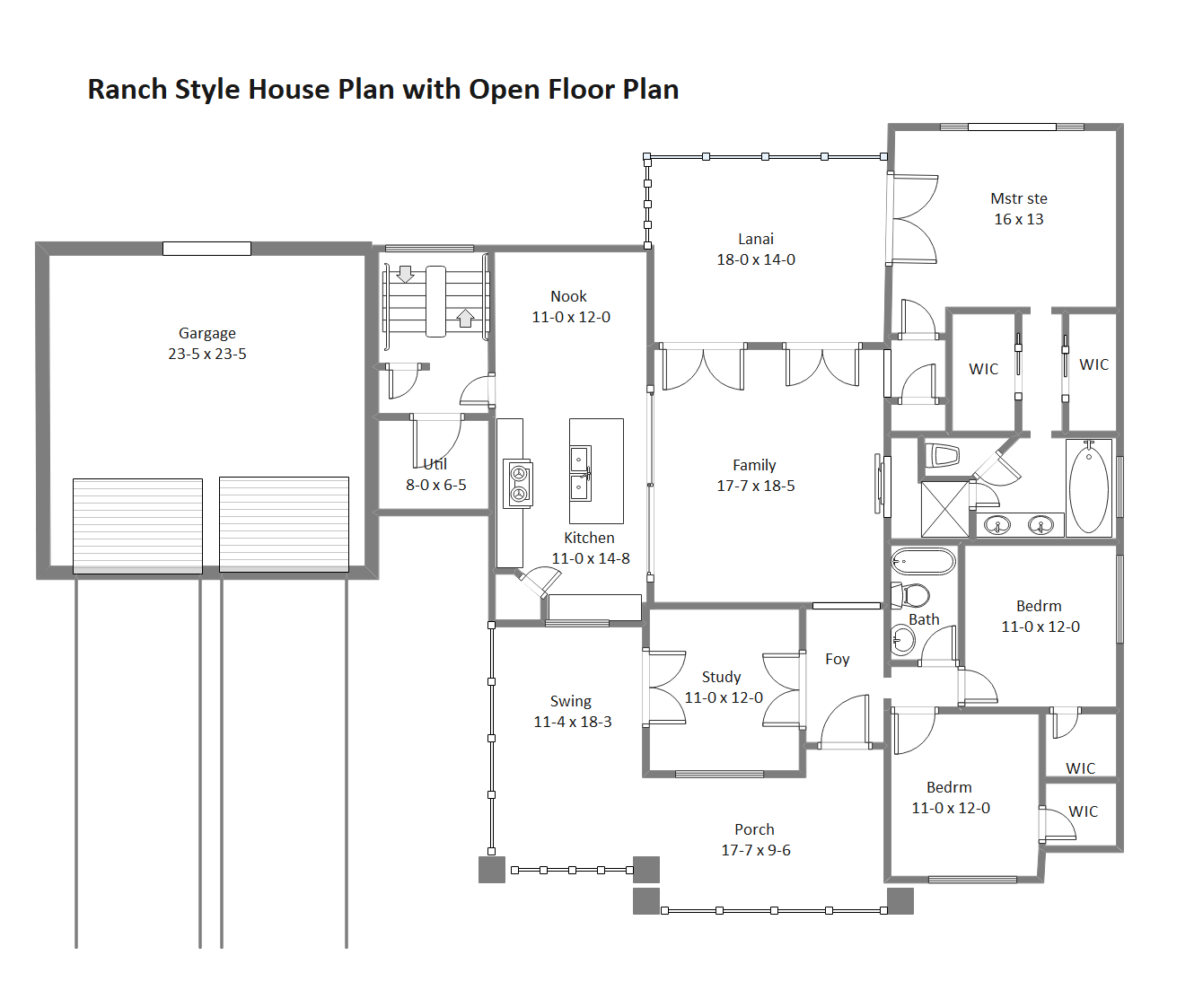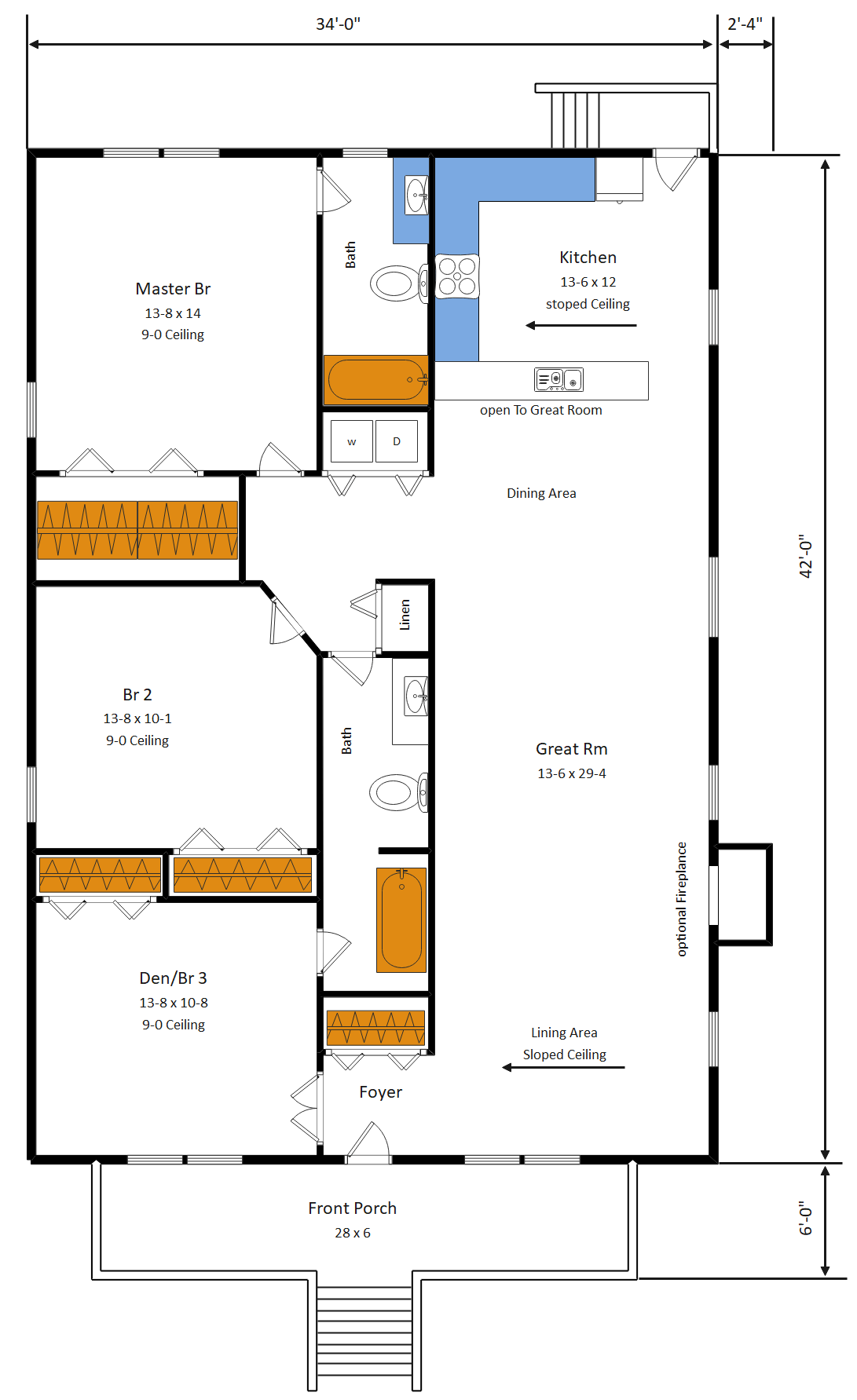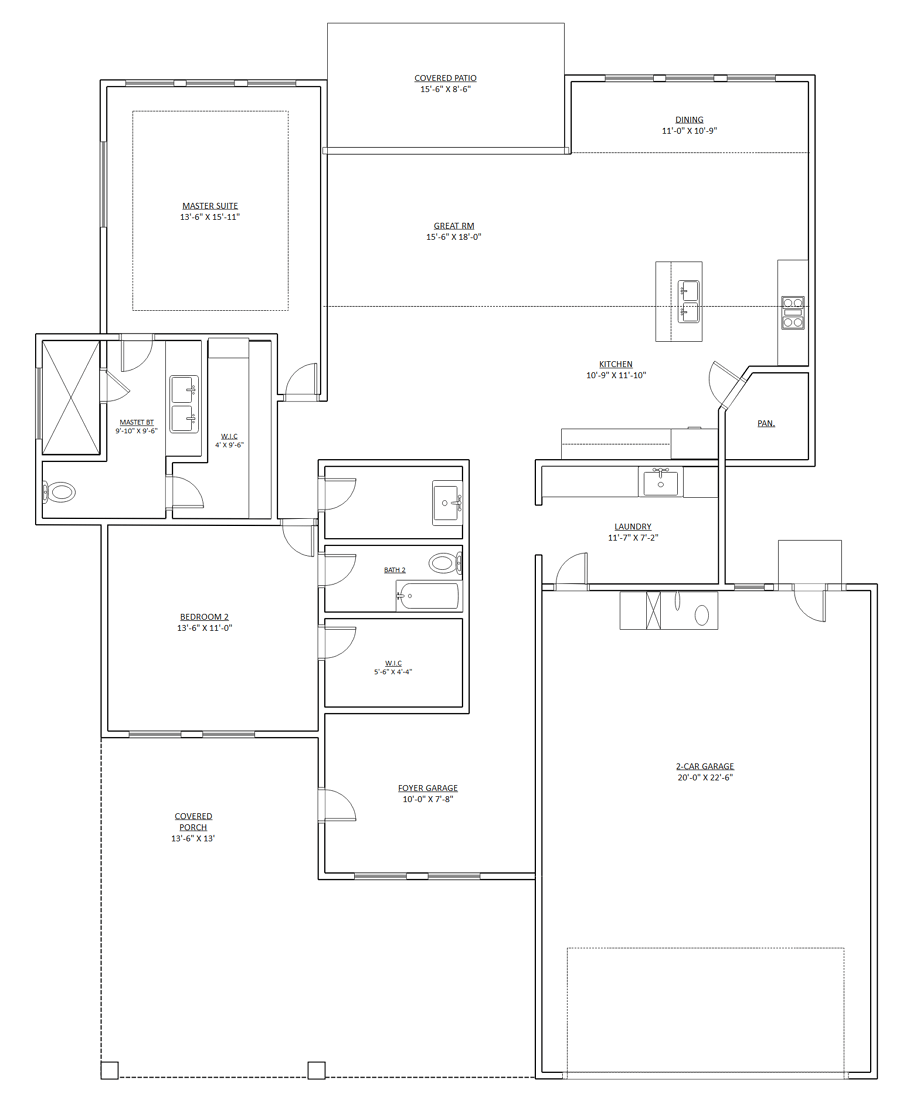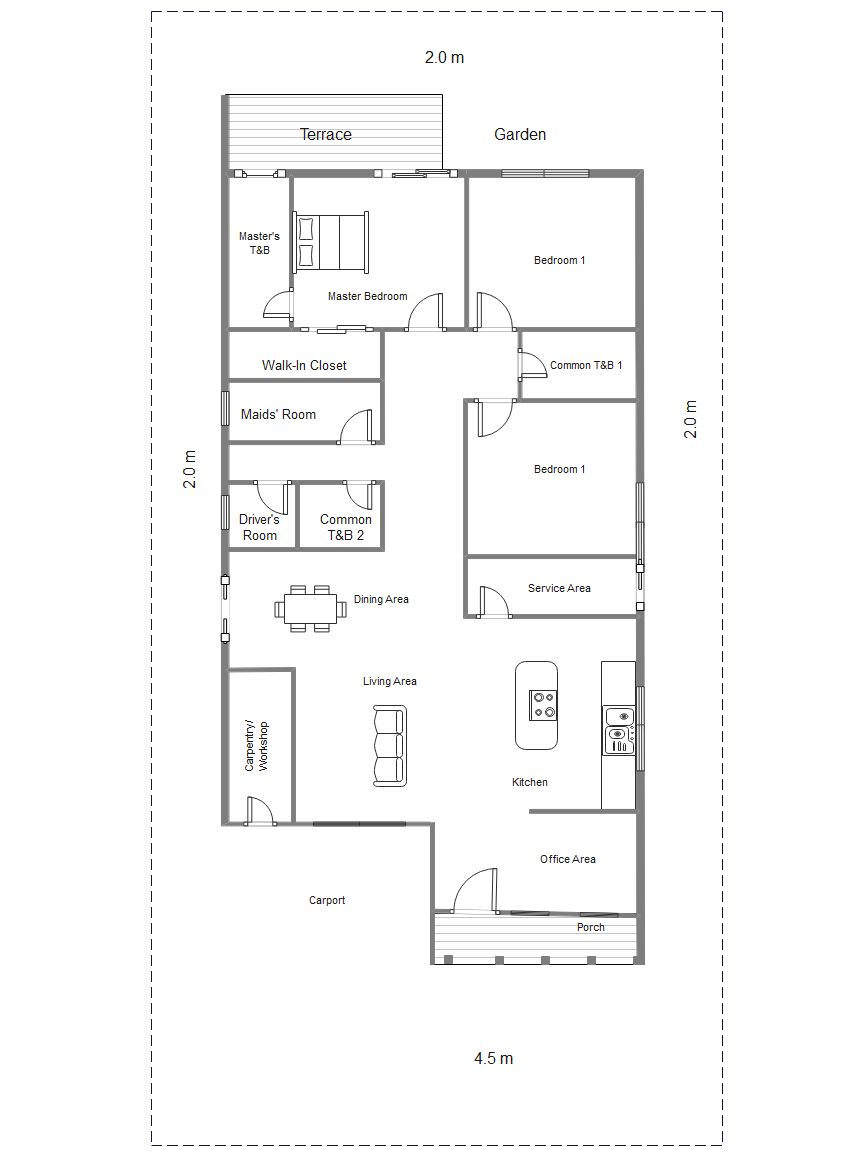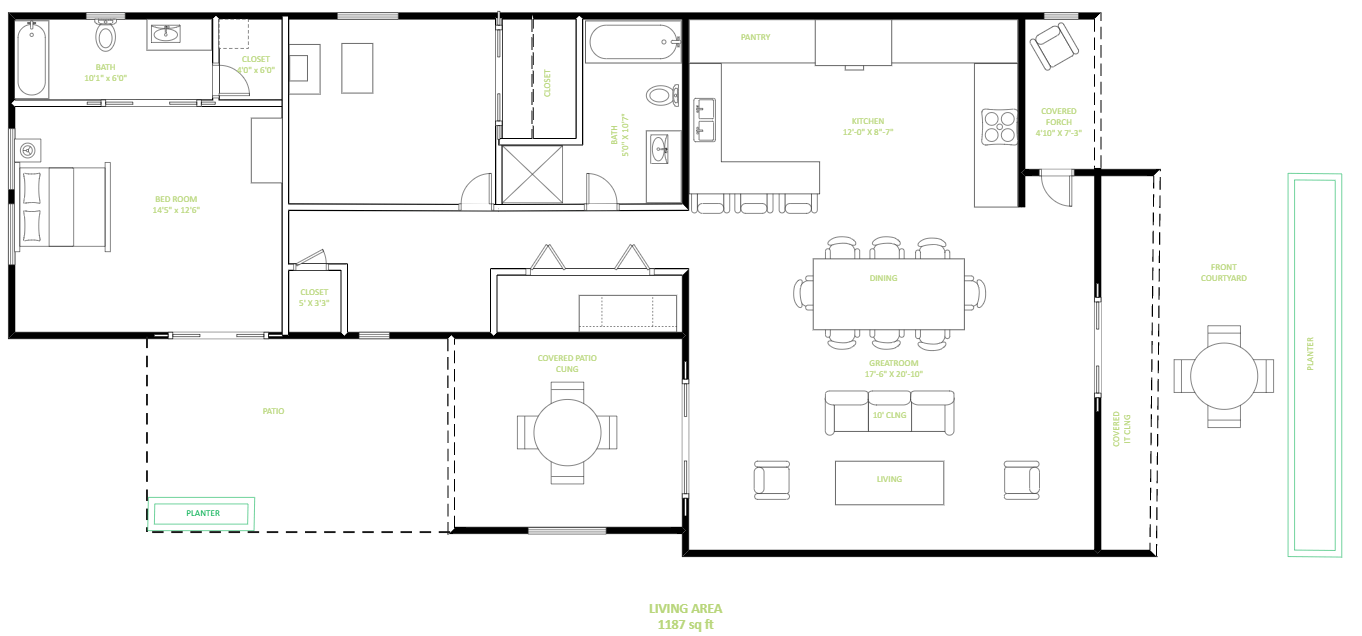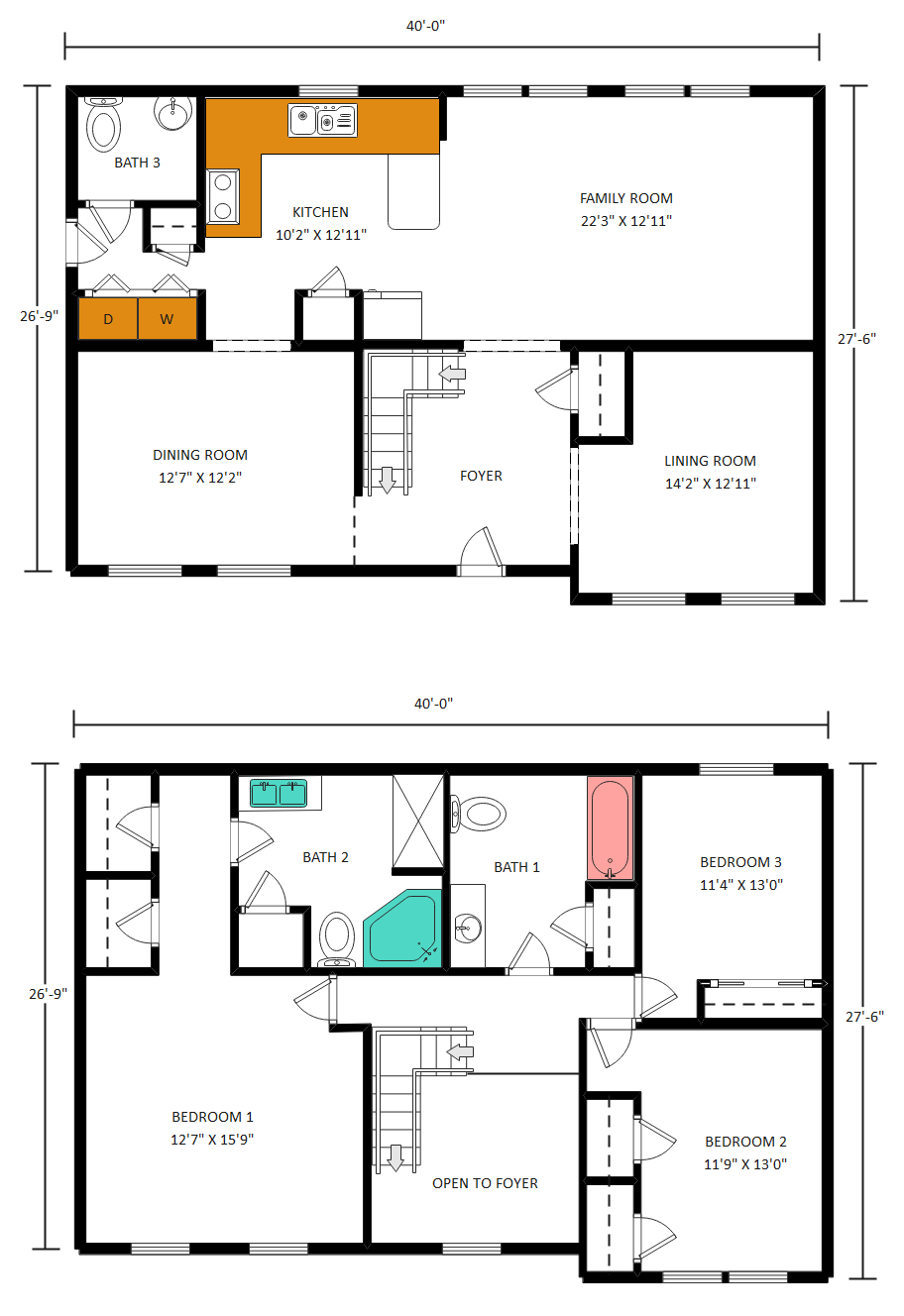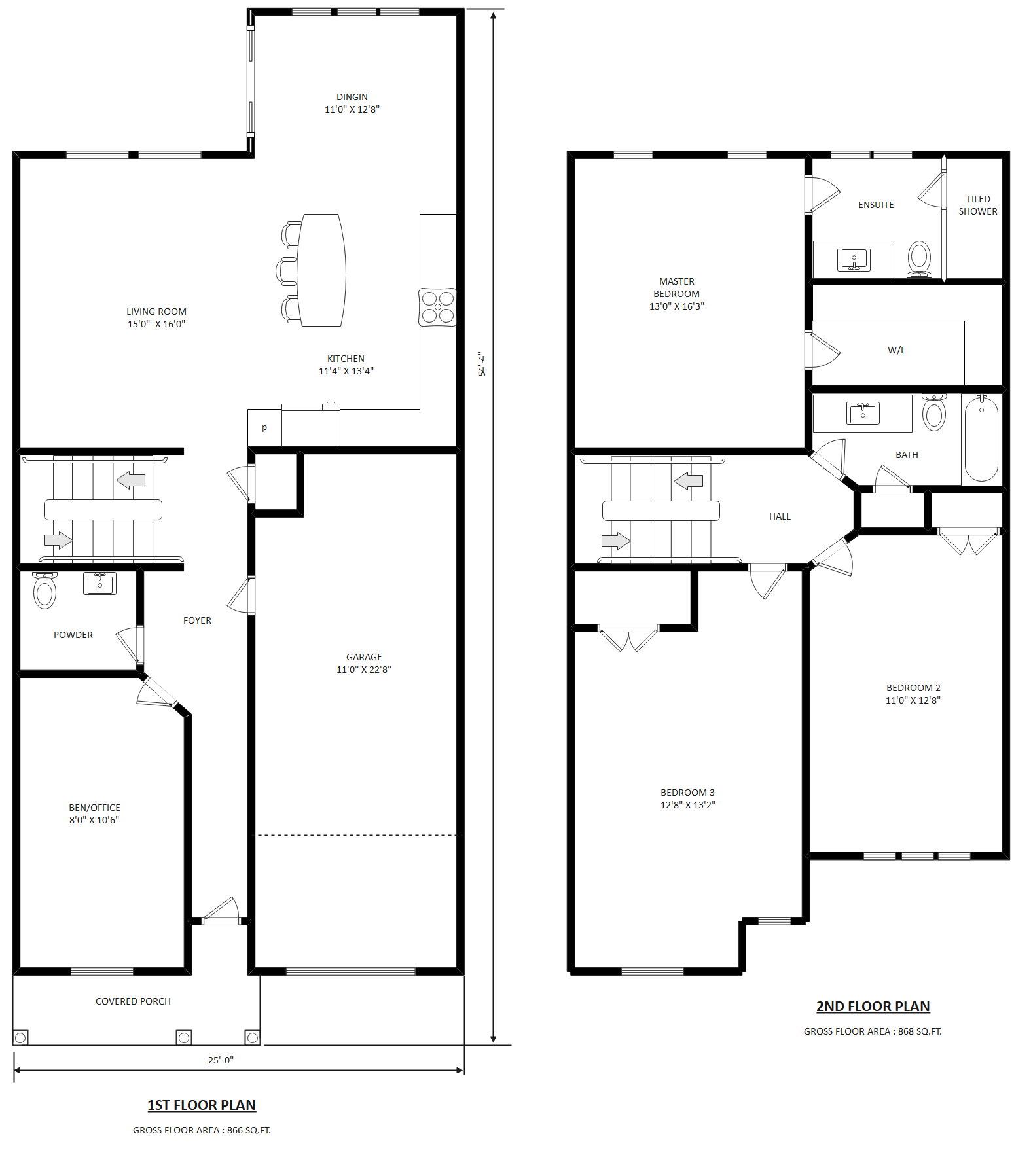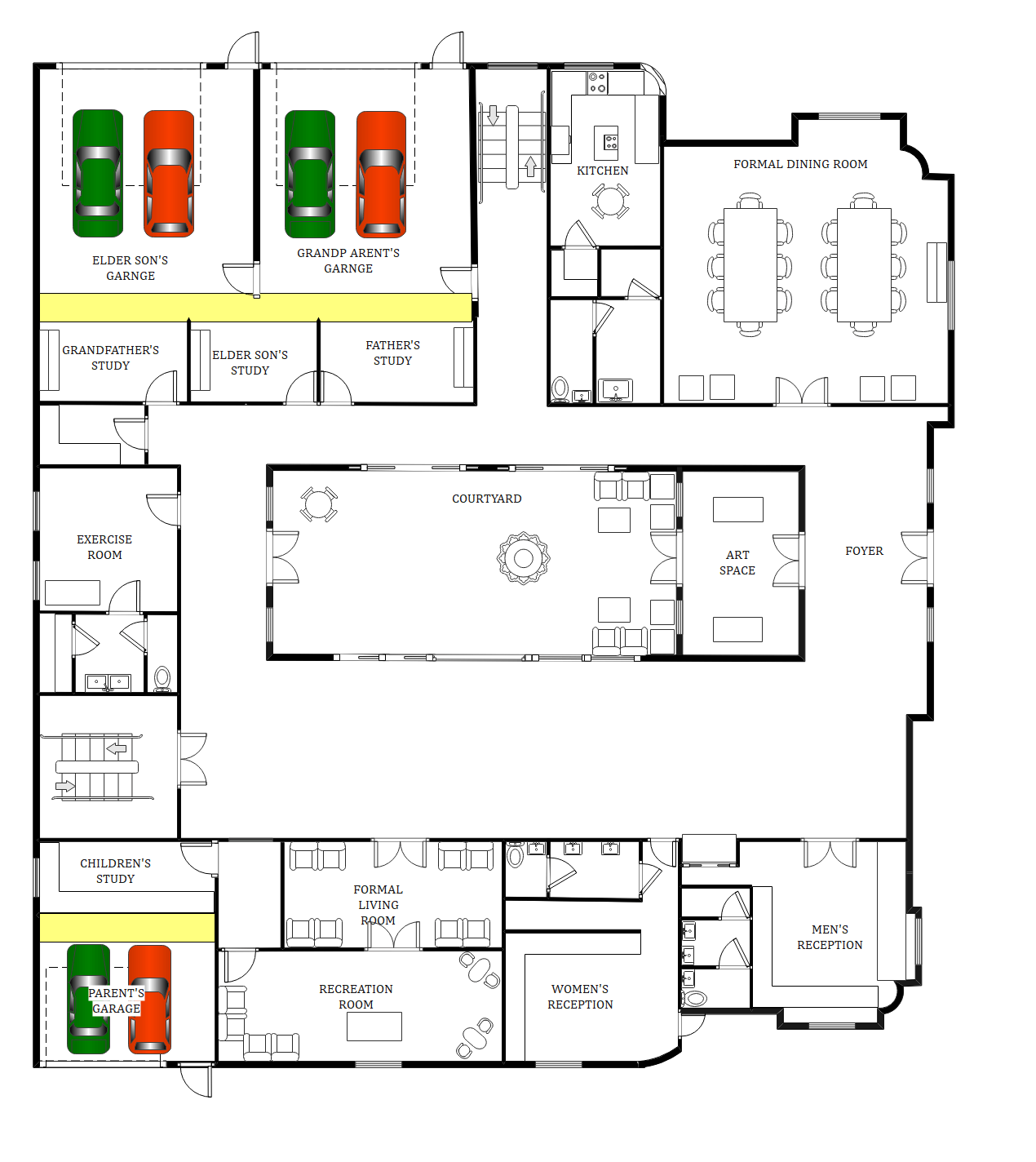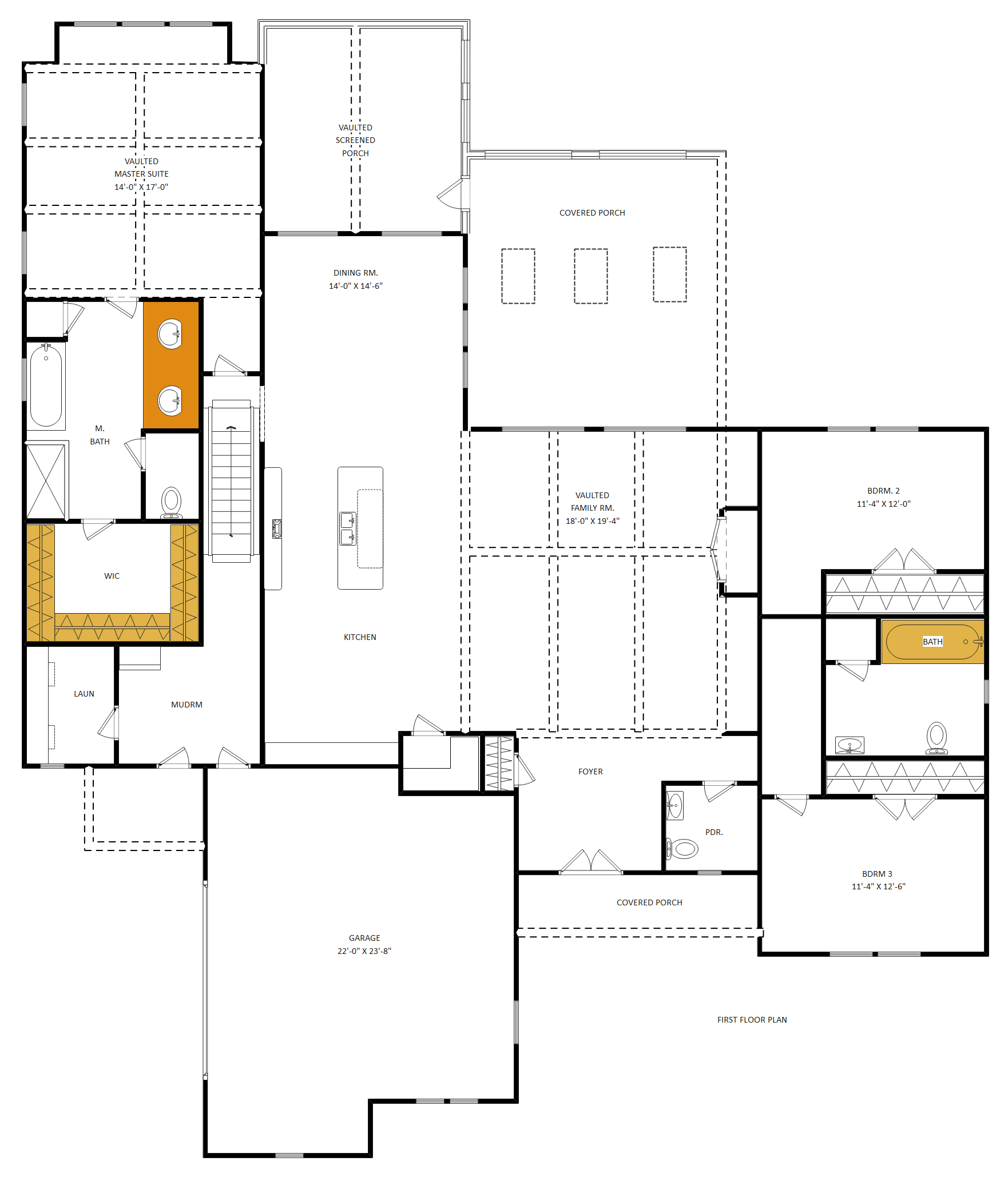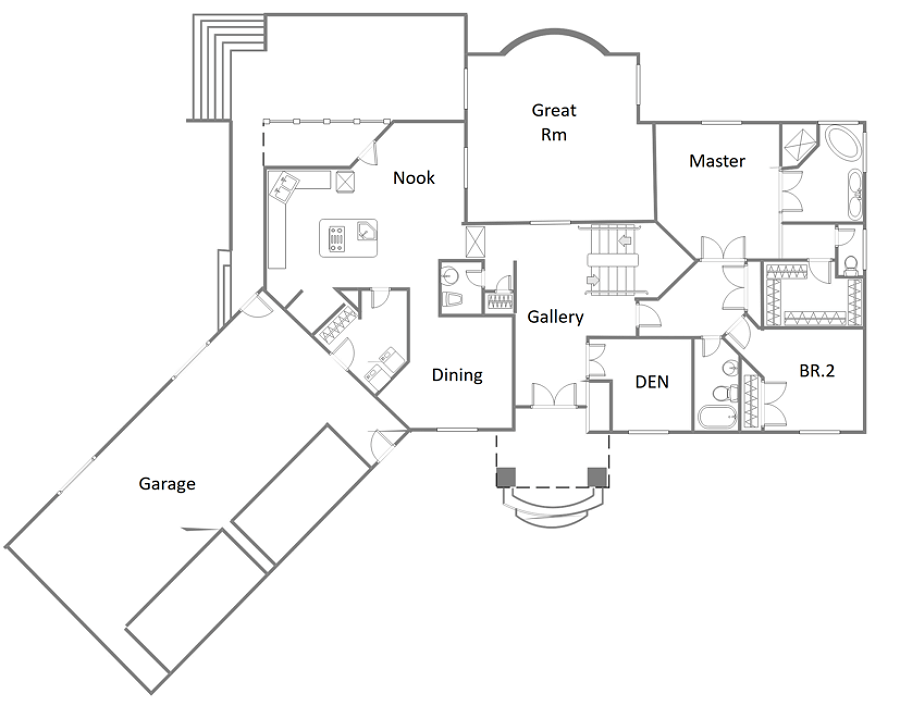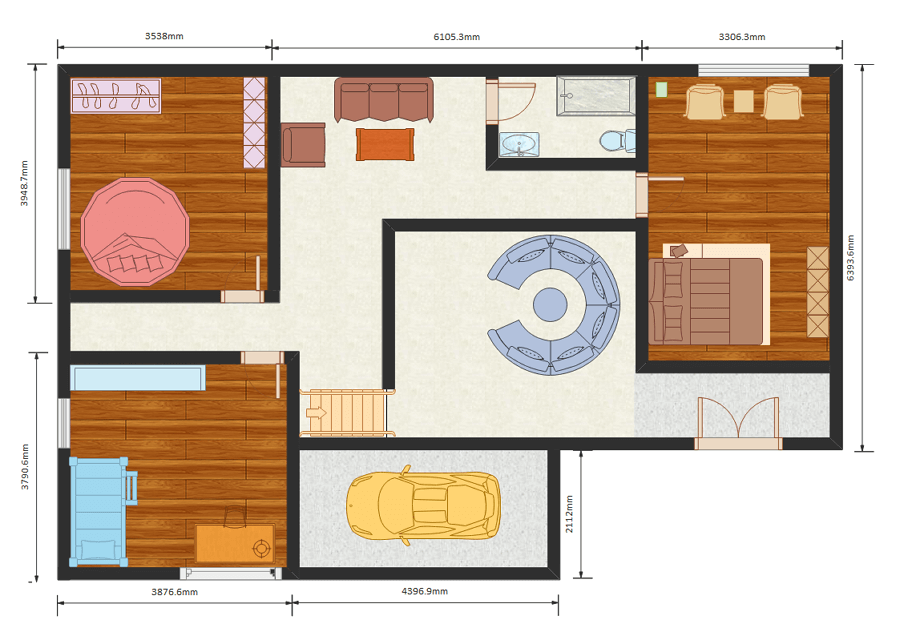House Plan Examples & Templates
Ready to Design Your Dream Home?
EdrawMax specializes in professional diagramming and visualization. Discover everything about house plan examples, templates, and how to use them effectively. Start your free trial today!
A house plan is a comprehensive set of construction documents that visually represent a home's specifications. House plan templates simplify creating accurate construction documents including structural layouts, material requirements, and detailed blueprints with floor plans.
Using EdrawMax to create house plans provides access to free templates for all required documents plus presentation features to compile your project requirements. This guide covers house plan templates, their various types, and how to effectively use these templates in EdrawMax Online.
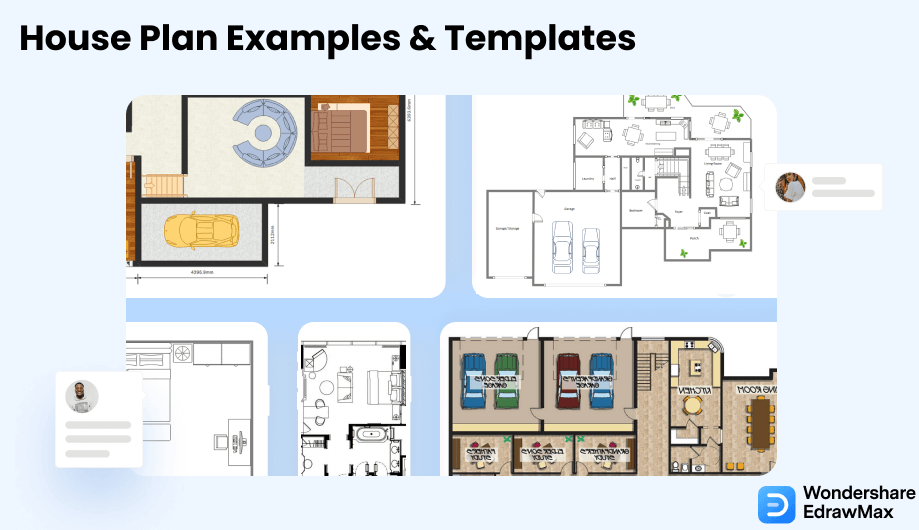
1. Professional House Plan Templates
Free house plan templates enable you to create comprehensive home designs that illustrate every architectural detail, physical feature, and spatial layout. A house plan serves as the blueprint for construction, architecture, and interior design projects. These plans are essential for obtaining building permits and provide critical guidelines for builders and contractors. Every professional house plan includes four key components that you can easily create using EdrawMax Online.
The site plan establishes the property boundaries and location, while the floor plan details the structural layout. Elevation documents specify vertical dimensions, and design diagrams depict interior finishes. EdrawMax offers five specialized house plan templates to meet various design needs.
- 2D Architectural House Plans
- Apartment Complex Layouts
- Single-Story Home Designs
- Two-Story Residential Plans
- Contemporary Flat Designs
- Basic Structural Blueprints
1.1 2D Architectural House Plans
The 2D house plan provides a technical schematic of your home's structure and layout without perspective. These topological views are most effective when complemented by 3D renderings that illustrate architectural depth. EdrawMax offers professionally designed 2D house plan templates featuring aerial property views with precise measurements.
Example 1: 2D Outdoor House Plan
This foundational 2D outdoor house plan template serves as the starting point for home design projects. Easily modify floor plans for different clients by clicking and dragging walls to adjust dimensions. Interior measurements automatically update between walls, with real-time surface area calculations. These professional-grade 2D plans clearly communicate layouts to clients, including wall placements, door/window locations, furniture arrangements, and area specifications - accelerating project approvals.
Example 2: Shed House Layout
This shed house layout demonstrates how house plans provide construction instructions for builders. Typically including detailed blueprints with floor plans, these documents may also specify materials, cabinet layouts, and fireplace specifications. The diagram clearly illustrates bedroom, balcony, and living room configurations. While some plans serve as starting points for architect collaboration, others offer complete designs that builders can adapt through mirroring or exterior modifications. EdrawMax provides numerous template options for creating customized home plans tailored to your specific requirements.
Example 3: Garage House Layout
This garage house plan offers an excellent way to increase your home's value while expanding living space flexibility. The design accommodates various needs including rental income generation, multi-generational living, guest accommodations, or providing private space for returning college students. Garage plans with apartments provide numerous configuration options. Furthermore, this Garage House Plan can be customized to fit your specific requirements or modified for your property dimensions. The organizational and storage solutions incorporated in this design significantly impact property value, meet homeowner needs, and enhance curb appeal.
1.2 Apartment House Plan Examples
Create space-efficient apartment house plans using EdrawMax templates, designed for small families or individuals with one or two bedroom configurations. These plans visually represent property structures including wall placements, doors, windows, and staircases. Most apartment house plans maximize available space through open floor concepts with shared living areas.
Example 4: Hachi Serviced Apartment
The Hachi serviced apartment features 34 luxury rental units ranging from 26 to 44 square meters, plus a serviced office and multipurpose room. The five-story structure encompasses approximately 1,100 square meters of functional space. The traditional design incorporates multiple balconies with gables serving both aesthetic and practical purposes - creating homely atmospheres, concealing balcony clutter, and providing daytime sun protection.
Example 5: Contemporary Apartment House Plan
This contemporary apartment plan features vibrant furnishings that enliven its neutral palette of crisp walls, light to medium hardwoods, and natural tile. The lime green accents in kitchen, dining, and living areas create especially appealing focal points. The design includes comfortable room dimensions and luxury features such as a freestanding tub, large shower, modern appliances, and granite countertops. Abundant natural light floods both living and bedroom spaces, making this layout ideal for young professionals. The comprehensive floor plan includes a workspace, dual-sink bathroom, spacious bedroom, modern kitchen, terrace, plus laundry and storage areas - providing all essential living spaces in one efficient design.
Example 6: Ranch House Plan
Ranch house plans appear throughout the United States and Canada in various configurations. Characterized by patio-oriented single-story designs with shallow gable roofs, modern ranch plans emphasize open floor concepts and seamless indoor-outdoor living. Traditional exterior materials include board-and-batten, shingles, and stucco siding. While most ranch plans utilize slab foundations that integrate the home with its lot, basement configurations are available for homeowners requiring additional storage or recreation space. As you explore our ranch-style house plan collection, consider which amenities and layouts best suit your lifestyle needs.
1.3 Single-Story House Plan Examples
EdrawMax provides free single-story house plan templates for designing complete floor plans on one level without stairs. These plans are particularly popular among aging homeowners building their dream retirement homes. Available in various architectural styles, single-story house plans consolidate all living spaces and features on one accessible level.
Example 7: Rectangular Single-Story House Plan
Rectangular single-story house plans offer numerous advantages that have made them increasingly popular nationwide. Their ability to fit narrow or limited lots appeals to many prospective buyers, while their single-level design ensures full accessibility. "Simple" doesn't mean "limited" when it comes to rectangular home plans. These versatile designs appear everywhere from urban centers to suburban neighborhoods, available in every attractive architectural style imaginable. The rectangular footprint provides exceptional flexibility while maintaining efficient use of space.
Example 8: 2-Bedroom Single-Story House Plan
Two-bedroom single-story house plans remain popular due to their affordability and efficient footprints (though not all two-bedroom plans are compact). These designs work well for various homeowners, providing space for guest rooms, home offices, or playrooms. Featuring comfortable living areas with minimal maintenance requirements, these plans offer the best of both worlds. The flexibility of two-bedroom house plans allows for customization from simple to luxurious based on your needs. Consider plans with bonus rooms or convertible attic spaces if you anticipate needing additional area in the future.
Example 9: Monochromatic Single-Story House Plan
This distinctive black and white house plan makes a bold contemporary statement. The striking monochromatic theme extends throughout the entire home, not just individual rooms. The design utilizes black matte finish materials contrasted against crisp white walls and ceilings. The open floor plan integrates kitchen, living, and dining areas, with white countertops, cabinets, and dining tables complemented by black appliances, stainless steel fixtures, and black/brown chairs for visual contrast.
1.4 Two-Story House Plan Examples
A two-story house plan remains the most popular and space-efficient design for primary residences, providing more living area on smaller lots. EdrawMax offers two distinct two-story configurations: one with all bedrooms upstairs and living spaces on the main level, and another featuring a main-level master suite with additional bedrooms upstairs.
Example 10: Contemporary Two-Story House Plan
This contemporary two-story design locates primary living spaces on the main level with all bedrooms upstairs. Alternative configurations place the master suite on the main level with children's and guest rooms upstairs. Two-story plans offer cost savings through reduced foundation sizes and are ideal for sloped building sites. With typically less roof area than single-story counterparts, these designs often prove more energy-efficient, particularly in colder climates.
Example 11: Traditional Two-Story House Plan
The traditional two-story configuration remains the most common for primary residences, with living spaces on the main level and bedrooms upstairs. Modern variations place the master suite on the main level with other bedrooms upstairs. Two-story plans reduce foundation costs and work well on sloped sites. With typically less roof area than single-story designs, they often prove more energy-efficient, especially in colder climates.
Example 12: Compact Two-Story House Plan
Two-story homes maximize interior living space on smaller lots. While families with young children or seniors may prefer single-level living, two-story designs offer significant advantages worth considering. Stacking square footage provides more value by minimizing expensive foundation and roof areas. Our collection includes two-story plans ranging from compact designs under 2,000 square feet to spacious options exceeding 4,000 square feet.
1.5 Flat House Plan Examples
A flat occupies a portion of a residential building, typically rented on a monthly basis or through leasehold agreements. A flat house plan illustrates the structure, appliances, equipment, walls, windows, and other features in schematic form. EdrawMax's template community provides numerous house plan templates that help optimize space utilization in flat designs.
Example 13: Modern Family Flat Plan
Modern family flat plans frequently incorporate expansive glass elements (windows, doors, etc.). These clean, minimalist designs often feature monochromatic color schemes that contrast sharply with traditional styles like red brick colonials. While some find modern house plans unconventional, others appreciate their distinctive aesthetic. Note that modern house plans differ from contemporary designs - modern plans showcase specific architectural styles, while contemporary plans blend current popular elements.
Example 14: Hickory Flat House Plan
The Hickory Flat house plan meets the demands of today's discerning homeowners with its warm, inviting exterior and relaxed ambiance. Combining painted brick, clapboard, board-and-batten siding, and multiple gables, this design suits families who frequently host relatives and friends. The vaulted family room with built-ins and fireplace serves as the main level's focal point. The spa bath features a freestanding tub and spacious shower for post-work relaxation. The screened porch with fireplace extends living space outdoors when weather permits.
Example 15: Angled Garage House Plan
Angled garage house plans maximize space on unusually shaped or small lots while enhancing curb appeal. The garage's positioning significantly impacts a home's functionality, making angled garage plans particularly advantageous. These designs add distinctive style and practicality when lot dimensions permit. Unlike homes with traditional front-facing garages that often compromise curb appeal and interior space, angled garage plans create more attractive and functional layouts.
1.6 Basic House Plan Examples
In architecture and building engineering, a floor plan is a scaled drawing that displays spatial relationships between rooms, traffic patterns, and physical features from an overhead perspective. These technical drawings typically include dimensions between walls to specify room sizes and wall lengths, plus details about fixtures like sinks, water heaters, and furnaces. Floor plans may also incorporate construction specifications including finishes, methods, or electrical symbols.
Example 16: Standard House Plan
A house plan comprises construction drawings that define all residential specifications including dimensions, materials, layouts, and installation methods. Professional house plans typically include blueprint sets featuring site plans, floor plans, elevations, sections, foundation plans, framing plans, sub-floor plans, roof plans, interior elevations, and structural layouts. Modern open floor plans utilize curtain wall technology, engineered lumber, truss systems, and thoughtful structural design to achieve larger clear-spans than traditionally possible in residential construction. Rather than creating house plans from scratch, leverage EdrawMax's features to develop professional house plans with greater efficiency.
Example 17: House Blueprint
Here is a house blueprint, from which you can see how the rooms are arranged, and the exit route also. Floor plans are one such tool that bond between physical features such as rooms, spaces, and entities like furniture in the form of a scale drawing. In short, it is an architectural depiction of a building. Learn more details from this blueprint, or try to make yours with ease.
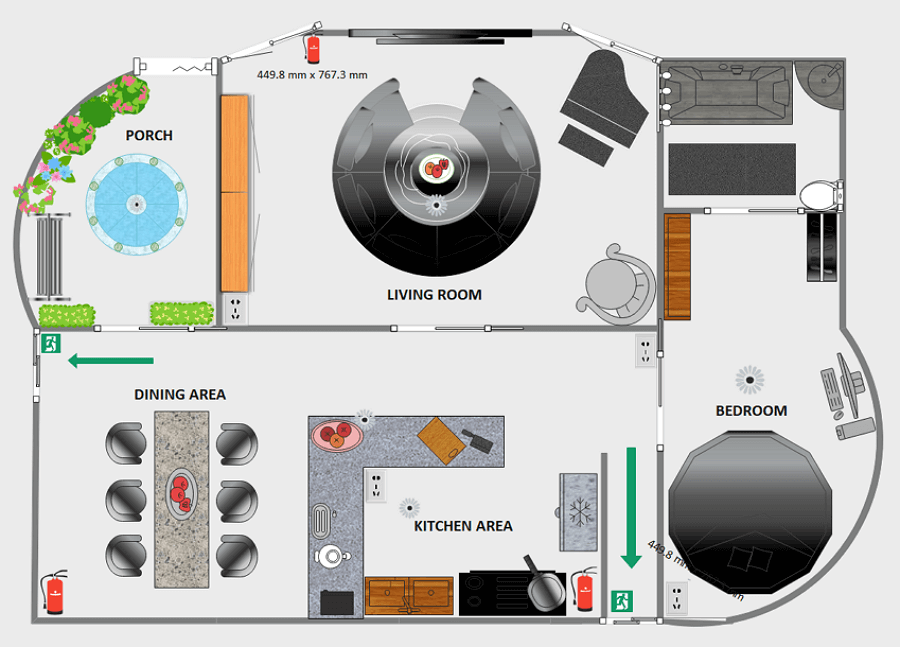
Example 18: House Plan with Swimming Pool
Here is a house plan which contains a swimming pool. Floor plans are one such tool that bond between physical features such as rooms, spaces, and entities like furniture in the form of a scale drawing. In short, it is an architectural depiction of a building. A floor plan helps plan and decide how to form rooms in the available space and organize it to give it an impressive look on the whole when seen from the top. Floor plans are quite constructive for office, home, and real estate. Learn more details from this floor plan, or try to make yours with ease.
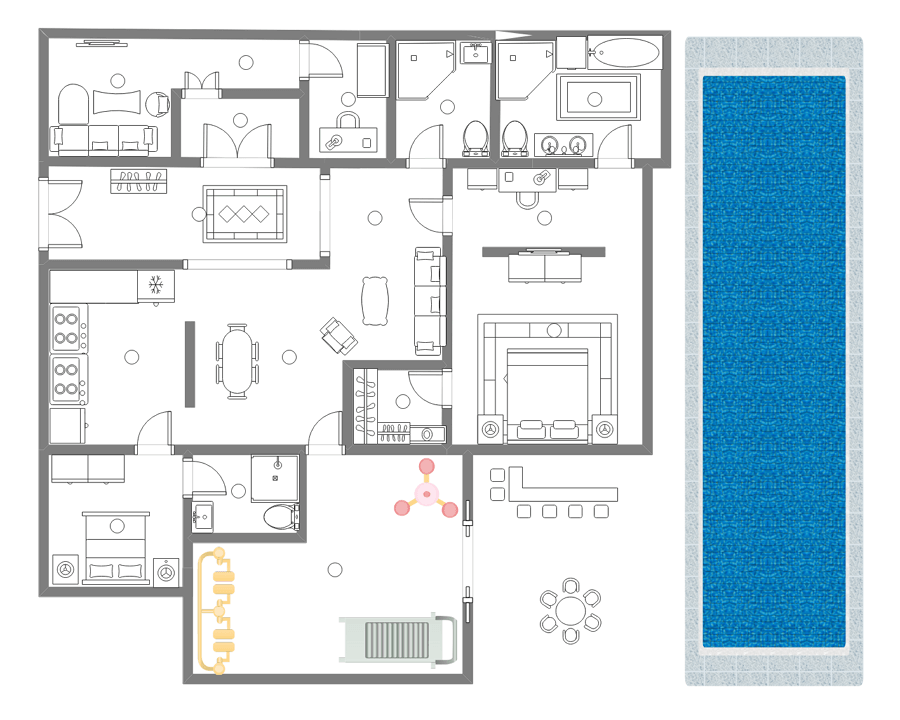
2. How to Use House Plan Templates
There are two methods of using house plan templates to create a perfect house floor plan. The first method lets you develop a house plan after downloading the template and the EdrawMax diagramming software on your computer. The other method is editing online, and use templates from Template Community, check the details below. Or learn more details of house plan guide.
2.1 Make House Plan from Desktop
There are two methods of using a house plan template to design a perfect house plan. The first method lets you develop a house plan after downloading the template and the EdrawMax diagramming software on your computer. Following is the guide for the first method on how to use house plan templates.
Step1 Install EdrawMax
You can edit the templates directly from this page. First of all, when your mouse click to the templates on this page, you can download the EdrawMax easily, or you can download EdrawMax here.
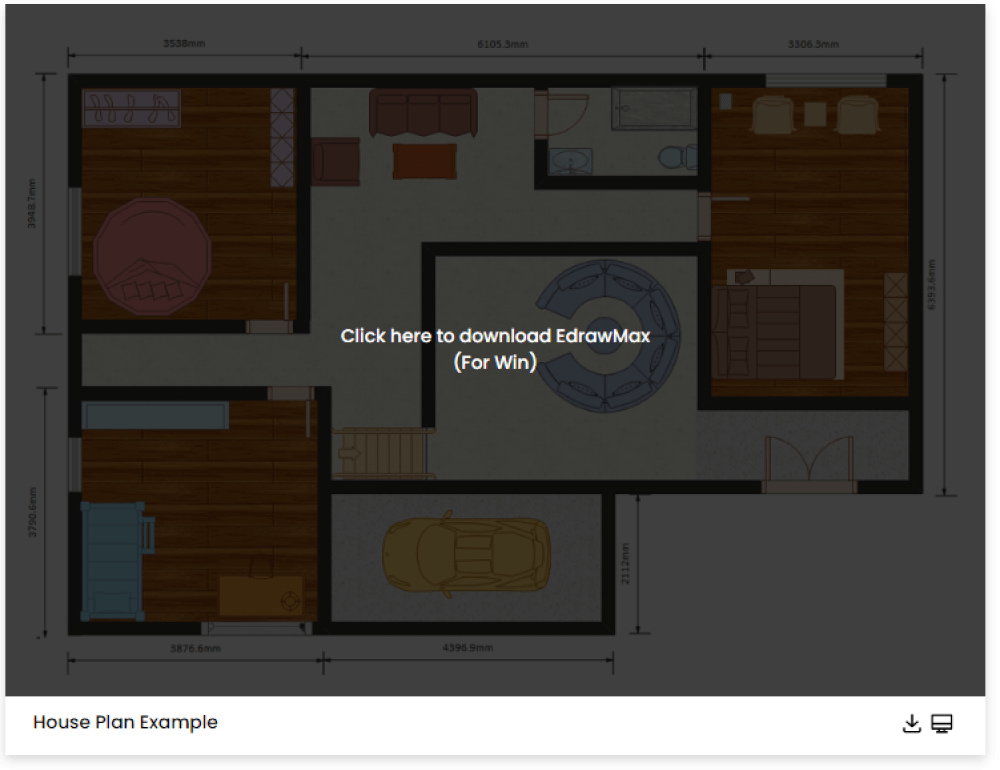
Step2 Download the Template
After installing EdrawMax, you can go and download the template by clicking on the bottom right corner or look for a template in the EdrawMax library without going online in desktop.
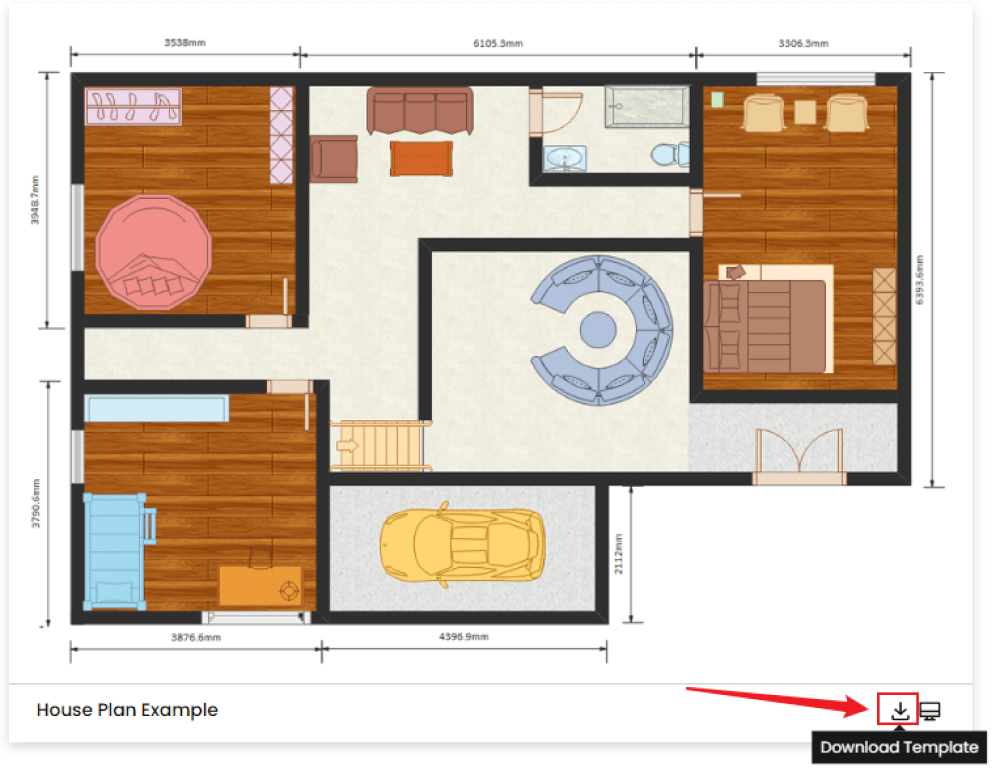
Step3 Open the Template
After downloading the template, you can double click to open it in EdrawMax diagramming software, or you can open EdrawMax beforehand and navigate to the template to open it. Every house plan diagram is incomplete without symbols. Head to the 'Symbols' section and click on the 'house' and 'Floor Plan' to import important symbols. Learn more house floor plan symbols and find symbols you want here.
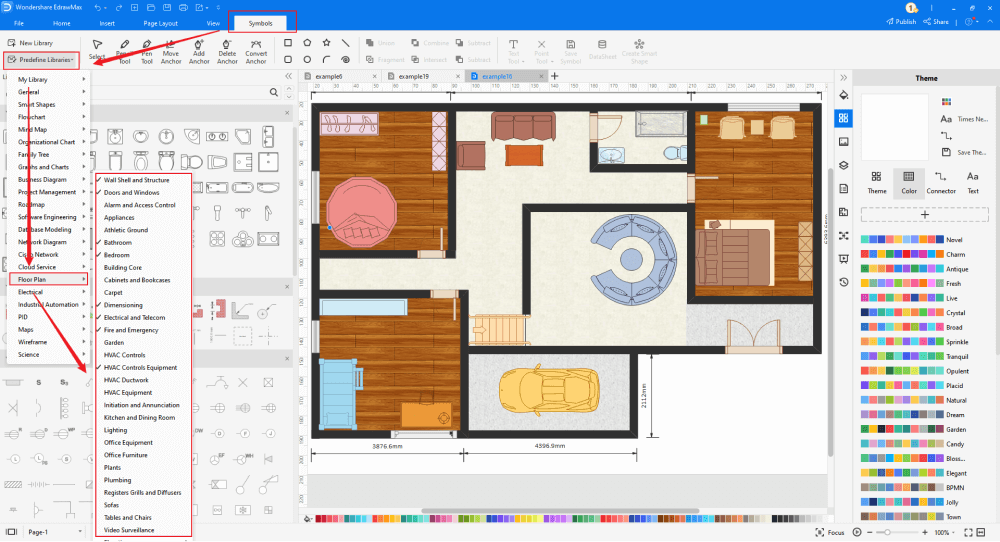
Step4 Customize the House Plan Template
After opening it, the next step is to customize and edit the house plan template. EdrawMax gives you various unique diagramming tools that help you edit the template any way you want. You can change the color and the font liner of the template. You can edit the layout and include various elements such as furniture, windows, doors, HVAC system, wall shell, and cabinets using house plan symbols from the EdrawMax symbol library. EdrawMax features a comprehensive library with 26000+ professional symbols that you can use for free with an easy drag and drop.
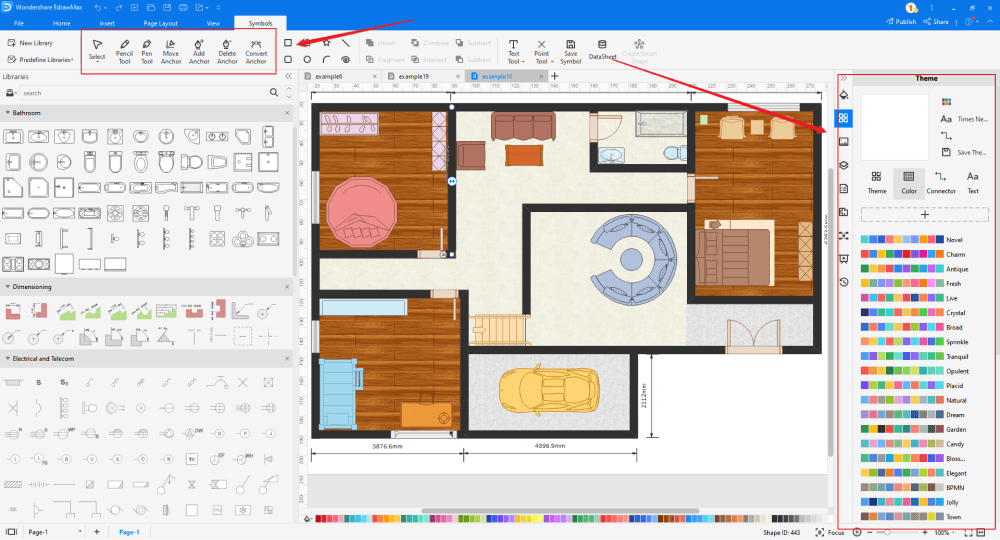
Step5 Save or Export
After you customize the house plan template and complete your house plan, the next step is to save or export your drawing. EdrawMax supports various document formats, which means you can export your drawing in any format you want, such as Microsoft Office, pdf, graphics, HTML, Visio, and many others. Export your drawing by going to the 'File' option in the top menu bar and clicking on 'export'. After that, select the document format and click ok. You can also share your drawing on social media or print it directly from EdrawMax. EdrawMax also gives you a presentation mode that you can use to show your drawing to others or your team members.
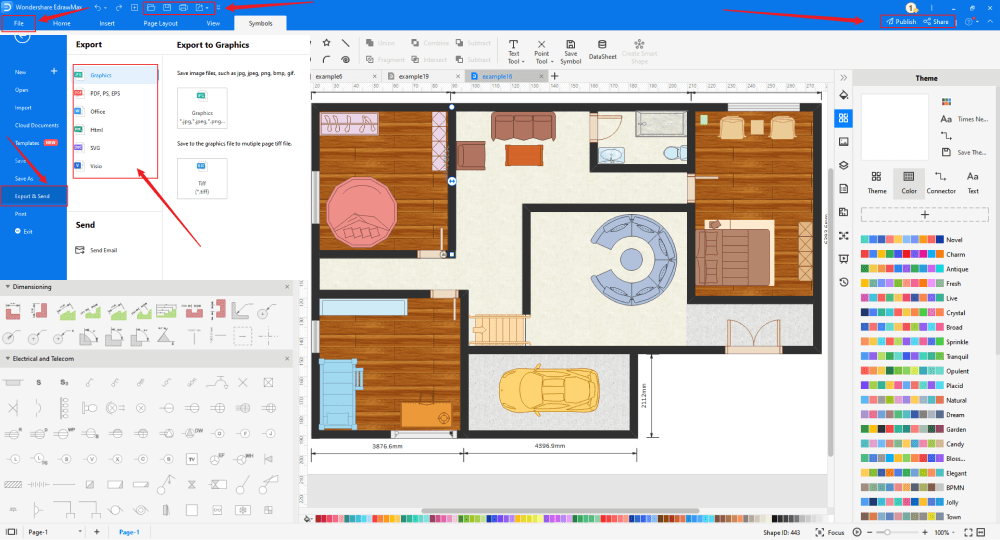
2.2 Make House Plan Online
You can use the following guide if you want to create your house plan online. EdrawMax gives you free templates to select and customize online and share without downloading. It also provides you with all the drawing tools in the EdrawMax software.
Step1 Click to Duplicate Online
Just click the right bottom corner to choose 'duplicate' template online, then you can go to the online EdrawMax template community. You can head to the fire escape plan template page, and learn more or use directly.
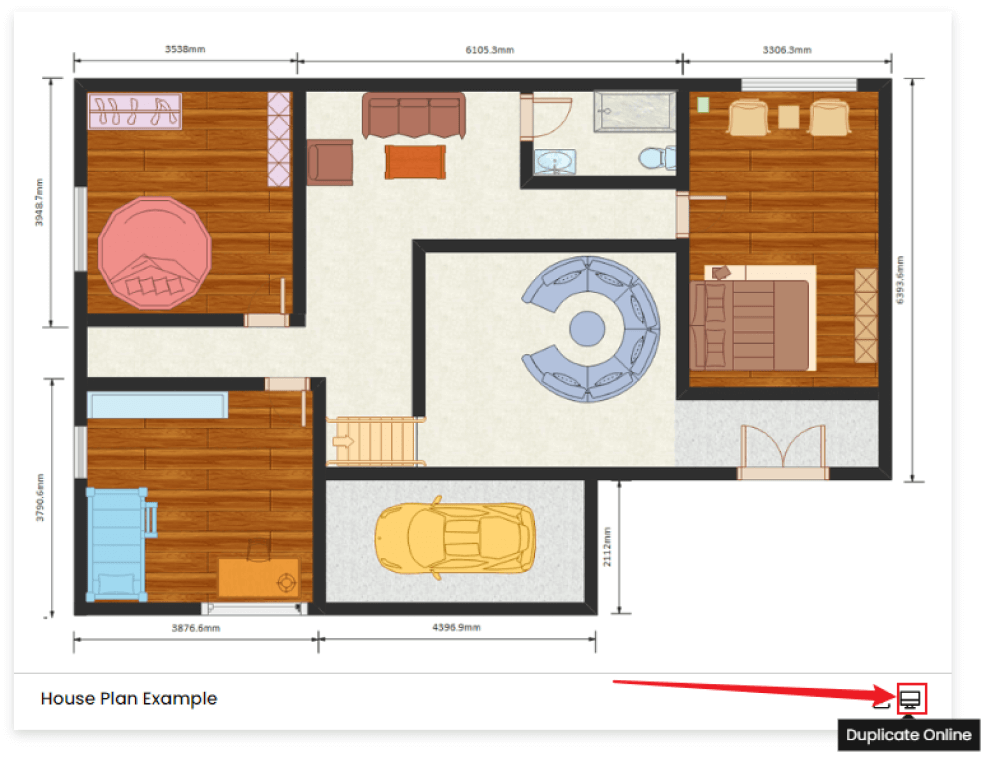
Step2 Search for More Templates
To search for more templates, go to the EdrawMax template community and search for the house plan template you want. You can scroll down or search with the full name of the house plan template to get it quickly.
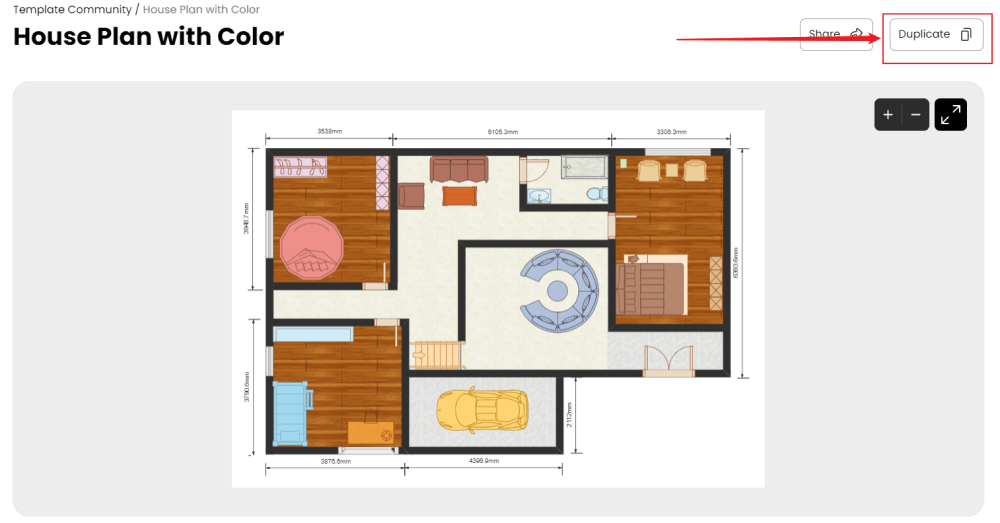
Step3 Open the Template
Open the template you want to customize and click on the duplicate option. After clicking, the template will open with EdrawMax Online. Every house plan diagram is incomplete without symbols. Head to the 'Symbols' section and click on the 'house' and 'Floor Plan' to import important symbols. Learn more house floor plan symbols and find symbols you want here.
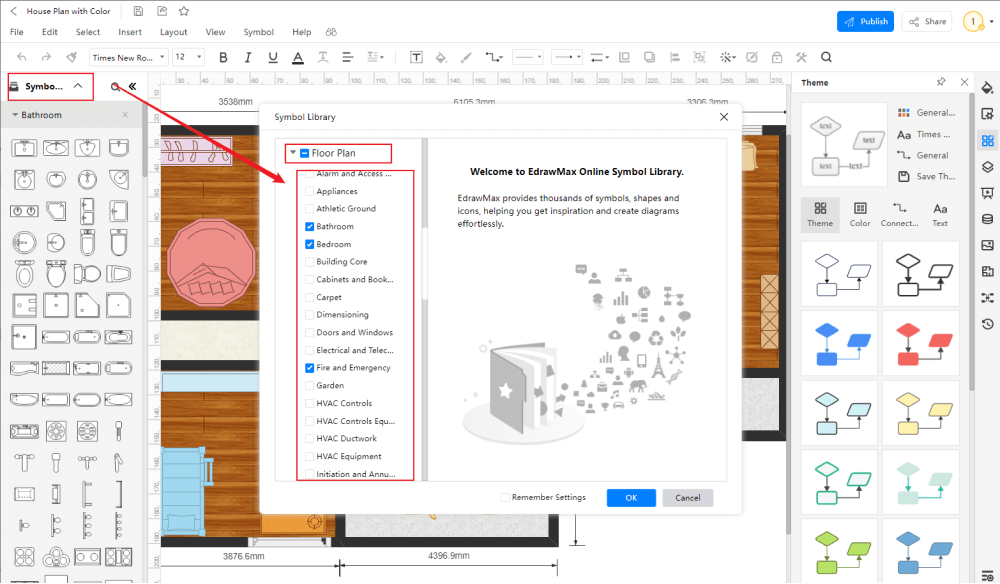
Step4 Cusromize the template
Customize and edit the house plan template after clicking on the duplicate option and getting the drawing canvas with the template you selected. EdrawMax features unique diagramming tools that help you customize the template and make whatever changes you want. You can change the color and the font liner of the template. You can edit the layout and include various elements such as furniture, windows, doors, HVAC system, and wall shell using bedroom floor plan symbols from the EdrawMax symbol library. EdrawMax also features a comprehensive library with 26000+ professional symbols that you can use for free with an easy drag and drop.
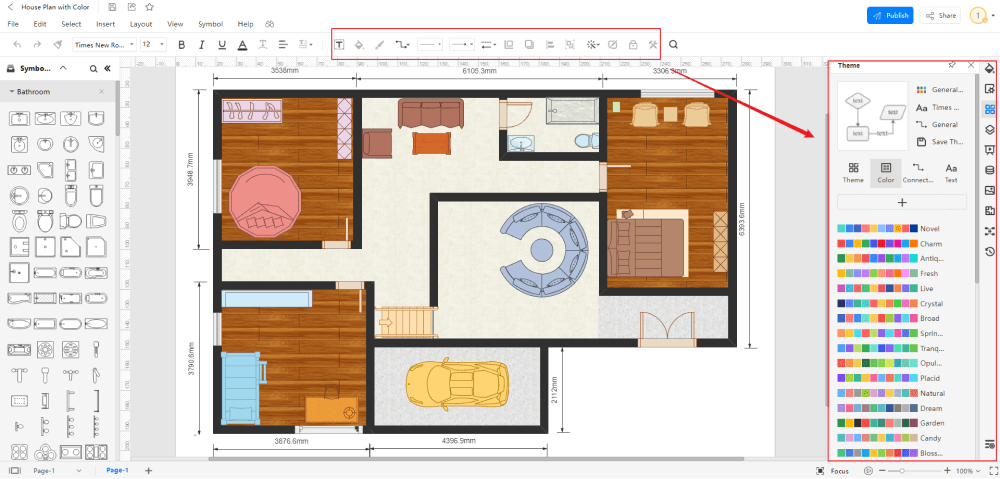
Step5 Save or Export
After your house plan is complete, the next step is to save or export your drawing. EdrawMax gives you the same features as the EdrawMax diagramming software. It also supports multiple document formats so that you can export your drawing in any format. You can save and share your document in pdf, graphics, HTML, Visio, Microsoft Excel, and other popular formats. Click on the 'file' menu and go to 'export'. Click the format you want and enter. EdrawMax features a presentation mode and allows you to share your drawing on social media. Or you can "Publish" your house plan in the template community.
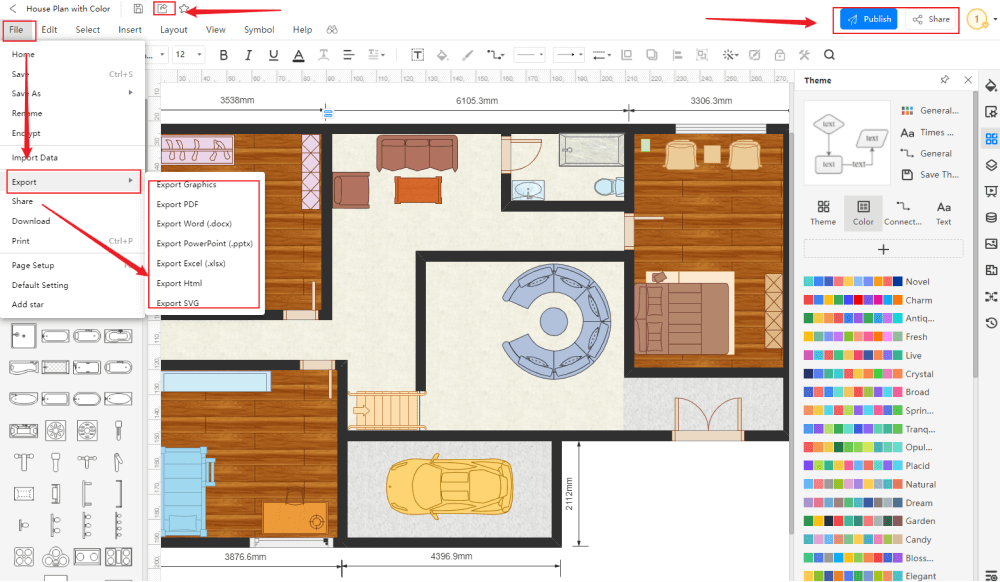
3.Free House Plan Software
EdrawMax is the best free house plan software that comes with a wide collection of professional templates that you can get and customize for free. Using a house plan template to develop a house plan makes your job much easier and helps save your time. Every house plan is different, and you need many specific symbols to depict its elements. The EdrawMax template community provides easily editable templates with the correct floor plan layout. The symbol library gives you more than 26000 unique symbols in your diagram. Professionals prefer EdrawMax for its clean user interface and best team collaboration features. EdrawMax is everyone's first choice because
- EdrawMax comes with free house plan examples & templates that are 100 percent customizable and editable.
- With the present built-in option, you can easily share the house floor plan with your team and see the live revisions made by your team.
- EdrawMax has a strong community of 25 million users who update the template community with their creative projects.
- EdrawMax is considered the best free house floor plan software for beginners and professionals because of the user-friendly dashboard and easy drag-and-drop feature.
- It supports to export and import files into multiple formats, including MS Office, Graphics, PDF, HTML, Visio, and more.
- All of your house floor plan designs are encrypted to the highest level of security. So, you do not have to worry about losing your creative designs.
4. Final Thoughts
Pre-drawn house plan templates make it easier for you to create a proper house with a complete set of documents and drawings. You can easily communicate with contractors, architects, and interior designers about your design requirements with a house plan. When creating a house plan, start simple and carefully build the layout and prioritize the function and flow instead of adding inefficient designs.
Always leave room for some changes in the house plan. Use the advanced drawing tools on EdrawMax to make your home plan. EdrawMax gives you free templates that you can customize in a few minutes. EdrawMax is the best home plan tool for professionals and amateurs as it supports multiple document formats and provides fast-drawing features.
5. Appendix
One of the key elements of a house plan is its size. The size of a house plan depends on the size of the land or plot. The typical example of a house plan illustrates the dimensions of a house on 1000 square ft. The house has two master bedrooms, one kitchen, one living room, and two bathrooms. The size of each bedroom should go between 11x13 sq ft, the living room is 20x12 sq ft, and the kitchen 14x10 sq ft.
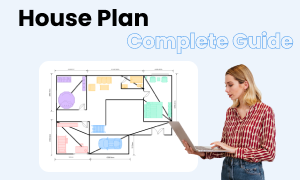
House Plan Complete Guide
Check this complete guide to know everything about house plan, like house plan types, house plan symbols, and how to make an house plan.
You May Also Like
HVAC Plan Examples & Templates
Article