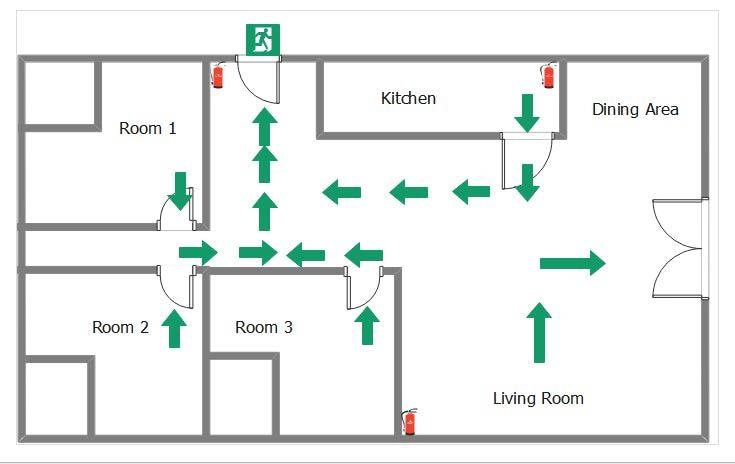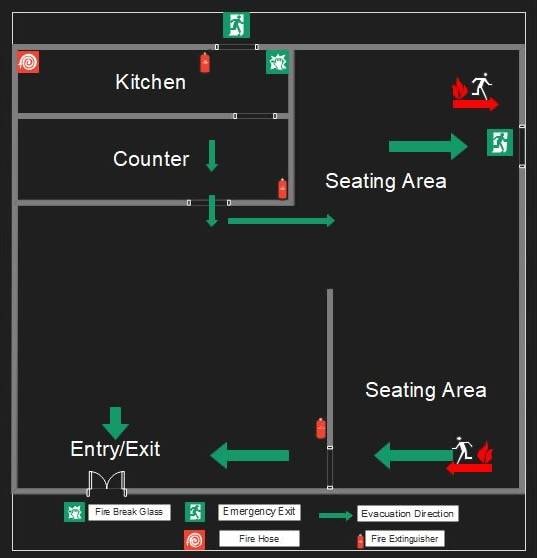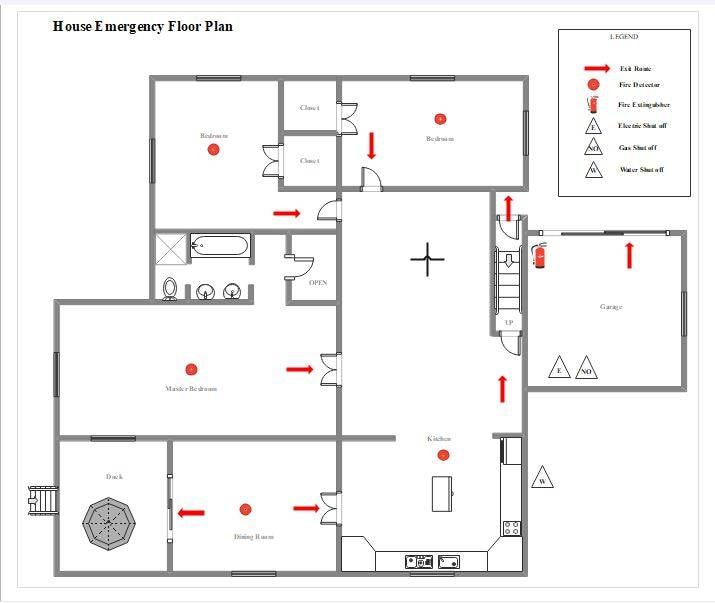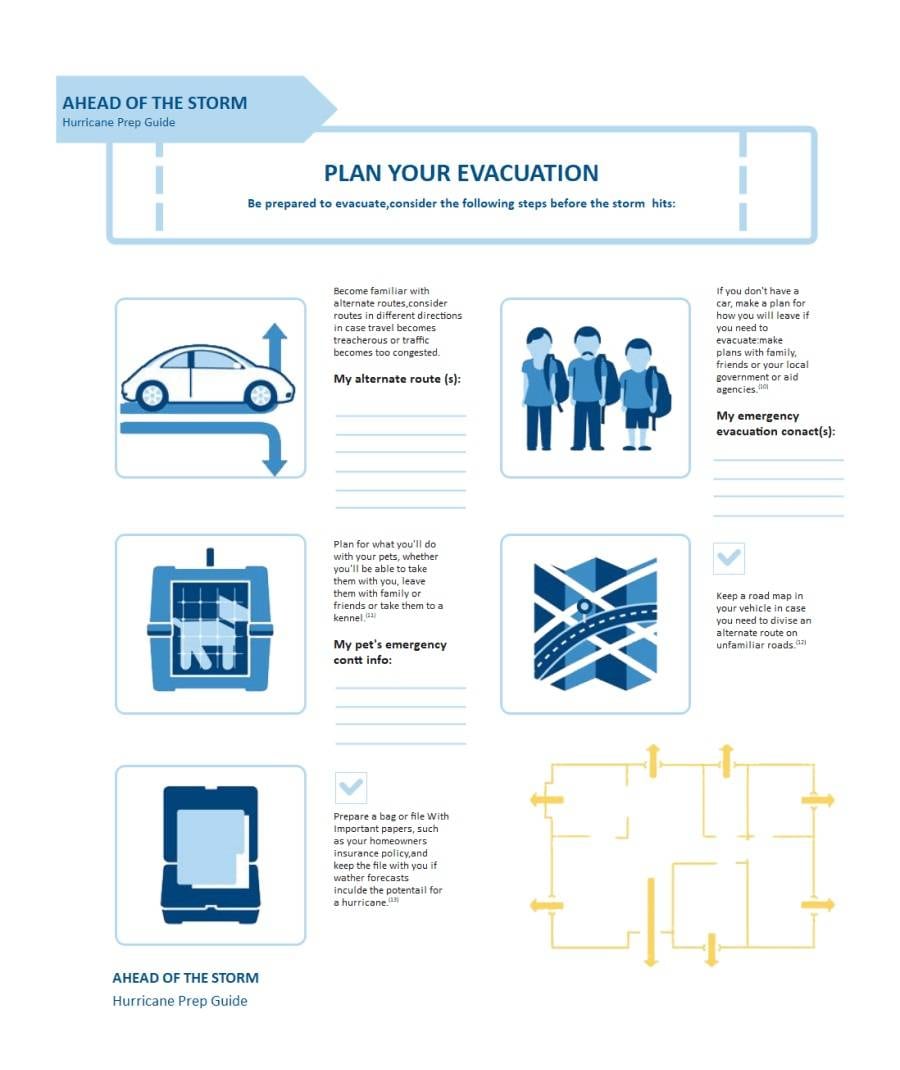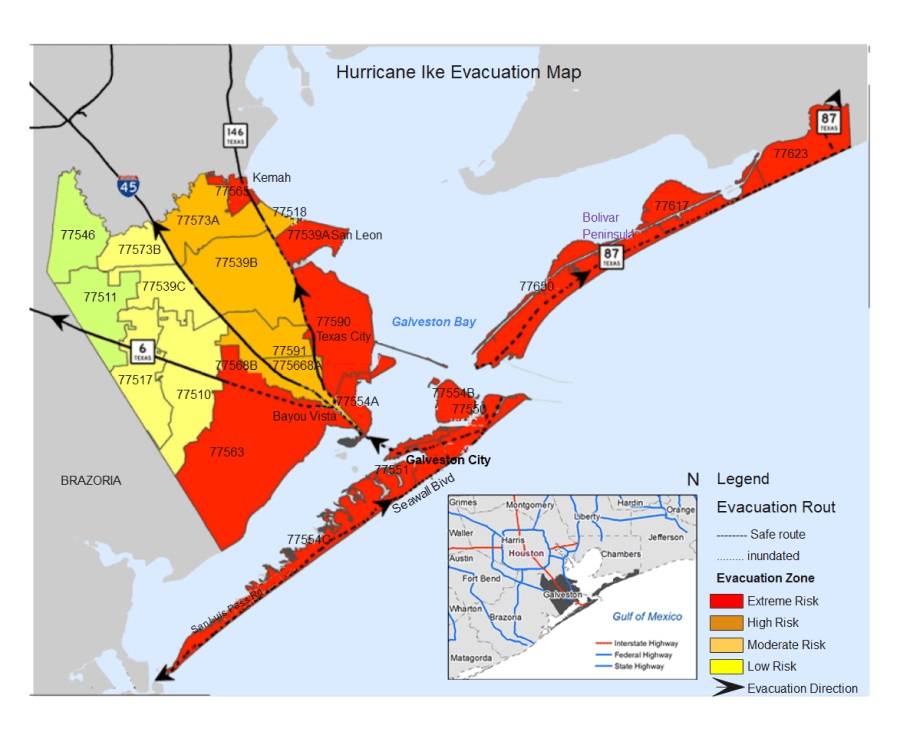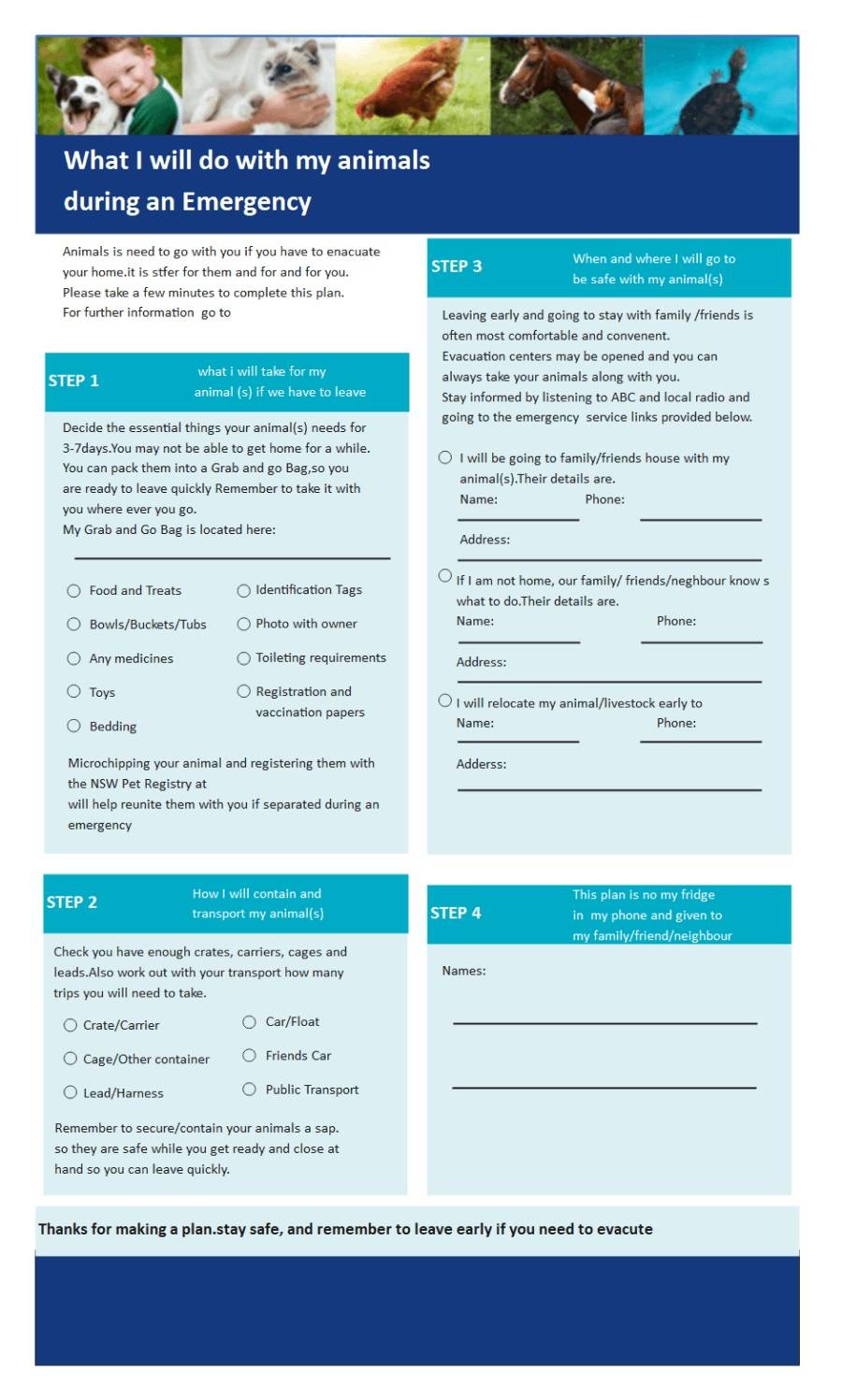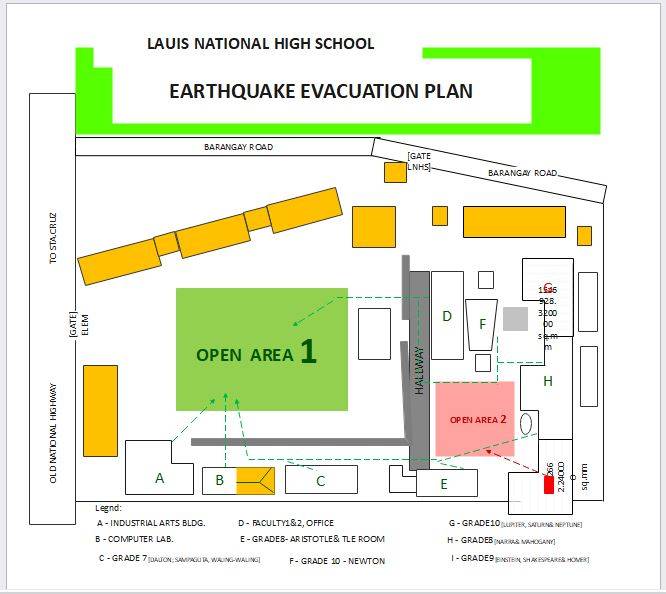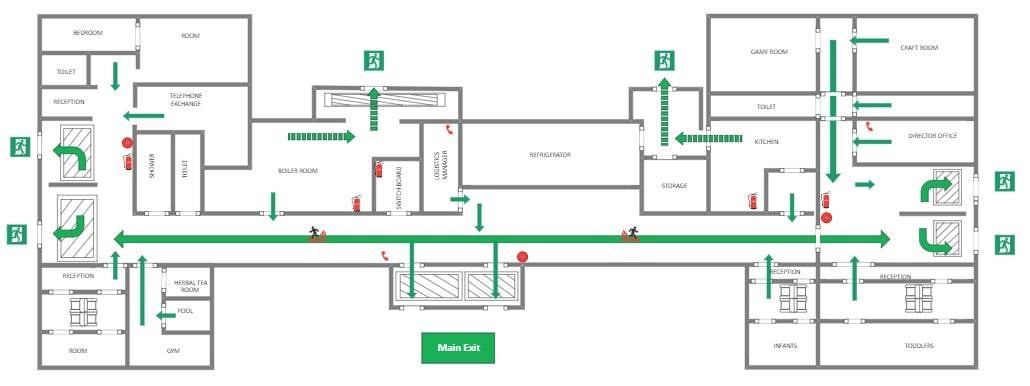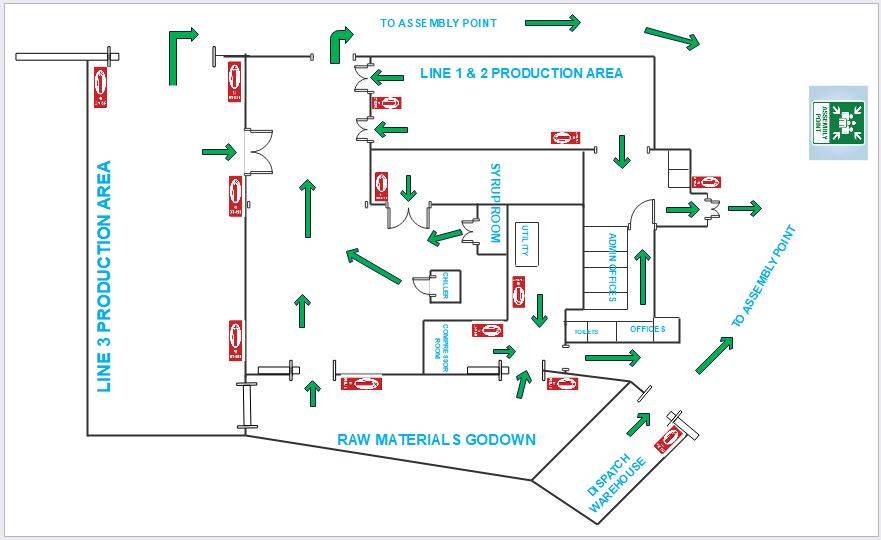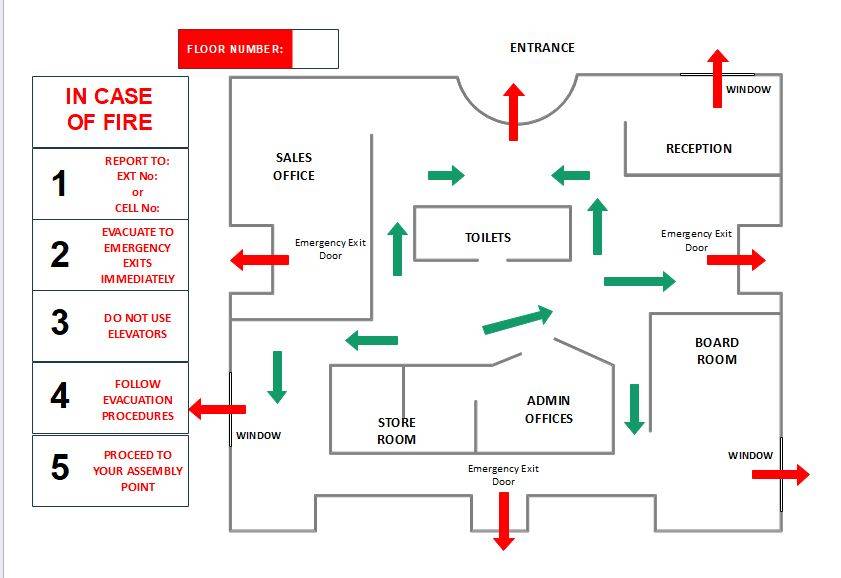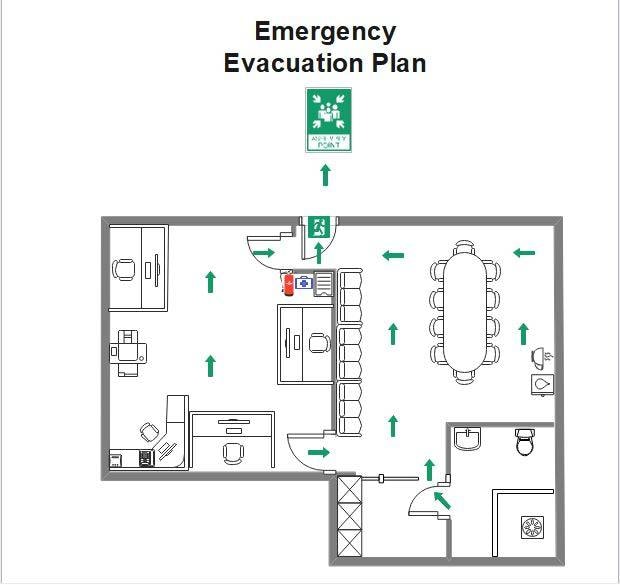An evacuation plan is a 2D drawing that visually represents the guidelines for evacuating a house, building, industry, campus, or a city during an emergency such as severe weather, fire, earthquake, and other natural disasters. You can easily create a foolproof and easy-to-understand evacuation plan with EdrawMax ready-made evacuation plan templates.
EdrawMax is the best free evacuation plan tool that gives you free professional templates for different emergency situations. Here, we will discuss everything about evacuation plan drawings in detail. We will also show you how to use an evacuation plan template on desktop and online. You can check out our free evacuation plan templates to find the one for your needs.
In this article
Free Evacuation Plan Examples & Templates
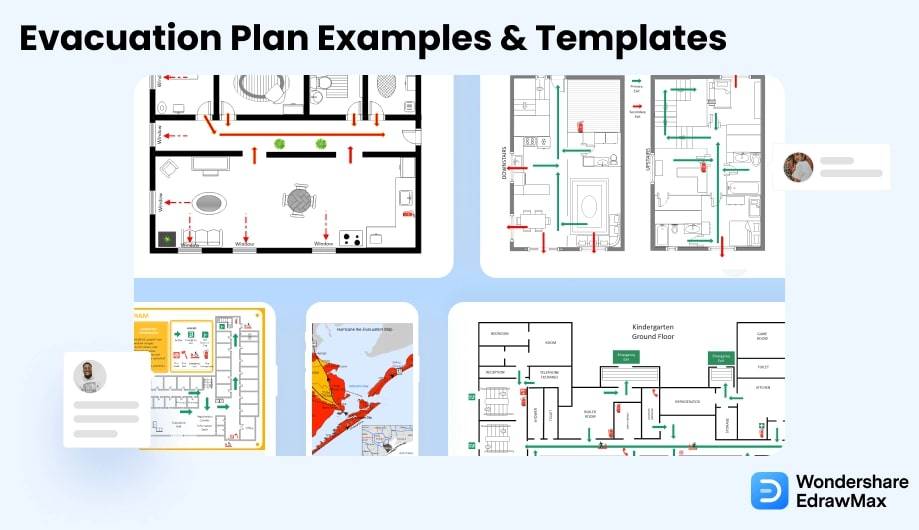
Emergencies don’t come with a warning. One minute everything’s fine, and the next, you’re in a situation where every second counts. Storms and floods might give you a day or two. But fires and earthquakes can hit without warning. That’s why having a clear evacuation plan ahead of time is so important.
The good news is that you don’t have to start from scratch. EdrawMax gives you free, easy-to-edit evacuation plan templates. You just pick one, drag in the symbols you need, and customize it for your home, office, or building.
These templates help you map out exit routes, mark hazards, add safety tips, and show where everyone should go during an emergency. It's perfect for families, schools, businesses, or any place where people need to stay safe.
Even better, EdrawMax has five types of templates for different emergency situations. Here’s what you’ll find:
- Fire Evacuation Plan Examples
- Hurricane Evacuation Plan Examples
- Wildfire Evacuation Plan Examples
- Earthquake Evacuation Plan Examples
- Emergency Evacuation Plan Examples
1.1 Fire Evacuation Plan Examples
Fire emergencies often happen without warning, and there’s little time to react. That’s why having a fire escape plan ready is so important. It shows where to go, what to avoid, and how to stay safe. With a fire escape template, you can design a clear, easy-to-follow plan. EdrawMax offers free templates you can use for homes, schools, buildings, or any public space that needs a safety plan.
Example 1: Residential Fire Evacuation Floor Route Plan
Let’s begin with a basic home layout. This plan clearly shows how to exit from bedrooms, the kitchen, and the living room. Green arrows guide each path to safety. It’s great for families who want a simple yet effective emergency escape plan. You can open this in EdrawMax and modify it to match your actual house layout in just a few steps.
Example 2: Commercial Space Fire Evacuation Plan
If you own a café or small restaurant, this layout is made for you. It highlights key areas like the kitchen, dining area, and exits. You’ll also spot safety icons such as fire extinguishers and alarms. The arrows guide everyone toward the exits with ease. Use this as a foundation in EdrawMax to build your own workplace fire escape map.
Example 3: School Fire Evacuation Plan
Schools need a clear and structured evacuation plan. This template maps out classrooms, corridors, and stairways with arrows pointing to emergency exits. A color-coded legend and step-by-step instructions make it easy for students and teachers to follow. If you’re designing a school fire safety layout, you can use this structure in EdrawMax and tweak it to suit your campus.
Example 4: Home Fire Evacuation Plan
Here’s a slightly more detailed residential escape plan. The map includes rooms like the garage, dining room, and bedrooms, all connected by exit arrows. Fire safety points like extinguishers and alarms are clearly marked. It’s practical for any family home. You can customize this plan in EdrawMax to fit your actual rooms and make a personalized safety layout.
1.2 Hurricane Evacuation Plan Examples
When a hurricane approaches a city, everyone gets a warning notice which gives them time to prepare and evacuate. A warning is not enough to deal with a natural disaster; you need a pre-made plan that you can follow and evacuate safely. EdrawMax gives you hurricane evacuation plan templates that include a meeting place to gather when you get the evacuation warning. It also marks a safe evacuation route and the location of shelters nearby. Proper preparation helps you deal with any natural disaster calmly.
Example 5: Hurricane Evacuation Plan
It's really important to be prepared before a storm hits. This guide helps you organize your evacuation plan, where to go, what to pack, and how to care for pets. It even includes space for emergency contacts. It’s especially helpful for families in storm-prone areas. You can personalize the template in EdrawMax to make sure everything’s ready when the weather turns bad.
Example 6: Hurricane Evacuation Map
Planning on a larger scale? This map shows different risk zones using colors, red for high risk, yellow for moderate. Major highways and safe routes are clearly drawn. It’s ideal for community or city-wide planning. You can recreate a similar map using EdrawMax, complete with location shapes and evacuation directions that are easy to follow for everyone involved.
1.3 Wildlife Evacuation Plan Examples
A wildfire is a natural disaster that can strike suddenly and spread quickly, leaving very little time to prepare. With EdrawMax Online, you can access free wildfire evacuation plan templates to pre-plan your escape. These templates help you map out safe routes, family contacts, emergency kits, proper gear, and other safety steps. Since wildfires often spread in one direction, it’s important to plan multiple escape routes, especially those leading away from the fire.
Example 7: Wildlife Evacuation Plan
For pet owners or animal caregivers, this plan helps you stay ready. It outlines what to pack, like food, medical records, ID tags, and includes space to list your destination. There’s also a section for emergency contacts. It’s clear, simple, and helpful during stressful moments. Use EdrawMax to create your own version and prepare for any situation that involves your furry friends.
Example 8: Wildlife Emergency Plan
Organizations and farms dealing with large animals can benefit from this structure. It outlines emergency procedures, care protocols, and roles for responders. Although mostly text-based, it offers a strong framework for animal evacuation efforts. You can convert it into checklists or a visual plan. EdrawMax makes it easy to organize these details into a professional and easy-to-use document.
1.4 Earthquake Evacuation Plan Examples
An earthquake evacuation plan is as essential as a fire escape plan. An earthquake strikes without warning and can continue for some time. With the earthquake evacuation plan, you can identify potential hazards due to earthquakes in your house or building. EdrawMax gives you free earthquake evacuation plan drawings that help you and your family avoid getting hurt during an earthquake and safely evacuate.
Example 9: School Earthquake Evacuation Plan
This layout shows a school campus with paths leading to outdoor assembly points. Each classroom, lab, and administrative block is labeled, with arrows guiding students to safe zones. Staircases and exits are clearly visible. It's especially useful for schools in earthquake-prone regions. You can use EdrawMax to adapt this plan and design a calm, orderly evacuation route for your school
Example 10: Earthquake Evacuation Plan
Need a large-scale plan for quick evacuation? This layout highlights two main gathering areas and shows clear escape paths from classrooms and offices. Labels help identify each block for better coordination. It’s ideal for universities or office campuses. You can create a similar strategy in EdrawMax to keep your staff or students informed and safe during sudden seismic activity.
Example 11: Simple Earthquake Evacuation Plan
Easy to follow and neatly arranged, this plan maps out rooms like the kitchen, offices, and recreation areas. Arrows guide people to exits, while safety features such as extinguishers and emergency phones are clearly labeled. It works well in public buildings or care centers. You can build this kind of plan in EdrawMax and tailor it to your building’s floor layout.
1.5 Emergency Evacuation Plan Examples
Emergencies can happen anytime, day or night. That’s why having an emergency evacuation plan is so important. It guides people where to go, how to exit safely, and what steps to take. With EdrawMax templates, you can quickly design your own plan. Just choose a layout, drag in symbols, and customize it. Use it for schools, offices, homes, or public buildings. A good plan helps keep everyone safe and calm.
Example 12: Factory Layout and Emergency Evacuation Plan
Factories need fast, clear evacuation paths, and this layout delivers. It outlines production zones, storage areas, and all exits with bold arrows. Fire extinguishers, alarms, and safety gear are placed throughout. It’s a great reference for industrial safety planning. You can use this layout in EdrawMax and customize it for your own plant or warehouse with ease.
Example 13: Office Emergency Evacuation Plan
This clean and simple layout is designed for modern offices. You’ll find labeled areas like meeting rooms, kitchen, and open workspaces, all with marked exit paths. Fire extinguishers and first aid kits are also shown. Whether it’s for a small team or a co-working space, this plan is a good starting point. Just edit it in EdrawMax to fit your floor plan.
Example 14: Hotel Emergency Evacuation Plan
This example is a smart layout for hotels. Guest rooms, hallways, and utility spaces are connected by bold arrows leading to exits. A fire safety checklist is included, which is perfect for posting in rooms or lobbies. It’s clear enough for guests to follow instantly. If you're managing a hotel, EdrawMax lets you customize this plan to meet your building’s safety needs.
Example 15: Simple Emergency Evacuation Plan
Great for beginners, this one shows a basic layout with arrows pointing from each room to an emergency exit. Icons label fire extinguishers and alarms, helping people act quickly. It’s suitable for offices, small clinics, or apartment buildings. If you’re making your first evacuation plan, EdrawMax helps you start simple and then build on it as needed, no experience required.
How to Use Evacuation Plan Templates in EdrawMax?
There are two methods of using evacuation plan templates to create a perfect evacuation plan. The first method lets you develop an evacuation plan after downloading the template and the EdrawMax diagramming software on your computer. The other method is editing online, and using templates from Template Community, check the details below. Or learn more details of how to make an evacuation plan.
How to Make an Evacuation Plan on Desktop?
You can easily create an evacuation plan using EdrawMax’s free desktop templates. The desktop version gives you full access to its symbol library, works offline, and supports many file export options. It’s perfect for users who like designing without needing an internet connection.
Here’s how to make an evacuation plan on desktop:
Step1 Install EdrawMax
- Download and install the EdrawMax desktop app
- Once installed, log in using your Wondershare ID or any other social account.

Step2 Choose a Template
- Open EdrawMax and click Templates in the left sidebar.
- Type Evacuation Plan into the search bar to find ready-to-use designs.
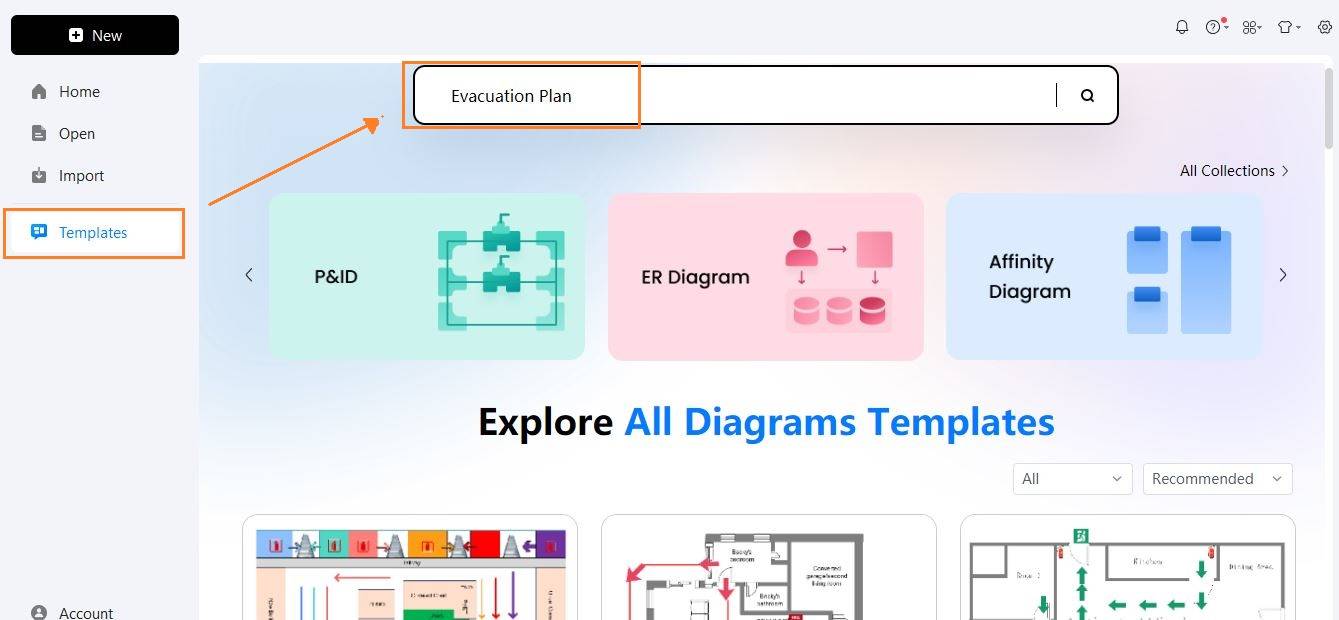
Step3 Open the Template
- Browse through different evacuation plan templates for homes, buildings, schools, and more.
- Click Use Immediately to open your selected template and start editing.
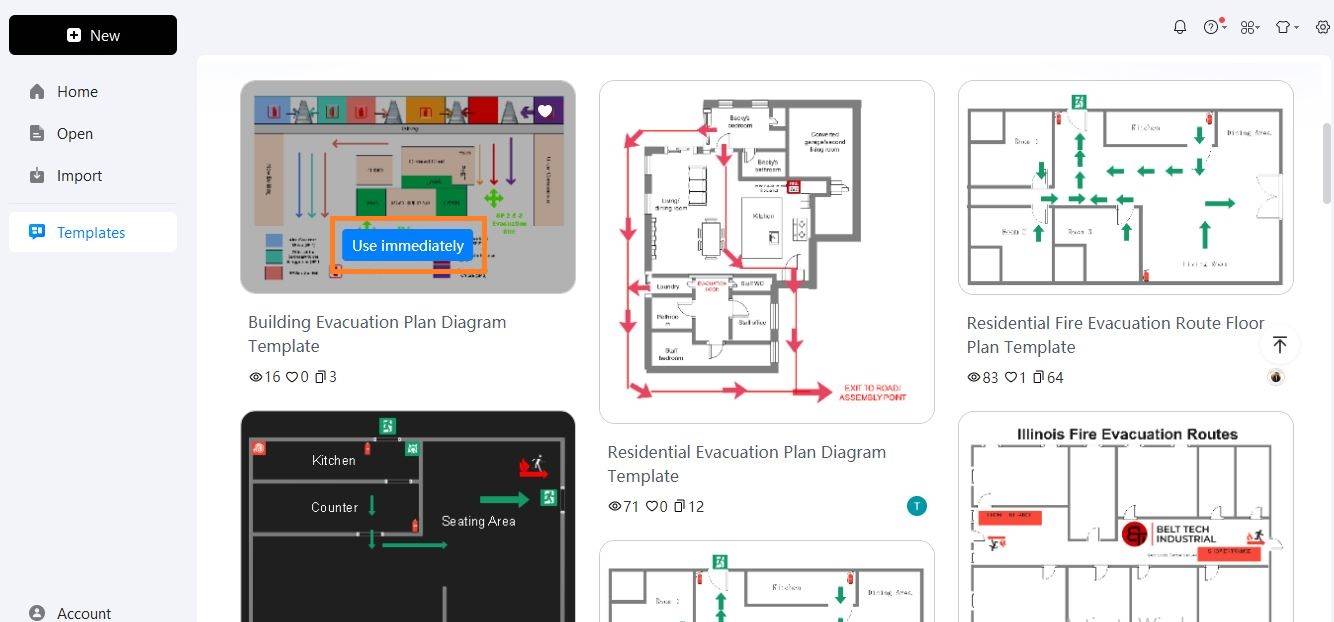
Step4 Customize the Plan
- Click on any part of the plan to customize it.
- Add or edit rooms, doors, alarms, or exits.
- Use drag-and-drop tools from the symbol library.
- Change fonts, colors, icons, and shapes easily from the toolbars.
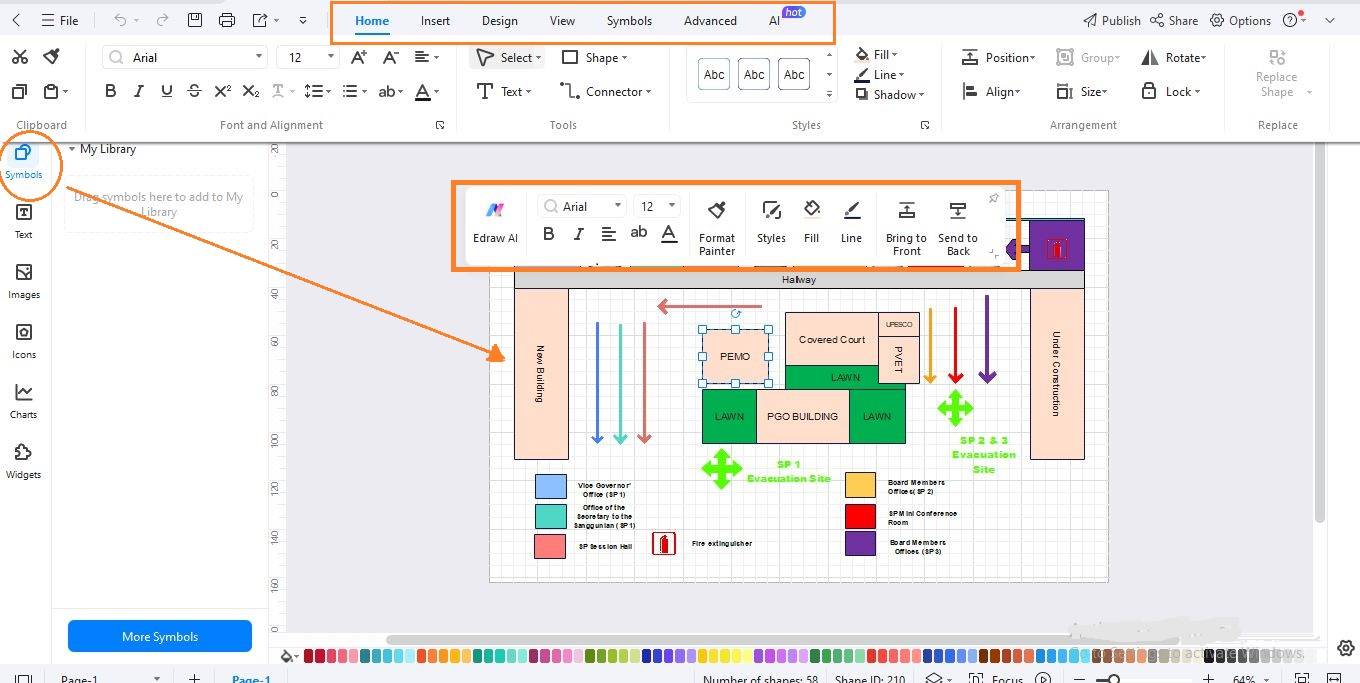
Step5 Save or Export Your Plan
- When you're done, click File > Export and pick a format like PDF, Word, PNG, Visio, or more.
- You can also print directly to show your plan to others.
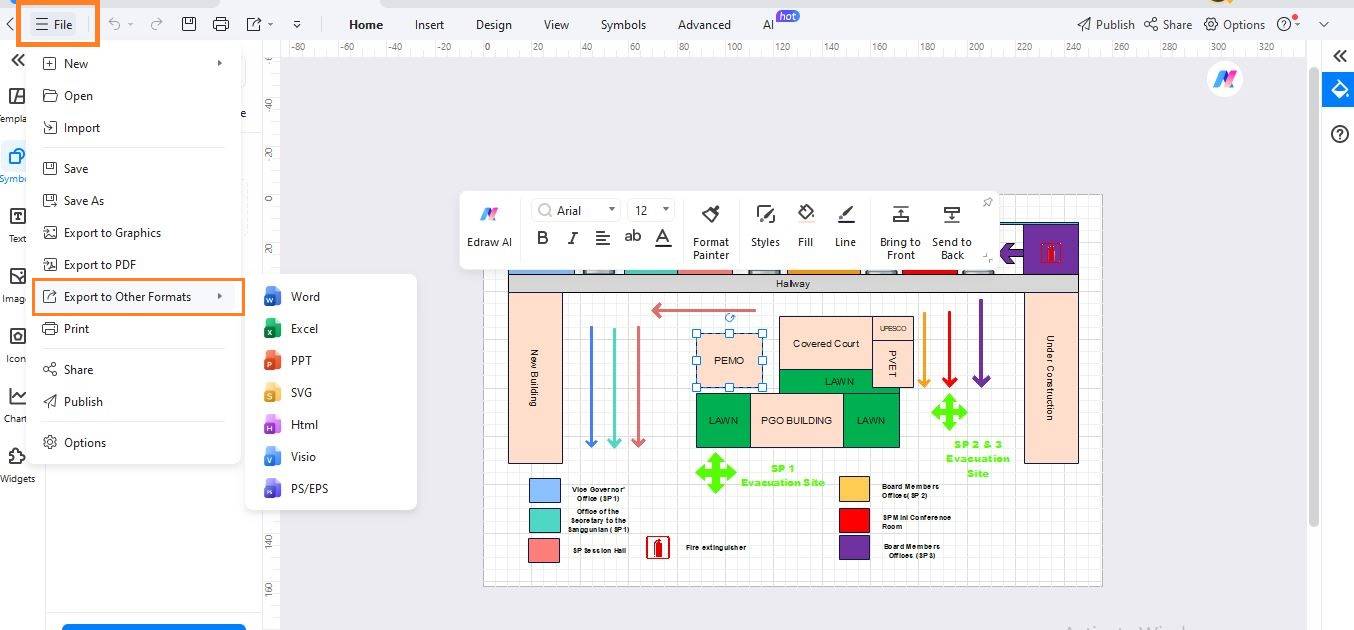
How to Use Evacuation Plan Templates Online?
If you prefer not to install any software, EdrawMax Online is a browser-based tool that lets you edit, save, and share templates right in your web browser. You don't need to download the app!
Follow these steps to use evacuation plan templates online:
Step1 Visit EdrawMax and Search Templates
- Go to EdrawMax Online and login or sign up if you are a new user.
- On the homepage click Templates or search for Evacuation Plan in the search bar.
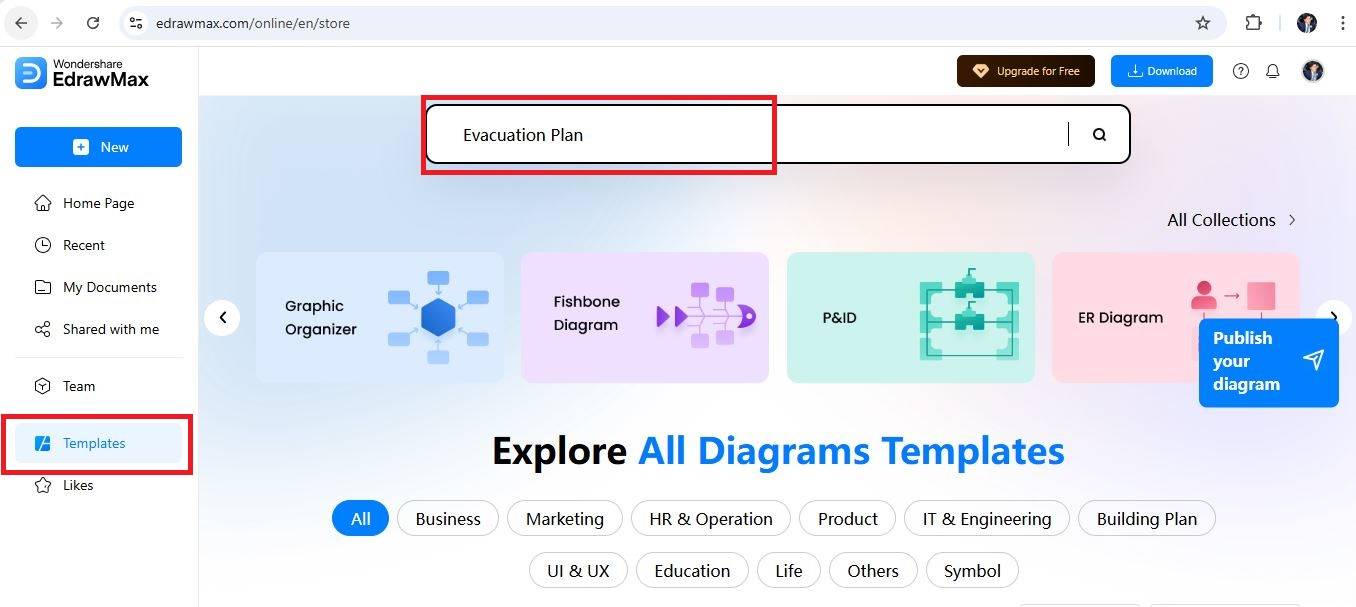
Step2 Edit and Search for More Templates
- Scroll through the results and click Use Immediately on any template you like.
- Use the search bar in the template library to find even more layout options.
- Type keywords like Home Evacuation or Office Exit Plan to explore detailed and editable templates.
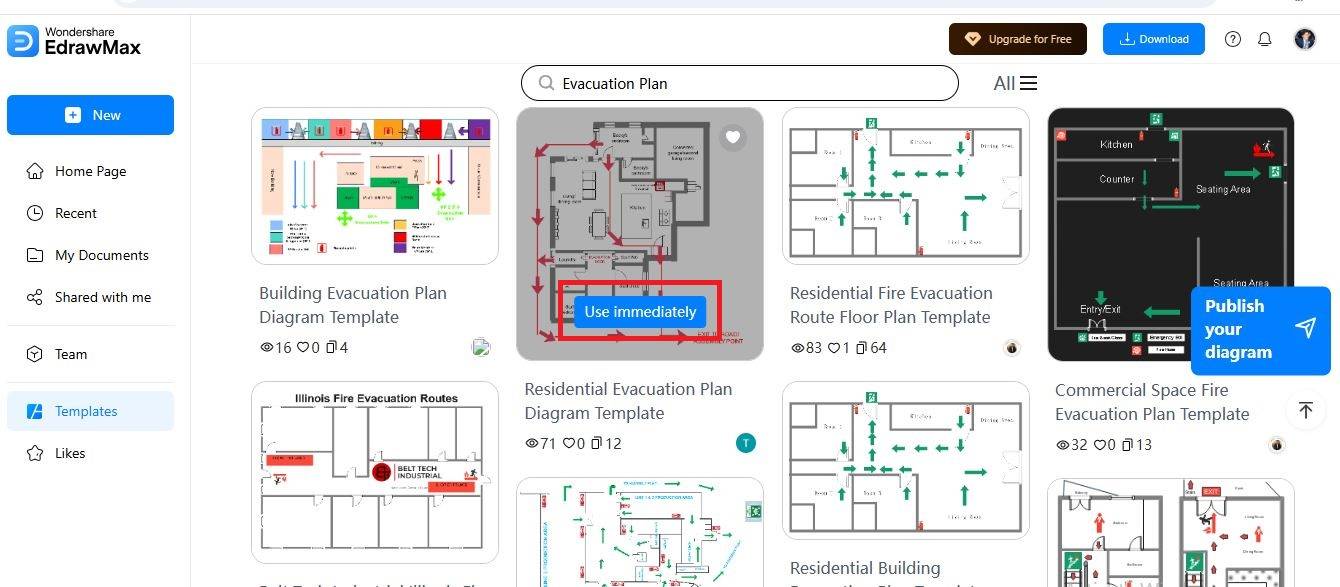
Step3 Open and Add Symbols
- Open the chosen template for editing.
- Go to the Symbols panel on the left, then click More Shapes to find items like fire alarms, staircases, emergency exits, and assembly areas.
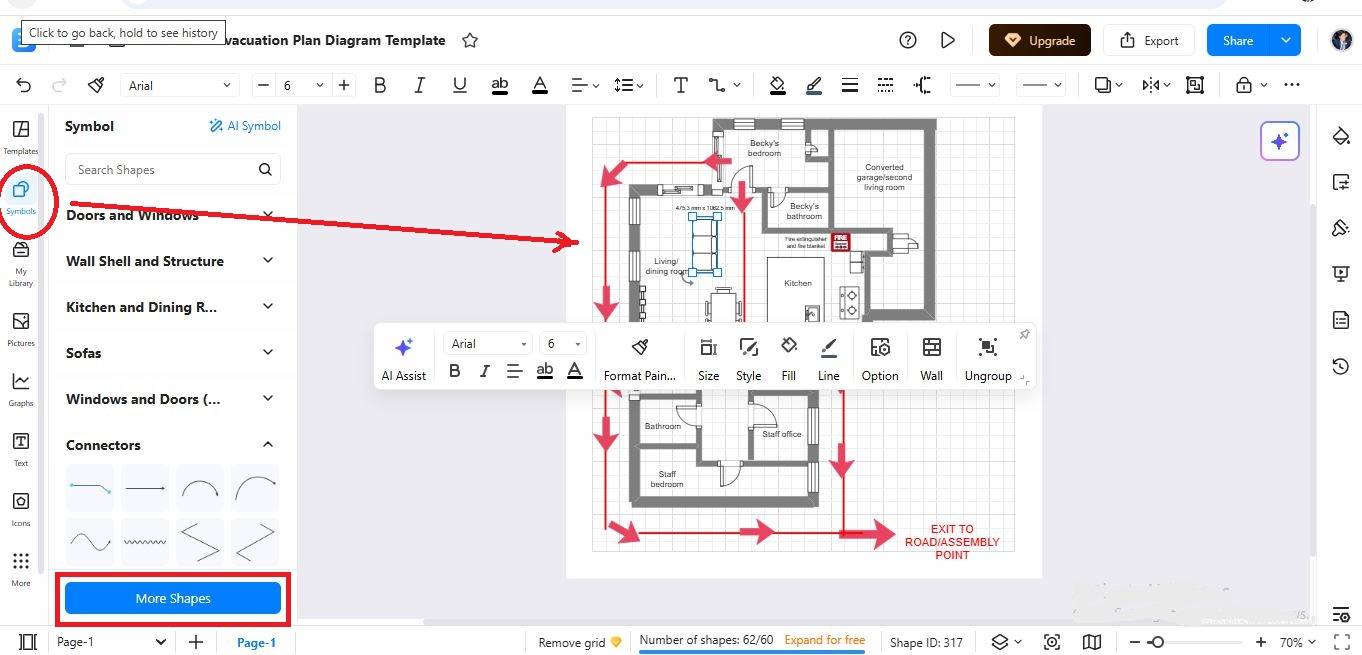
Step4 Customize the Layout
- Edit text labels, change room sizes, or drag in symbols from the extensive library.
- You can adjust colors, walls, furniture, arrows, and more from the top toolbar or floating toolbar.
- EdrawMax also helps you measure distances and align everything with smart design tools.
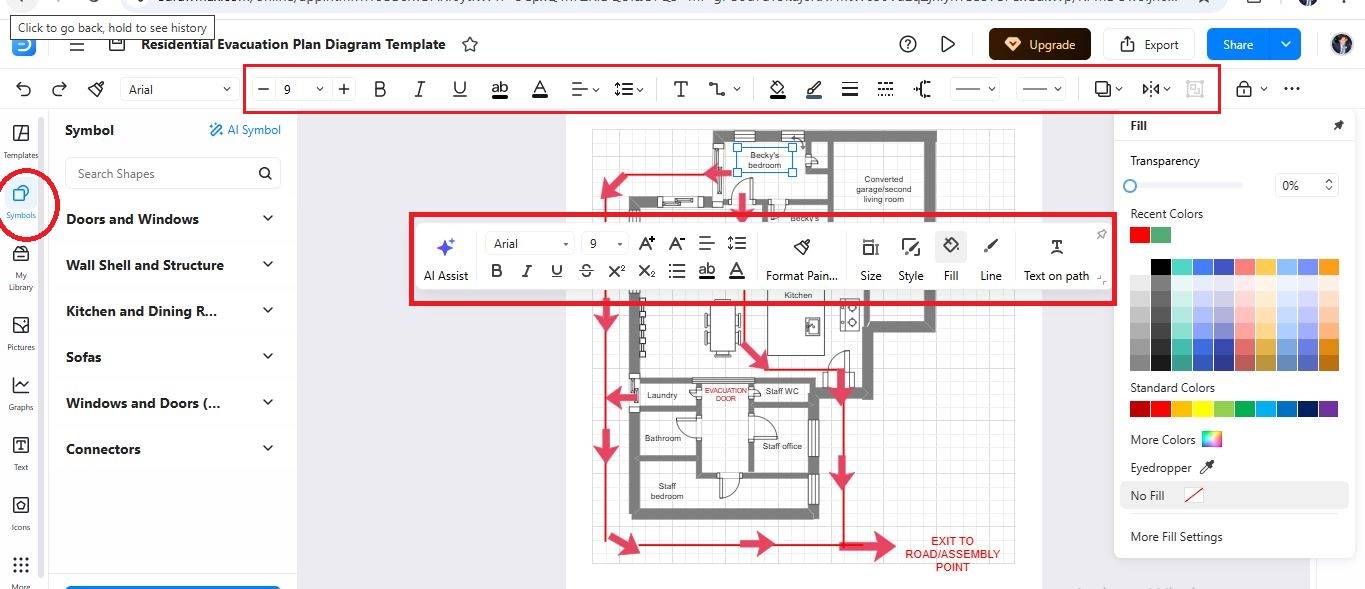
Step5 Save, Export, or Share
- When your plan is finished, click File > Export to save it as PDF, PNG, HTML, Visio, and more.
- Click Share to send it directly to others, or click the small down arrow beside Share to Publish it to EdrawMax’s template community.
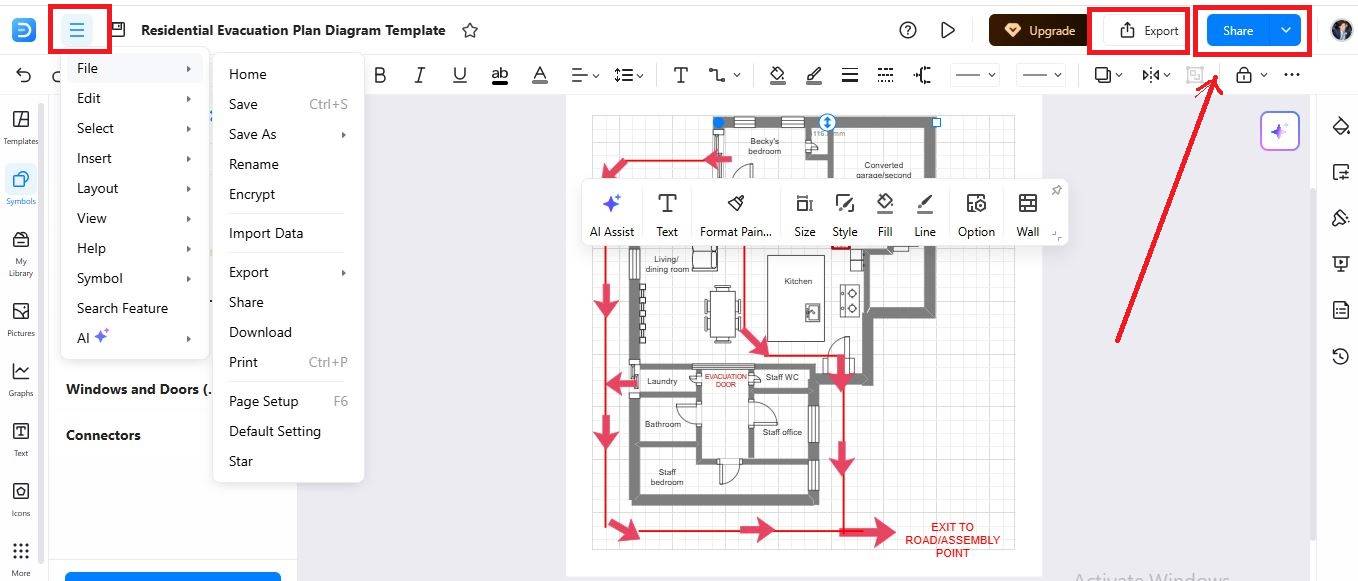
EdrawMax: Free Evacuation Plan Software
EdrawMax is the best free evacuation plan software with a wide collection of professional templates that you can get and customize for free. Using an evacuation plan template to develop an evacuation plan makes your job much easier and helps save your time. Every evacuation plan is different, and you might need many specific symbols to depict its elements. Therefore, Edrawmax gives you more than 26000 unique symbols or evacuation plan symbols to use in your diagram. Professionals and beginners prefer EdrawMax for its clean user interface and best team collaboration features alike.
Key Features
- Ready-made templates: Choose from thousands of free, professionally designed evacuation plan templates that are fully customizable to fit any building or emergency layout.
- Massive symbol library: Get access to over 26,000 symbols, including fire exits, stairways, alarms, extinguishers, and more, everything you need to complete your evacuation plan.
- Easy collaboration: Share your plan with your team instantly. You can see real-time edits and leave feedback directly on the diagram using built-in team features.
- User-friendly interface: EdrawMax’s drag-and-drop design and intuitive dashboard make it easy for anyone to start, even if you’ve never made a diagram before.
- Multi-format export & import: Save or import your evacuation plans in formats like PDF, PNG, JPG, HTML, Word, Excel, PowerPoint, and even Visio.
- Strong security: Your projects are encrypted and stored safely, so you never have to worry about losing your data or designs.
- Active template community: Join a community of over 25 million users who regularly share and update creative evacuation plan templates.
Final Thoughts
Emergencies can happen anytime, and having a well-thought-out evacuation plan is key to staying safe. That’s why using a tool like EdrawMax makes so much sense. It’s designed to help you build clear, effective evacuation diagrams in just a few steps.
If you want peace of mind for your home, office, or any other space, this is your chance. Start building your evacuation plan today with EdrawMax. It’s simple, it’s smart, and it could make all the difference.