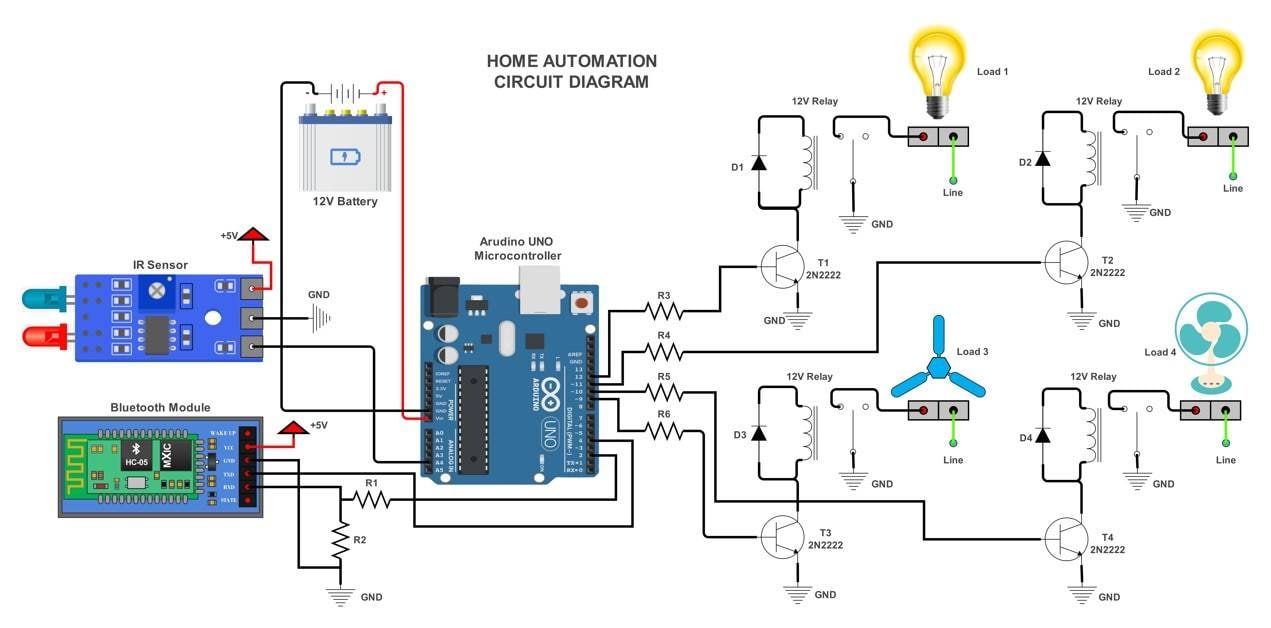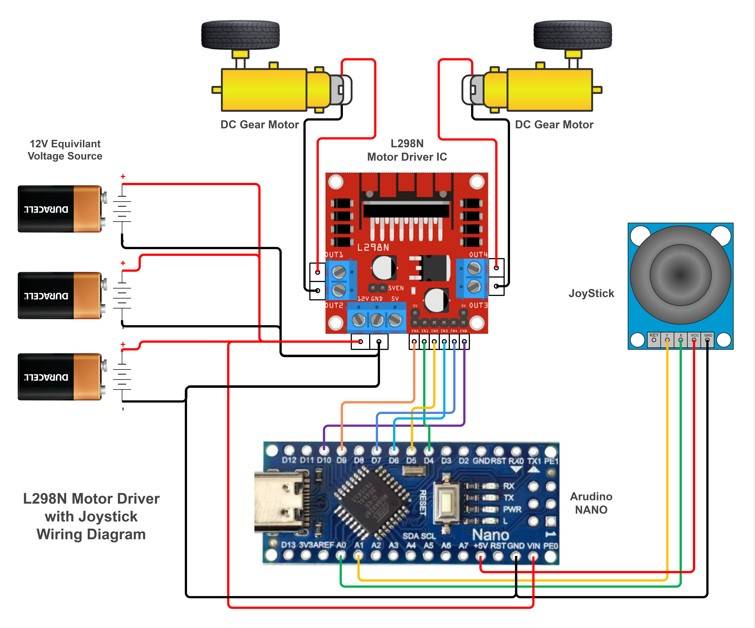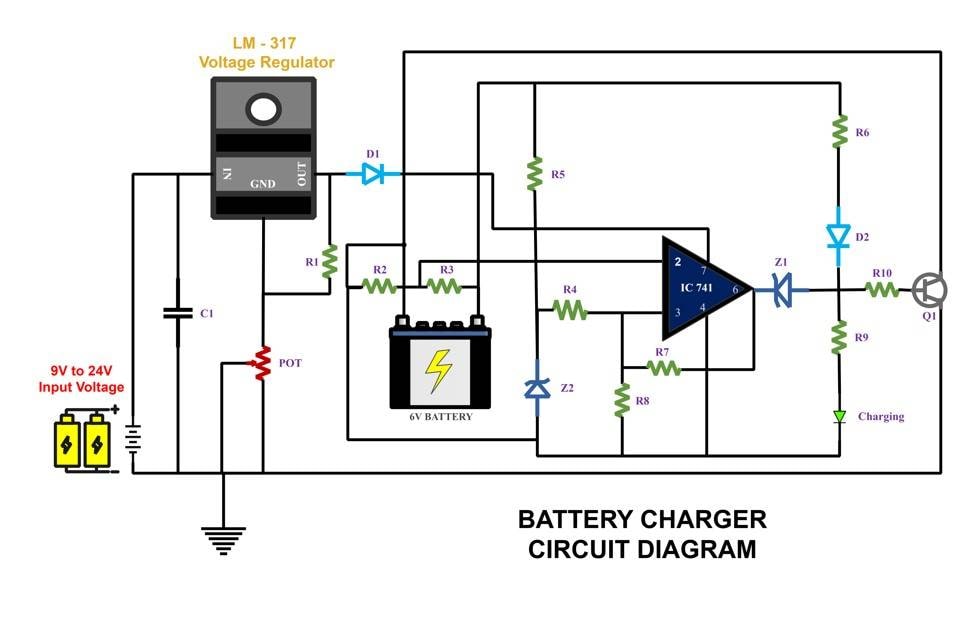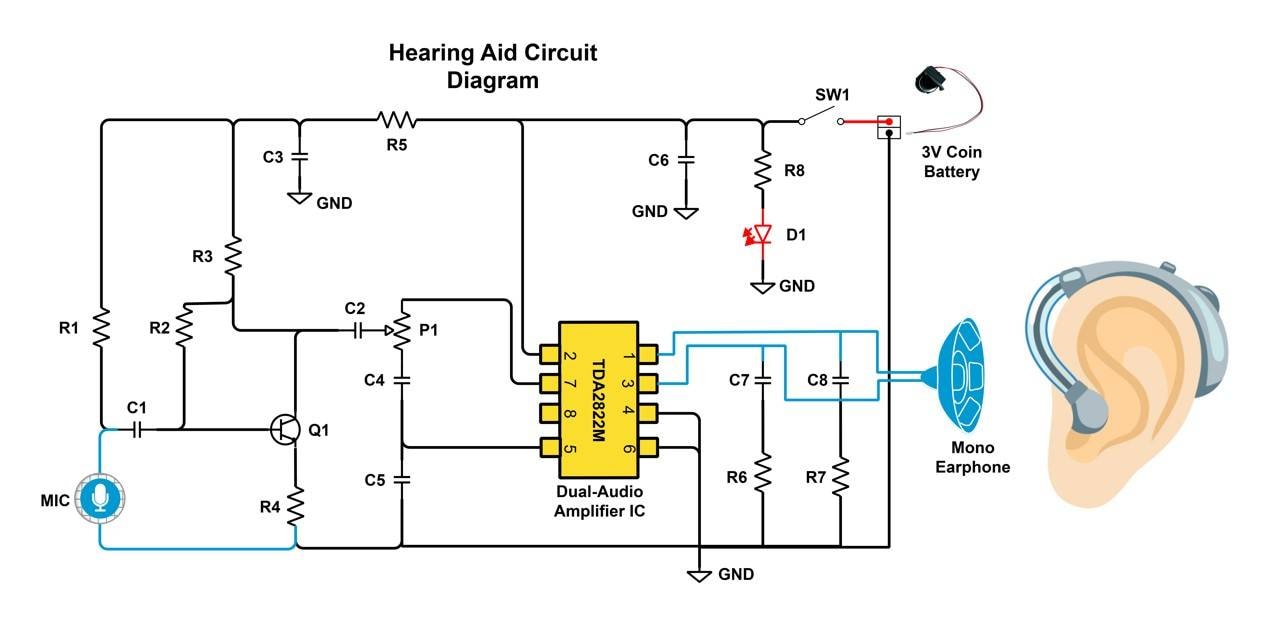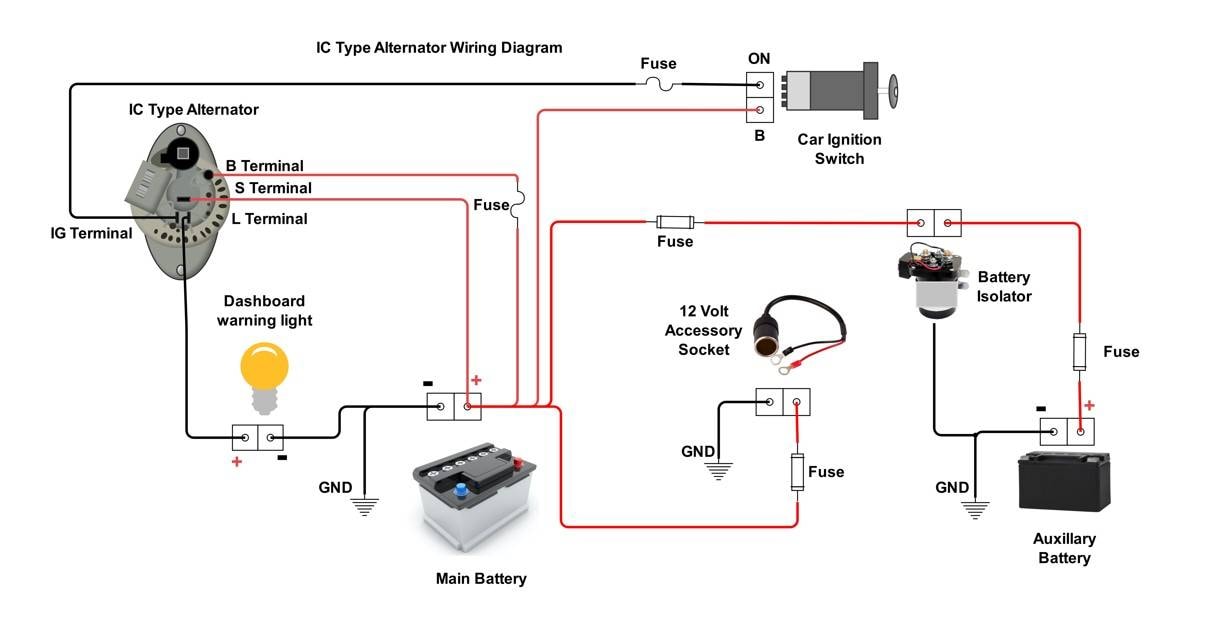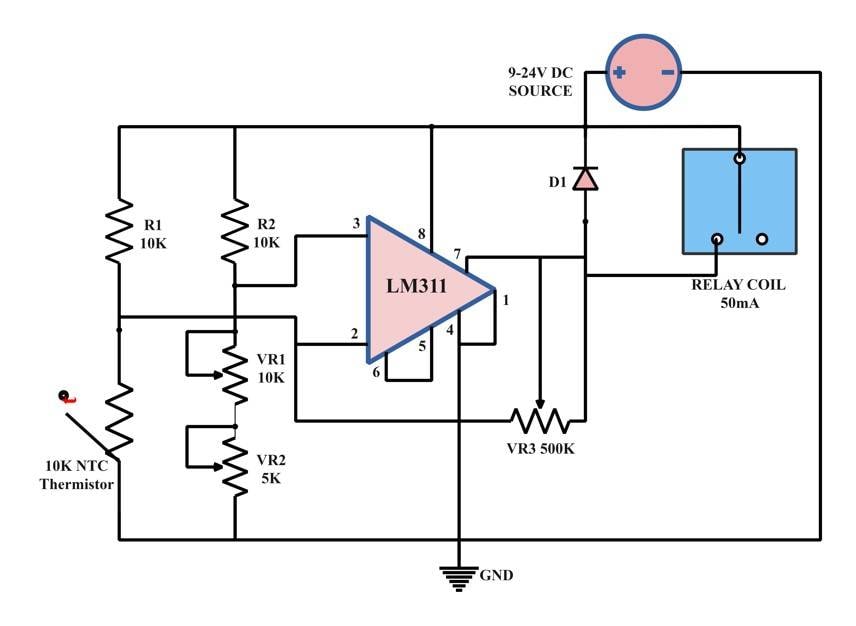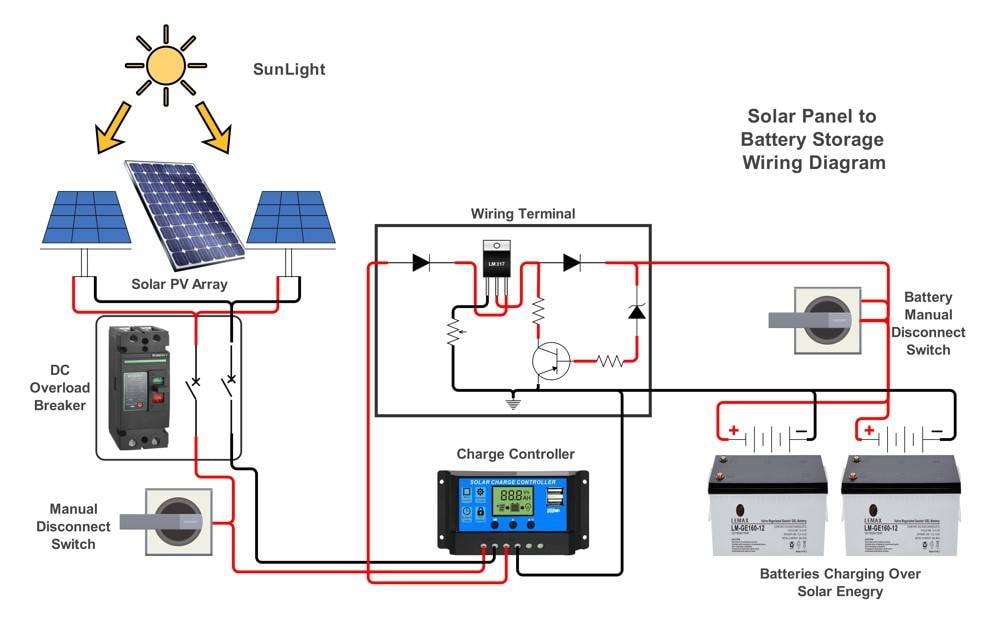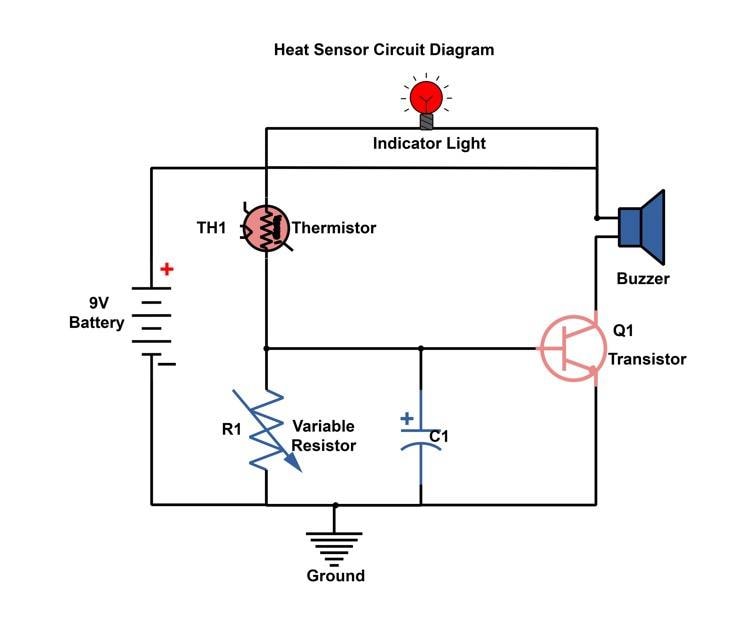Tired of messy sketches and confusing wiring plans?
As an electrician, engineer, or simply a DIY enthusiast, you need a clear and accurate wiring diagram to ensure your project’s success. After all, electrical wiring is a complex and tedious task that’s best handled by professionals.
Different structures, like buildings or even a small computer chip, require a wiring plan. But doing all of this by hand, or with clunky tools, can lead to unnecessary mistakes and wasted time. That’s where smart wiring diagram software comes in.
A good software lets you create professional wiring drawings, whether you're an engineer, electrician, programmer, or architect. And if you’re confused about the right drawing tool for you, here are 6 of the best options you can try.
In this article
6 Best Wiring Diagram Software
1.EdrawMax
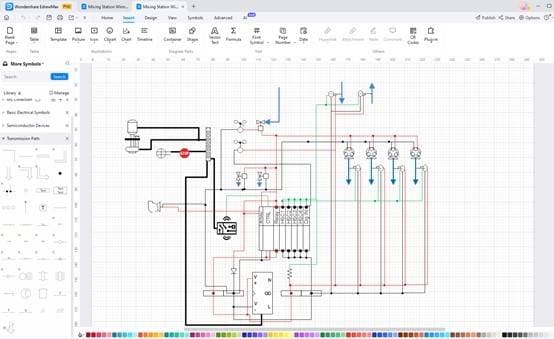
EdrawMax is a professional drawing tool that can be used to create 210 types of diagrams, including flowcharts, mind maps, org charts, UML diagrams, network diagrams, floor plans, and more. It doubles as a wiring diagram software thanks to its pre-built templates and editing tools that help you create wiring diagrams accurately.
The good thing about EdrawMax is that you can use it both online and offline. Moreover, EdrawMax is known for its simplicity. Its clean and intuitive interface, similar to MS Office, makes it easier for newbies as well as pros to quickly get familiar with the tool.
Key Features
- 10,000+ free templates. EdrawMax provides over 10,000 free templates generated by users.
- Support for cloud storage. It provides free cloud storage, allowing users to edit their diagrams anywhere at any time. This feature comes in especially handy when your team wants to work on the same diagram.
- Intelligent symbol libraries. After you open a template, related symbol libraries will appear automatically on the left. You can choose from 26,000 free vector symbols.
- Presentation. You can create slides within EdrawMax or choose to export a diagram in PPTX format for further editing.
- AI tools. EdrawMax offers 10+ AI-powered diagram generators and AI analysis tools.
- Compatibility with various file formats. You can import a file in CAD, VSDX, or SVG format and export a file in 10+ formats like MS Word and VSDX.
2.Concept Draw
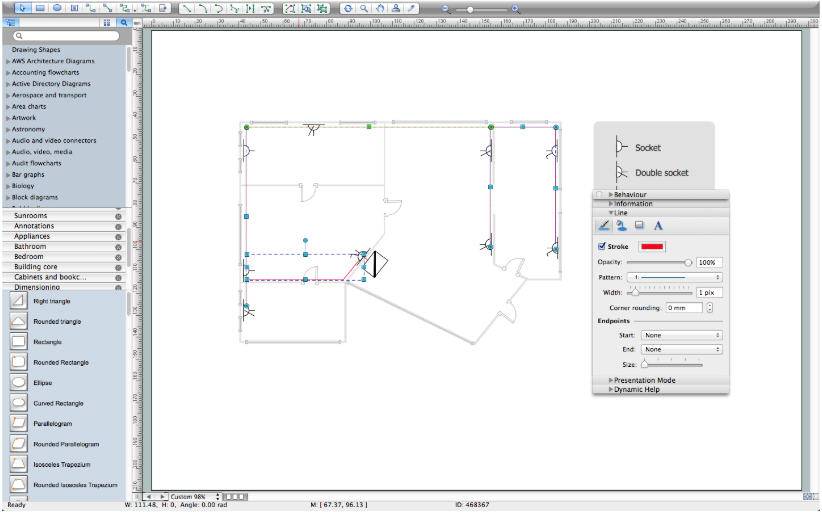
ConceptDraw is another solid diagramming tool that allows users to create different visuals, including wiring diagrams, flowcharts, concept maps, etc. The tool offers built-in templates for popular fields like electrical, chemical, and mechanical engineering, as well as schematic and technical drawings.
With Concept Draw, you can access templates, samples, and a library of relevant design elements to build a custom drawing. While the tool is packed with amazing features, it does have a few downsides.
For example, it doesn’t offer an online tool, so you have to download it to use any of its templates. Also, there is no free plan for beginners who want to experiment with the tool before committing to it.
Key Features
- Multi-purpose drawing tool
- A viable MS Visio alternative
- Live objects library
- Supports multiple pages in a single document
- Compatible with various file types
3.Smart Draw
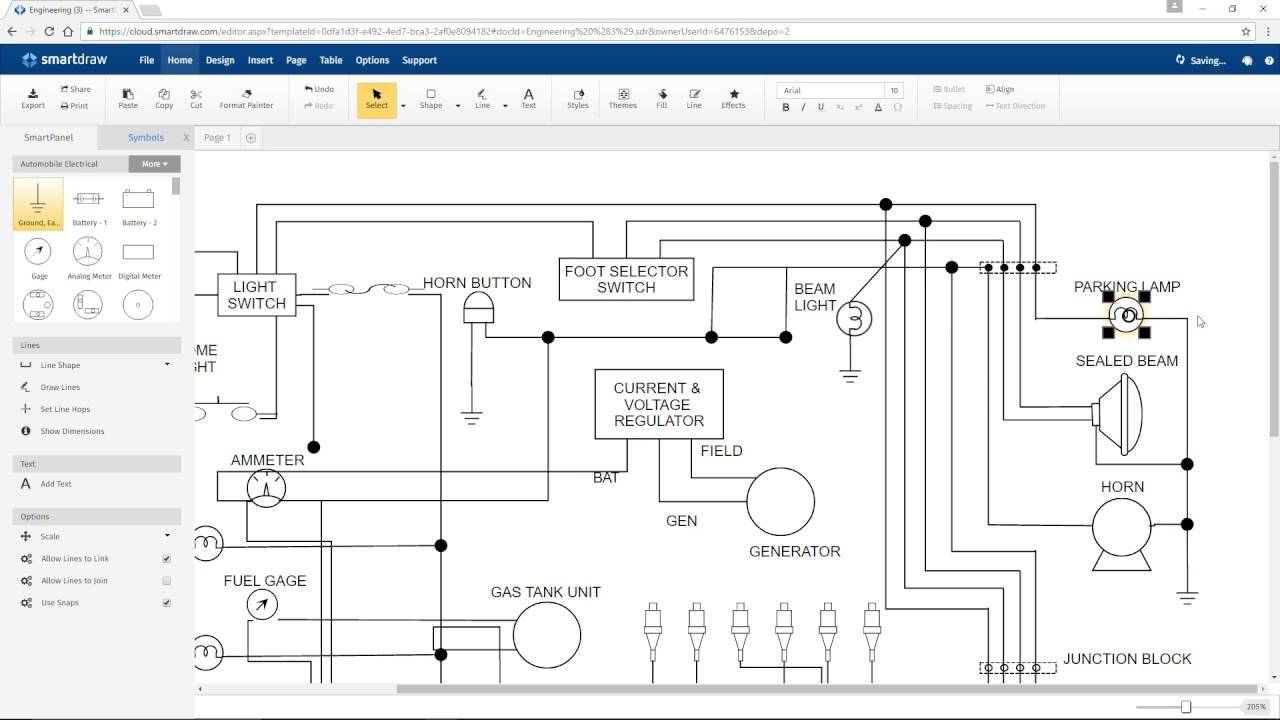
SmartDraw is another multipurpose drawing tool that is popular for its simple and easy interface. Anyone can use this tool to create charts, mind maps, business visuals, and professional diagrams. It comes with free original templates to create graphical content quickly.
With the help of the SmartDraw tools, you can also make wiring diagrams either from scratch or by using a pre-made template. You can use SmartDraw online as well as download it for desktop use. However, this tool does not support iOS. In addition, its high subscription fee might not be suitable for beginners.
Key Features
- Thousands of diagramming templates
- Extensive symbols library
- Cloud-based accessibility supports team collaboration
- User-friendly interface
4.Electrical CAD Software
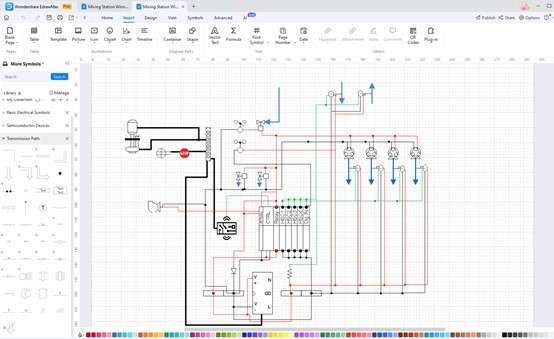
Electrical CAD Software or ProfiCAD is software that is specifically created for wiring diagrams for circuit boards. This tool is very easy to use and offers a lot of amazing features. You can also use ProfiCAD to create many other electrical and electronic diagrams.
It is an excellent tool for beginners and students as it contains fundamental tools and features to get you started quickly. Download ProfiCAD to create a wiring diagram from scratch! The processing time is very short, and the software works very smoothly. You can choose to use Electrical CAD Software for free, but three different premium versions are also available, depending on the types of users.
Key Features
- Offers 2000+ symbols
- Generates project documentation
- Supports cross-references between wires and symbols
- Pagescale facilitates mechanical drawings
- Automatic symbol numbering
5.Diagram Studio
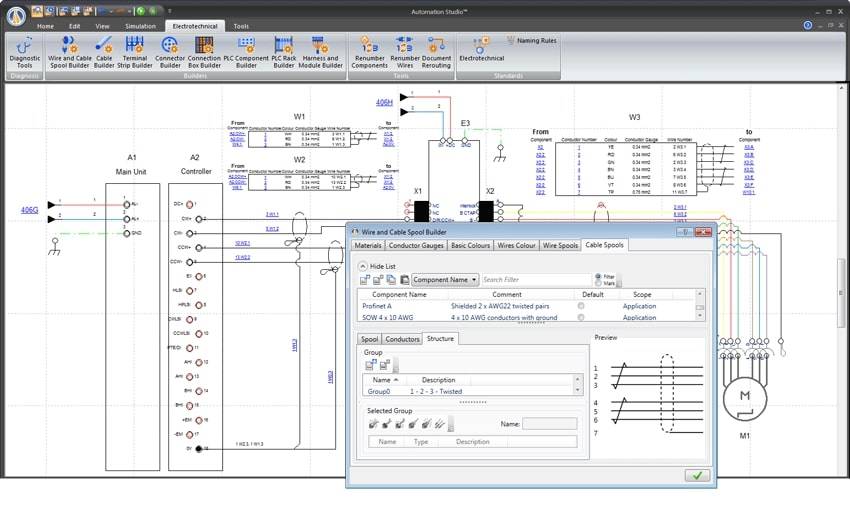
This is a powerful drawing application that can be used to create business charts, graphs, technical diagrams, and professional drawings. Diagram Studio is also a wiring diagram software that allows professionals to create wiring diagrams quickly.
This tool can be used online without any limitations. But it doesn’t have a desktop app operating system other than Windows. So, if you have a Mac or Linux, this isn’t the right software for you.
Key Features
- Pre-built templates and tutorials
- User-friendly navigation
- Allows copying or exporting diagrams to any program that supports OLE
- Supports external graphics and cliparts
6.Circuit Diagram
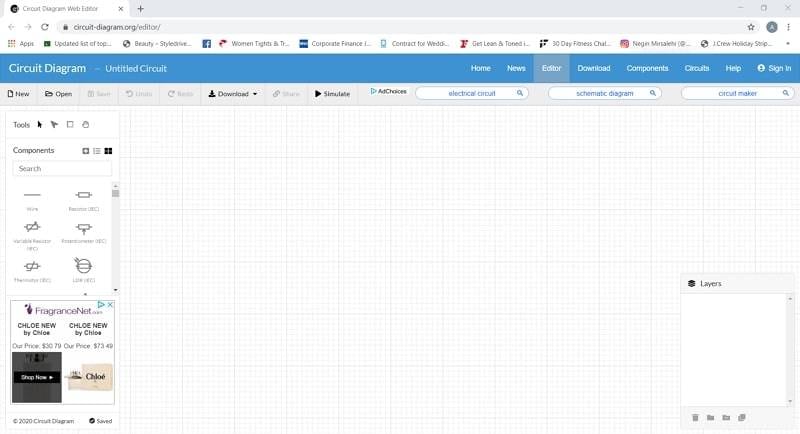
Circuit Diagram is a user-friendly tool available for both browsers and desktops. It’s considered one of the best wiring diagram tools because it has all the important tools and design elements needed to create a good wiring drawing. So, if you’re looking for a tool that helps you create a layout from scratch, Circuit Diagram is a great choice.
However, you should keep in mind that it doesn’t offer prebuilt templates or tutorials. Hence, it is better suited to professionals who have the basic knowledge of drawing wiring diagrams.
Key Features
- Powerful diagramming abilities
- Simple user-interface
- Available in both online and offline versions
- Free to use
Comparison Table
| Key Features | Pricing | Supported Systems | |
| EdrawMax | ●10,000+ free templates ●Cloud storage ●Symbols library ●Supports presentations ●10+ AI tools ●Supports multiple file formats |
●Free basic plan ●Paid plans between $45.99 - $390/ year |
Windows, Mac, Linux, and Web |
| Concept Draw | ●Pre-built templates ●Live objects library ●Supports multiple pages ●Compatible with different file formats |
●No free plan ●Paid plans are $199 - $399/ year |
Windows and Mac |
| Smart Draw | ●Pre-built templates ●Professional-looking diagrams ●Robust editing features ●User-friendly interface ●Cloud-based sharing |
●Individual plan is $9.95/ month ●Team plans range between $5 and $8.25/ per user/ per month |
Windows and Web |
| Electrical CAD Software | ●2000+ symbols ●Generates project documentation ●Cross-referencing between wires and symbols ●Pagescale feature ●Automatic symbol numbering |
●Free plan for non-commercial use ●Paid license varies between $277 and $827 as a one-time fee |
Windows |
| Diagram Studio | ●Pre-built templates ●Tutorials for guidance ●Easy navigation ●Supports object linking and embedding |
●Personal license is $49.95 ●Site license is $999 ●Multiple licenses range from $24.95 to $39.95 |
Windows 7 and above |
| Circuit Diagram | ●Simple interface ●Strong diagramming abilities ●Available online and offline |
Free to use | Web |
How to Choose a Wiring Diagram Software
Now that we’ve discussed the top 6 wiring diagram software, let’s quickly have a look at the factors you should consider before selecting one.
- Prebuilt templates- Creating a wiring diagram from scratch can take up a lot of time. And if you’re new to diagramming, the designing process can feel confusing. That’s why it’s smarter to pick a tool that offers pre-built templates to work with. This will help you save time and effort, but still deliver professional-looking diagrams.
- Symbols library- A wiring diagram is incomplete without correct symbols, like switches, relays, etc. So, select a software that has a large library of industry-specific symbols. This way, you can create accurate drawings as per industry standards.
- Ease of use- A great diagramming tool is easy to navigate and use. For example, a software with a drag and drop feature can make adding symbols and connecting them with lines effortless. Similarly, a smart tool would automatically shifts the drawing around so you don’t need to redraw connections manually is a good choice.
- External apps integration- Several apps work together in a system. So, it's best to choose a wiring software that integrates seamlessly with other apps like Microsoft Teams, Google Workspace, Microsoft Office, etc.
- Cloud storage- Modern teams need to collaborate and share ideas constantly to maintain productivity. That’s why wiring diagram software with cloud storage and easy sharing is a must for dynamic workspaces.
Final Verdict
While all the tools mentioned above are great for creating wiring diagrams, some are better than others. For instance, Electrical CAD Software is suitable for students or one-time users, whereas, for professionals, Diagram Studio is a better option. Similarly, for individuals who have to deal with a wide range of visual content, Smart Draw, Concept Draw, and EdrawMax are suitable choices.
However, there is one software in the above list that meets all the requirements of a user: EdrawMax.
EdrawMax: A Complete Diagramming Solution with Free Templates
EdrawMax is a powerful diagramming tool that ticks all the right boxes. The best part about it is its community-powered templates library, where new diagrams and ideas are constantly uploaded. All you need to do is search for a template that fits your requirements and customize it using EdrawMax’s editing panel. You will find all the industry-specific symbols you need to create a professional wiring diagram.
Here are a few wiring diagram templates you can download and edit in EdrawMax.
1.Home Automation Circuit Diagram Template
Here’s a home automation circuit diagram that works as a step-by-step guide to setting up a smart home system. The brain is the Arduino Uno microcontroller, which interprets and carries out the given orders and controls the different devices.
The wiring links all major home appliances to the center, giving you control to automate and manage all connected devices.
2.Motor Driver Wiring Diagram Template
The following template is a wiring diagram for controlling a DC motor’s direction and speed using a joystick and an L298N motor driver. The L298N receives control signals from an Arduino-Nano microcontroller.
The joystick gives the user input for both direction (forward/reverse) and velocity (tilt angle). The controller then decodes these signals and sends a command to the L298N driver. The L298N reads the commands and detects the direction and speed of the motor from the joystick position.
3.Battery Charger Circuit Diagram Template
This is a standard circuit design for converting high-voltage AC electricity from an outlet into a regulated DC. The main purpose is to charge the batteries.
Initially, it is the inside transformer that converts high voltage AC electricity to a safer level we can further work with. The procedure initiates with a bridge rectifier, which subsequently transforms DC into pulsing AC. After that, the role of a capacitor is to even out fluctuations; producing a more stable and less pulsating DC voltage.
4.Hearing Aid Circuit Diagram Template
This circuit diagram shows the internal workings of a hearing aid. It explains how a microphone takes sound, switches it to an electrical signal, and amplifies it before sending it to a miniature speaker inside your ear. This hearing aid template allows us to explore different types of electronics that can improve hearing.
5.IC Type Alternator Wiring Diagram Template
The wiring diagram below shows the correct manner and technique of installing and managing the IC-type alternators. It also highlights other important elements of its wiring.
The B terminal acts as the output to the battery and electrical system; an S terminal is for sensing the battery voltage to regulate the alternator. The L terminal is connected to the dashboard warning light, while the IG terminal is connected to the car's ignition switch.
This wiring diagram is a great starting point for users who want to understand IC-type alternators, their connections,s and maintenance for optimal vehicle performance.
6.Thermostat Circuit Diagram Template
The circuit diagram below shows the idea behind pulse width modulation. The pulses, in this case, have a width that changes. It is proportional to the amplitude of an input analog voltage. This makes the PWM circuits very appropriate for applications such as the fading of LEDs, control of the speed of motors, and power control.
This PWM circuit is very flexible. Its frequency and variable duty cycle can be tuned. This makes it perfect for most electronics and control systems.
7.Solar Panel to Battery Wiring Template
This template offers an overview of a solar panel’s entire wiring process. The best thing about this design is that it can be edited to suit different types of solar setups.
The design is beginner-friendly, with a clear picture of item placement, their link with solar panels, charge controllers, and batteries. A user can easily follow the flow of electricity from the panels to the batteries. This will help avoid wiring mistakes.
8.Heat Sensor Circuit Diagram Template
This circuit diagram shows a simple heat sensor circuit you can use to measure changes in temperature. The key element here is the thermistor that detects and responds to temperature changes in electrical circuits.
The template can also be used for temperature alarms. It will sound an alarm if the temperature exceeds a set limit. It can also be used in a heating or cooling system. Its functionality helps to improve safety and energy, so it will be a useful tool in many cases.
Conclusion
Electrical wiring can be daunting due to the high risk of errors. However, a well-structured wiring plan can significantly reduce that risk. Before starting your next wiring project, visit EdrawMax’s website to find a suitable template and follow it for more reliable results. If you don’t find an exact match for your system, simply edit the closest template to better fit your needs.