Top 6 Wiring Diagram Software | Compare Features & Pricing

Electrical wiring is a complex and meticulous process that requires professional expertise. From building infrastructure to miniature computer chips, proper wiring is fundamental across engineering, computer science, and software design. To streamline this process, professionals rely on wiring diagrams to visualize projects, estimate materials, calculate costs, and plan effectively. This is where specialized wiring diagram software becomes essential.
With advanced wiring diagram software, engineers, electricians, programmers, and architects can create precise, professional wiring schematics efficiently. These tools enable rapid creation of electrical diagrams for any application. If you're unsure which solution fits your needs, our comprehensive comparison of the top 6 wiring diagram software options will help you make an informed decision.
Best Wiring Diagram Software Solutions
1. EdrawMax
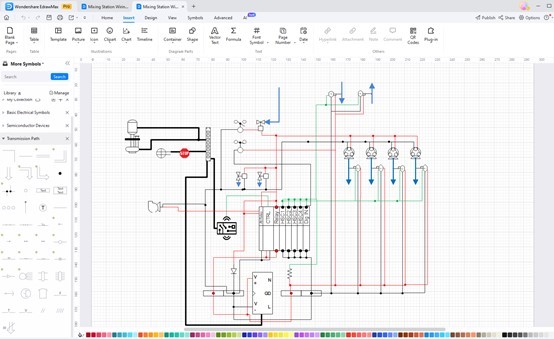
EdrawMax is a comprehensive diagramming solution that supports 210+ diagram types, including flowcharts, mind maps, organizational charts, UML diagrams, network diagrams, floor plans, and professional wiring schematics. EdrawMax excels as wiring diagram software with dedicated tools and pre-built templates that enable rapid, accurate electrical diagram creation.
EdrawMax provides technicians, engineers, and programmers with powerful tools to create professional diagrams from scratch. The platform offers both online and desktop applications for flexible access. Its intuitive, MS Office-like interface ensures quick adoption for beginners and professionals alike, reducing the learning curve while maintaining advanced capabilities.
Key Features:
10,000+ professional templates. Access an extensive library of user-generated templates for various diagram types.
Cloud storage integration. Edit diagrams from anywhere with free cloud storage and enable team collaboration on shared projects.
Intelligent symbol libraries. Automatically access relevant symbol libraries with 26,000+ vector symbols for comprehensive diagramming.
Presentation mode. Create presentation slides directly within EdrawMax or export to PPTX for further customization.
AI-powered tools. Leverage 10+ AI diagram generators and analysis tools for enhanced productivity.
Multi-format compatibility. Import files from CAD, VSDX, or SVG formats and export to 10+ formats including MS Word and VSDX.
Pricing:
- Basic Use: Free
- Annual Plan: $99
- Perpetual Plan: $245
(These are the prices when the article is written. Please visit the pricing page to learn about the latest pricing plans.)
Supported Systems: Windows, Mac, Linux, and Web
2. ConceptDraw
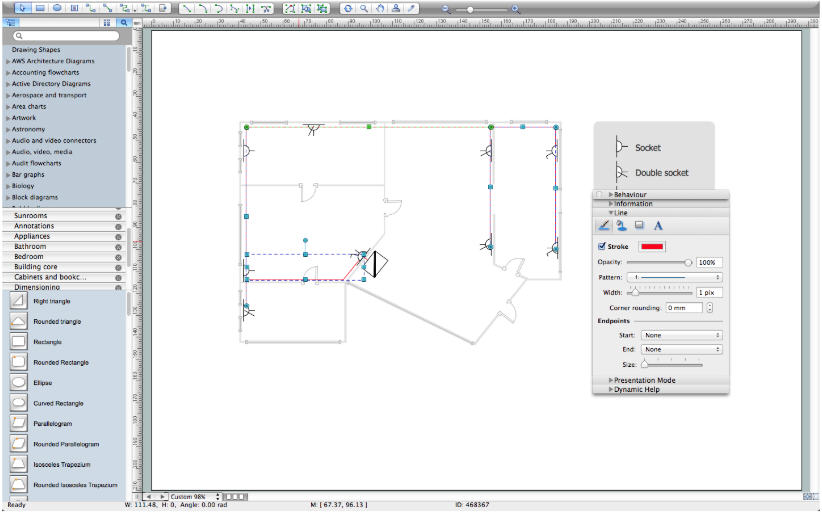
ConceptDraw is a versatile diagramming platform for creating professional visual content across multiple disciplines including computer science, electronics, engineering, management, marketing, and travel. The software serves as capable wiring diagram software for creating detailed electrical schematics for engineering, architecture, electronics, and related fields.
This multi-purpose tool caters to students, educators, and professionals with varying versions based on functionality requirements. A free trial is available for evaluation before purchase.
Pricing: Ranging from $199-$499
Supported Systems: Windows and Mac
Software Tool URL: https://www.conceptdraw.com/
3. SmartDraw
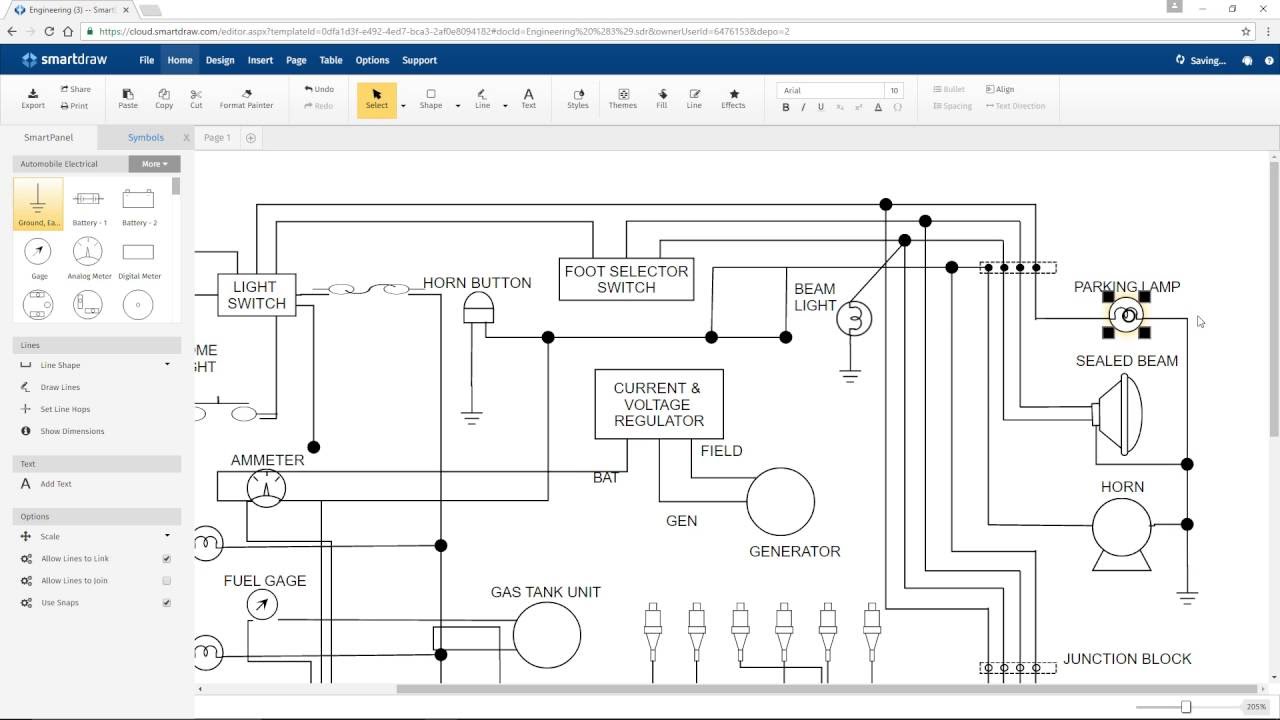
SmartDraw is a popular multi-purpose drawing tool renowned for its user-friendly interface and accessibility. Users can create charts, mind maps, business visuals, and professional diagrams with ease. The platform includes original templates for rapid content creation.
SmartDraw provides dedicated tools for wiring diagram creation, supporting both from-scratch design and template-based approaches. The software offers both online accessibility and desktop application for offline use.
Pricing:
- Single User: $297 (one-time payment)
- Multiple Users: $595 (annually)
Supported Systems: Windows and Web
Software Tool URL: https://www.smartdraw.com/
4. Electrical CAD Software
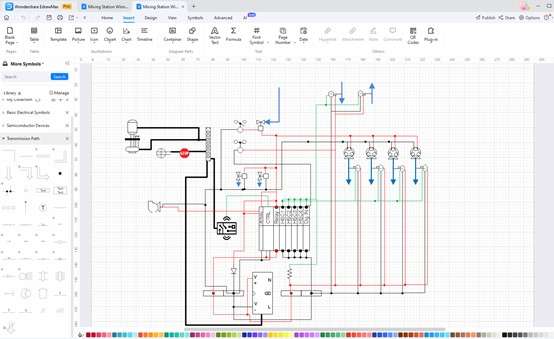
Electrical CAD Software (ProfiCAD) specializes in wiring diagrams for circuit boards and electrical systems. This purpose-built tool offers straightforward operation with robust features for electrical and electronic diagram creation.
ProfiCAD is particularly suitable for beginners and students with its fundamental toolset and quick start capabilities. The software processes efficiently with smooth performance. While a free version is available, three premium tiers cater to different user types and requirements.
Pricing:
- Single User: $277
- School License: $277
- Website License: $877
Supported Systems: Windows
Software Tool URL: https://www.proficad.com/
5. Diagram Studio
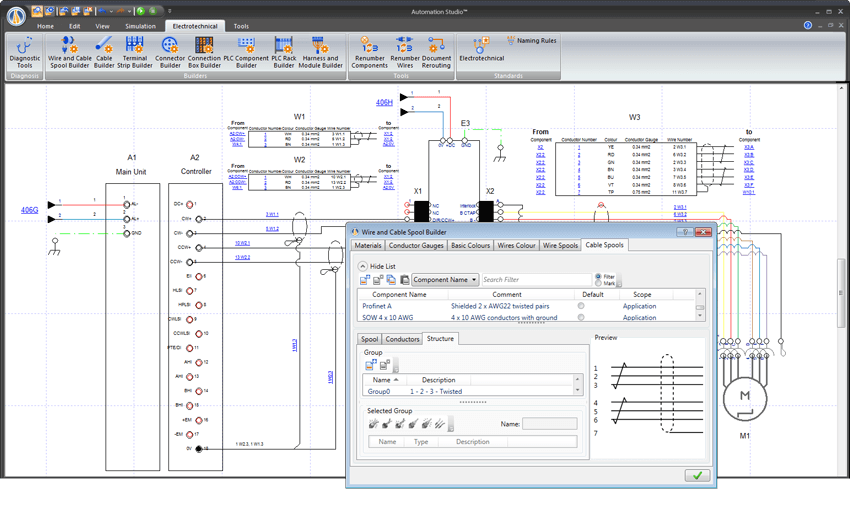
Diagram Studio is a powerful drawing application for creating business charts, technical diagrams, professional illustrations, and wiring schematics. The platform serves as capable wiring diagram software with tools designed for professional electrical diagram creation.
Diagram Studio offers free online access without limitations, though the desktop application is exclusively available for Windows. The software includes various templates for flowcharts, mind maps, graphs, and P&I diagrams. Web browser access enables cross-device compatibility without Mac or Linux app requirements.
Pricing: Free
Supported Systems: Windows 7 and above.
Software Tool URL:https://www.gadwin.com/download_free_graphics_software.htm
6. Circuit Diagram
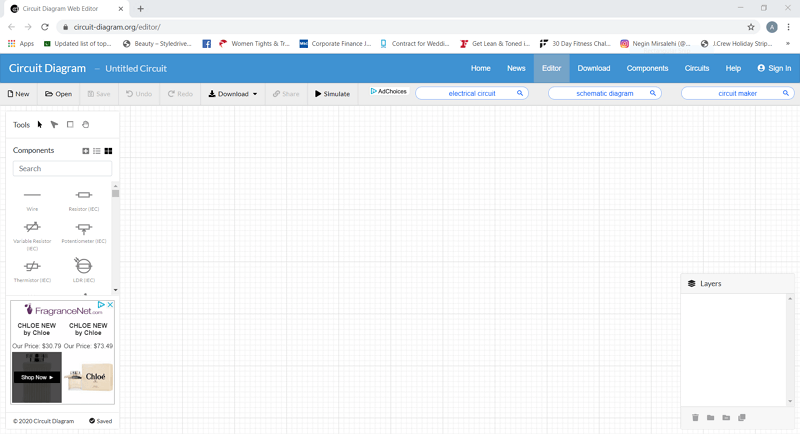
Circuit Diagram specializes in electric and circuit diagram creation with a user-friendly interface available for both web and desktop use. As dedicated wiring diagram software, it provides essential tools and components for creating precise electrical drawings, though it's better suited for professionals due to limited tutorials and templates.
Circuit Diagram stands out for its security, speed, and simplicity. Users can place wiring components like wires, plugs, and circuits on the canvas, connecting them with lines to form complete diagrams. Finished diagrams can be saved directly to your device.
Pricing: Free
Supported Systems:: Web
Software Tool URL: https://www.circuit-diagram.org/editor/
How to Choose the Right Wiring Diagram Software
Now that you're familiar with the top 6 wiring diagram software options, selecting the right solution depends on your specific needs. While all mentioned tools create quality wiring diagrams, each serves different user requirements. Electrical CAD Software suits students and occasional users, while Diagram Studio better serves professional needs. For users requiring diverse visual content creation, SmartDraw, ConceptDraw, and EdrawMax offer broader functionality.
One solution stands out for its affordability, comprehensive feature set, extensive template library, and premium capabilities: EdrawMax. This versatile platform meets the needs of all user types while offering exceptional value.
EdrawMax combines user-friendly design with professional capabilities at an affordable price. With full cross-platform support for Web, macOS, Linux, and Windows, plus cloud storage and synchronization, EdrawMax ensures accessibility from any device, anywhere. For comprehensive wiring diagram creation and general diagramming needs, EdrawMax delivers unmatched versatility and performance.
EdrawMax
All-in-One Diagram Software
- Superior file compatibility: Import and export drawings to various file formats, such as Visio
- Cross-platform supported (Windows, Mac, Linux, Web)



