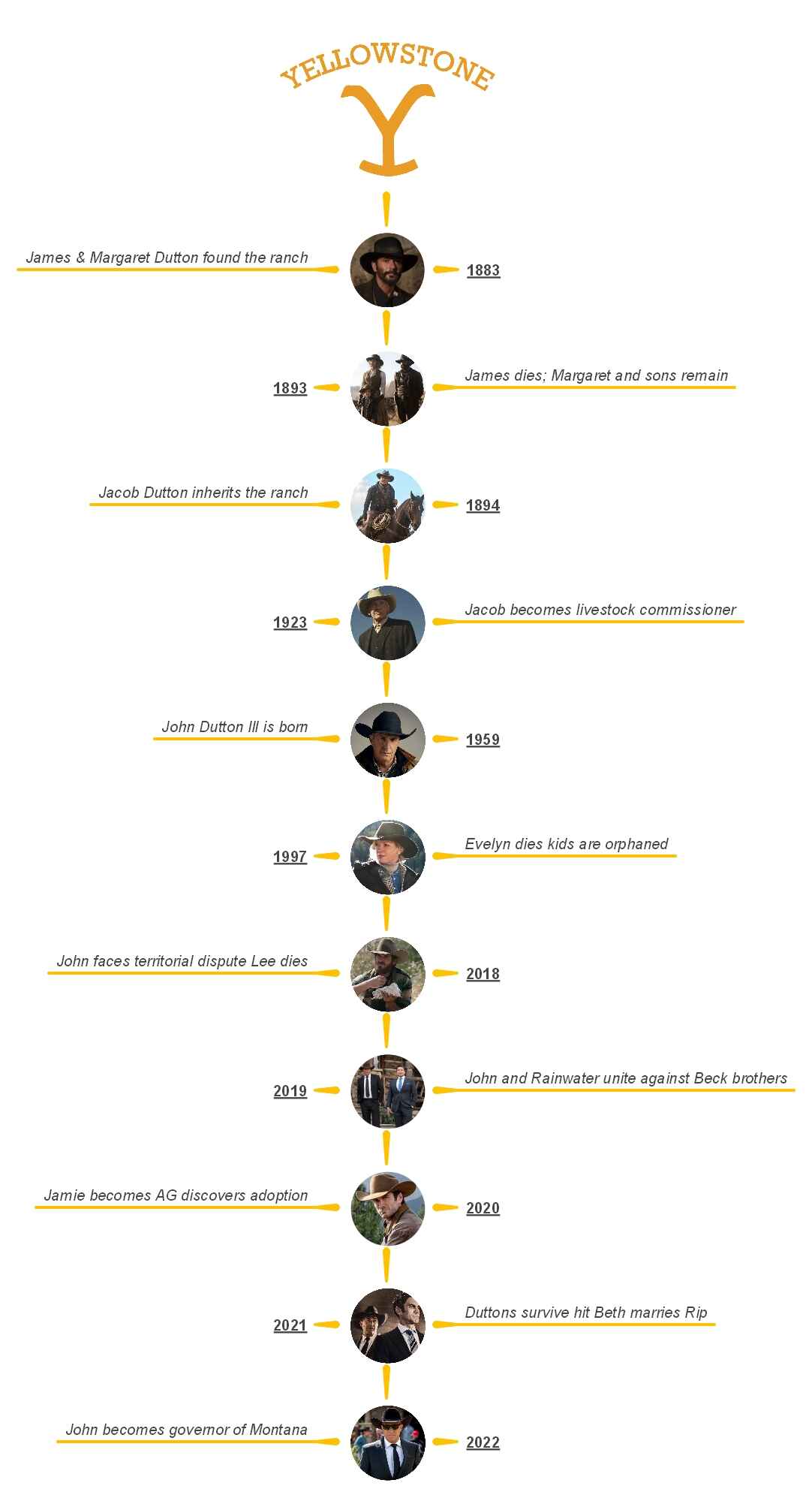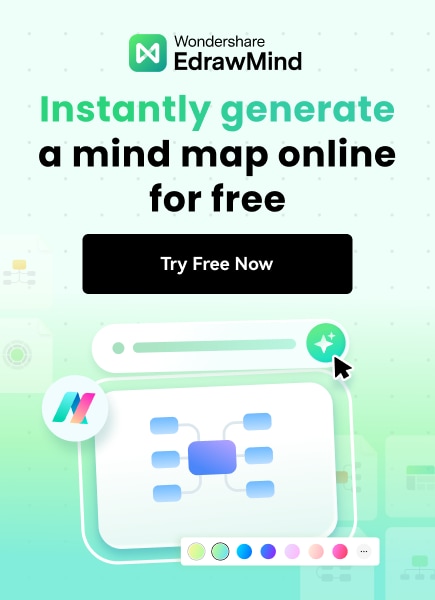Visualize the journey of Dutton’s family through the generations on the ranch. Use the Yellowstone timeline to refresh your memory and track major events in their lives.
Spanning three centuries, the Yellowstone storyline offers a wealth of material. As the Dutton family embarks on an emotional journey during the American Civil War, there is much to follow. The series, mostly revolving around their generations on the ranch, has two spinoffs.
In this article
Yellowstone Timeline Order Explained
The 1883 timeline reveals the roots of the ranch, while the 1923 story focuses on how they navigated economic challenges. With potential new releases, audiences often find themselves wondering how to keep track of the significant events.
Worry not. This Yellowstone timeline is your cue to explore the lives of Dutton's generations on the ranch.
1883
The Yellowstone timeline order starts with the 1883 post-Civil War series. This is where the Dutton family begins their journey on the ranch. James, the patriarch, is accompanied by his wife, Margaret, and children, Elsa and John.
The family initially decided to travel to Oregon. However, the trip turns out to be deadlier than they thought. Now, they must encounter Lakota warriors. In the process, Elsa dies after sustaining a lethal injury.
Meanwhile, an indigenous man directed them to the Paradise Valley. Foreshadowing, this man indicates that the native people will take this land from the Dutton in seven generations.
1893-1894
Eventually, in the Paradise Valley, we see the couple welcoming another son, Spencer Dutton. Unfortunately, four years later, a group of horse thieves killed James in 1893. This left Margaret devastated. Hence, she called upon her brother, Jacob, to come to Montana.
However, by the time Jacob and his wife, Cara, arrive, Margaret has already frozen to death. Having no children of their own, the couple decided to raise John and Spencer.
Following the two decades of their life on the ranch, Jacob has turned it into a small empire. It ultimately empowers the family financially.
1923
In the 1923 timeline, Yellowstone depicts Jacob as a livestock commissioner. However, times are not in the family's favor. Given the locust attack on the crops, the cattle have nothing to graze on. The situation prompts Duttons to be at odds with a sheep herder, Banner.
In the third episode of Yellowstone season 1, we see John Sr. dying in a shootout. Eventually, Banner teams up with Donald Whitfield, a ruthless businessman. Whitfield pays off the ranch's property tax. Now, Duttons must repay the debt or lose their property.
Meanwhile, the plot reveals the story of Spencer, who becomes a big hunter in Africa. Here, he meets Alexandra, the love of his life. By the end, the couple takes on a journey to save Dutton after Cara writes to Spencer.
1950s - 2000
During this Yellowstone timeline, John Dutton III has taken over the ranch. Through flashbacks of 1997, we are shown the death of Evelyn Dutton. Evelyn is the wife of John Dutton III and mother to Beth, Lee, Jamie, and Kayce.
It's revealed in the flashbacks that Evelyn died saving nervous Beth from the horse. The tragedy still haunts Beth, and John III is mourning the loss of his wife.
The Yellowstone order from 1923 to the 2000s has many loopholes. The rumors of a potential spin-off, called 1944, are circulating. Yet, we haven't heard officially from the makers.
2018 - Current Times
The original Yellowstone timeline follows the children of John Dutton III as they grow up. It is the central storyline of the family's seventh generation as they navigate conflicts.
The eldest, Lee, is now the livestock agent at the ranch. Jamie, John's middle son, is working as Montana's Attorney General. Meanwhile, John's only daughter, Beth, is pursuing a career in banking. And, finally, Kayce is shown as a former Navy Seal. He now lives on the Indian reservation with his wife, Monica, and son Tate.
Season 1 of Yellowstone shows the Duttons at odds with land developers. In the process, Lee is killed by Monica's brother, Robert. This prompts Kayce to avenge his brother and kill Robert. However, the two parties reached a minor ceasefire. Following this, Beth discovers that a real estate company has plans to build a ski resort in the area surrounding the ranch.
The family was attacked but survived. Jamie eventually learns that his biological father, Garrett, had ordered the shootout. Beth now pressures him to kill Garrett. The tensions are at a peak, as we see Jamie and Beck scheming against each other.
How to Make a Detailed Timeline using EdrawMind in Minutes?
Timelines are a great visualization tool for historical sequential events. It gives you a clean and tidy outlook for tangled and complex situations. Such is the case with the Yellowstone timeline. It maps out the Duttons' three centuries of journey on the ranch.
Want to know how you can create a similar infographic? Well, it's no work with EdrawMind's advanced toolkit. Let's see how it goes.
Step 1: Open the Canvas
- Download EdrawMind.
- Register your account on EdrawMind if it is your first time. Or, log in to your Wondershare account.
- Explore the dashboard. Click the Local Mind Map button under the Create tab in the top-right corner.
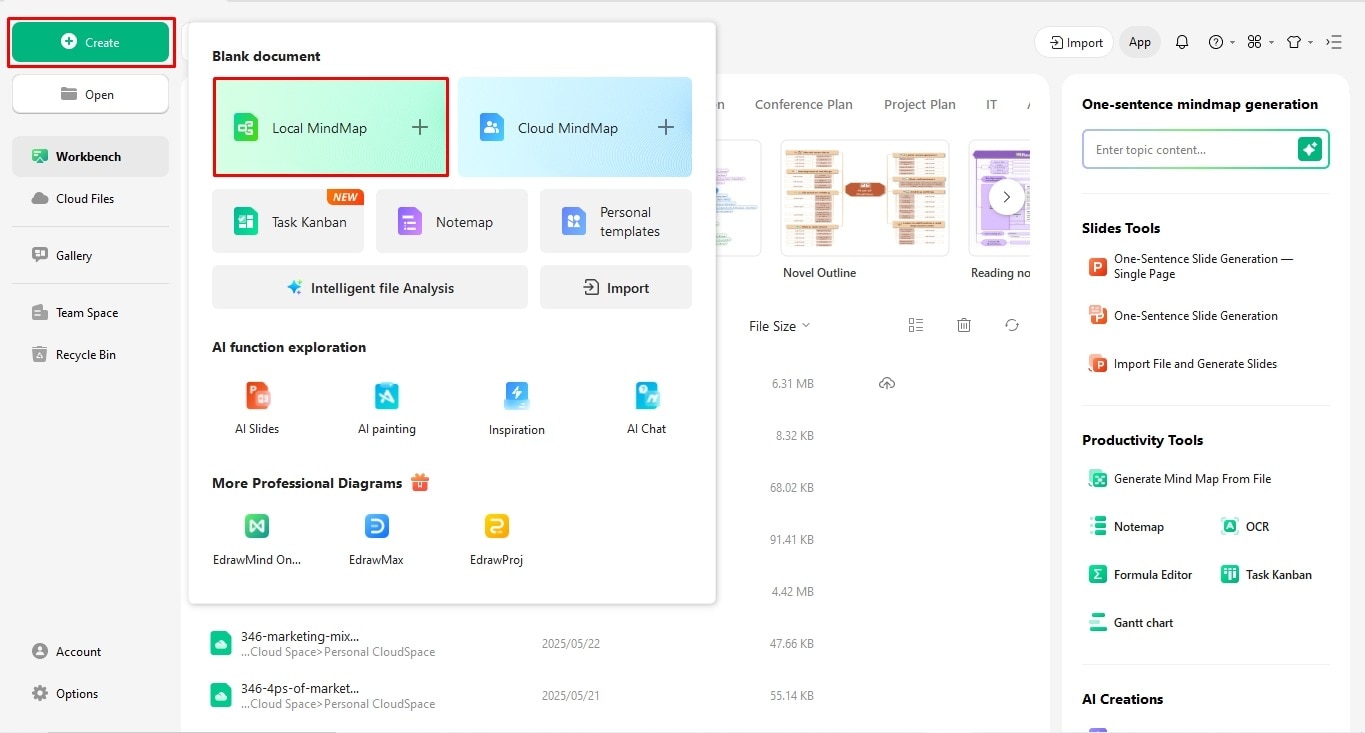
Step 2: Adjust the Layout
- The first step of building a timeline is its structure. As the canvas has a default mind map layout, let's modify it to our requirements.
- Select the Main Idea box and click Layout from the on-screen prompt.
- Take a moment to absorb the data.
- Think about whether it is better suited for a vertical, horizontal, or snake-like structure.
- Adjust it once decided.
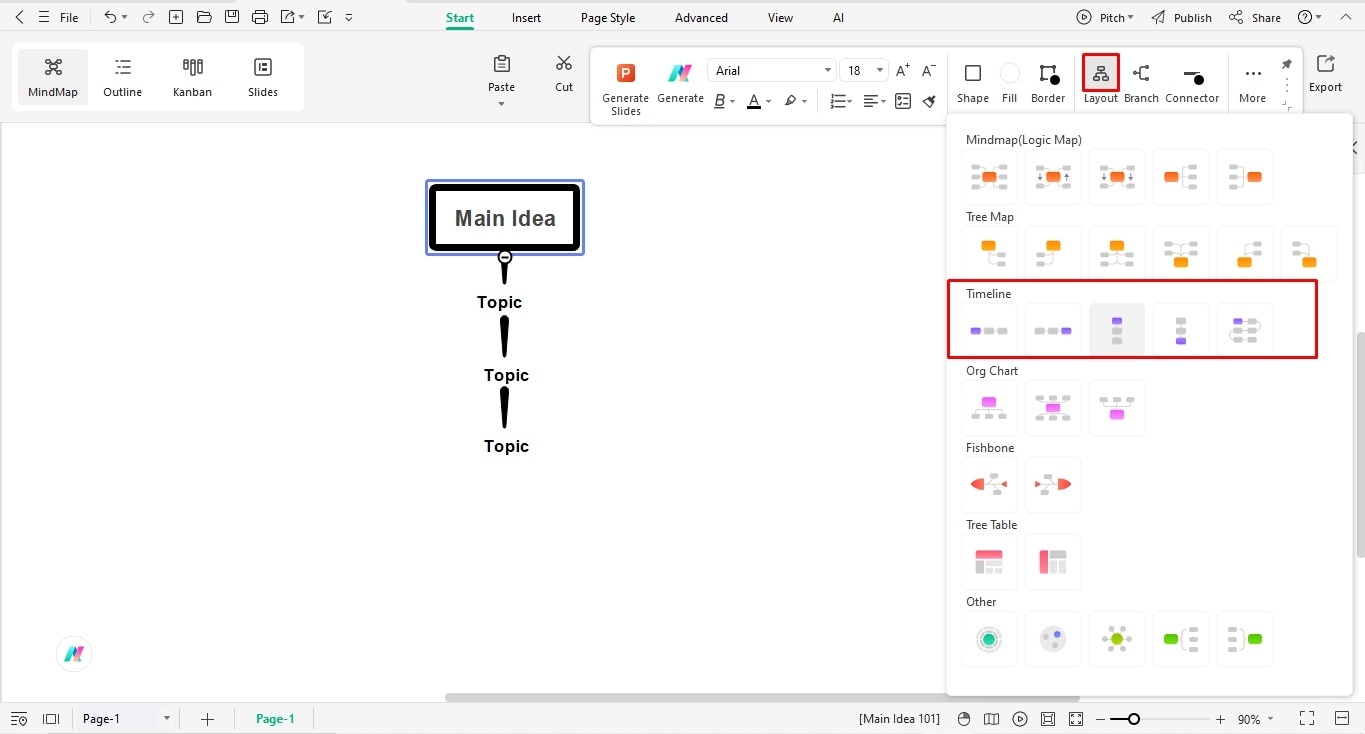
Step 3: Add or Remove Milestones
- Once adjusted, let's move to the milestone. Many people think it is okay to skip this step. Instead, they mix it with later stages. While nothing is wrong, it can make the process difficult to follow.
- Select your Main Idea box and press Enter to add the following Topic boxes or milestones.
- Alternatively, right-click any box and choose More.
- Select your desired extending branch.
- Count your milestones and sub-branches for text descriptions. Take time to build the structure. It's important.
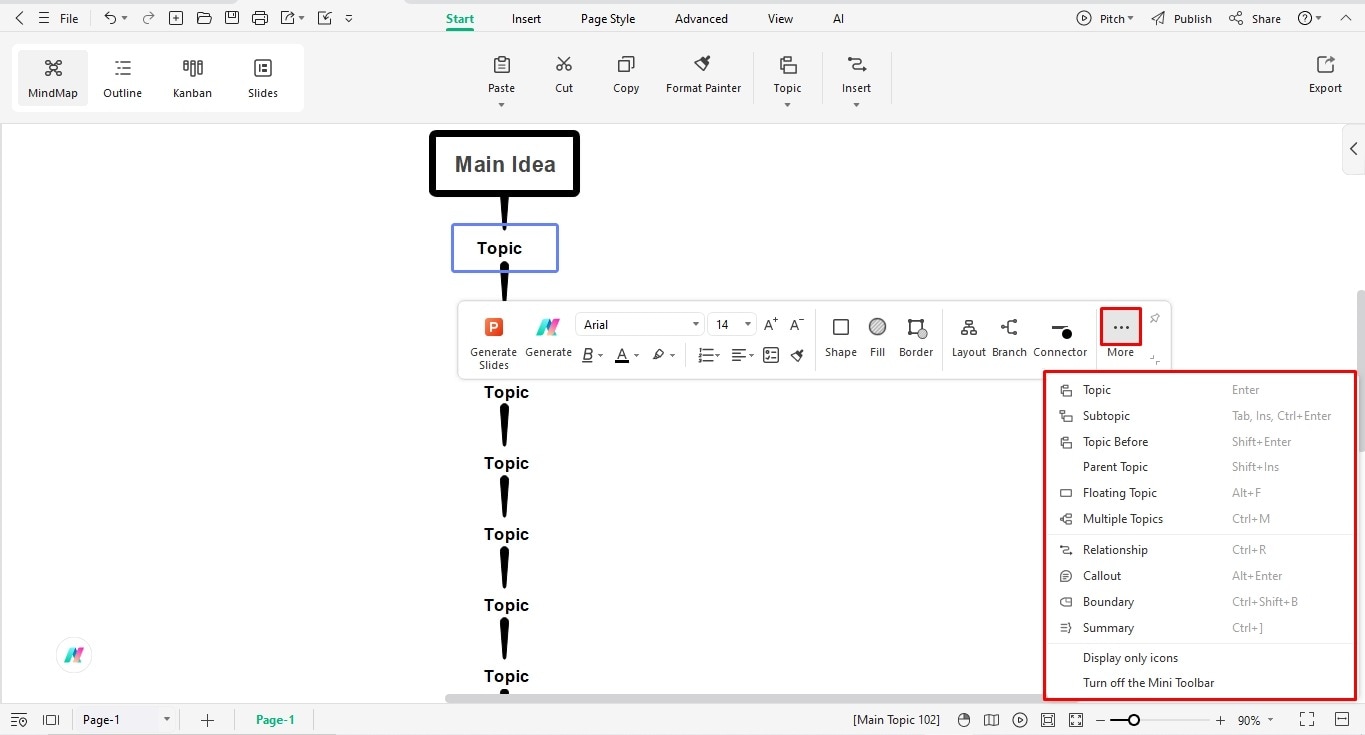
Step 4: Enter the Outline Mode for Text Labels
- The next step is labelling these milestones. It is best done in the Outline Mode.
- So, switch to the Outline Mode from the top-left corner. It provides a linear structure of the information for improved understanding.
- Once on the outline, double-click any text and start typing.
- Include your event title, dates, etc. Keep it short and simple. You can also choose to enter event descriptions in the extended branches.
- Customize the font details (size, shape, style, etc.) from the right-side customization panel.
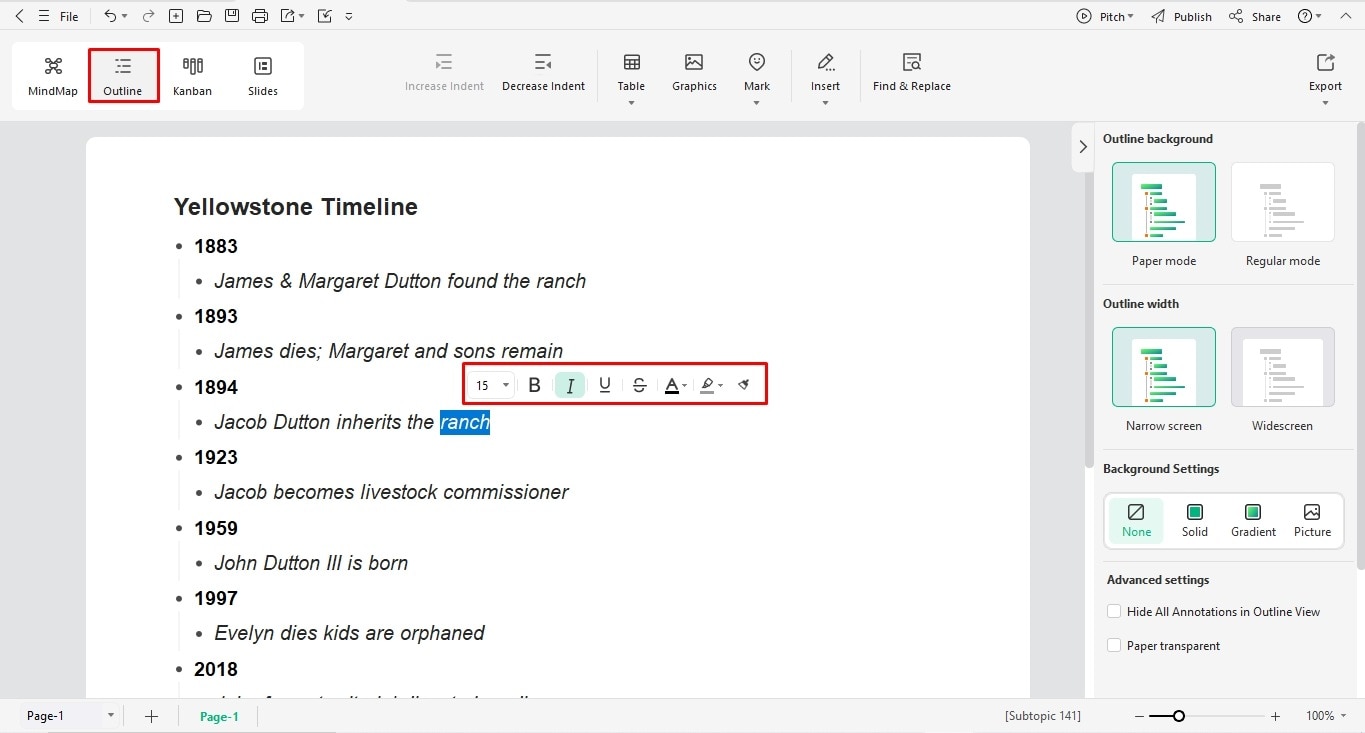
Bonus Step: Modify Your Event's Description
Descriptions can turn wordy, especially when you are directly using them from a lengthy text. Edraw AI can help you shorten them.
Select your description and click Generate.
Decide whether you want to adjust its tone, shorten its length, or translate it into another language.
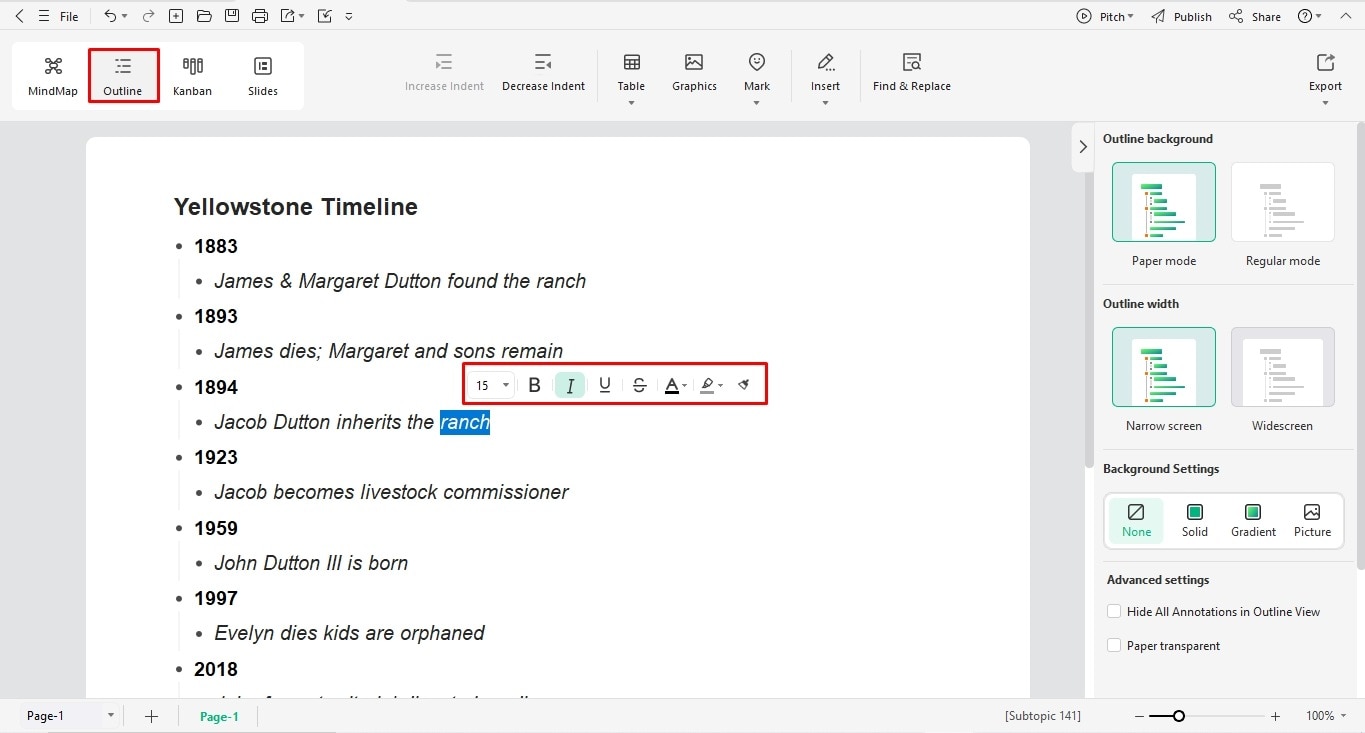
Step 5: Add Visual Cues
Not everyone does it. But pictures in your timeline can make it stand out. They are an excellent medium to attract your audience's attention. It also helps them better register the events.
So, copy and paste images directly on the canvas.
Rotate, crop, and fine-tune them from the on-screen prompt.
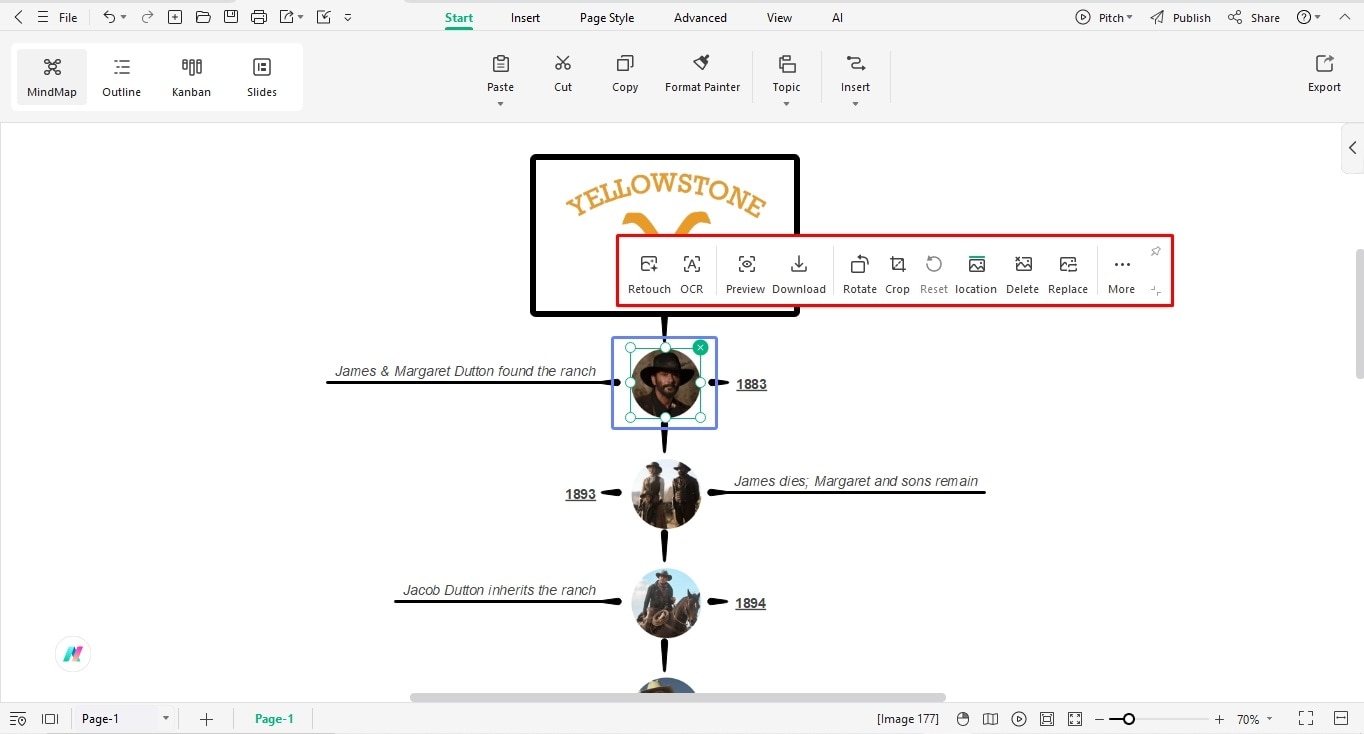
Bonus Step: Change Pictures' Frame with EdraMax
- Want to change the picture frame? We have the solution in EdrawMax.
- Open a blank EdrawMax canvas and paste your image.
- Click Crop to Shape and choose a desired frame.
- You can also adjust its brightness, transparency, and contrast accordingly.
- Finally, paste the edited image in the EdrawMind canvas.
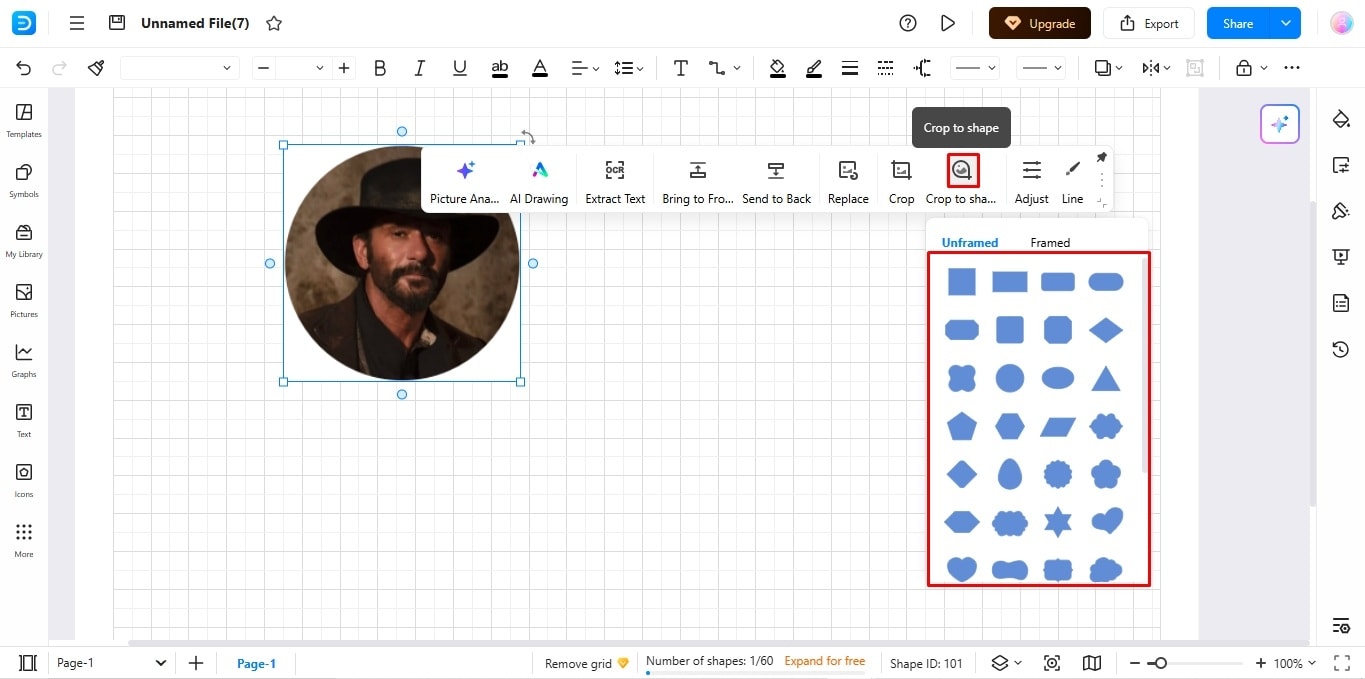
Step 6: Modify Design
- Hang on a little longer. The most difficult part is done. All that's left is some final fine-tuning.
- Locate the right-side customization tool.
- Adjust the theme and color scheme of your diagram.
- Choose colors that best reflect the theme of your timeline
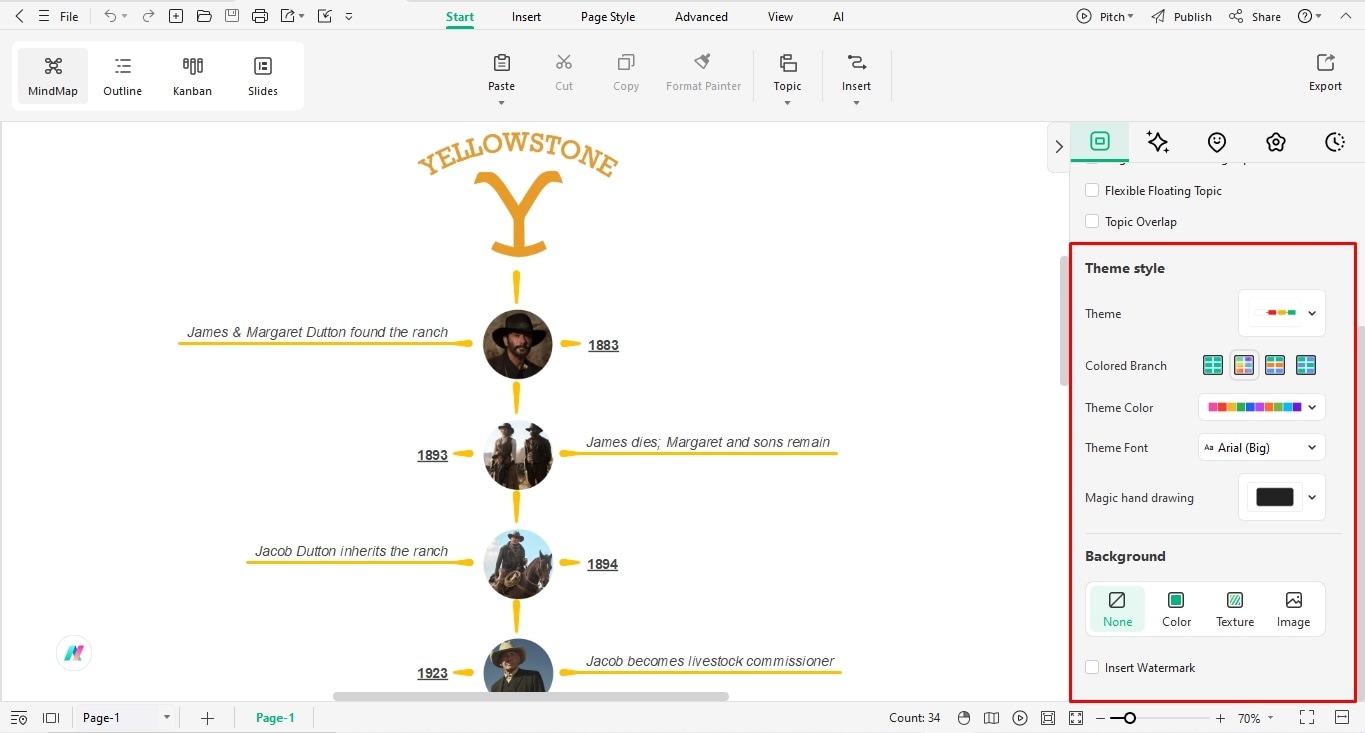
Step 7: Download Your Timeline
- It's time to download your work. To do this,
- Locate the File menu from the top-left corner.
- Click Export and choose your desired format - Graphics, MS Office, and PDF.
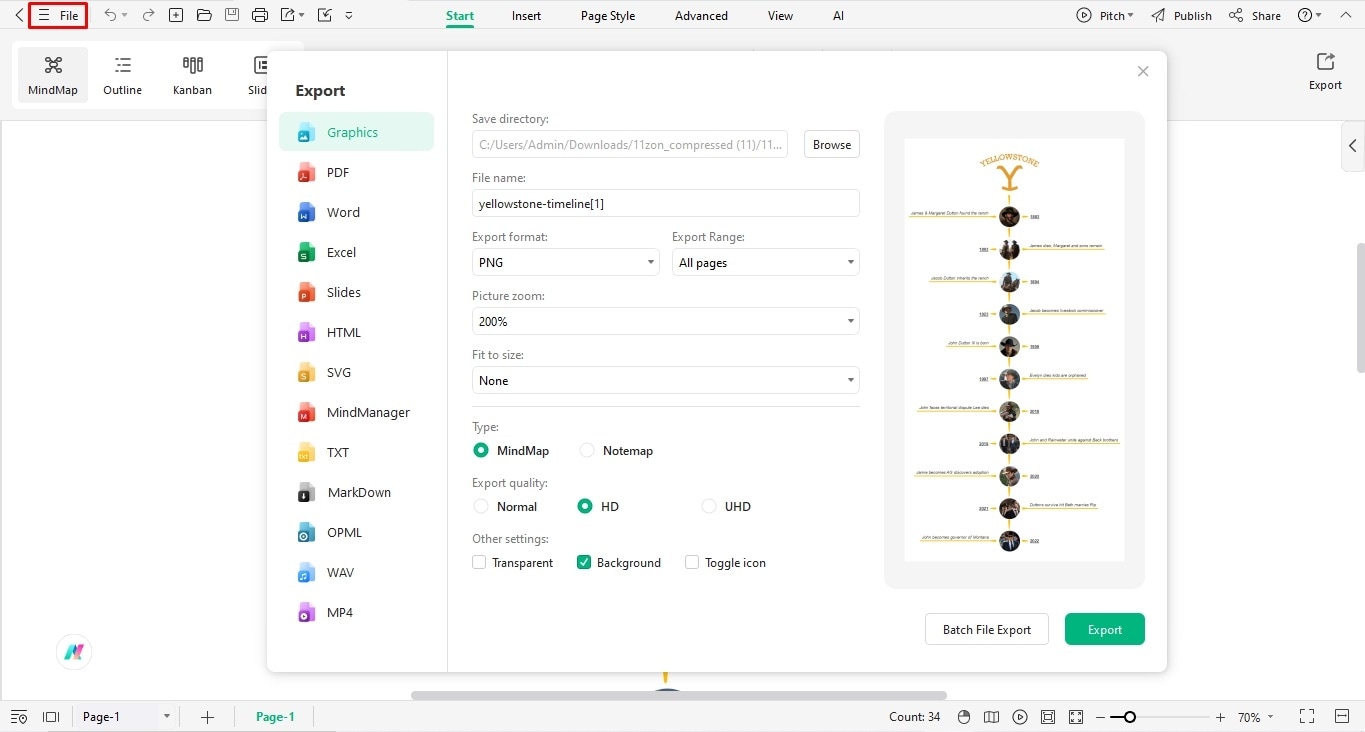
Conclusion
You must've now figured out the Yellowstone timeline order. Always remember! A clean representation of sequences in a graphical form can simplify even the most complex historical events. And, it's not a difficult job.
All you need is advanced software like EdrawMind and your clarity of the data. So, head over to the canvas and see whether you are able to make a similar infographic.