Main Idea Graphic Organizer Examples & Templates
Create Your Own Main Idea Graphic Organizer
EdrawMax simplifies diagramming and visualization. Learn how to use main idea graphic organizers effectively and get started with free templates. Try it now!
To build strong comprehension skills, students must learn to identify the main idea and supporting details in texts. Using **main idea graphic organizer examples** can help students make crucial connections and visualize these concepts.
A **main idea graphic organizer** visualizes the structure of any paragraph or text by defining the central concept and any supporting details. It can be used as a study aid to help you analyze material before or during reading. This tool provides a framework for students to record the important ideas and details found in a topic or paragraph. For students, structuring an essay can be challenging, but a main idea graphic organizer helps them create an outline that improves their understanding of the subject matter.
This article will elaborate on the importance of creating a graphic organizer and show how easily you can make one using the free templates provided by **EdrawMax templates**.
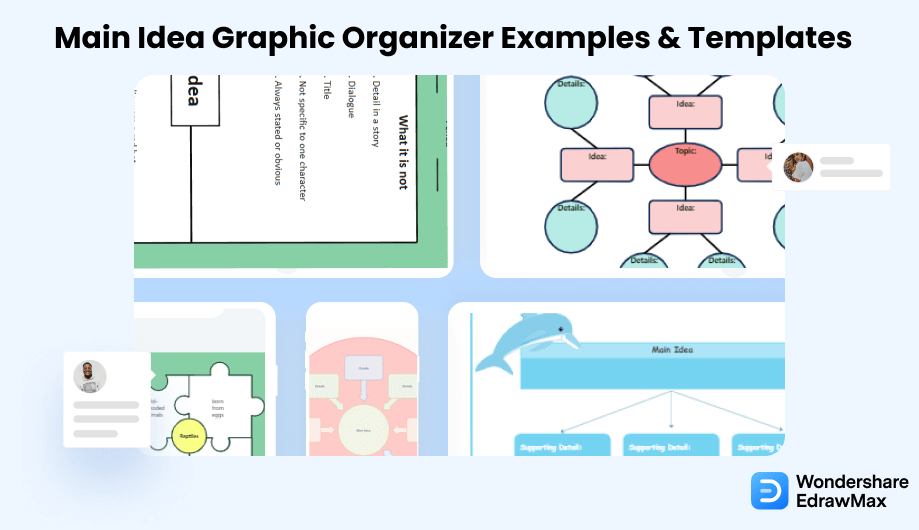
1. Main Idea Graphic Organizer Examples & Templates
Here are six examples of graphic organizers that you can use immediately. Simply click the image to download EdrawMax and the corresponding templates. Then, double-click to open and customize them as you prefer. Alternatively, you can open the templates from **EdrawMax Online** and duplicate them. Click this **graphic organizer examples** link for more inspiration.
**Example 1: Dolphin Main Idea & Details Diagram**
EdrawMax can be used to design a dolphin main idea and details diagram. As the graphic illustrates, the main idea is the central concept of a paragraph or piece of writing, and it needs supporting ideas to be complete.
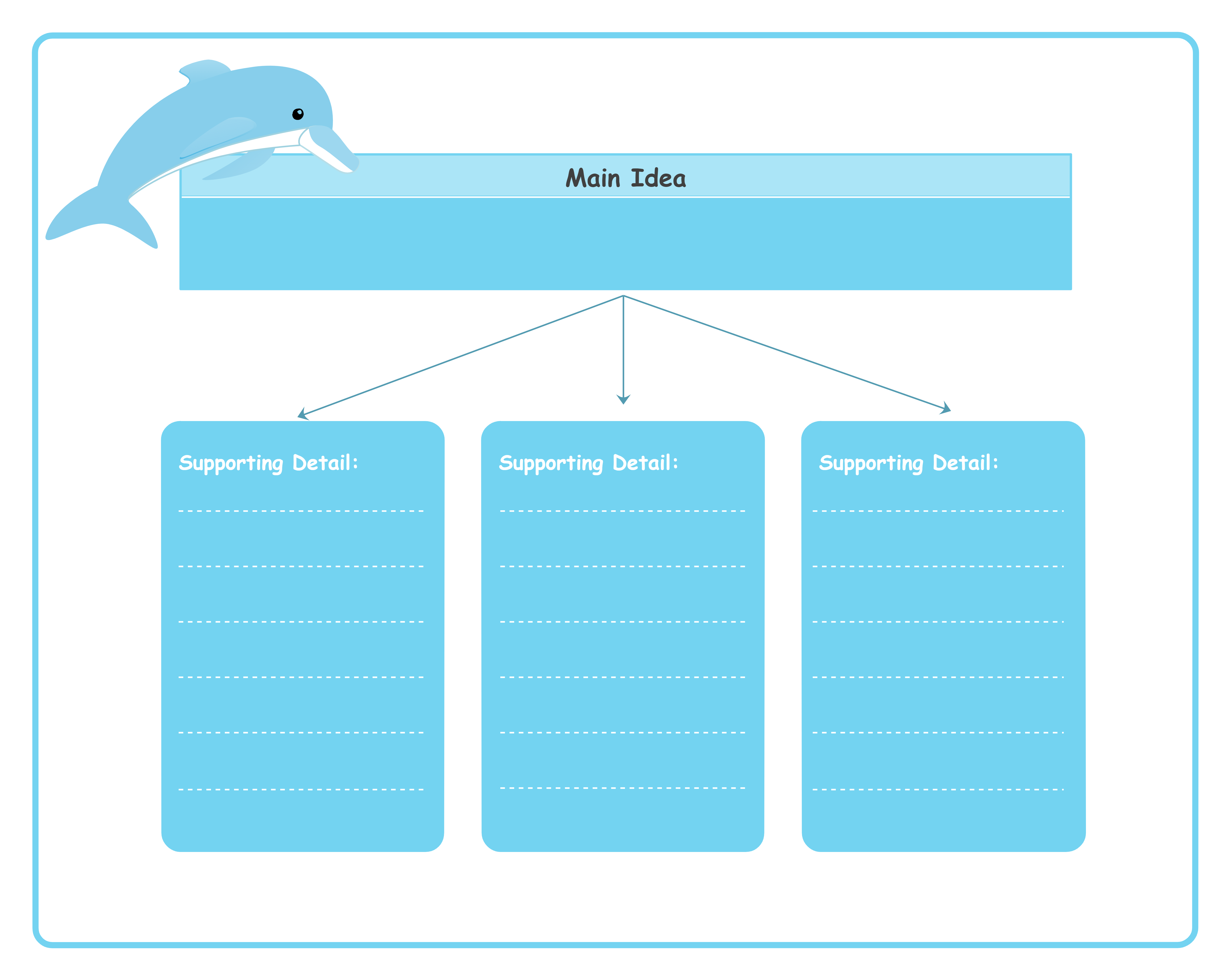
**Example 2: Main Idea and Details Template**
This Main Idea and Details Template is a recommended reading strategy. Similar to note-taking, it provides a structured way to capture ideas, thoughts, and concepts. What makes this content engaging for kids? This organizer helps students identify the key idea and provide evidence to support it.
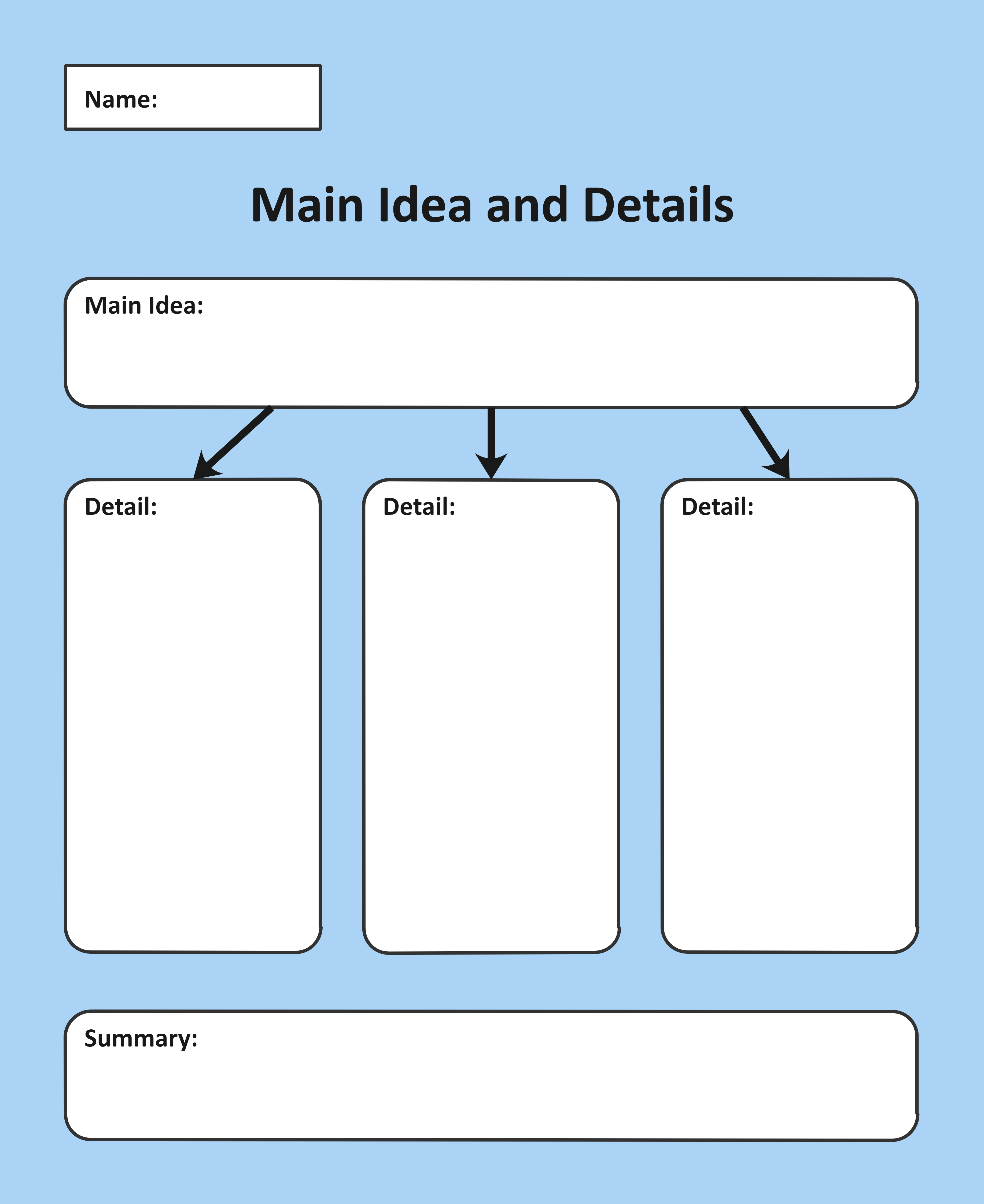
**Example 3: Supporting Details Chart**
Using EdrawMax to create a professional-looking Main Idea and Details Chart is a great alternative to more complex software. The chart below demonstrates how the key idea is presented alongside a detailed diagram. In this Main Idea and Details figure, separate sections and columns are provided for the Main Idea, Details, and Summary.
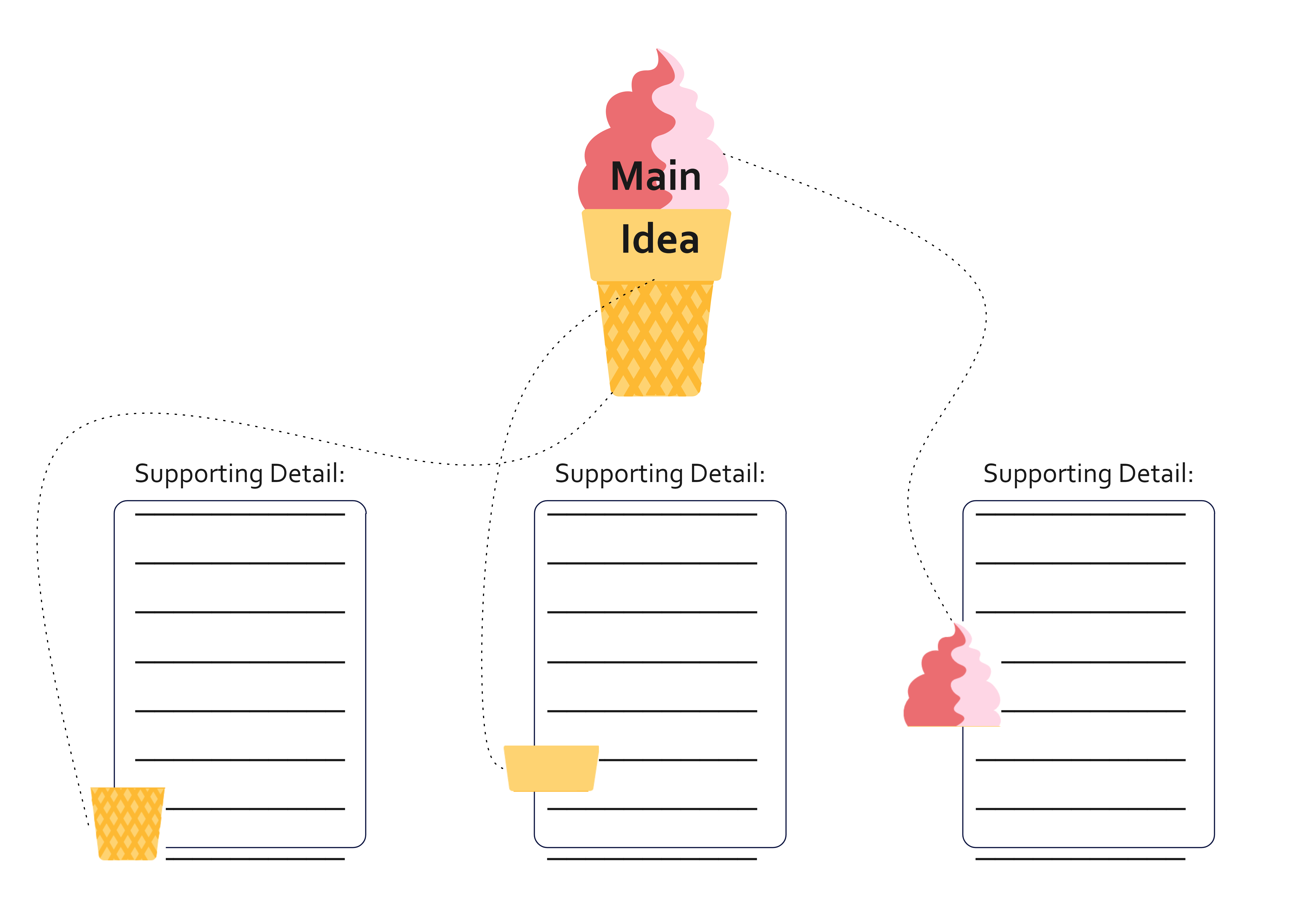
**Example 4: Blank Main Idea and Details Diagram**
This blank main idea and details diagram clearly shows the relationship between different concepts. This organizer is useful for distinguishing central ideas from supporting details and less important information. Use this diagram on EdrawMax to get started now.
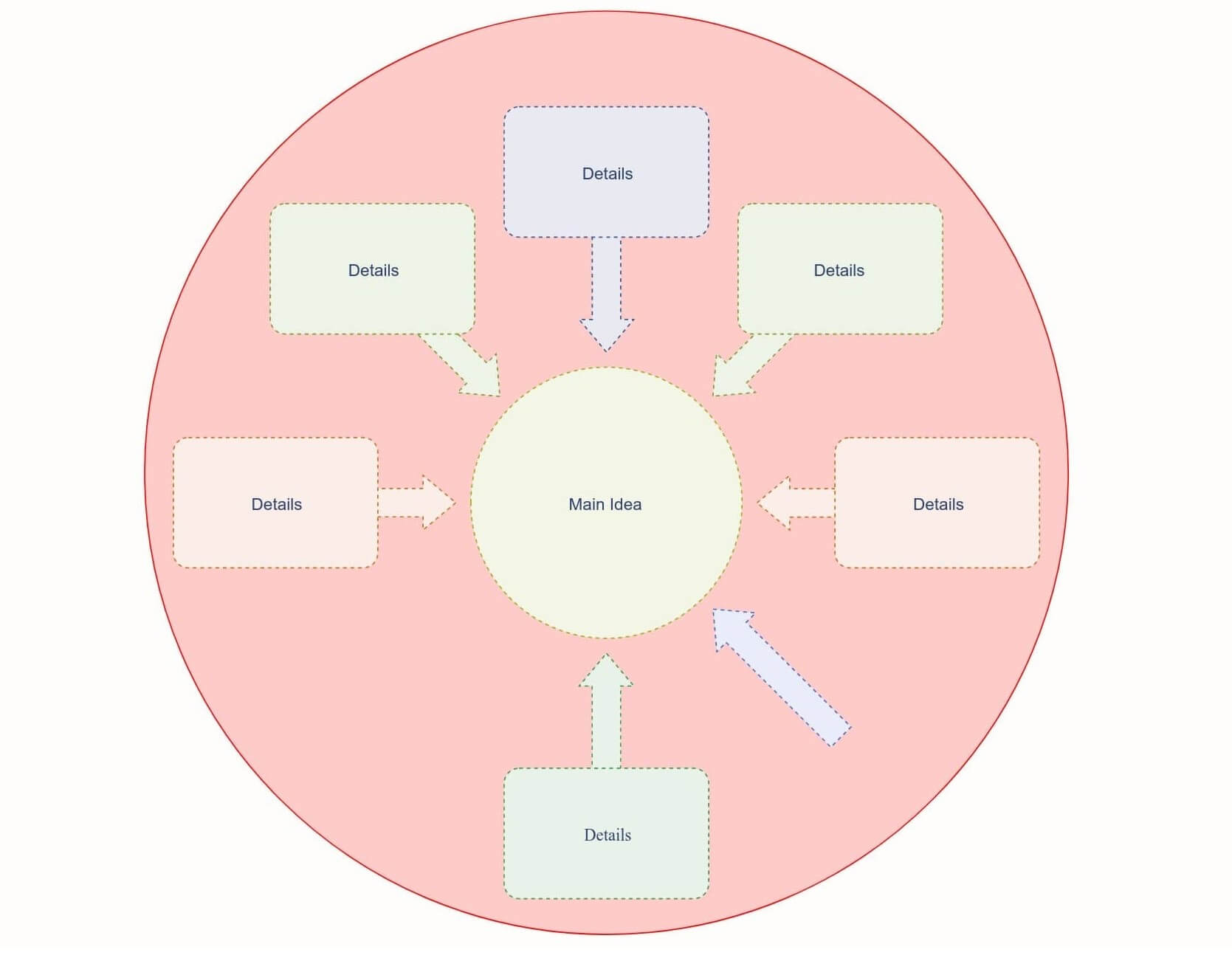
**Example 5: Multi-Paragraph Main Idea Graphic Organizer**
A main idea and details chart illustrates the hierarchical relationship between central ideas and their subordinate elements. When using a multi-paragraph main idea organizer, ensure the main idea and details are clearly labeled. Instead of using complex tools, you can use EdrawMax Online to create a professional-looking chart easily. This chart maker provides plenty of pre-drawn shapes and automated tools to greatly reduce your effort.
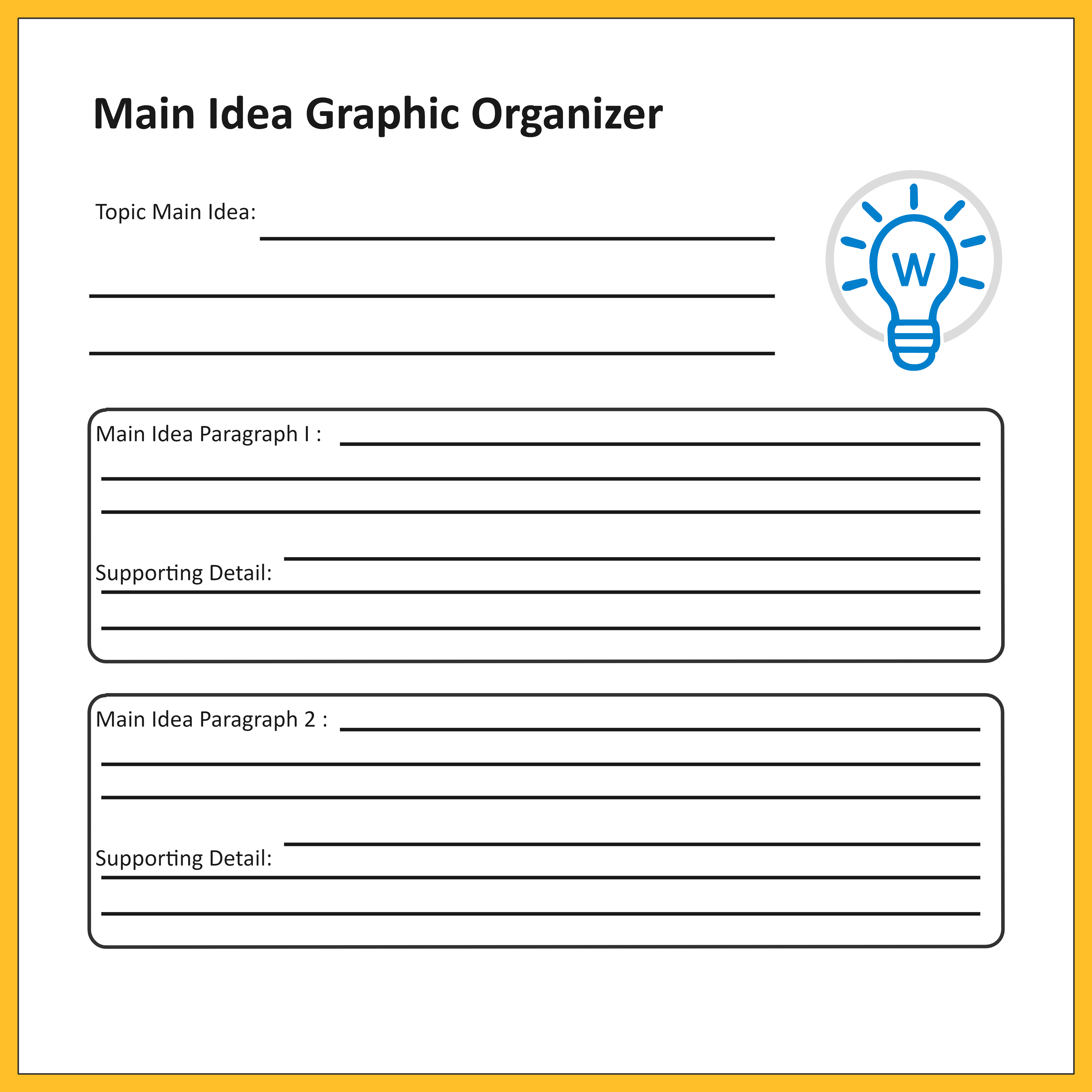
**Example 6: Main Idea Graphic Organizer**
This main idea graphic organizer helps students document the critical concepts and information within each paragraph. When students find it difficult to structure an essay, a central idea graphic organizer can help them create an outline that improves their understanding. It's an advanced reading technique, similar to taking notes, that provides a structured way to record thoughts, feelings, and concepts.
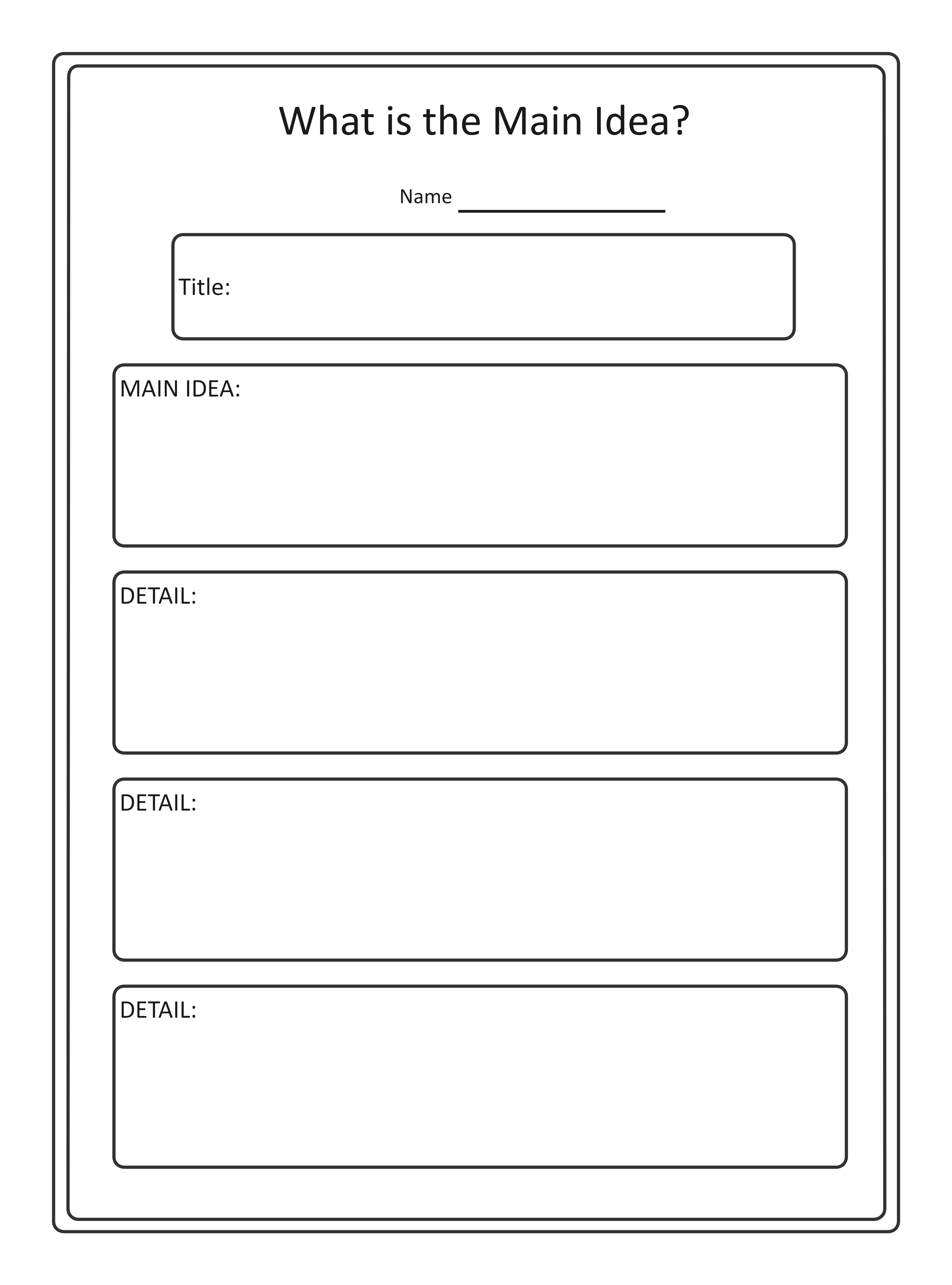
2. Importance of Main Idea Graphic Organizer
2.1 Benefits of a Main Idea Graphic Organizer
A **main idea graphic organizer's primary function** is to provide a guide for students as they read, helping them highlight key ideas and details. Since **graphic organizers** are visual learning tools, they are highly effective for students.
These tools are widely used in various curricula to enhance students' understanding of a subject. Depending on the task, different formats are available. They can be particularly effective as teaching tools for elementary school students.
- **Aids in information organization**
Students' minds may struggle to process large, scattered amounts of information at once. These tools allow knowledge to be viewed logically, which makes it easier to learn and remember. The structured format of these tools often helps with the recall of systematic sequences.
- **Simplifies complex ideas**
It's a fact that visual aids make most concepts simpler to understand. A graphic organizer does just that: it breaks down complex ideas into manageable parts for easier comprehension and learning.
- **Showcases relationships**
Another advantage of graphic organizers is that they help demonstrate the connections between different elements. This not only makes them easier to see but also helps clarify the main idea. A variety of visuals can be used to achieve this, aiding in the clarification of the core idea along with its supporting details. This is an excellent way to encourage students' creative thinking.
- **Boosts student engagement**
When completing a graphic organizer, students actively participate in the learning process. The visual cues help them organize concepts in a way that makes them easier to remember. Additionally, students can identify connections and relationships between different ideas and facts.
2.2 When to Use a Main Idea Graphic Organizer
Teachers can use graphic organizers to identify areas where students need more help while also demonstrating an understanding of a text or subject. Graphic organizers come in various shapes and sizes. Using these visual organizers in the classroom can be effective as they reduce the cognitive load on the student, who would otherwise have to comprehend and organize the material without visual aids. By showing students how data is organized instead of just telling them, you can teach them at more complex levels than you might have imagined.
A main idea graphic organizer's primary function is to provide a guide for students as they read, helping them highlight key ideas and details within each topic.
- Aids in information organization
- Simplifies complex ideas
- Showcases relationships
- Boosts student engagement
3. How to Use Main Idea Graphic Organizer Examples
On EdrawMax, **making a main idea graphic organizer** is simple. Don't worry if you're a beginner; you can create a main idea organizer in just a few short steps. You can use our eye-catching and beautiful diagram templates to create your own.
**EdrawMax** has different versions for macOS, Windows, and Linux. Whatever method you use, there are four simple steps to follow to create a visually appealing graphic.
Step1 Log in and select a template
The first two steps are to log into your EdrawMax account and select your preferred template. You can choose a blank page if you want to start from scratch. You can also open a pre-made **main idea graphic organizer template**, then alter it using the built-in symbols and toolbar. EdrawMax has a great selection of various templates to meet everyone's needs.
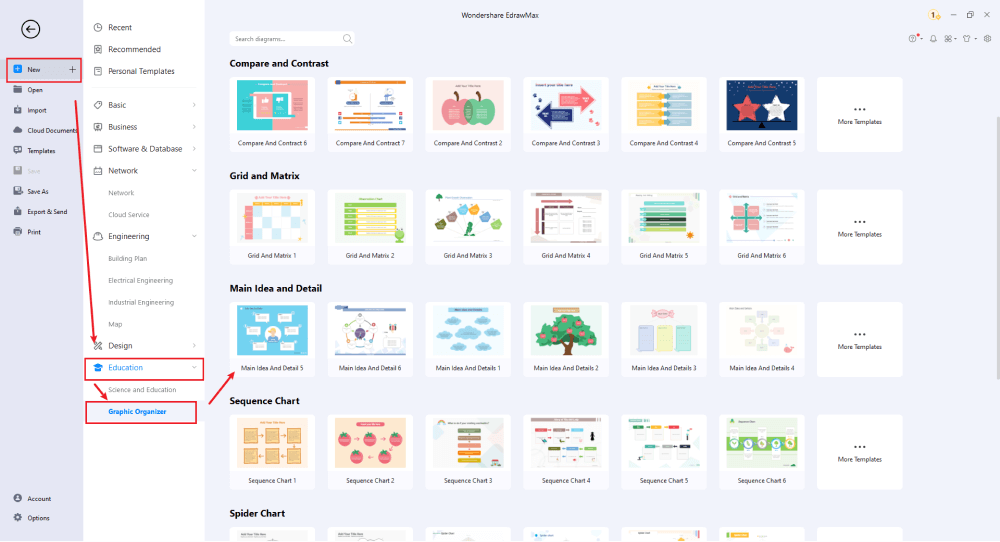
Step2 Add symbols and components
You can add a variety of symbols to pre-made designs or start from scratch using the symbol library. The symbol library, which is on the left side of the screen, contains the symbols needed for your diagram.
3. How to Create a Main Idea Graphic Organizer
With EdrawMax, creating a main idea visual organizer is simple and intuitive. Even if you're a beginner, you can design a professional graphic organizer with supporting information in just a few easy steps. Our platform provides a variety of beautiful and functional templates to help you get started quickly.
EdrawMax is available for macOS, Windows, and Linux. No matter which version you use, follow these four simple steps to create a visually appealing graphic organizer.
Step1 Log In and Choose a Template
First, log in to your EdrawMax account and select a template. You can choose a blank page if you want to start from scratch, or you can open a pre-made main idea graphic organizer template and customize it using the built-in symbols and tools. EdrawMax offers a wide selection of templates to meet every need.
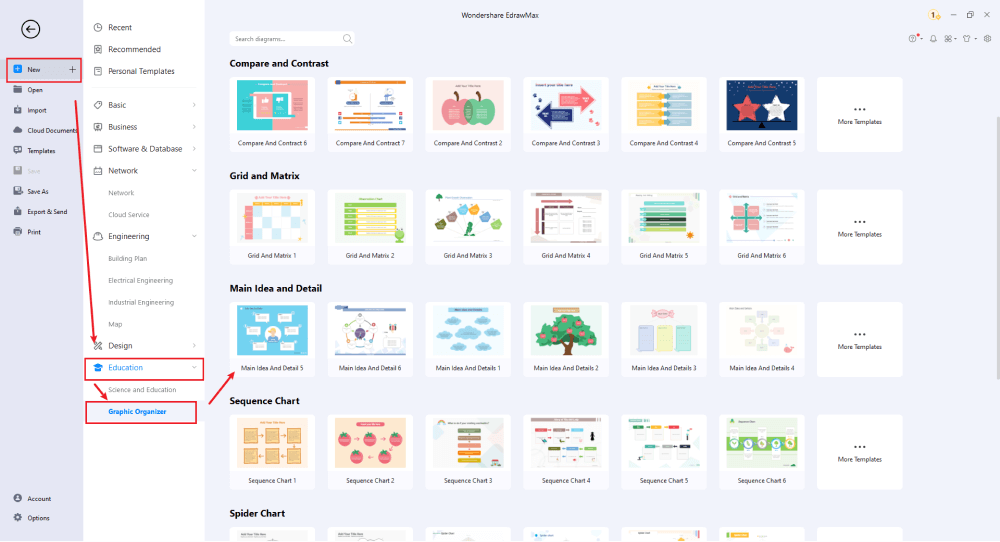
Step2 Add Symbols and Components
You can easily add a variety of symbols to your pre-made design or a blank canvas using the symbol library on the left side of the screen. This library contains basic shapes and arrows to help you build your visual organizer. Use EdrawMax's diverse set of tools—including connectors, text tools, and formatting options—to customize your diagram with ease.
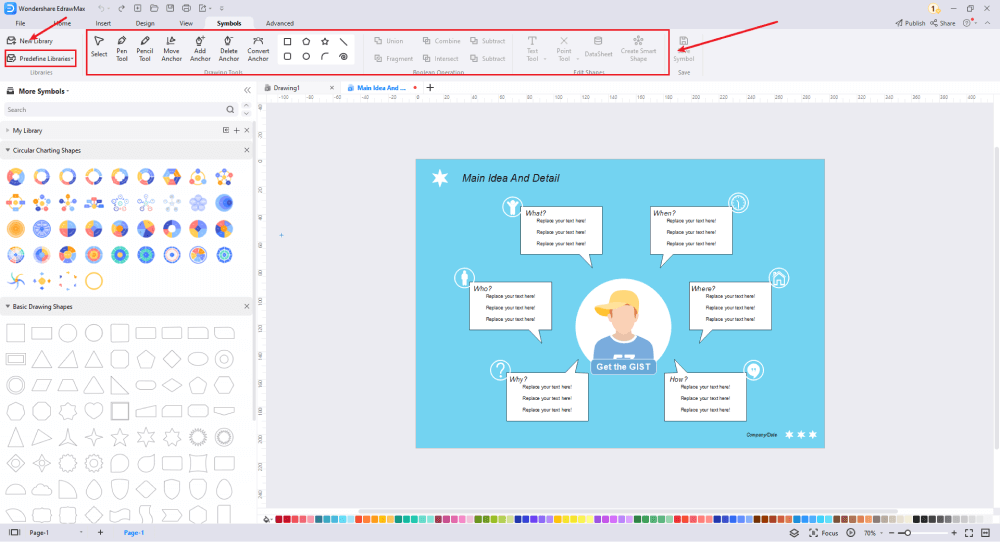
Step3 Customize Your Diagram
Customize your diagram in countless ways. You can add different colors, apply effects, and adjust shapes to perfect your graphic organizer. Use the navigation pane on the toolbar to change the size, font, color, alignment, and other details to match your preferences.
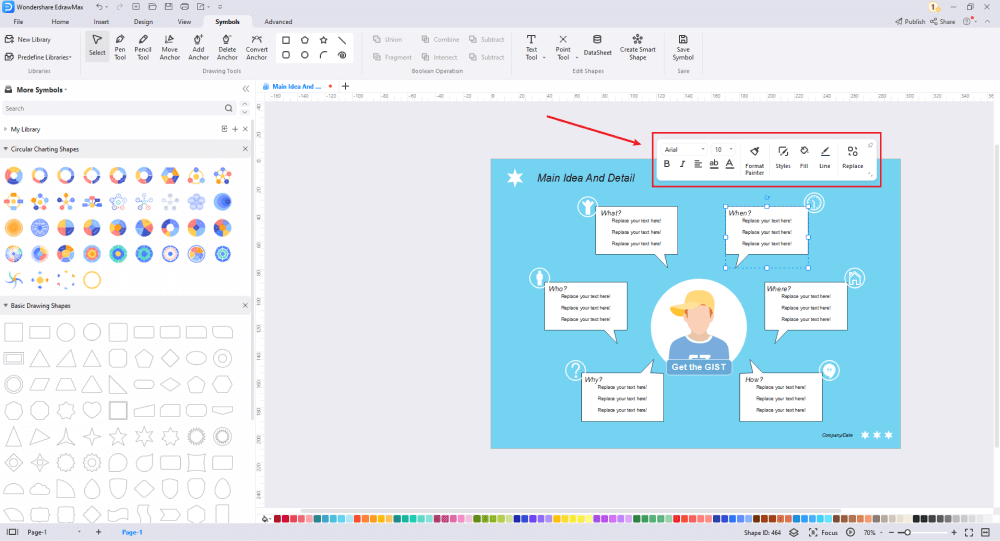
Step4 Export and Share Your File
Once your graphic organizer is complete, you can save it in multiple file formats or publish it to the template community to inspire others. Use the 'Export and Send' options from the File dropdown menu to easily save your file in formats like JPG, PDF, MS Office, HTML, or SVG. To share your work with the community, simply click the 'Publish' button in the top-right corner of the canvas and fill in the details about your template.
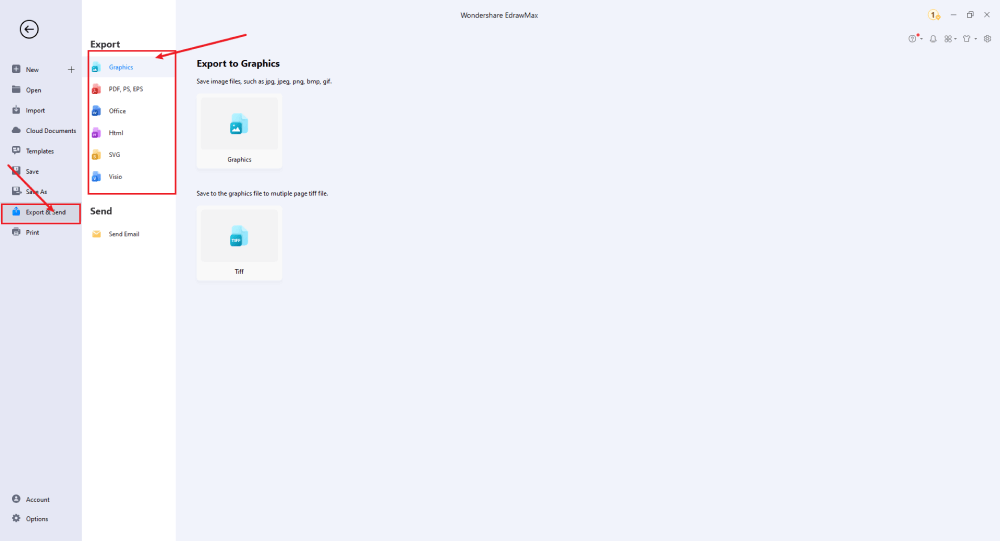
Creating a graphic organizer in EdrawMax is straightforward: just pick a template, customize it, and drag-and-drop professional symbols to perfect your design. If you need more guidance, check out our comprehensive graphic organizer guide or watch the video below. You can also find more tutorials on our YouTube channel.
4. Free Main Idea Graphic Organizer Software
EdrawMax is the preferred diagramming software for some of the world's top brands. This versatile teaching tool empowers you to design visually appealing graphic organizers to convey information and enrich lessons. With EdrawMax's wide array of built-in symbols and scalable templates, you can quickly and easily create stunning graphic organizers, even without design experience. Using software like EdrawMax is one of the simplest ways to make a Main Idea Graphic Organizer. Hundreds of engaging and free templates are available at your fingertips.
Key Features of EdrawMax:
- EdrawMax comes with free graphic organizer templates that are 100% customizable;
- The built-in vector symbols allow you to easily add professional components to your design;
- You can easily share your main idea graphic organizer design with your team and see live revisions;
- EdrawMax lets you export your file in multiple formats, including MS Docs, PPTX, JPEG, PNG, PDF, and more;
- EdrawMax has a strong community of 25 million users who update the template community with their creative projects;
- EdrawMax is considered the best tool for beginners and professionals due to its user-friendly dashboard and easy drag-and-drop feature.
5. Final Thoughts
This guide has covered everything you need to know about main idea graphic organizers—their use, benefits, and creation process. We've shown you how important they are and how simple it is to create them. Even if you lack design expertise, EdrawMax allows you to efficiently create and share professional main idea graphic organizers with your audience.
With EdrawMax, the most user-friendly diagramming tool on the market, you can build any graphic or customizable diagram by choosing from a variety of built-in models and customizing them to your satisfaction. These amazing graphic organizer examples ensure your designs are perfect. All in all, EdrawMax is one of the best tools for creating graphic organizers for your studies, and with free templates and vector symbols, you can never go wrong with your design.

Graphic Organizer Complete Guide
Check out this complete guide to learn everything about graphic organizers, including their types and how to make one.
You May Also Like
Genogram Examples & Templates
Article
Company Flowcharts Examples
Article



