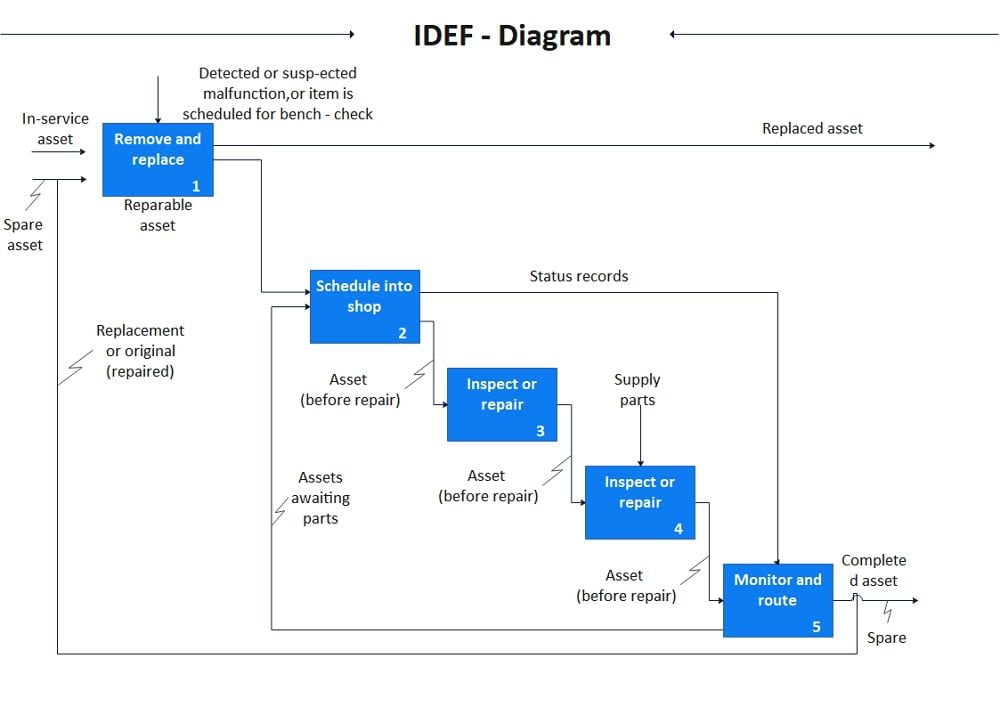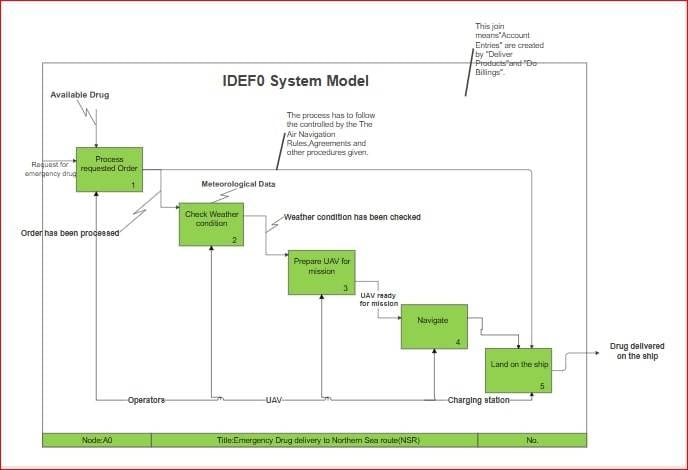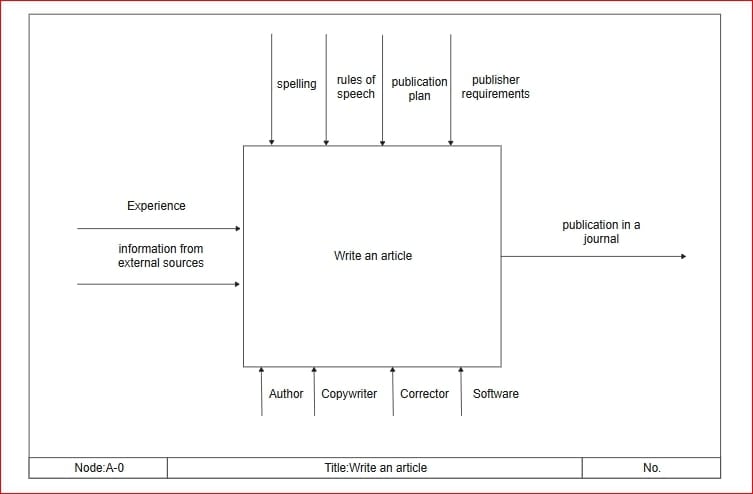Let’s say you’re working on a project, and everything feels... messy. Too many steps, unclear roles, and no way to see the big picture. Sounds familiar? That’s exactly why IDEF0 diagrams exist. They help you turn complicated processes into simple visuals that actually make sense.
And guess what? You don’t need to be a professional to create them. With EdrawMax, you get easy-to-use templates, drag-and-drop tools, and everything ready to go. Just open the software, pick a template, and start building your diagram. It's like organizing your thoughts visually, and yes, it’s actually kind of fun.
In this article
What is IDEF?
IDEF is a visual method for showing how something works, like a system, a process, or even a business workflow.
It all started back in the 1970s, built on a method called SADT (Structured Analysis and Design Technique). Later, in the 1980s, the U.S. Air Force took a portion of it and released it as a public standard. That became IDEF.
In a typical IDEF0 diagram, you’ll see boxes and arrows. The boxes represent actions or processes. The arrows show what goes in, what controls the action, who’s doing it, and what comes out.
Your Easy IDEF0 Diagram Software
Now, let’s talk about the tool that makes it all simple; EdrawMax. No matter if you're building a business model or mapping out how a system works, EdrawMax helps you do it fast and without any stress.
You don’t need to be a diagramming expert. Just drag, drop, and connect. That’s it.
Key Features:
EdrawMax isn’t just made for IDEF0. It’s an all-in-one diagramming tool that helps you with just about any visual you need.
- 210+ diagram types: EdrawMax has 210+ diagram types from flowcharts to mind maps, floor plans and more.
- Built-in templates: Start instantly with ready-made IDEF0 templates. Just customize them to fit your needs.
- Cross-platform support: Use it on Windows, Mac, Linux, or even on your browser, tablet, or phone.
- Drag-and-drop simplicity: EdrawMax is very easy to use. Just click, drag, and you're on your way.
- Visio compatibility: Easily import and export Visio files.
- Crisp vector graphics: It has vector graphics to make your diagrams always look clean and sharp, no matter the size.
System Requirements
EdrawMax is made to work on almost any device. Here’s what it supports:
- Windows: 7, 8, 10, 11 (32-bit & 64-bit)
- Mac: OS X 10.11 and above
- Web: Works in any browser, you don't need to install the app if you want.
- Mobile: Available on Android and iOS
Basic Components of an IDEF0 Diagram
Every IDEF0 diagram follows a structure. A typical IDEF0 include the following components (don’t worry - EdrawMax has them all built-in):
- Context diagram: The highest-level view of your entire system.
- Parent/Child diagrams: These break the big process into smaller parts for better detail.
- Node trees: A tree-like structure that shows all parts of the system in one visual.
The Benefits of Using IDEF0 in Business Modeling
So, why should you use IDEF0 when mapping out your business processes? Here’s what makes it such a smart choice:
- Better understanding: See clearly what’s going on in every step.
- Easy communication: Share processes in a visual way that everyone gets.
- Spot problems: Find delays, bottlenecks, or useless steps quickly.
- Make improvements: Use the model to redesign parts of your business for better results.
- Test before you act: Simulate changes before putting them into action.
- Helps with decision-making: Identify what’s working and what needs fixing before making costly changes.
How Do IDEF0 Diagrams Actually Work?
Every IDEF0 diagram uses something called ICOM. It’s the secret sauce that keeps things simple and structured.
Here’s what each letter means:
- I - Input: What goes into the process
- C - Control: What guides or limits the process
- O - Output: What comes out after the process
- M - Mechanism: Who or what performs the process
This model keeps everything organized so nothing is missed.
IDEF0 vs. IDEF3: What’s the Difference?
You might also hear about IDEF3, and here’s how it's different from IDEF0:
- IDEF0 shows what happens in your system.
- IDEF3 shows when and in what order things happen.
IDEF0 is like a snapshot of your system, and IDEF3 as the movie version. Both are easy to use and focus on one main element:
- IDEF0 uses ICOM (Input, Control, Output, Mechanism).
- IDEF3 uses UOB (Unit of Behavior).
They work great on their own, and even better when used together.
Where IDEF Diagrams Fit in Business Modeling
IDEF diagrams were created to support complex manufacturing systems, but they’re now used in almost every industry. From tech startups to healthcare operations, businesses use IDEF0 to model their workflows, spot inefficiencies, and build better systems.
EdrawMax helps make this modeling process simple, even if your business processes are anything but.
IDEF0 Diagram Examples
One of the best things about EdrawMax is that you don’t have to start with an empty page. It gives you a library of pre-made IDEF0 diagrams that you can use right away.
Just pick a template, customize the text or connections, and you're done. Let’s explore some of the best IDEF0 examples that you can edit and make a new one.
Example01: IDEF0 System Model For Emergency Drug Delivery
This IDEF0 example shows how emergency drugs are delivered step by step. It begins with a request. Then, the system checks drug availability and weather conditions. After that, the UAV is prepared and launched. Finally, the drug reaches the patient.
It’s useful for hospitals, emergency teams, and delivery planners. They can use it to manage urgent medical deliveries more smoothly.
Example02: IDEF0 Task Diagram For Essay Writing
There’s a smooth way to handle essay writing, and this template captures it. It walks through each phase like gathering info, applying rules, and staying on track with the publishing plan. Everything is laid out step by step in this IDEF0 diagram.
The writing process becomes easier to manage with teamwork from authors, copywriters, correctors, and software. It’s a great tool for anyone working on essays for school, research, or professional journals
EdrawMax has many more ready-made IDEF0 templates to make your life and work easier. Explore them and visualize your processes with ease.
Closing Remarks
Modeling a system doesn’t have to be difficult. With IDEF0 diagrams, you get a structured, visual way to understand and improve any process. And with EdrawMax, the process becomes fast, simple, and even a little fun.
So whether you're an analyst, a business owner, or just someone trying to bring order to a complex workflow, EdrawMax gives you the tools to make it happen.