What is a Brochure?
Create Professional Brochures Effortlessly with EdrawMax!
EdrawMax Brochure Maker offers a wide selection of free, editable templates. This versatile tool also supports creating various diagrams and charts. Get started for free today!
This article explains what a brochure is and provides a simple guide for creating a customized brochure in minutes. We also offer useful templates for you to download and use for free. Read on to learn more!
- Part 1: Definition of a Brochure
- Part 2: What Are the Purposes of Brochures?
- Part 3: Differentiating Brochures, Pamphlets, Flyers, Magazines, and Newsletters
- Part 4: Types of Brochures
- Part 5: How to Create a Stunning Brochure with EdrawMax [Highly Recommended]
- Part 6: Discover More Brochure Templates [Free to Download]
- Part 7: How to Distribute Brochures?
Part 1: Definition of a Brochure
A brochure is an informative, printed document used for advertising. It can be folded into a pamphlet or leaflet and serves as a promotional tool, introducing a company, organization, or its products and services. Brochures are commonly distributed within newspapers, handed out in person, or placed in high-traffic locations to inform potential customers.

Part 2: What Are the Purposes of Brochures?
The main purpose of a brochure is to provide readers with detailed information on a specific topic.
- Capture the target audience's attention with stunning visual design.
- Promote your products, company, or service in an intuitive way.
- Build trust with your potential clients.
- Compared to online or TV advertising, brochures are a more cost-effective marketing method.
- In an increasingly digital world, a tangible, well-designed brochure stands out and feels more valuable.
You might wonder why you should choose brochures over other marketing methods. Brochures are a highly effective form of marketing that can quickly boost your business's influence and conversion rates. Here are some key reasons to use them:
- They are a cost-effective marketing tool.
- Brochures use clear and concise language, making them easy for readers to understand.
- They are an impressive way to reach your target audience.
- A well-designed brochure can quickly capture the attention of potential clients.
- They provide a consistent form of branding.
- They serve as a solid reference for a company's future products and services.
Design Your Personalized Brochure in Minutes! Create Now!
EdrawMax Brochure Maker offers a variety of graphic templates, including brochures, annual reports, banners, certificates, covers, picture collages, and posters. You can use our pre-made templates to design your own way! Try it free!
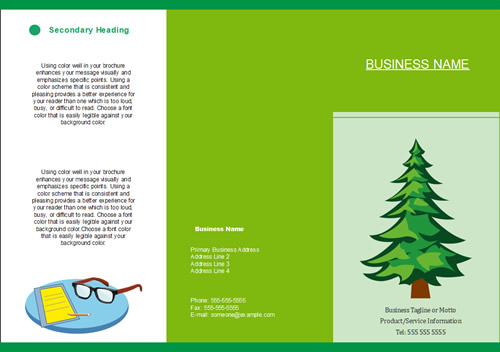
Part 3: Differentiating Brochures, Pamphlets, Flyers, Magazines, and Newsletters
a) Brochures vs. Pamphlets
While brochures and pamphlets have similar designs, their main difference lies in their purpose. A brochure is designed to sell products and services, whereas a pamphlet's primary purpose is to inform.
b) Brochures vs. Flyers
Brochures and flyers also feature similar designs, but they differ in how they are folded. Flyers are single, unfolded sheets, while brochures typically have multiple folds.
c) Brochures and Newsletters
Like brochures, newsletters are created to promote a company’s products and services. They are also appealing and easy to read. Their main difference is in their detailed purpose: a newsletter provides regular information and reports, while a brochure focuses on what an organization is and what it offers.
d) Brochures and Magazines (Booklets)
Unlike brochures, booklets have a flat, book-like design and are not folded. They typically consist of multiple pages, usually between 8 and 73, which also distinguishes them from other documents.
Part 4: Types of Brochures
There are many different types of brochures, each with a unique purpose. They can be classified into the following five types based on their format and layout.
Gate Fold Brochure
This is a less common brochure type due to its higher cost, but it can be highly impactful when used correctly. Its inward folding design makes it easy to carry, and the high-quality paper ensures readers can keep it for a long time.
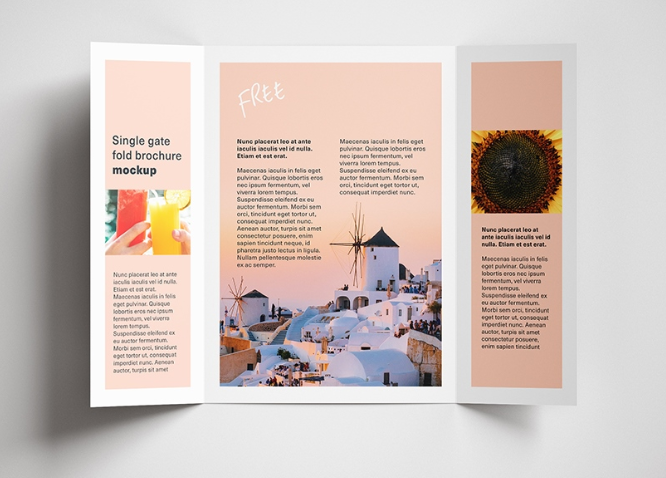
If you want to create an outstanding brochure with ease, try EdrawMax Brochure Maker and use our pre-made templates to edit it yourself!
Bi-Fold Brochure
Bi-fold brochures are one of the most popular and widely used types. They have a more formal layout than tri-fold brochures and are primarily used for product catalogs, presentations, and at trade shows and corporate meetings.

Tri-Fold Brochure
As the name suggests, this brochure has three folds. It's a very common type that we see everywhere. This format offers ample space for designers to present information and create an interesting layout, which helps attract readers' attention.
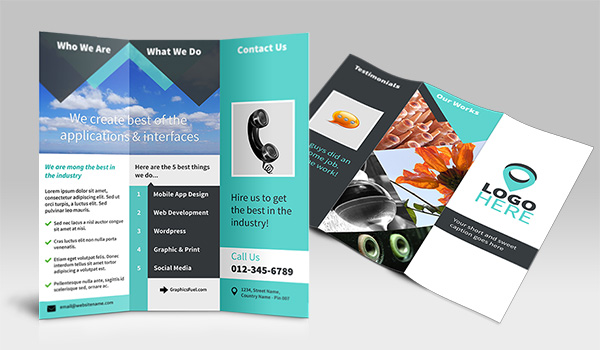
Z-Fold Brochure
Also known as an accordion fold, a Z-fold brochure is a versatile option. Designers can make each panel stand alone with its own element or create a full spread with one large, dramatic photograph when the brochure is opened.
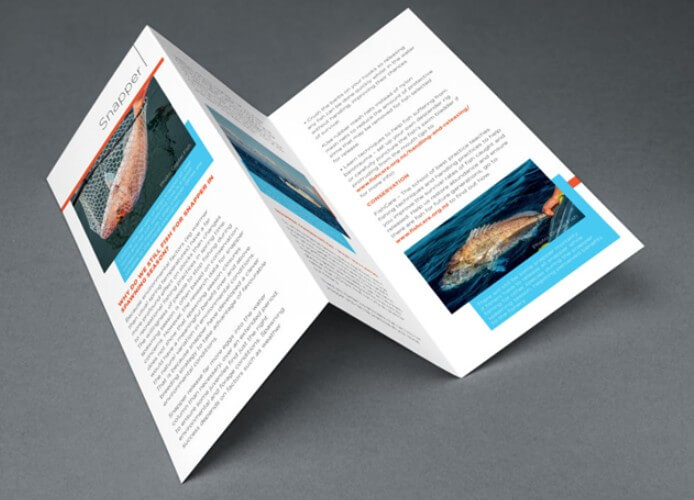
Part 5: How to Create a Stunning Brochure: A Simple Guide
Here is a simple guide to help you make a brochure. Let's get started!
1. Pre-Design Steps for Making a Brochure
1) Gather ideas and examples.
To create an attractive, well-designed, and informative document, start by looking at examples to get familiar with different styles, graphics, and messaging. Collecting several examples that fit your initial concept is a great way to begin.
2) Brainstorm your project.
Once you have examples and a general idea of your desired design, begin brainstorming. Ask yourself the following questions to guide the process:
- Who is your brochure’s target audience?
- What is your budget for the entire process?
- Who should you consult for input, clarification, and feedback on your draft?
3) Write an outline with a mind map.
A mind map is an effective way to organize your thoughts for this project. Use it to create an outline that will help you decide on the brochure's visual style, content, and structure.
2. Steps to Create a Brochure with EdrawMax
EdrawMax is one of the best online brochure makers, featuring extensive built-in templates and a user-friendly drag-and-drop function. With it, you can either edit a template or create a brochure from scratch. First, let's explore what EdrawMax offers.
EdrawMax
Efficient Brochure & Maker >>
- Superior file compatibility: Import and export drawings to various file formats, such as Visio
- Cross-platform support (Windows, Mac, Linux, Web)
Step 1: Download and Register
To create a professional brochure, you'll need an easy-to-use brochure maker. With this software, creating a brochure has never been easier.
Step 2: Start with a template.
After signing in, you can search for and select any of the available pre-made templates to edit. If you prefer to start from scratch, click on "Create" to open a new drawing page.
Step 3: Decide on the perfect page size.
Choose your ideal dimensions by navigating to the "Page Layout" tab. Here, you'll find options for a ruler, grid, page orientation, size, and more.
Step 4: Adjust margins, and create space for text and images by creating a layout grid.
This step involves creating columns for accurate text and picture placement. The blank page will be divided into several equal columns. Use the horizontal and vertical rulers to create guides by dragging them into your desired position. You can lock your design by pressing "Protect" under the "Home" tab.
Step 5: Insert text and images.
Images are essential for making your brochure visually appealing. To insert an image, go to the "Insert" tab, click on "Picture," then drag and drop the image. You can also resize it. To add text, you first need to add a text field by going to "Form" in the library and dragging the text field to the desired position.
Step 6: Export, Print, or Share
Once your brochure is designed in EdrawMax, you can export it to various file types, including MS Office, PDF, JPG, and SVG. You can also print or share it.
Note: The steps above guide you through creating a brochure from scratch. Click here to learn how to use pre-made templates for a faster process. Or you can download more brochure templates directly from this page.
[Bonus] Why Choose EdrawMax to Create Brochures?
If you want to create a visually appealing and informative brochure, EdrawMax is an excellent choice. This professional, user-friendly diagramming tool allows you to create all kinds of brochures in a jiffy.
Extensive range of symbols
In EdrawMax, you can explore over 26,000 different symbols, vectors, and design components. You can simply drag and drop any symbol onto your canvas to create over 280 types of diagrams.
Intuitive Design
One of the best things about the EdrawMax brochure maker is that no prior technical experience is required. It's extremely easy to use, even for beginners.
Tons of Templates
In addition to the vast range of design elements, you can also explore a huge library of pre-made templates. Simply export a template to your canvas and customize the design to your liking.
Robust Compatibility
The EdrawMax brochure maker can import and export designs to and from various formats, including PDF, Visio, MS Office, and different image types. You can also share your brochure designs on social media or save them to the built-in cloud storage.
3. Essential Tips for Making a Brochure
a. Identify your target audience.
Defining your target audience is crucial for determining the right style and language for your brochure. Before you begin the design process, ask yourself, "Who am I creating this brochure for?"
b. Select an appropriate format.
The format is another essential factor to consider. One format isn't suitable for all services or audiences. The goal is to use formatting, including font size, type, language, and colors, to create the desired impression.
c. Determine the type of information to include.
This is a sensitive part of the process, as the images and text you use can send the wrong message. It's best to summarize information concisely, as long blocks of text can be overwhelming. Use clear, professional, and engaging language, depending on the occasion.
Part 6: Discover More Brochure Templates [Free to Download]
Here are some of the brochure templates created by EdrawMax. You can freely download and customize them to suit your needs. Click on a template below to get started now!
Get Started! You Will Love This Easy-To-Use Diagram Software
EdrawMax is an advanced all-in-one diagramming tool for creating professional flowcharts, org charts, mind maps, network diagrams, UML diagrams, floor plans, electrical diagrams, science illustrations, and more. Just try it, you will love it!




