Top 10 Creative Flowchart Templates for Stunning Visual Performance
Typical flowcharts are normally used for explaining complex steps in a logical and easy-to-follow sequence. However, flowcharts can do much more than just clarifying process. The creative type flowchart presents an ever more attractive visualization than the traditional kind in terms of human brain operation habit. When you have through reading this article with creative flowchart templates, you would surely have brand new ideas for your daily life or business.
10 Creative Flowchart Examples
Whether it's designing a space, planning an event, or launching a creative project, flowcharts are a must-have. This project management tool uses a variety of symbols and connectors to visualize intricate processes, identify inefficiencies, and work toward improvement.
Let's review some creative flowchart examples and understand what makes them better. See how you can further modify them to your needs.
In this article
Launching a Podcast Episode Flowchart
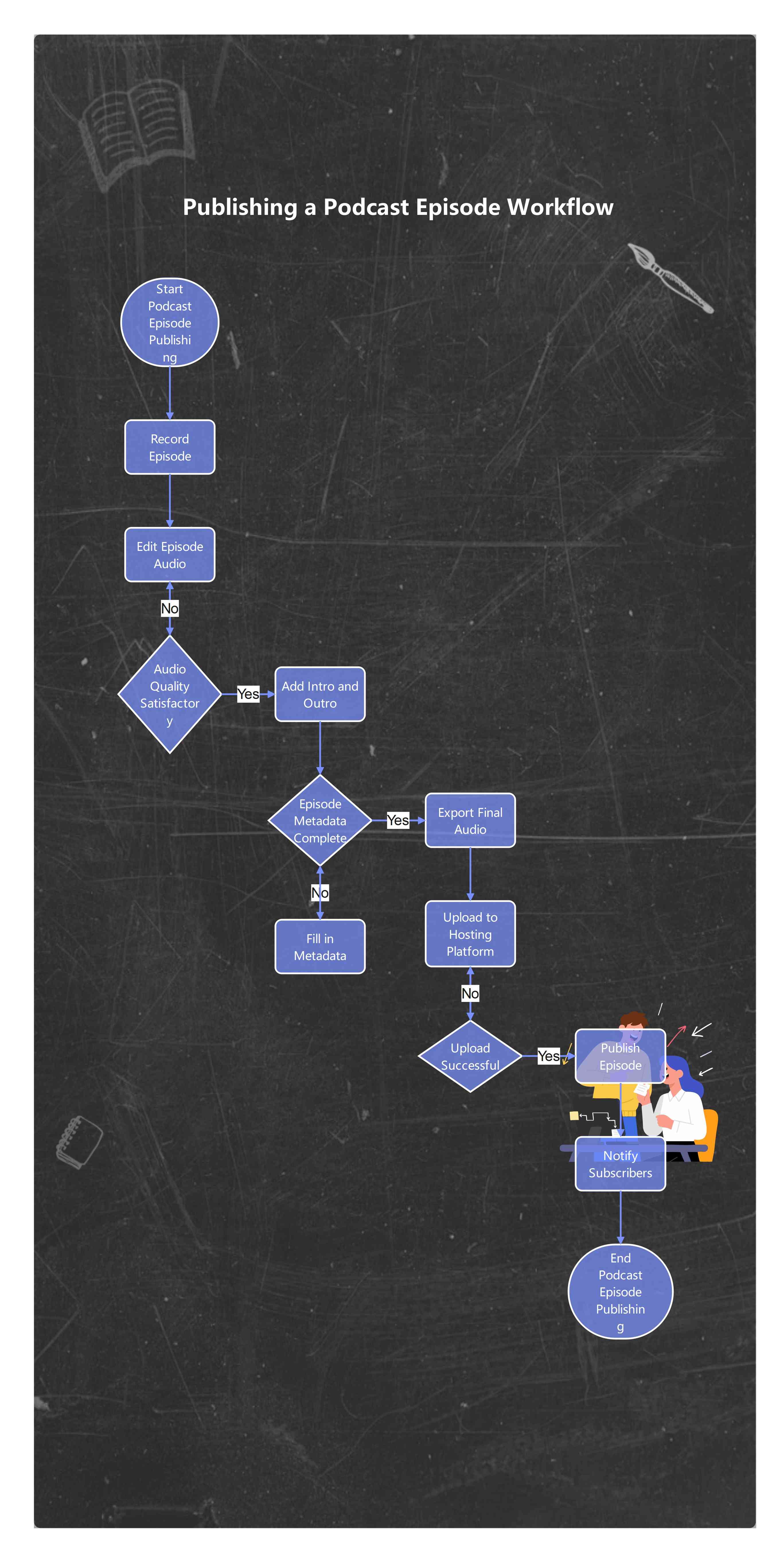
This podcast episode launch flowchart example shows a step-by-step logical process. It is a typical example of how a workflow progresses with each outcome.
Pro Tip: Color coding categories and applying animations can always help audiences understand the flow of the process.
Planning a Road Trip Flowchart
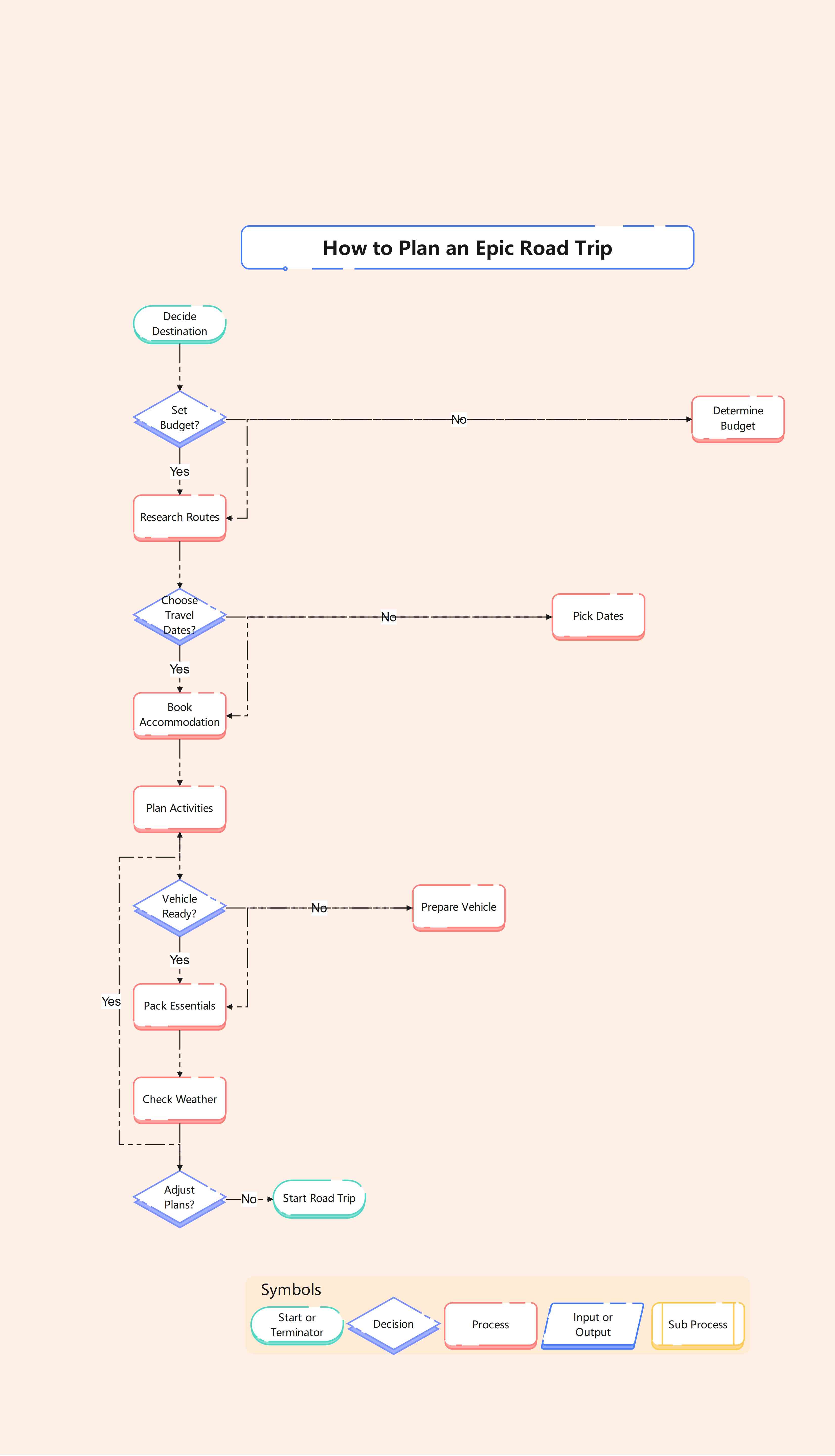
Here is yet another vertical process for planning a road trip with friends and family. It uses color-coding boxes, understandable labels, and dotted lines to represent decisions. Moreover, the top-down sequence helps you easily grasp the process. Such a layout works best for breaking down complex problems into logical steps.
Troubleshooting Client Complaint Flowchart
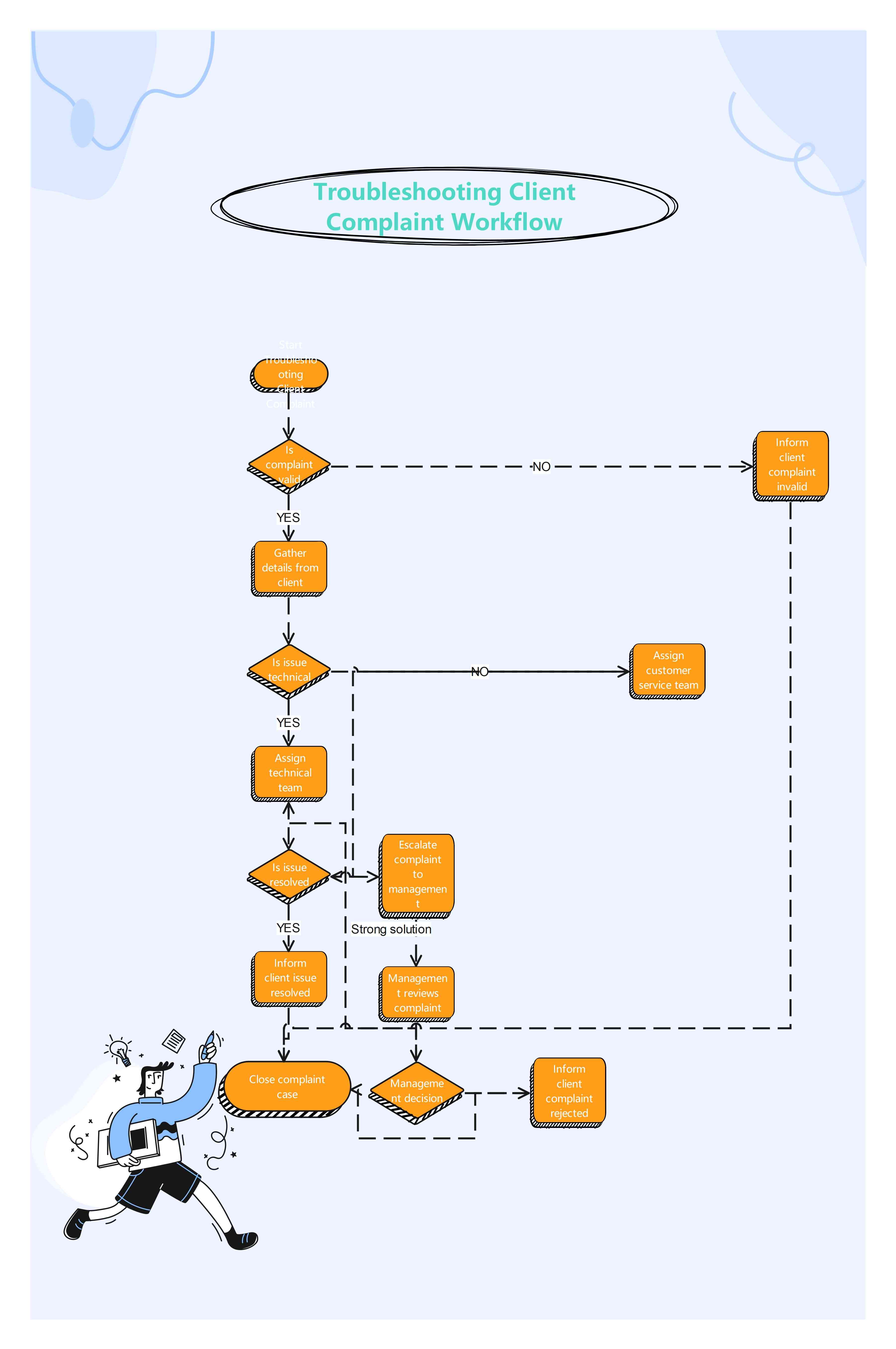
This problem troubleshooting flowchart example is a useful tool for breaking down processes into sensible steps. The outline helps you analyze the situation and arrive at a solution. You can employ this sequence in businesses where the primary purpose is resolving customers' issues.
Writing Story Characters Flowchart
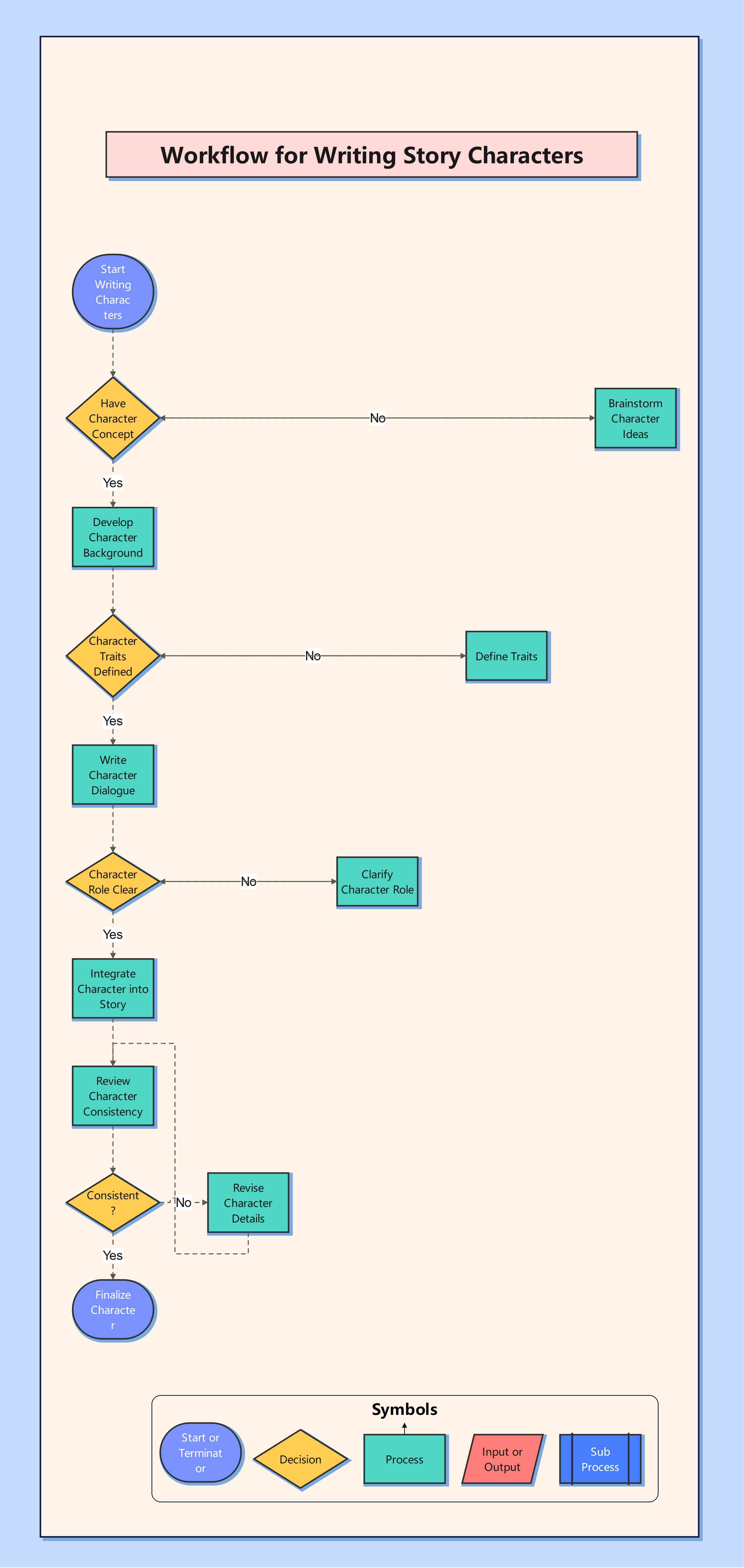
The workflow for writing characters is a practical flowchart example for literature students in the process of developing fiction. It visualizes the basic steps you go through while brainstorming characters. The color codes in the diagram can help you address the weak areas. Plus, you may include additional parameters for specific stories.
Planning a Birthday on Budget Flowchart
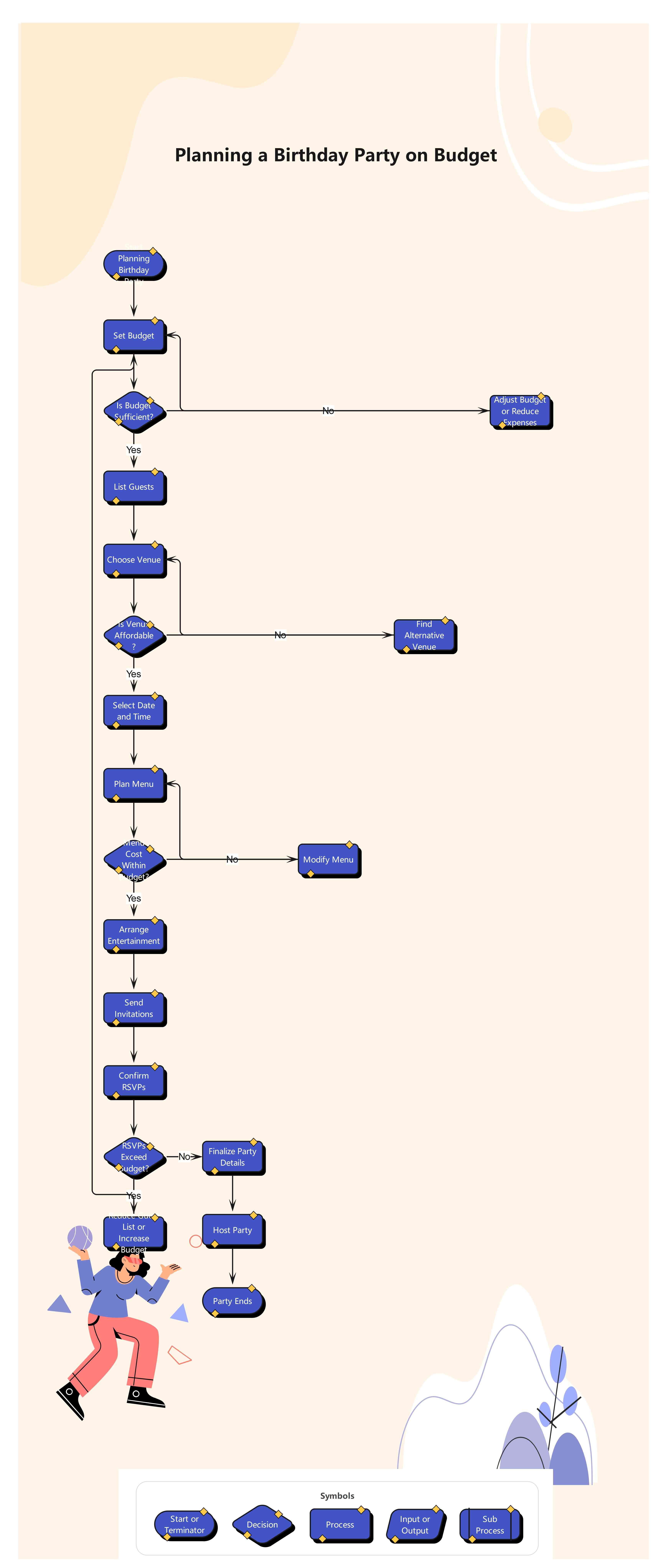
This flowchart example outlines the steps for planning a birthday on a budget, from allocating finances to selecting the venue and sending invites. This structure is suitable for caterers of all sizes. Adding or removing a few steps can help you employ it for specific scenarios.
Planning Social Media Campaign Flowchart
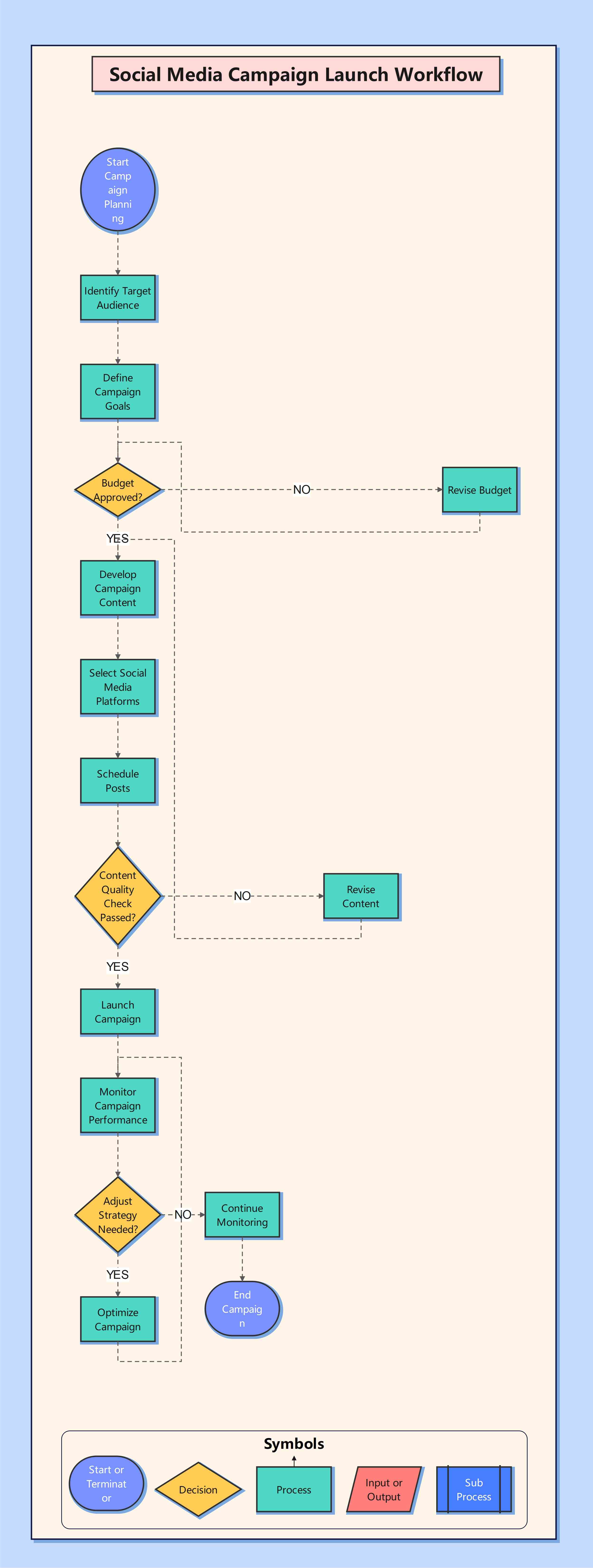
Here comes a hybrid flowchart showcasing elements of a vertical and swimlane structure. It illustrates the process of launching a social media campaign with color-coded milestones.
Pro Tip: Applying animations in this flowchart can better help the movement of the process.
Onboarding New Employees Flowchart
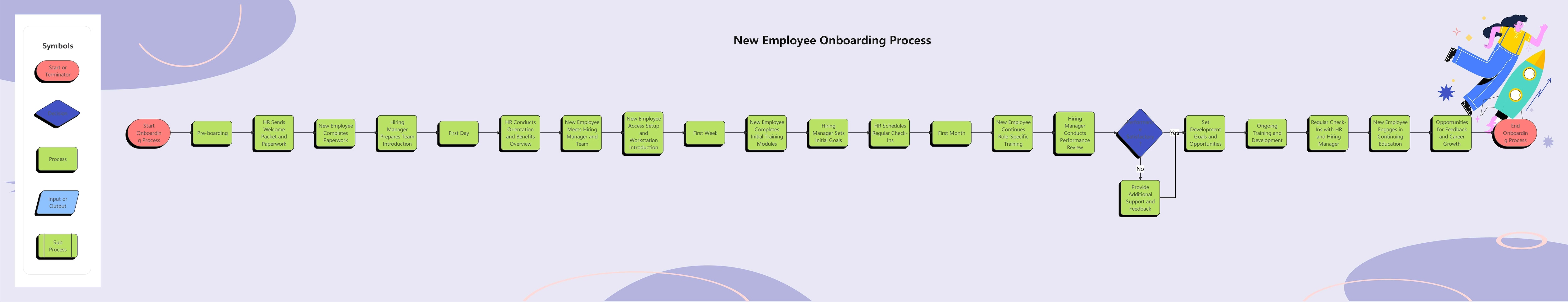
The flowchart for onboarding new employees showcases a clean and thought-out design. It represents a linear chronology, which is aesthetic and easy to follow. The layout effectively outlines the hiring process, onboarding, training, and performance reviews. Companies can employ this workflow for standard recruitment practices.
Planning a Kitchen Flowchart
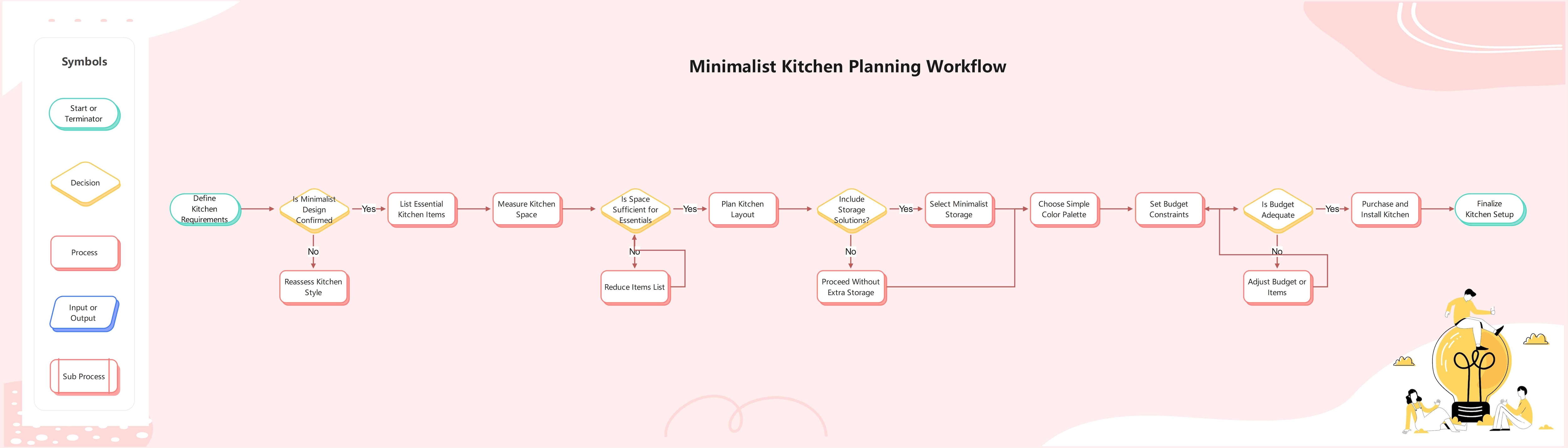
This creative flowchart example uses a horizontal structure to illustrate how to plan a minimalist kitchen. It outlines various activities involved, from deciding the structure to space measurement and budget allocation. This flowchart arrangement helps you identify the potential inefficiencies and work toward improvements.
Building a Capsule Wardrobe Flowchart
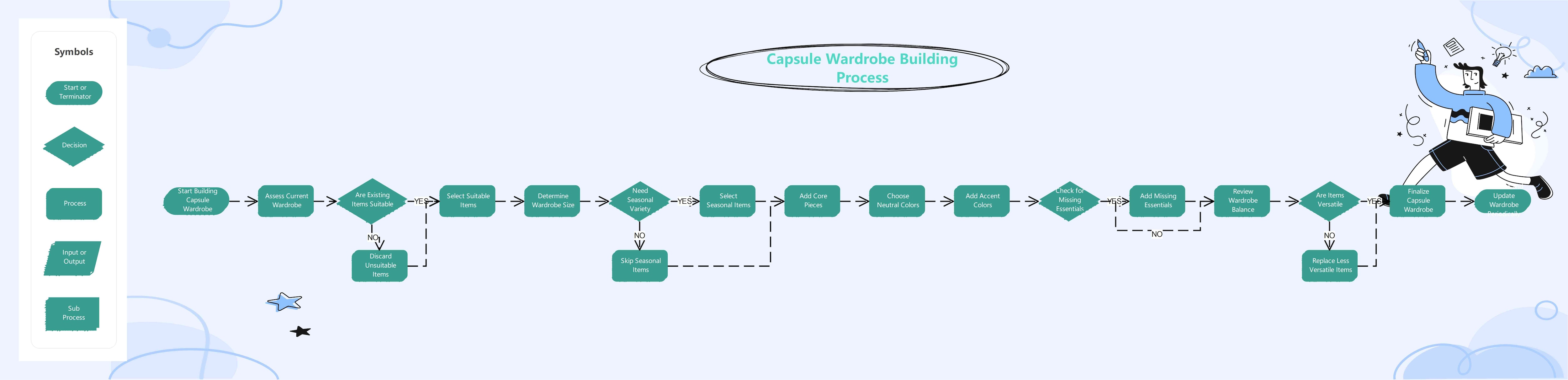
Here comes yet another linear creative flowchart example for building a capsule wardrobe. Design enthusiasts can employ this outline to identify bottlenecks and further modify the process. The symbol guide in the diagram also makes it easy to follow up the sequences for beginners.
Pro Tip: Color coding the outcomes can also aid the viewer's understanding of the negative consequences of a step.
Designing a Personal Garden Flowchart
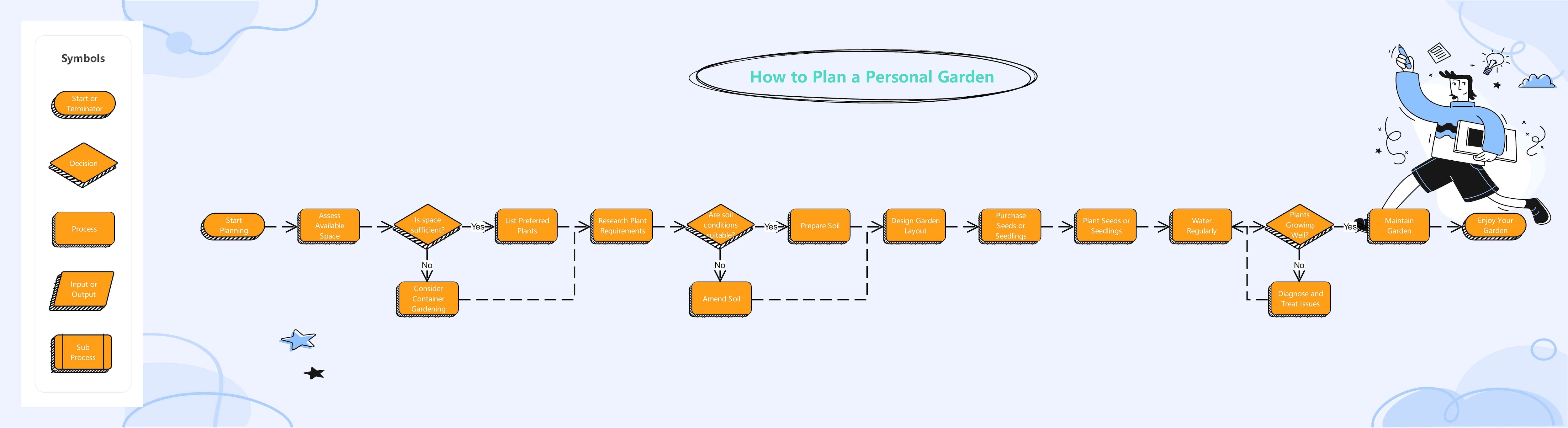
The above personal garden flowchart represents how you can begin with a design project. It shows two potential outcomes at different stages of the process so you can better evaluate the progress. The varying connector styles also make it clear which outcomes are positive and negative.
Winding Road Flowchart Template
It seems that adding durable diagram design symbols on your flowchart is no longer a secret to attract readers' attention. For example, the ocean sea animals icons on the template below offer educational workers the great opportunity to tell fun stories about the magic sealife world to young students.
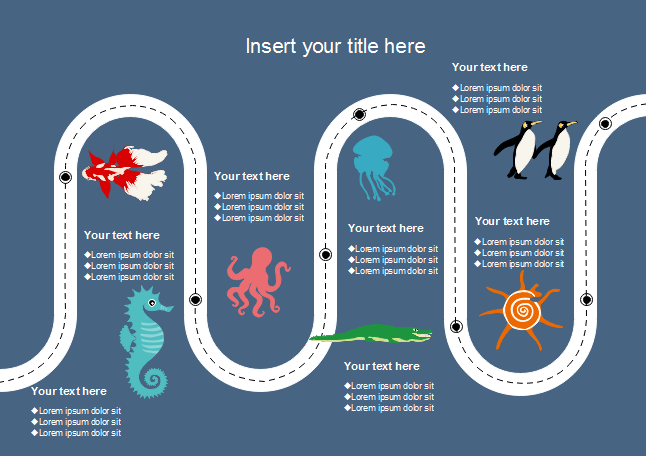
Colorful Circles Flowchart Template
A flowchart fulls of curved lines can get boring, so why not try something different like innovative circles in your creative flowchart templates? The combination of circles and text boxes generates a unique pathway, meanwhile serves functional purposes for your educational coursework or business presentations.

Two - colored Circles Creative Flowchart Template
A simple and neat flowchart design liks this template here would bring so much convenience to readability. You can easily insert any of your key factors into the preset text boxes, or replace the default symbols by dragging and dropping new ones on the template.

Warm Color Circles Flowchart Template
Mixed color circles, combined with multi-sized text blocks, can be a great solution to present entertaining content based on creative flowchart templates. You can reinforce dominant aspects by picking up preferred parts and typing relevant details in the dotted line circles.

Light Background Circle Flowchart Template
Dark background may sometimes help a lot to highlight your key points, but a light one just shown in the below template could also strengthen your main ideas and streamline. Deciding a colour aberration could be risky, but the light background circle flowchart template here provides you a good choice.
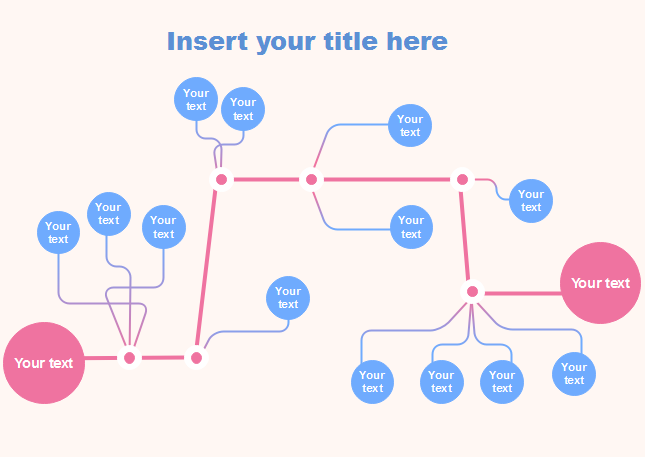
Public Transport Sector Creative Flowchart Template
Creative flowchart templates are not all about commercial or educational uses, but also for creating explanational materials for public sector organizations. This template can bring local residents a clear set of choices to different transport channels.
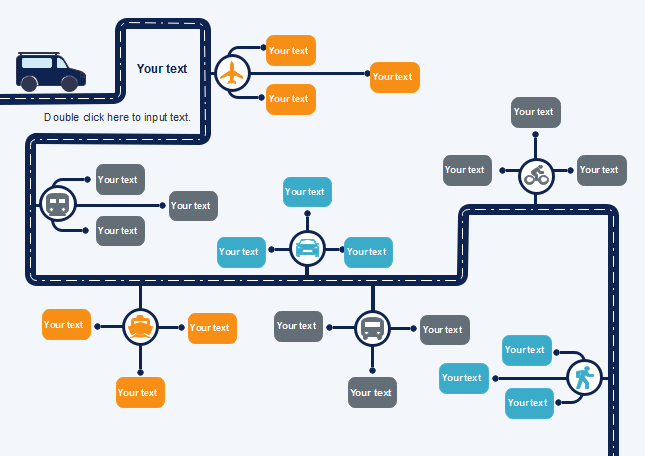
Environmental Industry Flowchart Template
Here comes another public sector creative flowchart template for the use of environmental departments. The cute icons represent specific terminologies so you don't have to read a diagram full of boring long sentences.
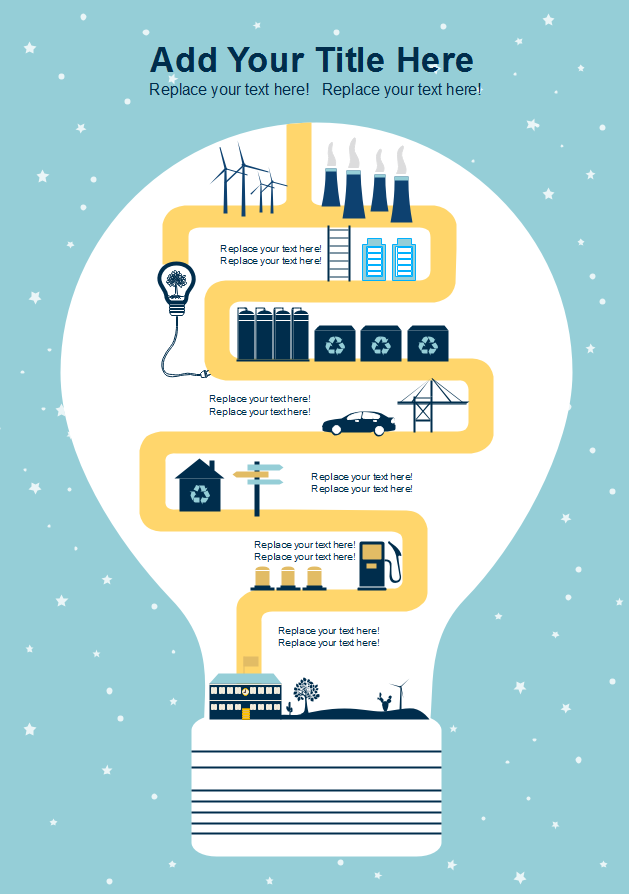
Creative Process Flowchart Template
Imagine that you have a quite complex process for your projects or work task, what could you do to convert it in an interesting way? Listing all the steps one by one in a form seems not to be an appropriate method, so how about makes it a kind of game board style as below in your creative flowchart templates?
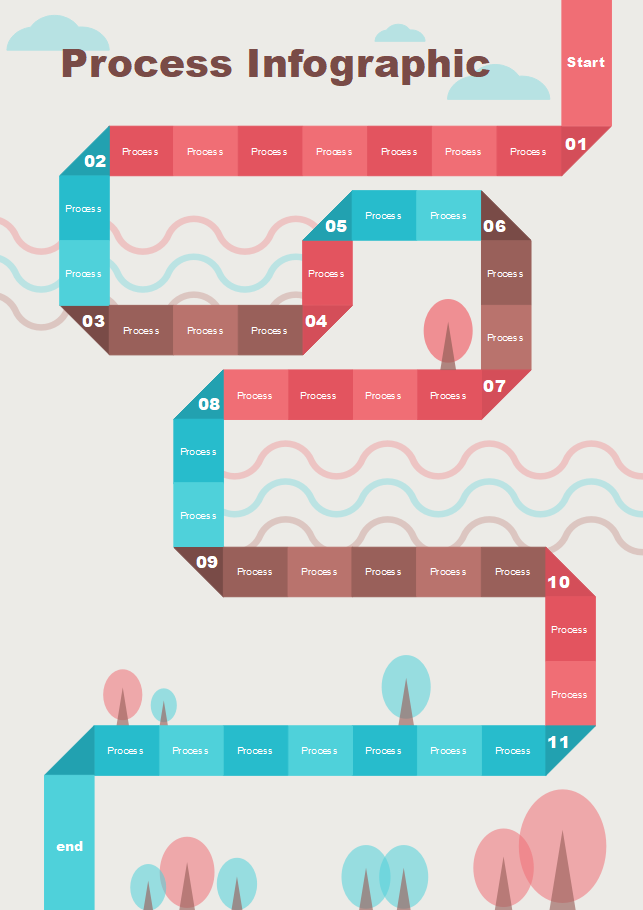
Food Cooking Procedure Flowchart Template
Now let's have a break to get rid of all the busy work tasks. You may not have thought that a flowchart can even be attractive in terms of teaching a dish cooking procedure. You can effectively integrate various food symbols and text fonts in this template to go on a deeper level.
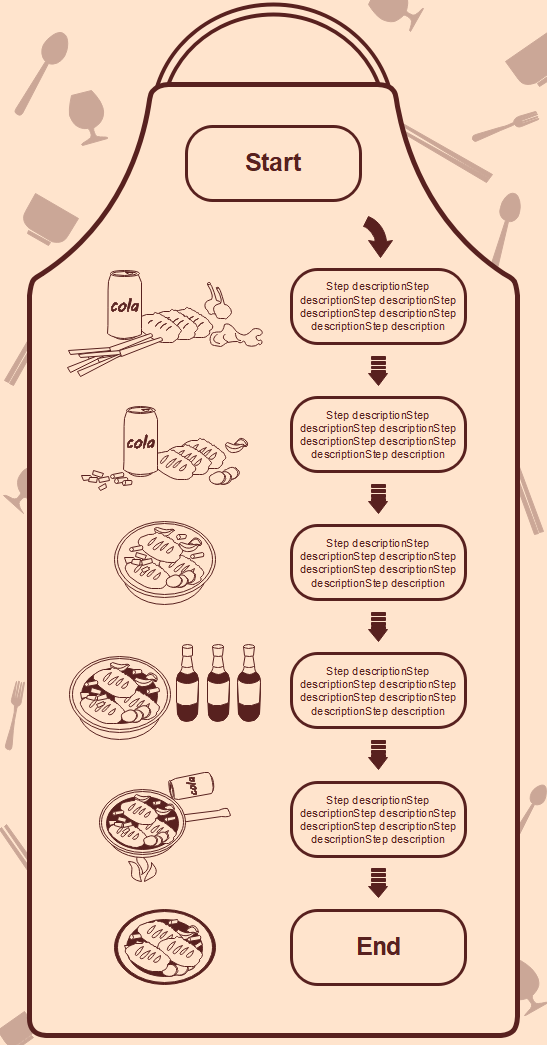
Stars Process Flowchart Template
Have you ever thought of building your own website to earn extra money? Have you considered about all the key steps to do so? Then simply list all of your available resources, business partners, marketing channels and more based on a timetable and carefully evaluate the possibility with the help of creative flowchart templates.

You May Also Like:
How to Use Flowchart Examples on EdrawMax?
Want to replicate a similar creative flowchart design with your process input? It's easier with EdrawMax's AI diagram creator, resourceful toolkit, and design assistance. Let's see how it goes.
-
Before you begin, download and install the EdrawMax desktop version and log in to your Wondershare account.
Step 1: Use Your Desired Template
-
Explore the dashboard and visit the Edraw AI tab from the left panel.
-
Select Flowchart from the diagram options and enter your text prompt.
-
Choose your desired sample design from the featured templates on the screen.
-
Press Enter to start the process.
-
Want to add more? Once generated, click Edit to further modify the diagram.
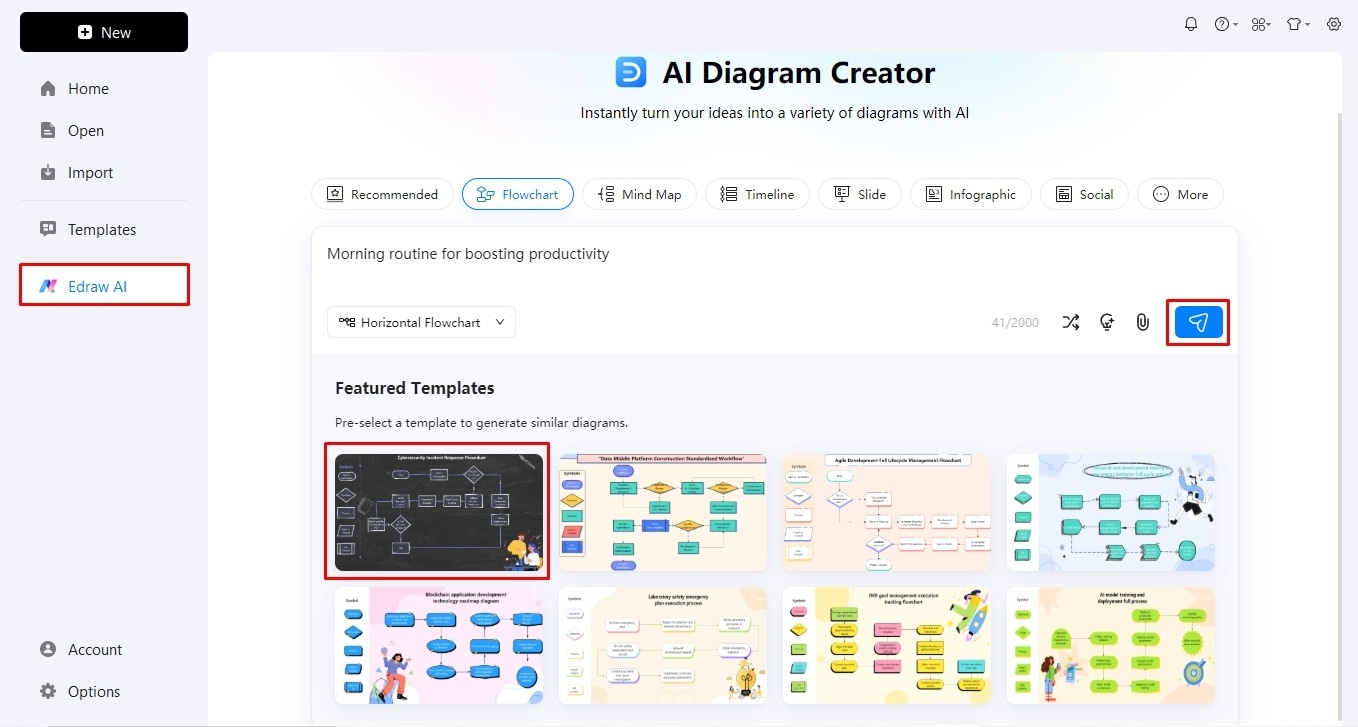
Step2 Add or Replace Topics
Once on the canvas, the first step is to review your flowchart symbols. Check whether all the steps are in place and adjust the shapes accordingly.
- To remove a shape, simply select it and press Delete from your keyboard.
- To add one, visit the symbol library from the left side of the canvas. Drag and drop your desired shape onto the canvas.
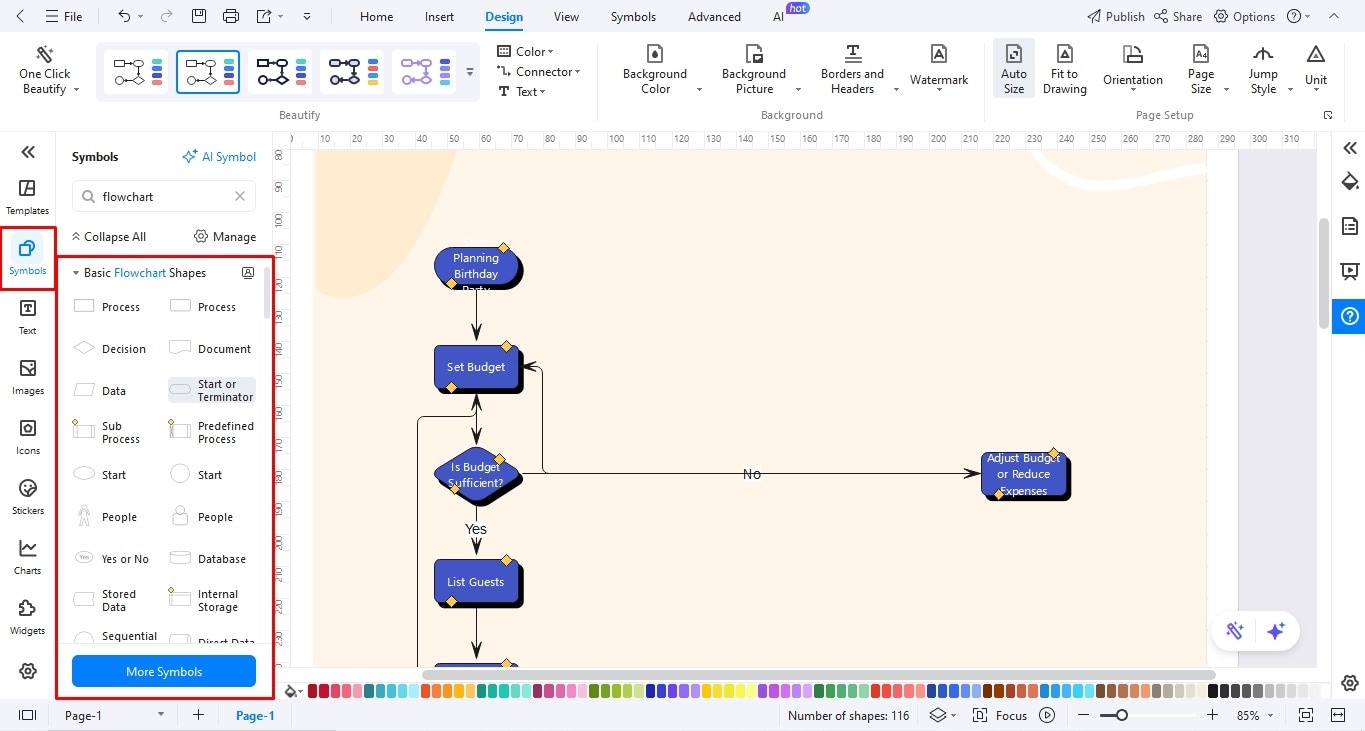
Step3
Modify the Text Labels
Now that you are satisfied with the symbols, it's time to modify the text labels.
- Double-click any shape to replace the labels.
- Change the font details (shape, size, style, etc) from the on-screen prompt.
- You can also adjust the tone and length of the labels using the prompt menu.
- Click Edraw AI > Polish Text, Change Tone, etc, and leave the rest to the software.
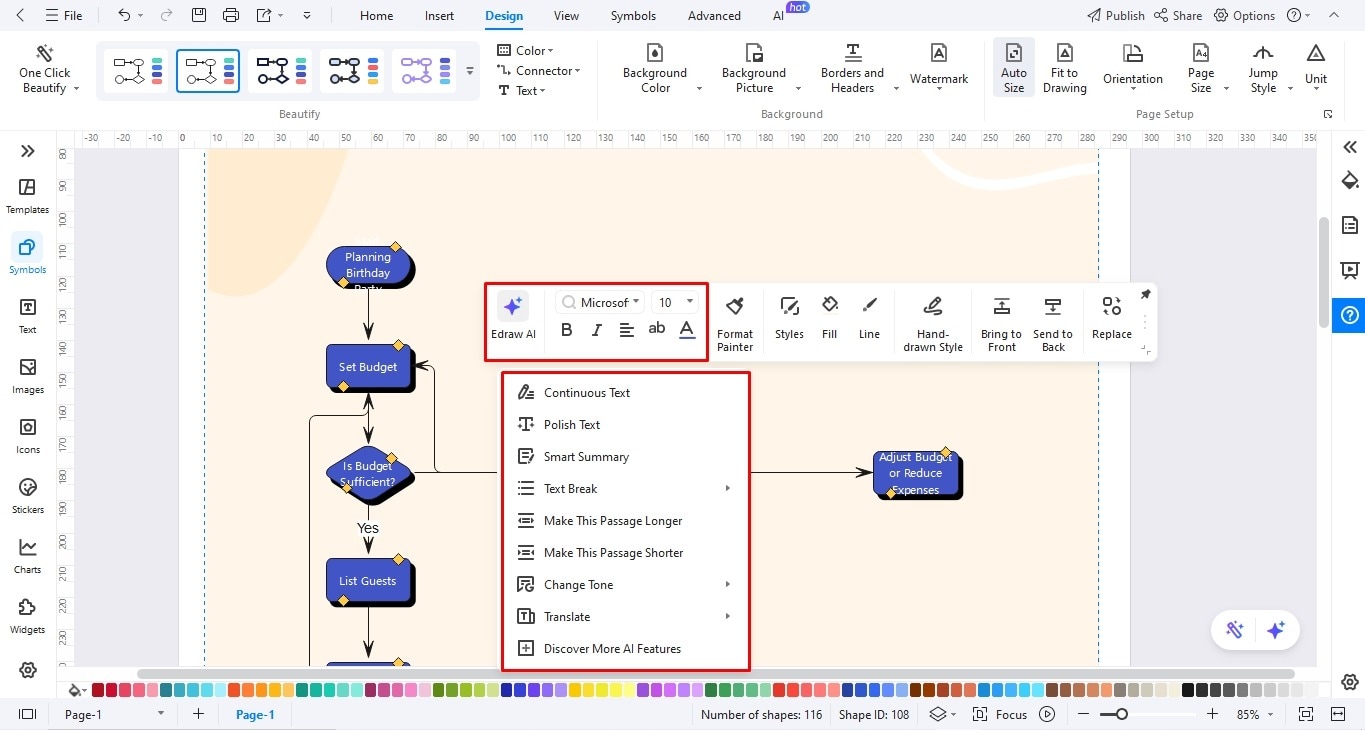
Step4 Adjust Connections
Proceed further to adjust the connections of the flowchart.
- Select the shape and use its four connection points to link it with another shape.
- Adjust the Connector details (shapes, type, weight, and style) from the on-screen prompt.
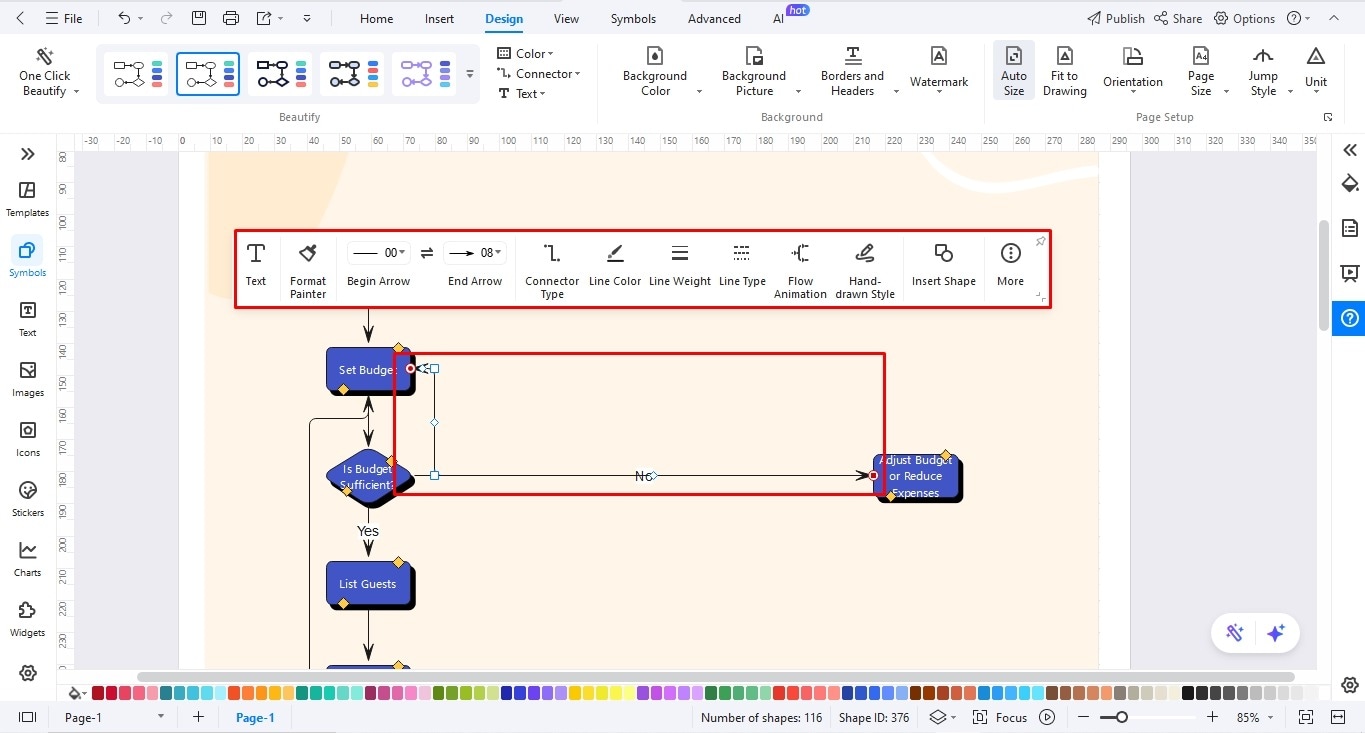
Bonus Step Apply Animations
Audiences are better attracted to movements. EdrawMax animations in the flowchart are an excellent way to convey the process to viewers.
- Select any connector from the diagram and click Flowchart Animations.
- Adjust the Flow Style, Speed, Direction, and Color from the on-screen prompt.
- You can also time it however you like (e.g., display when enabled).
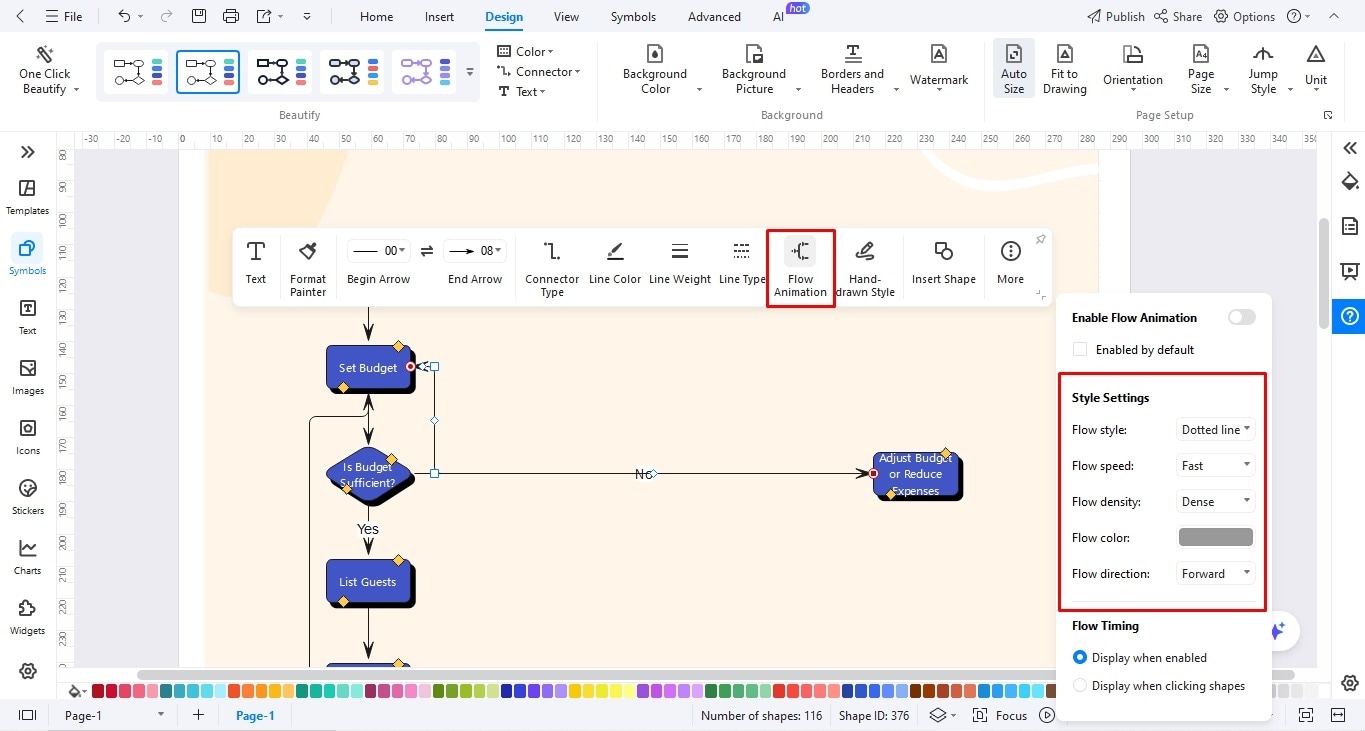
Step5 Fine-Tune the Design
Want your flowchart to reflect your brand values? A good way is to employ design with your company's core colors.
- Locate the Design tab from the top.
- Apply a theme, color scheme, or background image accordingly.
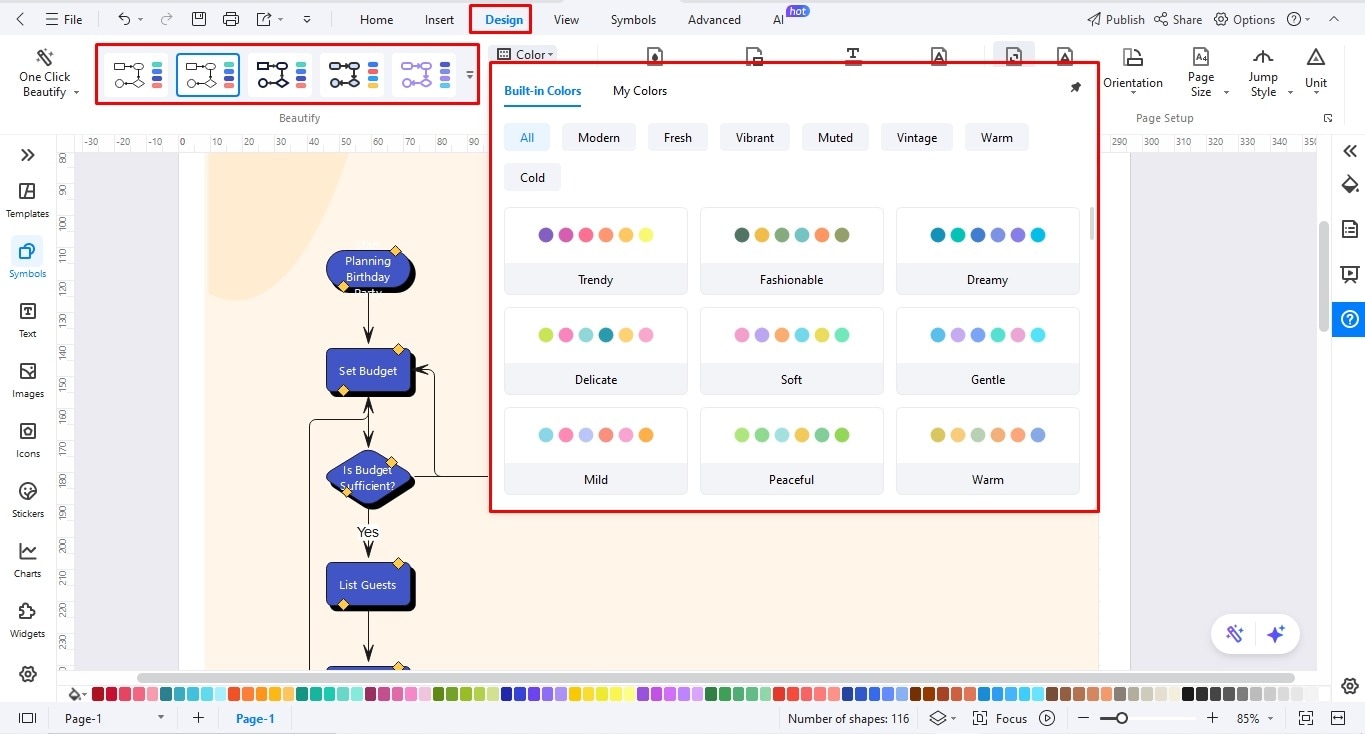
Step6 Download the Flowchart
Satisfied with the diagram? Export it in over ten formats.
- Graphics (PNG, JPG, JPEG, GIF, etc).
- MS Office (Word, PPT, Excel, Visio).
- PDF (documentation)
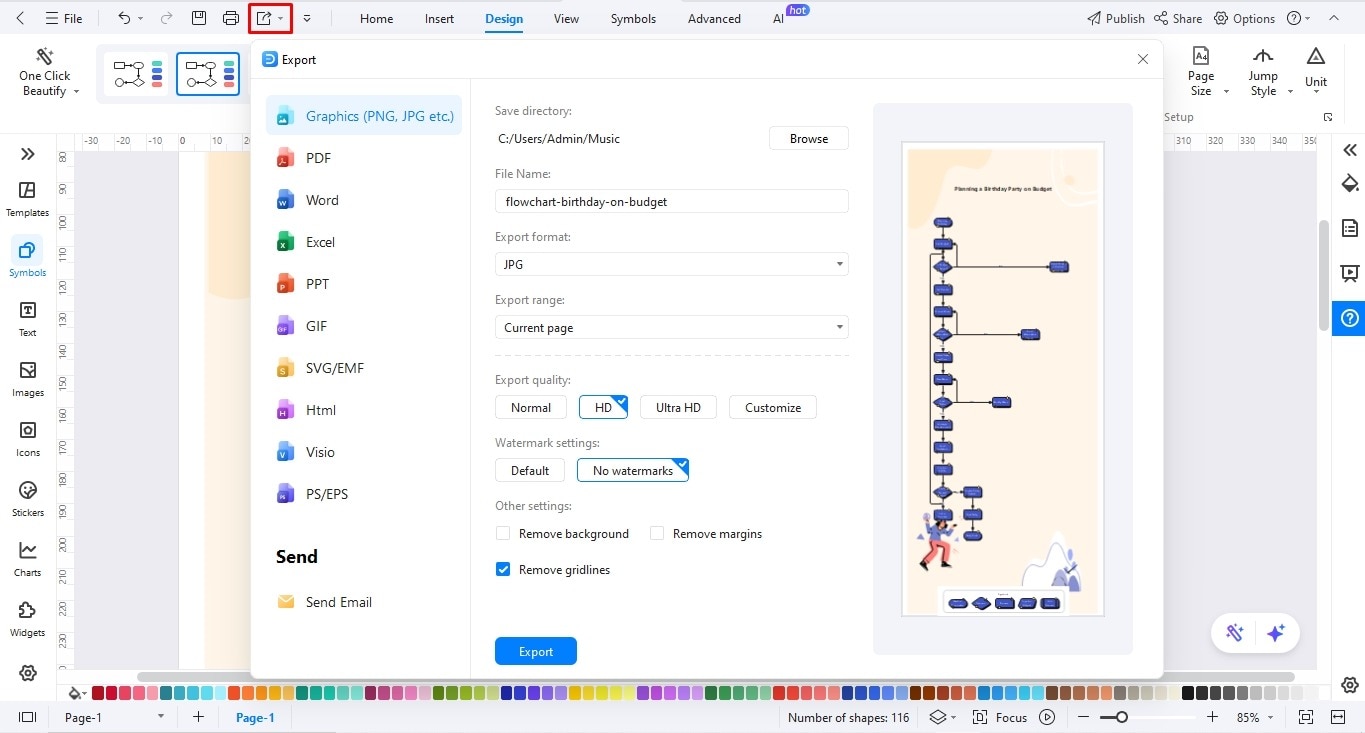
Wrapping Up!
Creative flowchart examples are an excellent kickstart for beginners trying to understand the layout and connections. These editable examples help you in experimenting with different workflow structures and modifying them further.
EdrawMax has a massive community of designers uploading their work. So check out similar examples and try to replicate them onto the canvas. See how it turns out for you.


