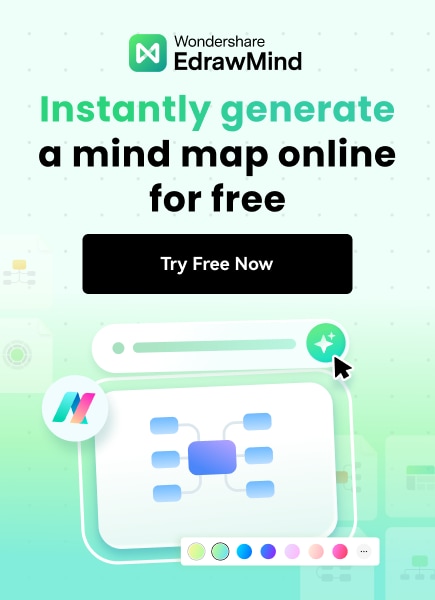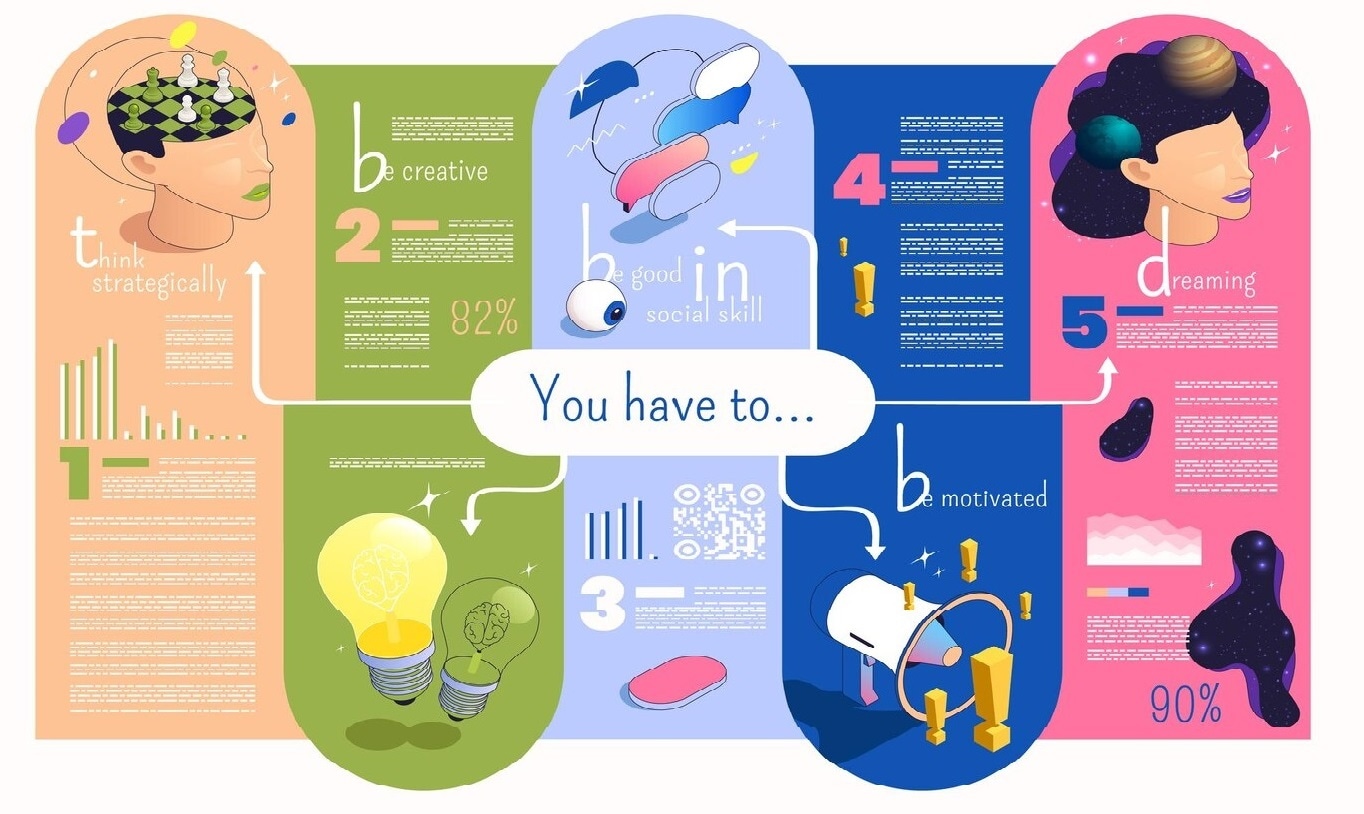
Mind mapping is a visual thinking method that helps you brainstorm ideas, study better, and plan clearly. It breaks down complex topics using colors, shapes, and connections. You can use it for school, business, or daily planning.
This article compares two powerful tools: EdrawMind and MindMeister. You'll get a side-by-side look at their features, pricing, collaboration options, and more. Find out which fits your workflow, learning style, or team collaboration best. Keep reading!
In this article
What Is EdrawMind and MindMeister?
Wondershare EdrawMind is a flexible mind mapping tool for visual thinkers, students, and working professionals. It helps you build clear and colorful diagrams that organize thoughts, tasks, and study topics. You can use it on both desktops and mobile devices.
The platform offers full support for offline editing. It also works in your browser if you prefer to map things online. What makes EdrawMind stand out is its mix of smart tools, ready-made templates, and layout options for every kind of project. Here are its main advantages:
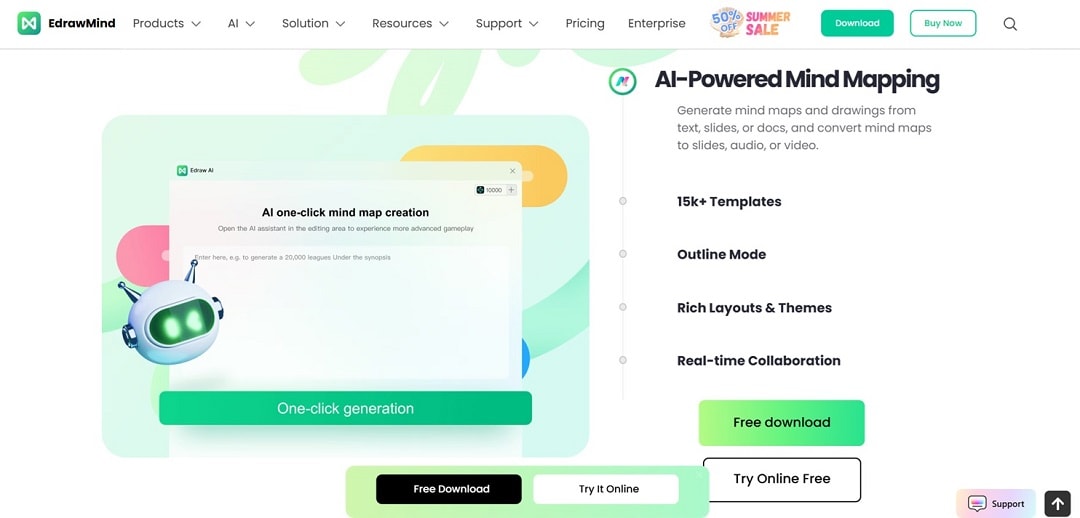
- EdrawMind offers a wide library of mind map templates and themes.
- The built-in AI helps turn outlines into mind maps and adds smart content in seconds.
- EdrawMind supports offline mode and full export to Word, PDF, PowerPoint, and more.
- The tool is useful for planning, studying, team projects, and presentations.
MindMeister is a cloud-based mind mapping app focused on fast collaboration. It runs fully online. You can use MindMeister on any device without installing anything. The tool is often used in classrooms and team settings because of its real-time editing features.
It has a clean layout that lets you create and share mind maps without distractions. MindMeister is also part of the MeisterSuite. You can connect your maps to MeisterTask, a task management app. Here are its main features:
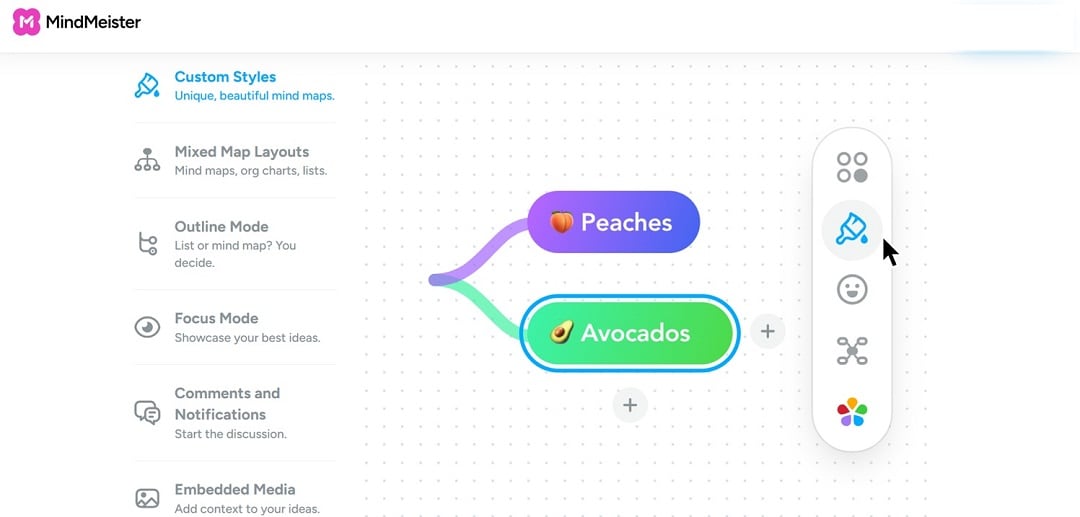
- MindMeister is cloud-based with strong real-time co-editing and sharing.
- The tool works for teachers, teams, and students for brainstorming and planning.
- The mind maps are clean and simple. They're perfect for fast idea capture.
- It works well with MeisterTask to turn ideas into trackable tasks.
Both tools help you think clearly and stay organized, but their styles are different. EdrawMind offers more structure and smart features. Meanwhile, MindMeister focuses on simplicity and team use.
Feature Comparison: EdrawMind vs MindMeister
EdrawMind and MindMeister offer different mind mapping needs. EdrawMind is strong in structure, flexibility, and AI tools. MindMeister focuses on collaboration and ease of use. Here's a side-by-side breakdown:
| Feature | EdrawMind | MindMeister |
| Templates | Yes, a large built-in gallery | Limited, mostly user-made |
| AI Assistance | Yes (outline to map, AI-generated nodes) | No built-in AI |
| Collaboration | Yes, with share and team sync | With real-time co-editing |
| Offline Mode | Yes (desktop and mobile) | No (cloud only) |
| Customization | High: styles, layout, icons | Basic styling |
| Export Formats | Many: PDF, Word, PPT, etc. | PDF, image, text |
- Templates: EdrawMind gives you more ready-made maps to work with.
- AI Assistance: Only EdrawMind offers smart AI to speed up planning.
- Collaboration: MindMeister is better for live co-editing and teamwork.
- Offline Mode: EdrawMind works offline on both desktop and mobile.
- Customization: EdrawMind gives more control over how your maps look.
- Exports: EdrawMind supports a wider range of export formats for reports or slides.
Ease of Use and User Interface
EdrawMind and MindMeister offer different styles when it comes to interface and usability. Both tools aim to simplify mind mapping. Below is a comparison of how each platform handles ease of use:
- EdrawMind has a structured interface with drag-and-drop.
- Users can easily organize nodes, switch layouts, and apply themes using a side panel and intuitive menus.
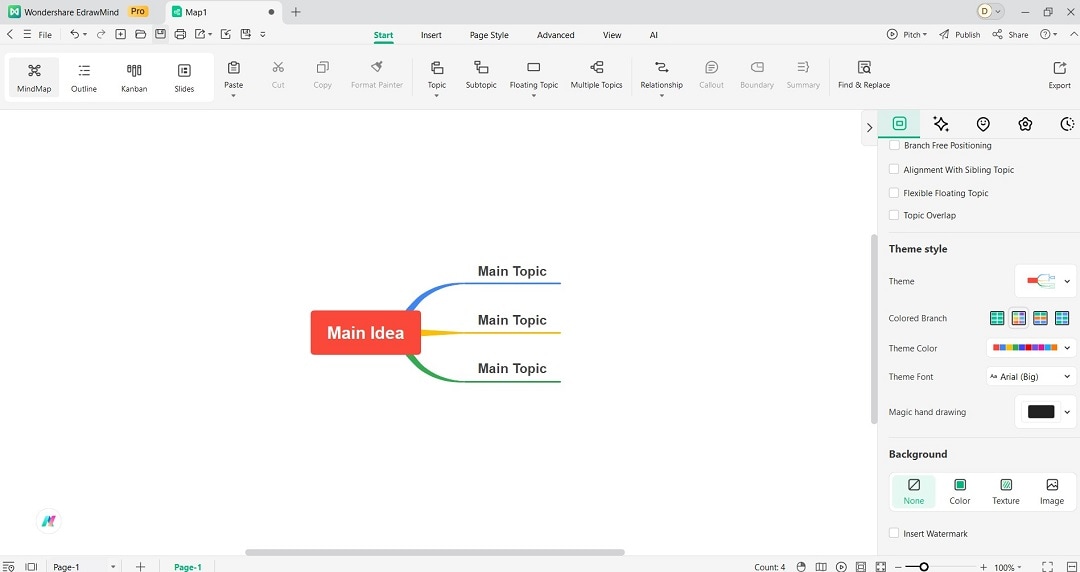
- MindMeister focuses on quick mind map creation online.
- Its interface is minimal and made for fast typing and connecting ideas directly from the browser.
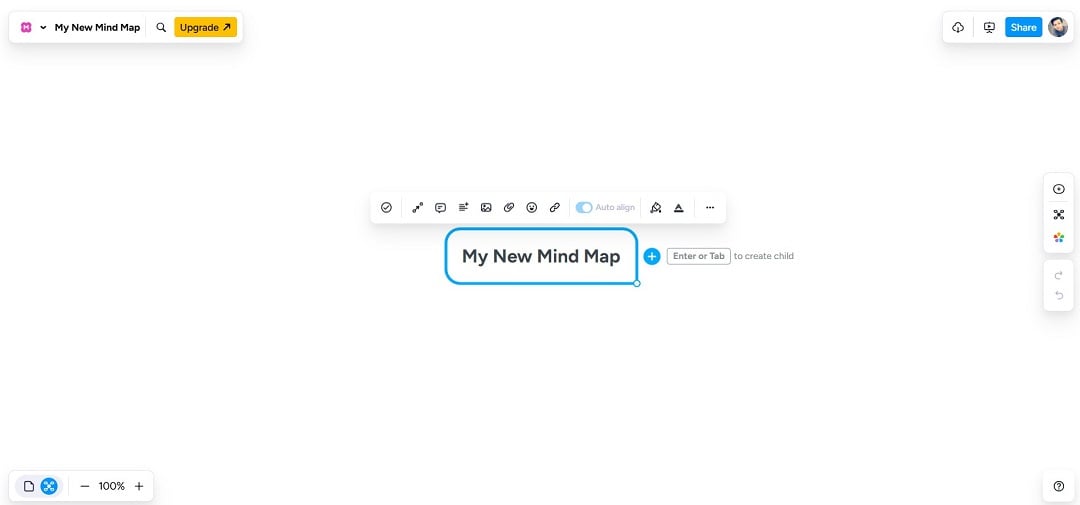
- EdrawMind supports outline view and vertical tree layout.
- This is helpful for users who want a linear perspective or a document-style structure before switching to a visual map.
- MindMeister has a clean canvas for fast brainstorming.
- It's ideal for real-time idea dumps, especially during team sessions or quick planning.
- EdrawMind provides more visual flexibility.
- It includes built-in templates, icons, themes, and customization options for different workflows.
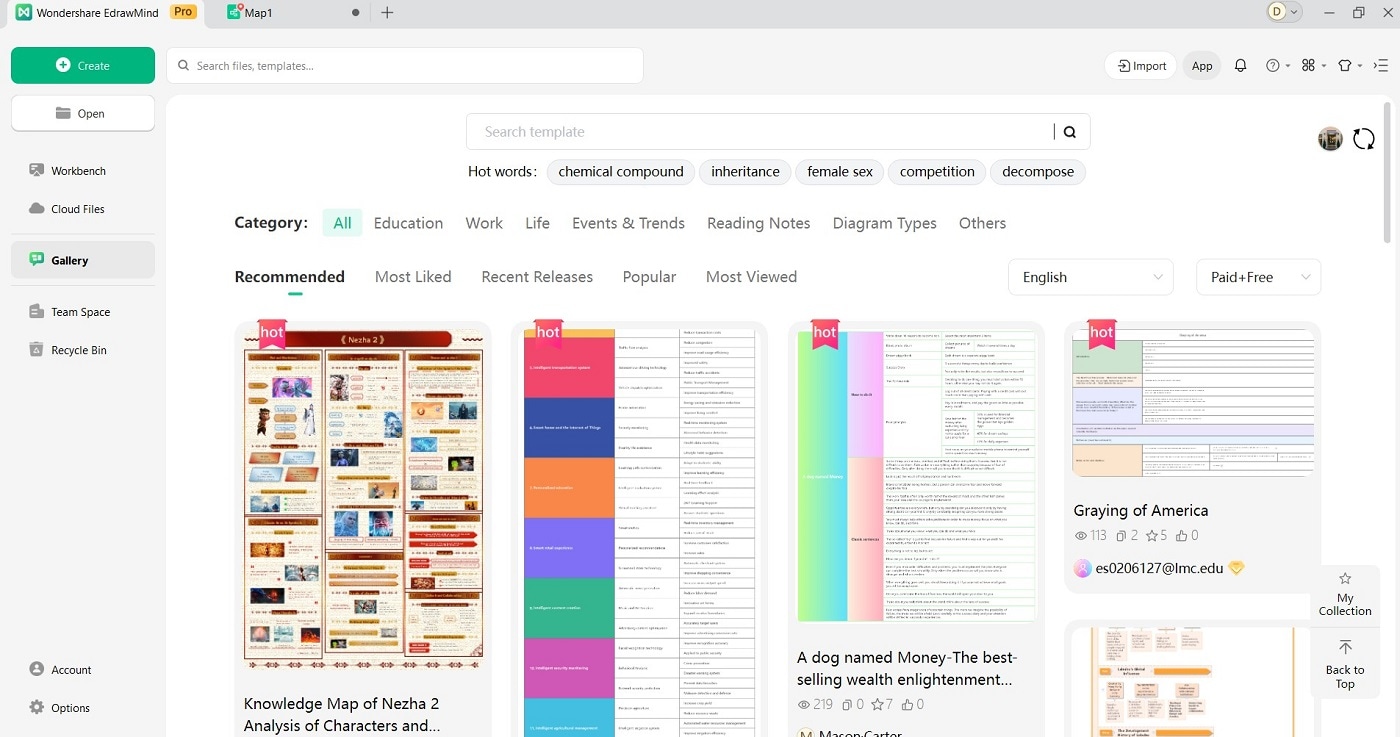
For users who prefer full control and layout variety, EdrawMind provides a more versatile experience.
Collaboration and Sharing Tools
EdrawMind and MindMeister allow users to collaborate on mind maps, but they approach it differently. These features are key for teams, students, and professionals who want to work together or present their ideas clearly.
- EdrawMind supports link sharing, comment mode, and cloud sync.
- You can share mind maps via URL, invite others to comment, and save changes across devices.
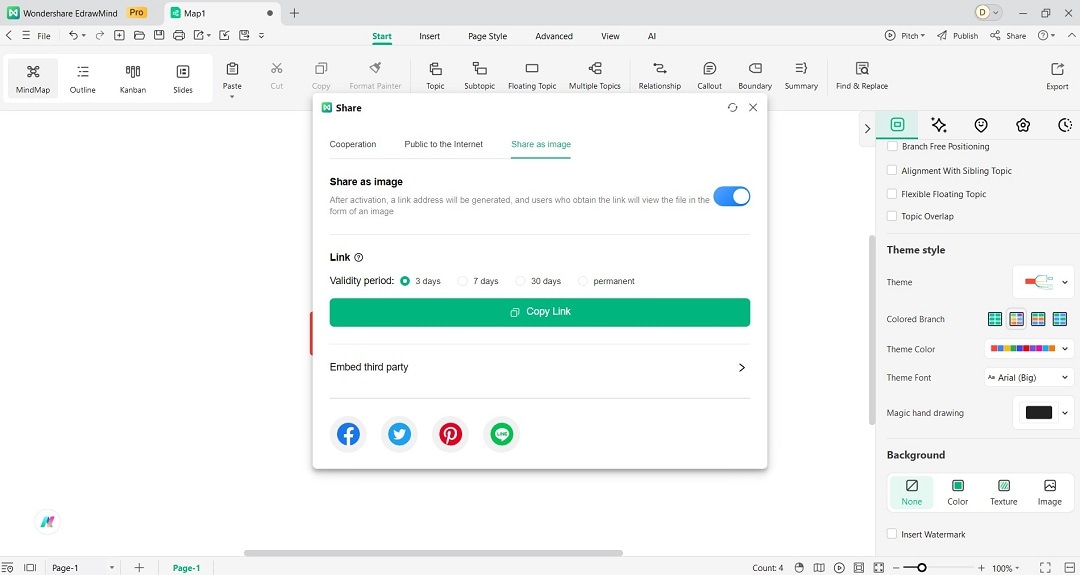
- MindMeister excels in real-time edits and team brainstorming.
- Many users can edit the same map live, making it perfect for dynamic team sessions and virtual workshops.
- EdrawMind gives more control over what's shared.
- You can manage permissions, lock nodes, or share static versions via PDF, image, or PPT.
- MindMeister connects with MeisterTask for task follow-up.
- You can turn mind map items into tasks and assign them directly within the Meister ecosystem.
- EdrawMind also offers team libraries and folder-based organization.
- This helps manage many projects in a shared workspace.
AI Features and Smart Tools
EdrawMind focuses on enhancing productivity through AI. It's ideal for users who want to go from ideas to visuals quickly. In contrast, MindMeister does not offer native AI tools. EdrawMind's AI can convert a plain text outline into a full visual mind map, helping users save time during early planning.
You can prompt the AI to generate ideas, definitions, or subtopics for any branch, speeding up research and learning. Meanwhile, MindMeister does not have built-in AI features. You must rely on manual input and arrangement when using MindMeister.
EdrawMind wins for solo creators who want speed and depth. It handles structure and content at once, reducing friction during brainstorming or writing.
Try EdrawMind's AI now and generate a topic map in seconds. For example, typing "Causes of World War II" instantly creates a detailed map with political, economic, and military factors as branches.
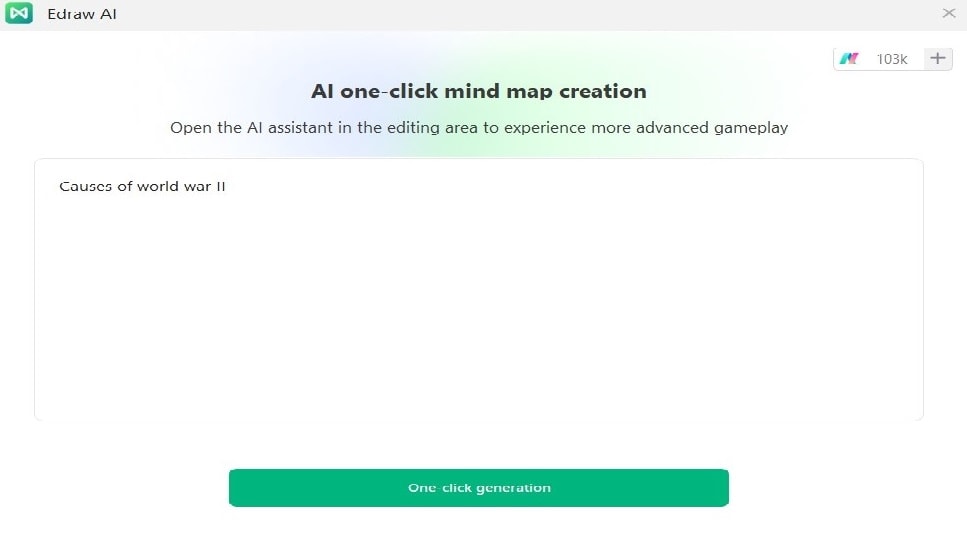
Here's the result generated in seconds:
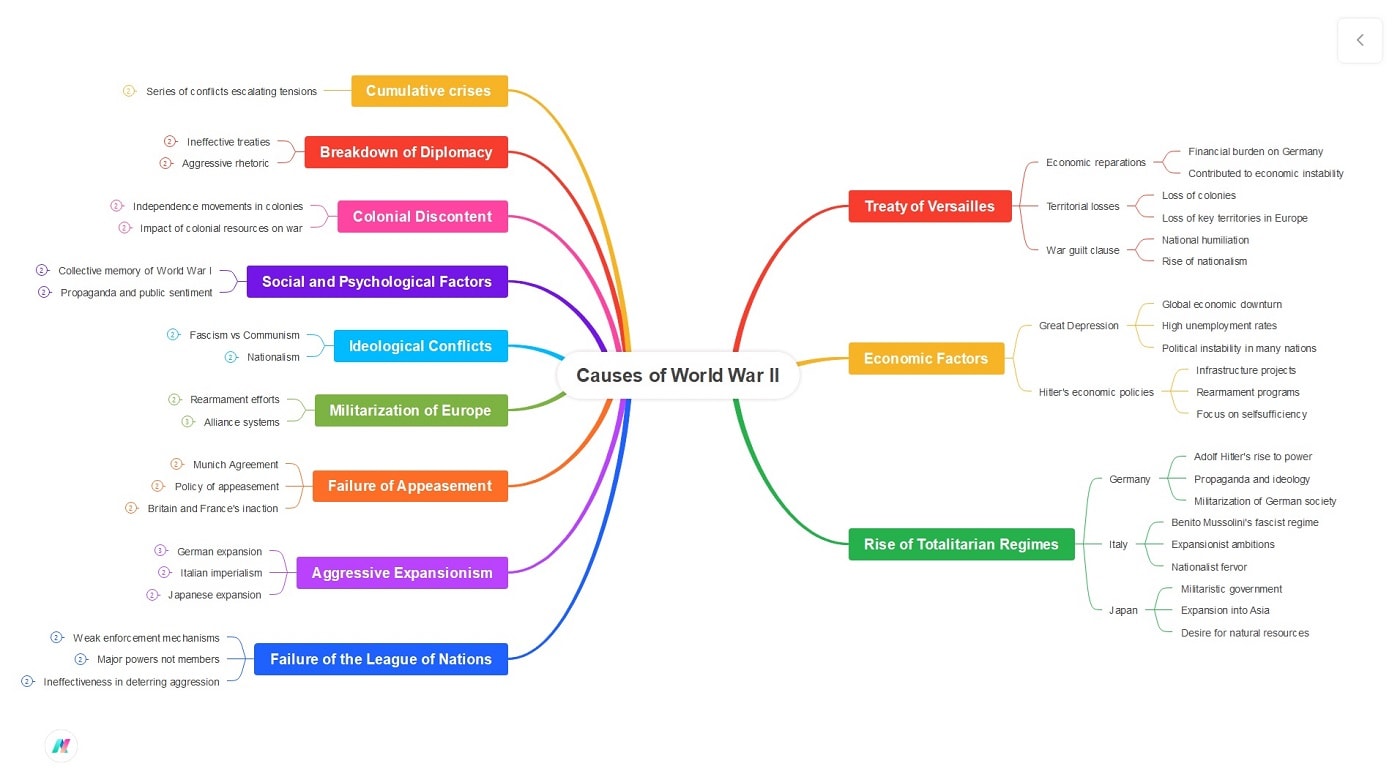
Template and Diagram Variety
EdrawMind and MindMeister differ in the kinds of diagrams and templates they offer. If you want a tool that works across many topics, EdrawMind gives you more choices. It is designed to support both creative and academic projects, while MindMeister is mainly focused on simple mind maps.
EdrawMind gives users a full library of diagrams and styles:
- Mind maps for breaking down topics and ideas
- Fishbone diagrams for root cause analysis
- Organizational charts for teams or company roles
- Timelines to track events in order
- Concept maps for exploring broad subjects
- Themed templates for education, planning, and writing
- Layout styles such as radial, tree, or bubble map
These options are great for teachers, students, writers, and business users. You can also switch between styles in one click to see what fits best.
MindMeister focuses on clear and fast mind map creation:
- Good for brainstorming or outlining thoughts
- Limited to mind maps only
- Fewer template themes or layout types
EdrawMind stands out by offering both variety and structure. This gives users more flexibility across tasks, from casual planning to detailed reports.
Pricing and Plans
EdrawMind offers both free and paid versions. The free version includes basic features and templates, while the Annual plan starts at around $29.99 per year. EdrawMind also offers a Perpetual plan at $59.99
MindMeister also provides a free plan with limited maps and basic tools. Its paid plans start at $3.50 per month for personal use. The Pro plan starts at $5.50 per month.
If you need advanced diagrams, AI, or offline access, EdrawMind gives more value overall. MindMeister works well for quick, cloud-based mind mapping.
Best For: Who Should Use Each Tool?
Choosing between EdrawMind and MindMeister depends on your workflow, goals, and how you prefer to think visually. Both tools support mind mapping, but they serve different user needs.
EdrawMind is great for:
- Students who want to build detailed study guides or organize research
- Professionals or teams needing offline access to diagrams with full control
- Writers, planners, and solo creators who benefit from AI-generated mind maps and outlines
MindMeister is ideal for:
- Remote teams working together in real-time on shared maps
- Teachers or educators who prefer to present mind maps live during classes
- Users who are already using MeisterTask and want to connect tasks and maps seamlessly
If your focus is structure, customization, or AI-assisted creation, EdrawMind is a more versatile option. It's also helpful for those on a budget who want multiple formats and offline access.
On the other hand, MindMeister is a better fit for fast, collaborative, and online-first brainstorming. It has fewer features but makes real-time group work easy.
Your ideal tool depends on whether you need advanced features or prefer lightweight online mapping.
Conclusion
Both EdrawMind and MindMeister are strong choices for mind mapping. EdrawMind offers more templates, offline tools, and smart AI support. It works well for solo creators and structured thinkers. MindMeister stands out for its clean look and real-time team features.
Your decision depends on how you work. If you need customization, templates, and offline tools, EdrawMind fits best. If you want fast cloud-based mapping with teammates, MindMeister delivers. Try both and see which helps you think better.