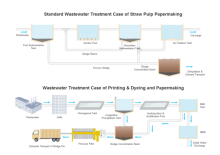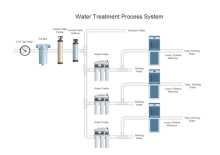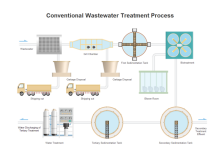P&ID Wastewater Treatment Symbols and Their Usage
Edraw's P&ID wastewater treatment symbol library offers the industry's most comprehensive collection of specialized symbols. These valuable resources streamline your workflow when creating detailed piping and instrumentation diagrams. This page provides an overview of available symbols and demonstrates their application in professional diagrams.
Download Free P&ID Software and Explore All Examples
Comprehensive Wastewater Treatment Symbols
Below is a selection of our extensive wastewater treatment symbol library. We've designed this collection to be as inclusive as possible, featuring essential components including water treatment systems, absorbers, aeration basins, filter systems, carbon absorbers, chemical feeders, clean water systems, elevated tanks, incinerators, paddle dryers, micro screens, spigots, evaporators, grilles, and more.

Watch Tutorial: How to Design Professional P&ID Diagrams
Water Treatment refers to industrial-scale processes that treat water to meet specific end-use requirements.

Absorber represents equipment that contains liquid for absorbing refrigerant vapor or other vapors.

Aeration Basin denotes a treatment pond equipped with artificial aeration to enhance biological oxidation of wastewater.
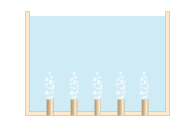
Clarifier indicates filtration equipment designed for liquid purification processes.
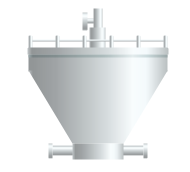
Chlorinator represents apparatus used for controlled chlorination processes.

Digester signifies vessels that produce cellulose pulp from wood chips through pressurized cooking.
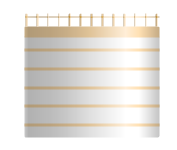
Incinerator denotes waste treatment systems involving combustion of organic substances within waste materials.

Evaporation represents vaporization processes where liquid transforms to vapor from unsaturated surfaces.
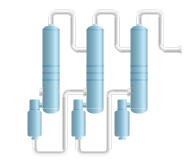
Using Wastewater Treatment Symbols Effectively
Accessing the Symbol Library
- Launch Edraw, select the Industrial Automation category, and double-click the Environmental P&ID template to create a new drawing page. The wastewater treatment symbol library will automatically open on the left side of the canvas alongside other relevant libraries.
- If Edraw is already running, click the library button in the top left corner and navigate to Industrial Automation->PID Wastewater Treatment.
Drag and Drop Functionality
Once you access the symbols, simply drag and drop required components onto your canvas. All shapes are vector graphics, ensuring complete customization capabilities.
Scalable Vector Graphics
Scale symbols to any size without losing clarity or resolution quality.
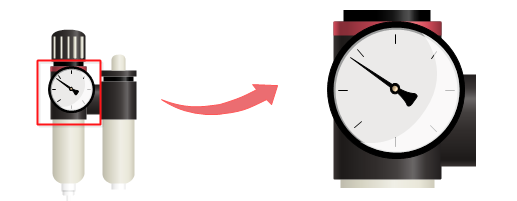
Custom Color Options
Modify filling colors to match any project theme or branding requirements.
Pro Tip: To change colors for specific sub-shapes, first select the target component. Use either method: 1. Click repeatedly on the sub-shape until selected, or 2. Ungroup the shape first (via Home menu > Ungroup), then single-click to select individual sub-shapes.
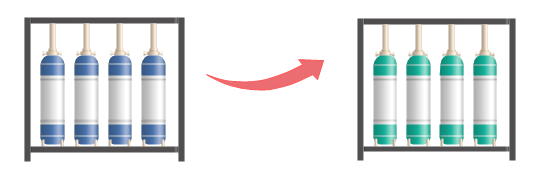
Component Separation
Extract individual drawing components to create custom symbols. Begin by clicking the Ungroup button under the Home menu to separate grouped elements.
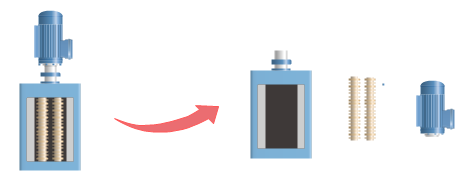
Extended P&ID Wastewater Treatment Symbols
Discover additional wastewater treatment symbols available in our Professional P&ID Designer.
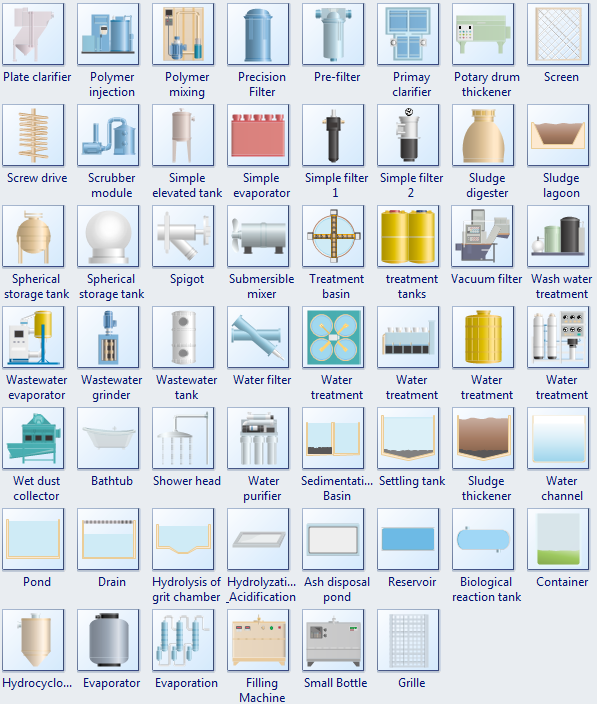
Professional P&ID Design with Wastewater Treatment Symbols
The following samples demonstrate practical applications of P&ID wastewater treatment symbols. Edraw's pre-defined P&ID symbols provide efficient, professional solutions for creating piping and instrumentation diagrams and process flow diagrams.