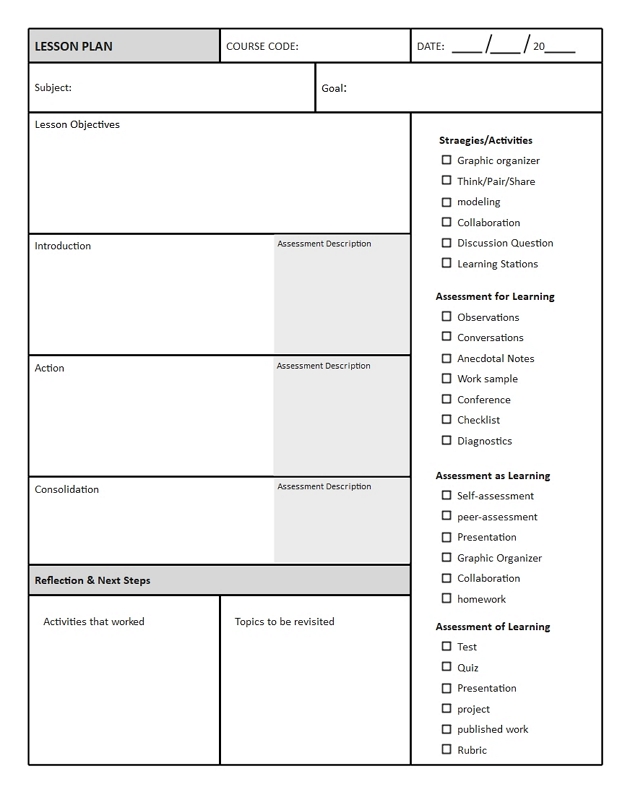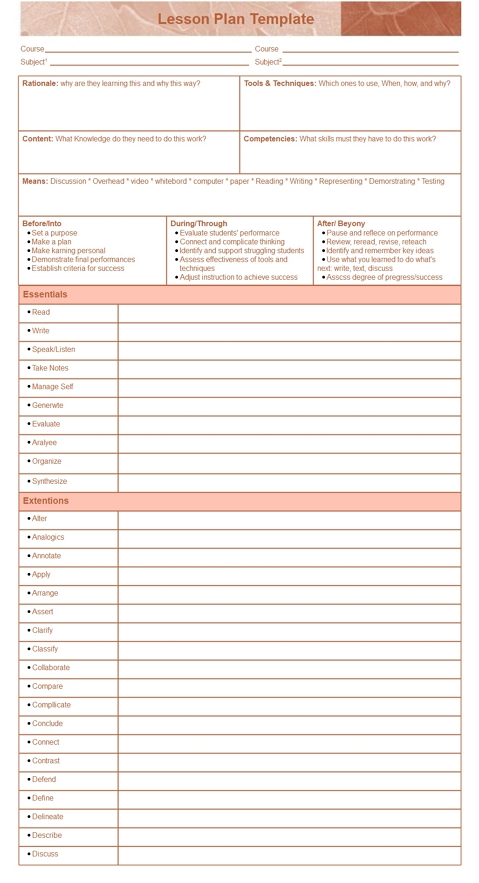Lesson Plan: Definition, Examples, and How to Create One
Ready to Create Your Own Lesson Plan?
EdrawMax specializes in diagramming and visualization. Use this article to learn everything about lesson plans, then create your own with ease. Start your free trial today!
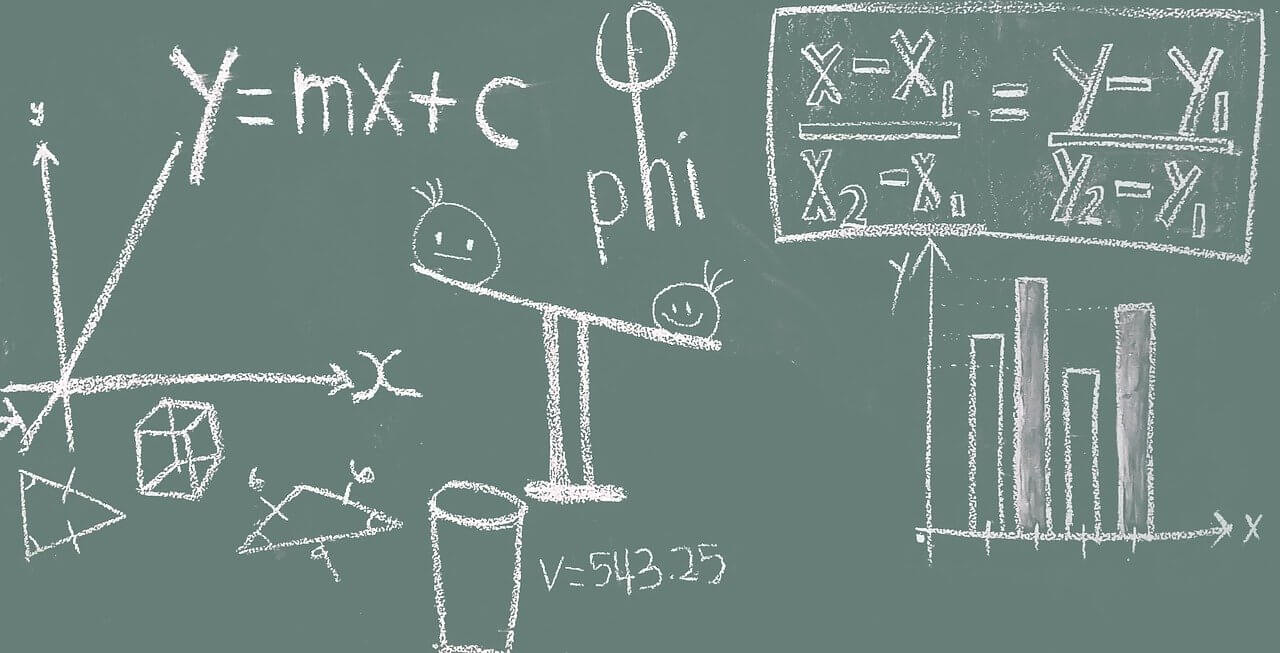
1. What is a Lesson Plan?
A lesson plan is a teacher's detailed blueprint that outlines what students will learn, how the material will be taught, and how student achievement will be measured. Regardless of the subject, a well-structured lesson plan ensures every minute of class time is used effectively. It provides a clear roadmap for both the teacher and the students, ensuring everyone knows what to do in the classroom.
The specific details of a lesson plan can vary based on the subject, the teacher's style, and the students' needs. It should be a fine-tuned outline that builds on previous lessons and provides a seamless transition from one topic to the next.
2. What to Include in a Lesson Plan
While lesson plans may differ, they all share common components that contribute to their overall quality. These elements work together to ensure class time is used efficiently and learning objectives are met.
A successful lesson plan for both teachers and students should include the following sections:
1. Lesson Details
Indicate the lesson topic and the class you are teaching. This section should include the unit, lesson number, class period, and the specific topic to be covered.
2. Lesson Objectives
The objectives are the most critical part of the plan, as they guide the entire lesson. List three or four key goals you expect students to achieve by the end of the lesson. These objectives should be SMART (Specific, Measurable, Achievable, Relevant, and Time-bound) and written from the student's perspective.
3. Teaching Aids
List the tools you'll use to facilitate learning and engage your students' attention. Materials should be appropriate for the learning environment and students' academic levels. This can include pictures, flashcards, charts, diagrams, or real objects.
4. Lesson Procedure
The lesson procedure outlines the framework of your class session. It should harmonize the following main stages:
Warm-up Stage – Briefly describe how you will prepare students for the new lesson.
Presentation – Outline at least three key steps to introduce the lesson content. This part should capture students' attention while you deliver the core lesson objectives.
Practice – Describe how students will practice what they've learned. This stage can be divided into controlled, guided, and independent practice methods.
5. Evaluation
The evaluation stage has two categories:
Assessment – Describe how you will check for student understanding. This could involve written questions, oral quizzes, or homework assignments that demonstrate whether students have met the lesson goals.
Self-evaluation – As a teacher, take time to reflect on how the lesson went. Note what worked well and what could be improved for future lessons to better achieve your objectives.
6. Timing
To ensure efficient time management, specify how much time each stage of the lesson will take. Committing to a timeline helps you stay on track and ensures all objectives are met within the allotted period.
EdrawMax
All-in-One Diagram Software
- Superior file compatibility: Import and export drawings to various file formats, such as Visio
- Cross-platform supported (Windows, Mac, Linux, Web, Android, iOS)
3. Lesson Plan Examples for Teachers
1. Lesson Plan Strategy
2. Lesson Plan Template
3. Simple Teacher Lesson Plan Template
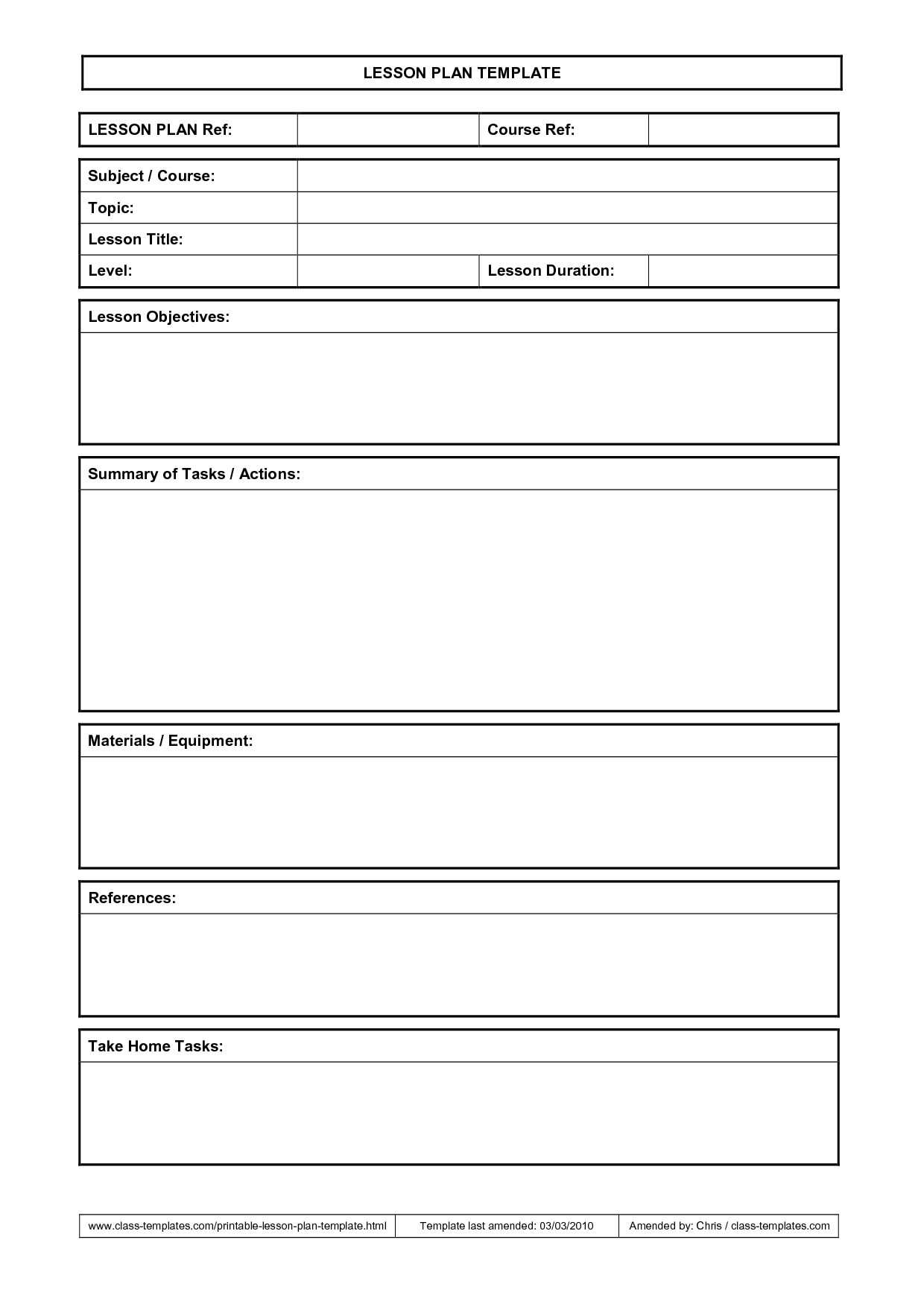
Image source: pinterest
4. Daily Lesson Plan Template
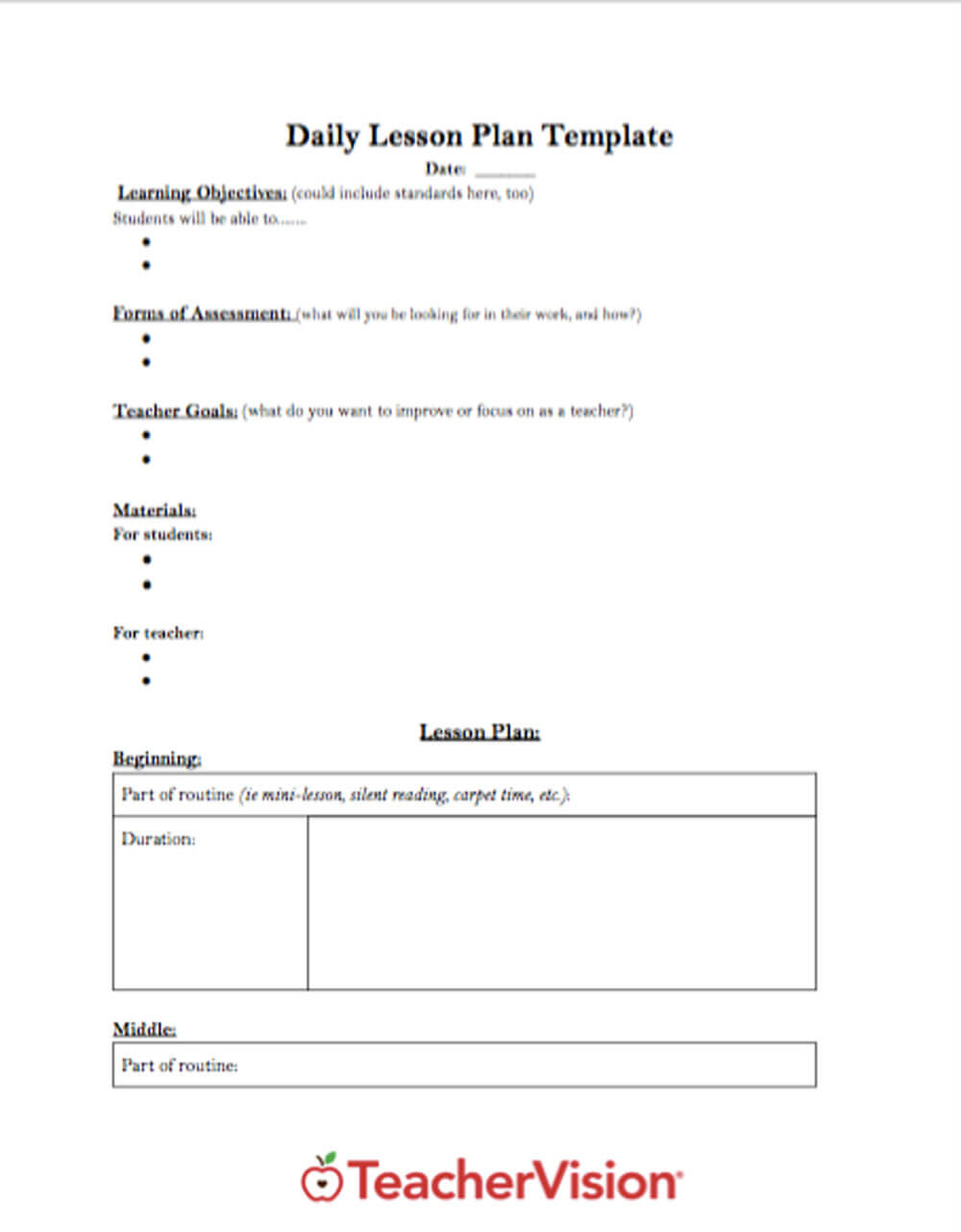
Image source: teachervision.com
5. Simple Science Lesson Plan Sample
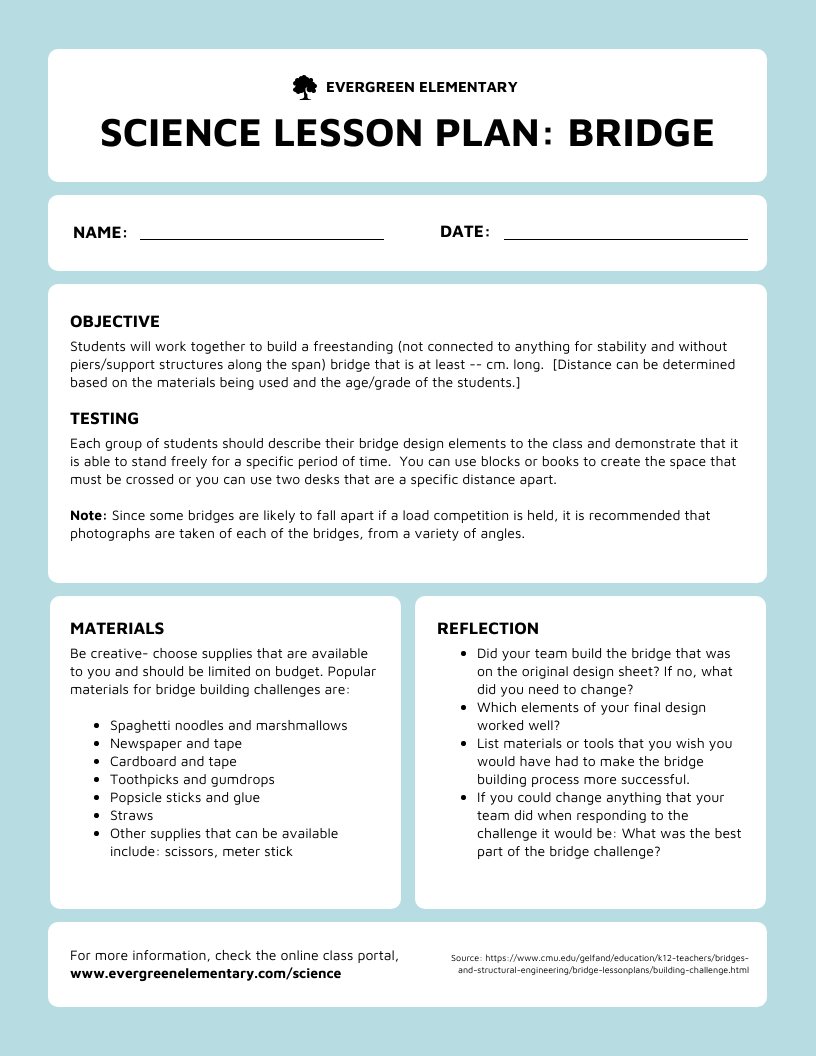
Image source: venngage.com
6. Student-Teacher Guide Lesson Plan Template
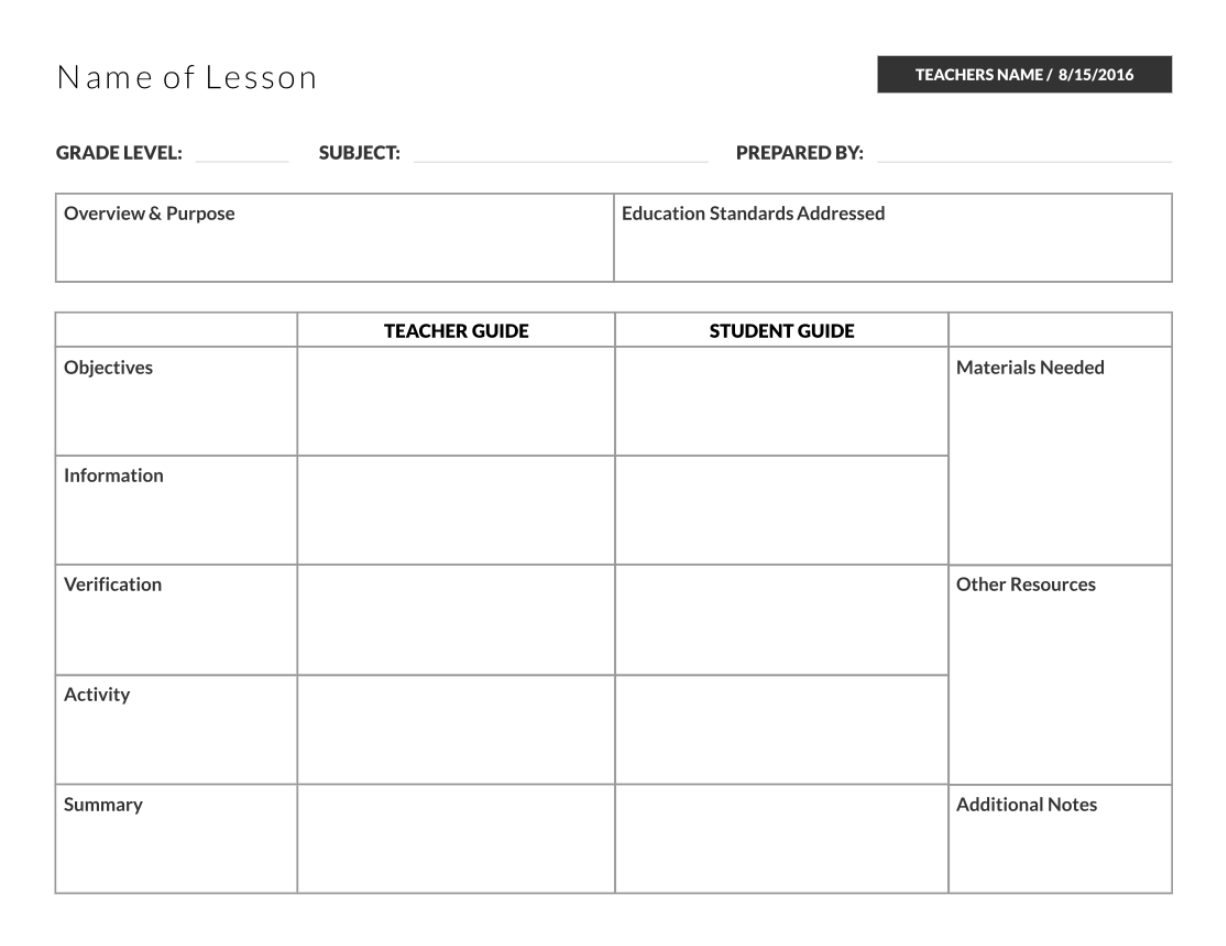
Image source: pinterest.com
7. Blank Lesson Plan Template
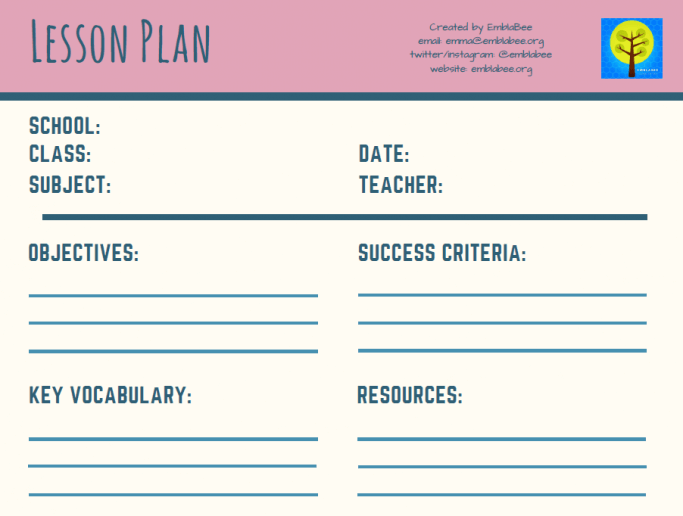
Image source: teachwire.net
8. Word Lesson Plan Template
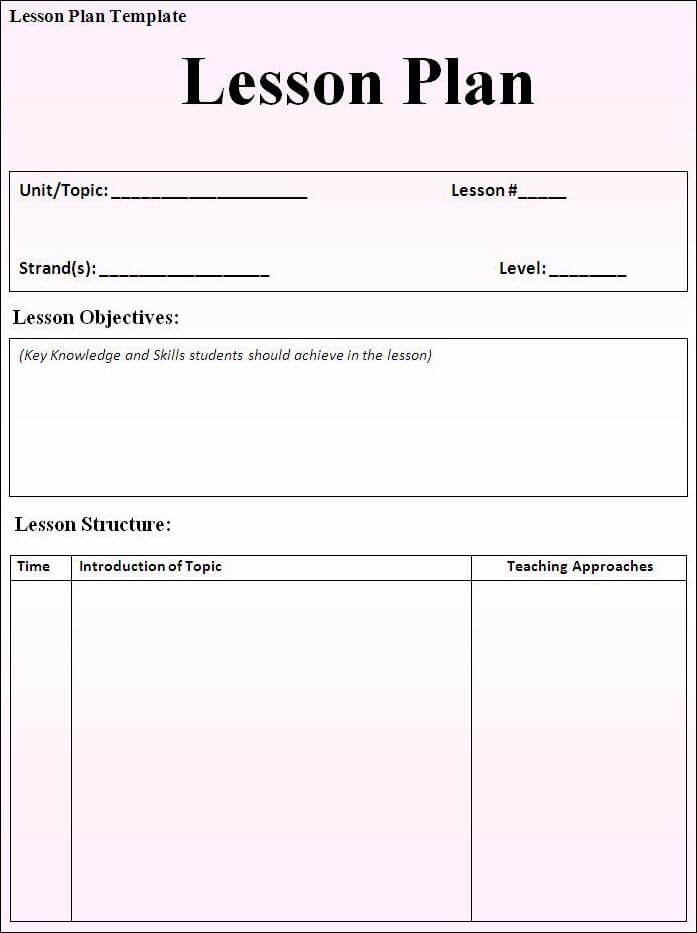
Image source: pinterest.com
EdrawMax
All-in-One Diagram Software
- Superior file compatibility: Import and export drawings to various file formats, such as Visio
- Cross-platform supported (Windows, Mac, Linux, Web, Android, iOS)
4. How to Create an Effective Lesson Plan
Creating an effective lesson plan requires you to identify the right components for your class. It involves understanding your lesson goals and your students' abilities. The primary objective is to create a plan that motivates students to learn and retain the information you teach.
Follow these steps to create a great lesson plan:
1. Understand Your Students’ Needs
Whether you’re introducing a new topic or reviewing a previous one, you need to understand your students and set clear expectations. This helps them stay focused and meet the lesson objectives.
Engaging students in the process makes them more interested in what you're teaching. Share what the lesson is about and provide an overview of the outline. You can even introduce the topic informally by discussing relevant historical events or deriving a formula from scratch.
2. Identify Lesson Objectives
As the teacher, what do you want to accomplish by the end of the class? List the specific knowledge or skills students should have gained. The objectives should be as simple and **SMART** (Specific, Measurable, Achievable, Relevant, and Time-bound) as possible. Outline what you want to achieve by providing an overview of the main ideas by the end of the lesson.
3. List Needed Resources and Materials
Think about and list everything you will need to achieve your lesson objectives. This may include traditional materials like paper, pens, and rulers, or technological resources such as computers and gamified learning tools.
4. Plan Your Timeline
Break your lesson into sections, especially if the topic cannot be covered in one class period. This allows you to engage students effectively and cover all main points. Planning your timeline ensures that all lesson objectives are met within the allotted time.
Try EdrawMax to easily create an excellent lesson plan that outlines your content step-by-step.