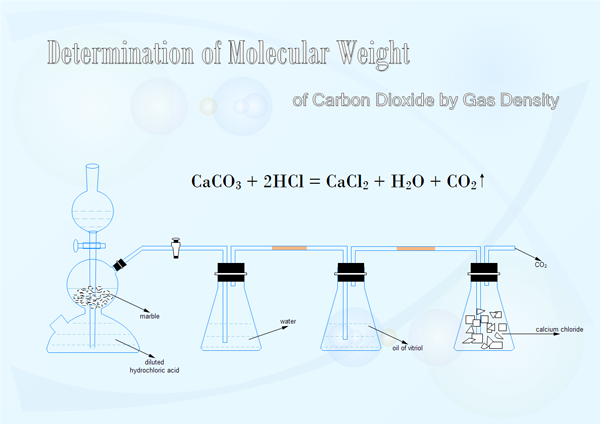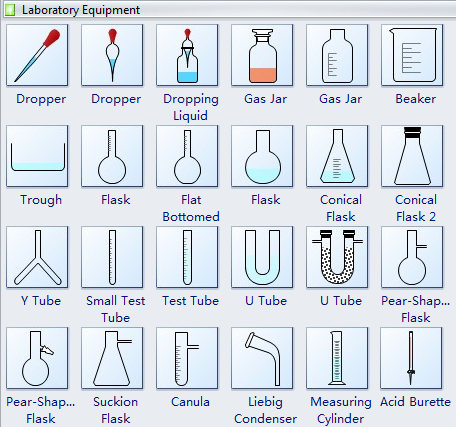Chemistry Laboratory Equipment Drawing Software, Free Examples Download
Create professional chemistry testing diagrams effortlessly using ready-made examples and templates!
EdrawMax is a comprehensive drawing package designed to create chemical structures quickly and efficiently. Drag and rotate vector 3D models, zoom in and out, record frames, and manipulate views with full control.
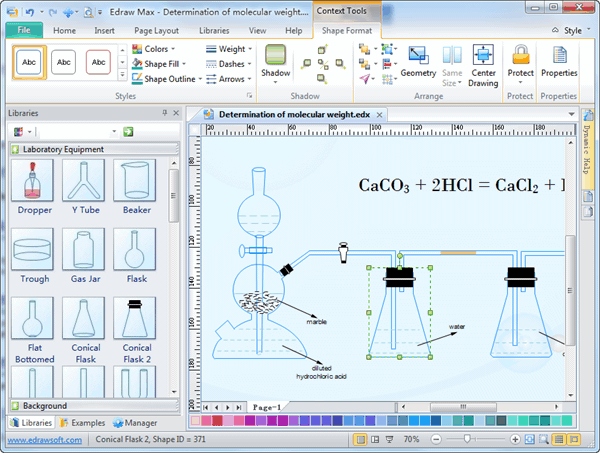
Discover why EdrawMax is the premier scientific drawing solution: Try It Free.
EdrawMax
All-in-One Diagram Software
- Superior file compatibility: Import and export drawings to various file formats, such as Visio
- Cross-platform supported (Windows, Mac, Linux, Web, Android, iOS)
With extensive pre-drawn examples and over 12,000 specialized symbols, creating professional scientific diagrams has never been easier.
System Requirements
Works on Windows 7, 8, 10, XP, Vista and Citrix
Works on 32 and 64 bit Windows
Works on Mac OS X 10.11 or later
Top Features of Edraw Laboratory Equipment Drawing Software
1. Enhanced user-friendly interface refined through years of user feedback. The streamlined design focuses on content creation with maximized drawing areas. Floating libraries can be individually enabled and disabled.
2. Advanced application for creating detailed 3D graphics and scientific visualizations. Full control over 3D graphics including text manipulation, with precise distance, angle and torsion measurements.
3. Comprehensive collection of predefined symbols, ready-made templates, background elements, and clip art resources.
4. Full multipage document support with seamless drawing across all pages and professional printing capabilities.
5. Significant performance improvements including faster loading, smoother operation, and quicker response times.
6. Complete integration with Microsoft Office programs for seamless workflow.
7. Dozens of additional improvements and specialized features for scientific drawing.
Chemical Laboratory Equipment
The chemical laboratory equipment drawing software includes predefined chemistry laboratory shapes such as test tubes, beakers, gas jars, measuring cylinders, crucibles, and pear-shaped flasks. Simply drag them into your workspace to begin. Every shape is fully editable and customizable.
The ability to incorporate various diagrams into charts and graphs extends functionality beyond standard spreadsheet capabilities.
Chemical Laboratory Equipment Drawing Examples
The following chemical equation examples were created using Edraw and are included as part of the software installation package.