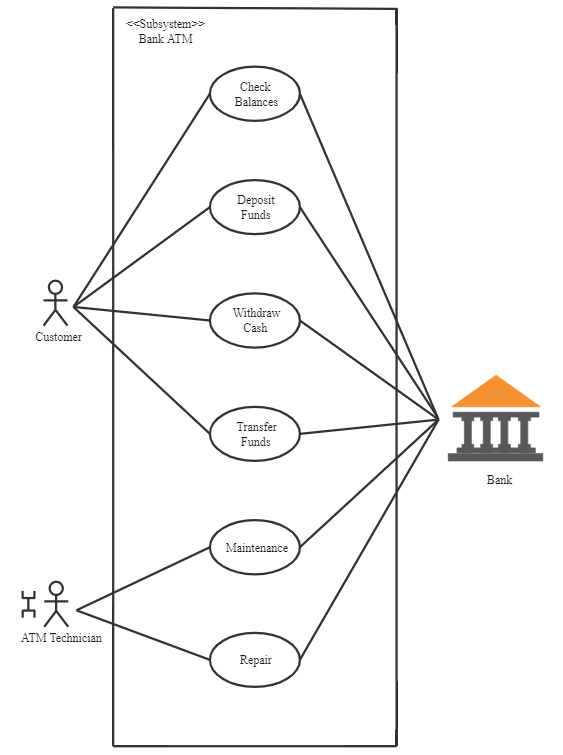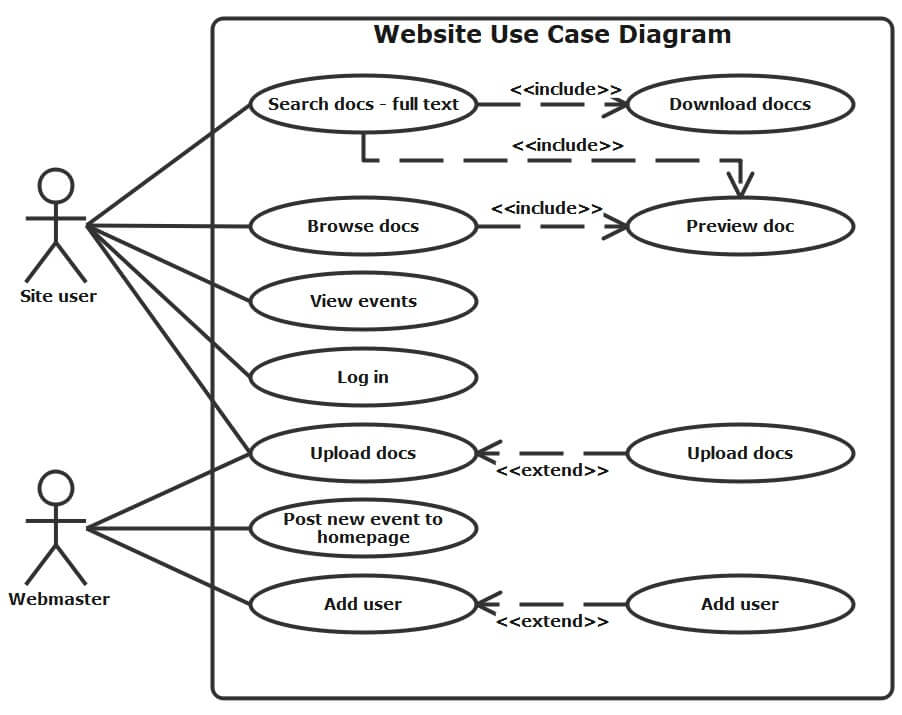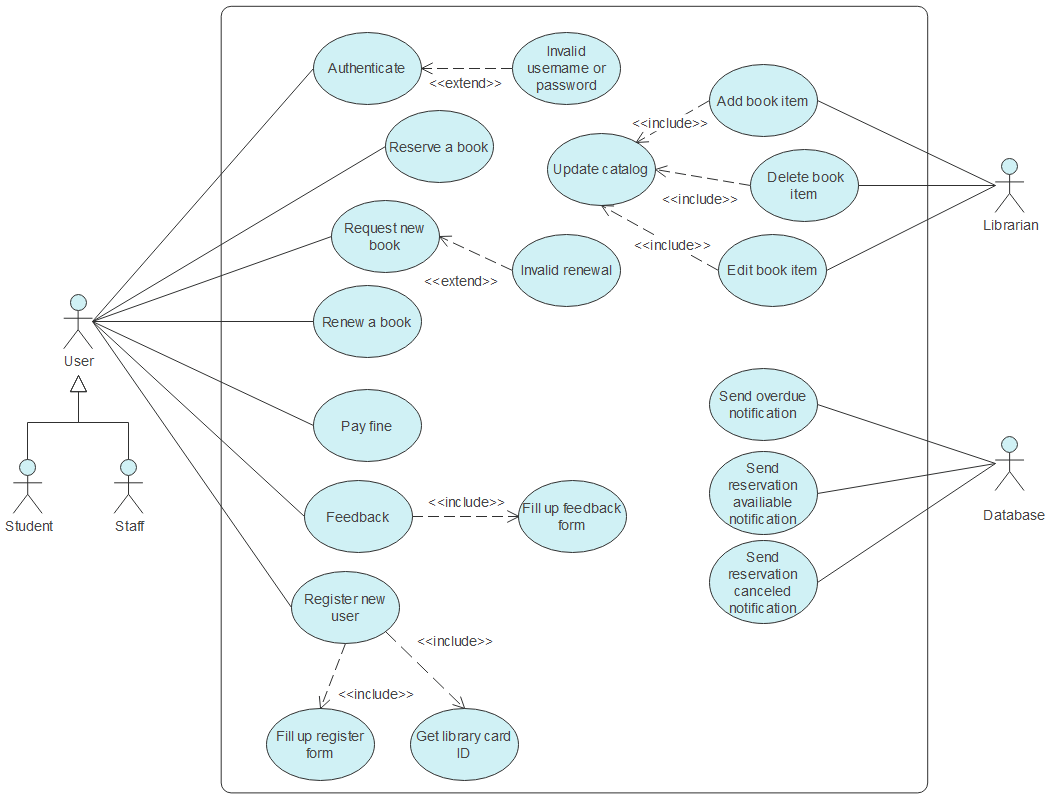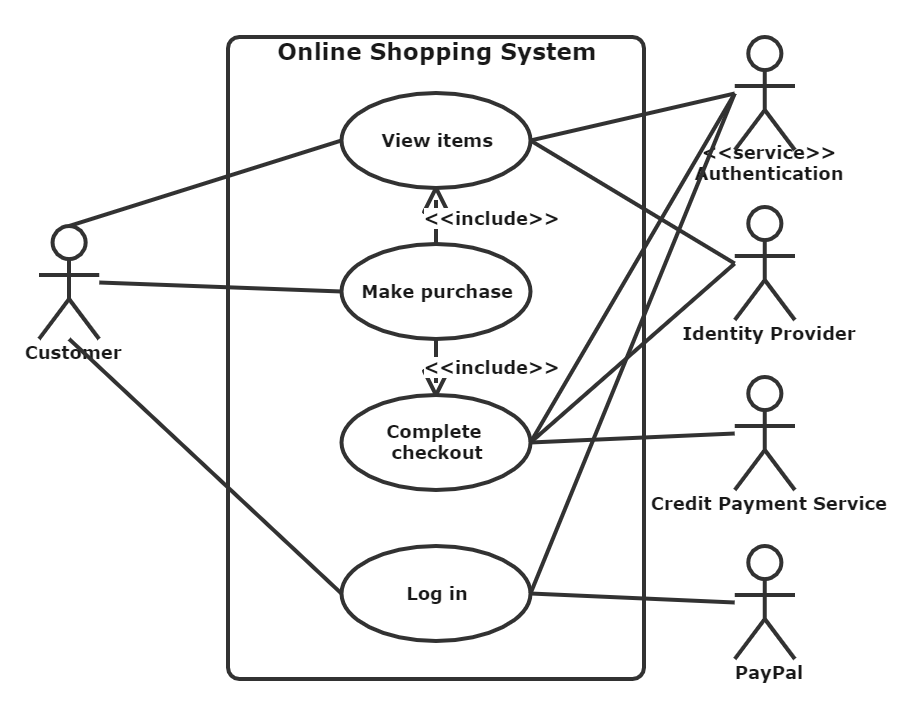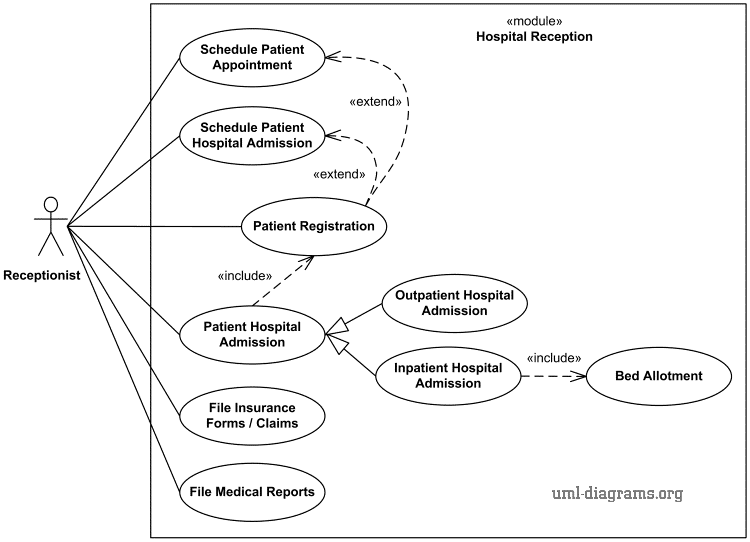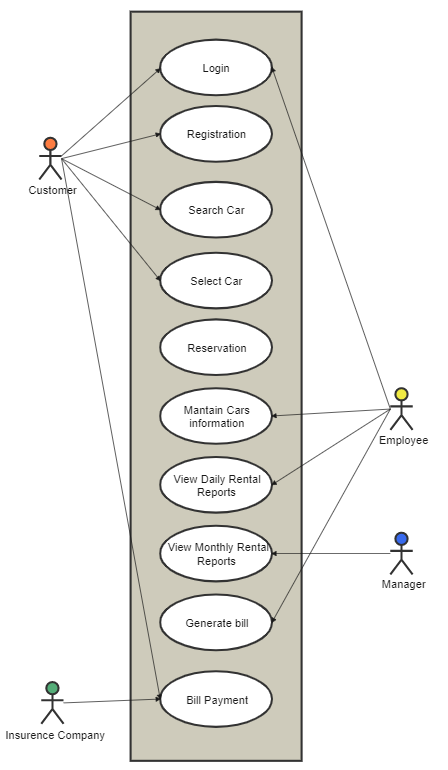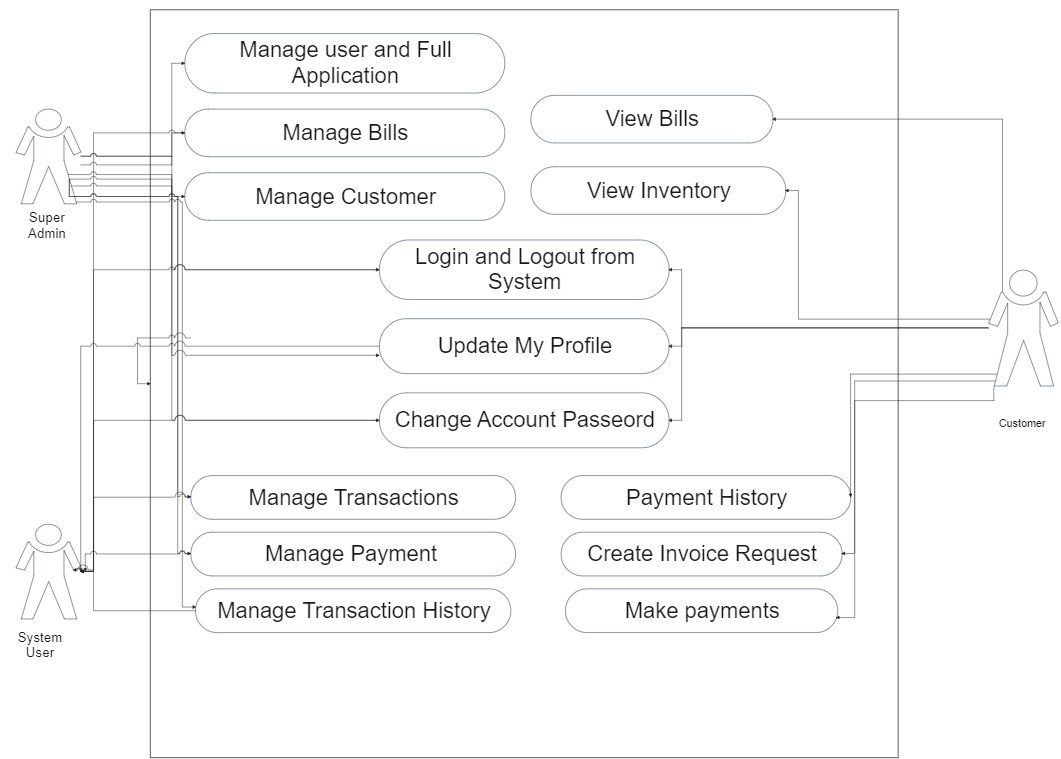What is a Use Case Diagram?
During software development, use case diagrams are essential for visualizing and specifying the behavior of a system. They illustrate how a system will perform and interact with external entities, known as actors, to achieve specific goals.
The primary benefit of a use case diagram is that it keeps the end-user's needs at the forefront of the design process. It effectively shows the relationship between various use cases, actors, and the system itself. The best practice is to keep these diagrams concise and focused on the system's core functionality.
Key Elements of a Use Case Diagram
Use case diagrams are composed of four fundamental elements. Let's explore them in detail.
Use Cases
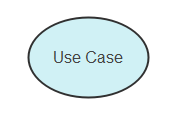
Use cases represent a specific function or action that a user wants to perform with the system. They are created based on user requirements and needs, serving as a blueprint for system development and testing.
Actors
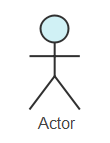
An actor is an external entity that interacts with the system. This can be a human user, an organization, a machine, or another external system. Actors are placed on the diagram to show how they will engage with the use cases.
Subsystems
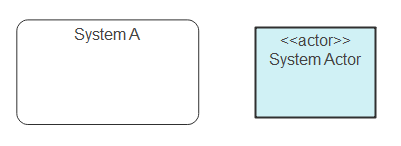
Subsystems are components within a larger system that behave independently. In UML diagrams, they are used to represent distinct, self-contained units of the system.
Relationships
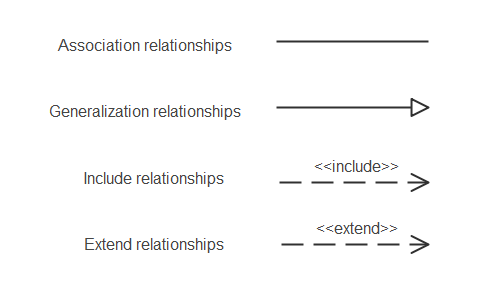
Relationships define the connections and interactions between model elements. They illustrate how use cases, actors, and subsystems relate to one another within the diagram.
Source: www.ibm.com
EdrawMax
All-in-One Diagram Software
- Superior file compatibility: Import and export drawings to various file formats, such as Visio
- Cross-platform supported (Windows, Mac, Linux, Web)
Practical Use Case Diagram Examples
This section provides several practical use case diagram examples to help you better understand the concepts.
1. Use Case Diagram for an ATM System
This diagram illustrates the functionality of an Automatic Teller Machine (ATM) subsystem. It shows how customers and technicians interact with the system. The actors are the customer and the technician, while use cases include "Check Balance," "Withdraw Cash," "Deposit Funds," and "Repair & Maintain." The relationship with the bank system is also depicted, as it authenticates customer actions.
2. Use Case Diagram for a Website
In this example, the actors are the site user and the webmaster. The site user's use cases involve searching, browsing, and viewing documents and events. The webmaster's use cases are focused on managing the site content, such as uploading documents, posting new events, and managing user accounts.
3. Use Case Diagram for a Library Management System
This diagram shows the various interactions within a library management system. The actors include students, staff, a librarian, and even the library's database. Use cases range from authenticating users and reserving books to paying fines and renewing loans. This example highlights how a non-human entity (the database) can function as an actor.
4. Use Case Diagram for Online Shopping
This illustration depicts a typical online shopping system. Actors include various types of customers (registered, new, and web customers), as well as payment services like PayPal and credit card companies. The use cases include "View Items," "Make a Purchase," and "Checkout," with relationships showing how these actions are connected.
5. Use Case Diagram for a Hospital Management System
This use case diagram for a hospital management system shows the receptionist as the primary actor. The receptionist interacts with use cases such as "Schedule Patient Appointment" and "Patient Admission," which are logically related to other functions within the system.
6. Use Case Diagram for a Car Rental System
This UML diagram for a car rental system includes actors such as the insurance company (an organization), a customer, an employee, and a manager. It shows how each actor interacts with various use cases, from "Bill Payment" to car rental and return processes.
7. Use Case Diagram for a Student Registration System
This diagram models a student registration system. The key actors are students, professors, and administrators, who interact with numerous use cases to manage course enrollment and student information.
8. Use Case Diagram for an Airline Reservation System
This diagram focuses on a subsystem of an airline reservation system. The actors are passengers, administrators, and financial institutions (banks). Passengers interact with use cases like "Login," "Check Availability," and "Book Ticket," while admins handle tasks like canceling tickets and updating flight schedules. The bank is involved with payment-related use cases.
Watch this video to learn more about creating UML diagrams with EdrawMax.
Create Use Case Diagrams with EdrawMax
Creating a use case diagram is a crucial step before software development. It helps you gain a clear understanding of user needs and ensures your system's functions are user-friendly and feasible. The visual nature of these diagrams makes it easier to test and refine software quickly.
You can use EdrawMax to create a professional use case diagram. As a versatile diagramming tool, EdrawMax provides all the necessary libraries and features to make the process efficient. You can either import your own templates or leverage the many pre-generated examples to speed up your work.
EdrawMax allows you to easily export your project to various formats and offers a free version for preliminary work, with premium features available through paid plans.