If you're studying information systems, you're likely already familiar with ER diagrams, also known as Entity-Relationship diagrams. These diagrams are essential for visualizing the constraints and entities within an information system, clearly highlighting their attributes and the relationships between them.
ER Diagram Examples for University Databases
Creating an ER diagram is a crucial step in developing any information system. A database involves countless aspects, and an ER diagram helps you keep track of all entities and their relationships in a clear, understandable format. For a complex system like a university database, which tracks student data, courses, and instructors, an ER diagram is vital for ensuring your database is dynamic and well-structured from the start.
An ER diagram models all the data, helping you understand the requirements of your Database Management System. By using an ERD, you can quickly identify and resolve potential problems during the initial stages, leading to a well-designed database. If you're unsure where to begin with your university ERD, explore these examples and templates:
EdrawMax ER Diagram Tool offers multiple templates and symbols to help you design with ease. Supports sharing and editing with your team.
*Get started with this video tutorial on how to make an ER diagram.
Example 1
This editable template shows in detail all the information that flows within the database. The database records information regarding all entities, including students, instructors, and courses. This template organizes everything by department, making it ideal for universities with multiple academic divisions.
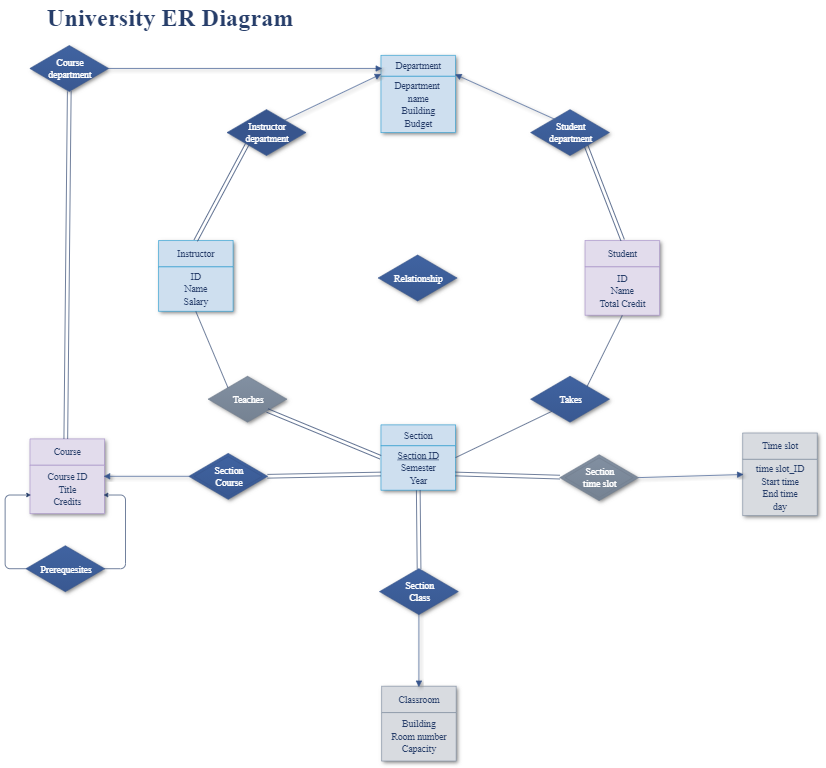
Click here to see the HD version of the template.
1. Download the University ER diagram template by clicking here for free.
2. Use EdrawMax ER Diagram Tool to open and use this template. Download from the button below.
Example 2
This is another ER diagram for a university database, with a more program-oriented focus. It concentrates on student information and their enrolled programs. By covering the academic side of the database, this ERD helps collect data to track each student’s performance.
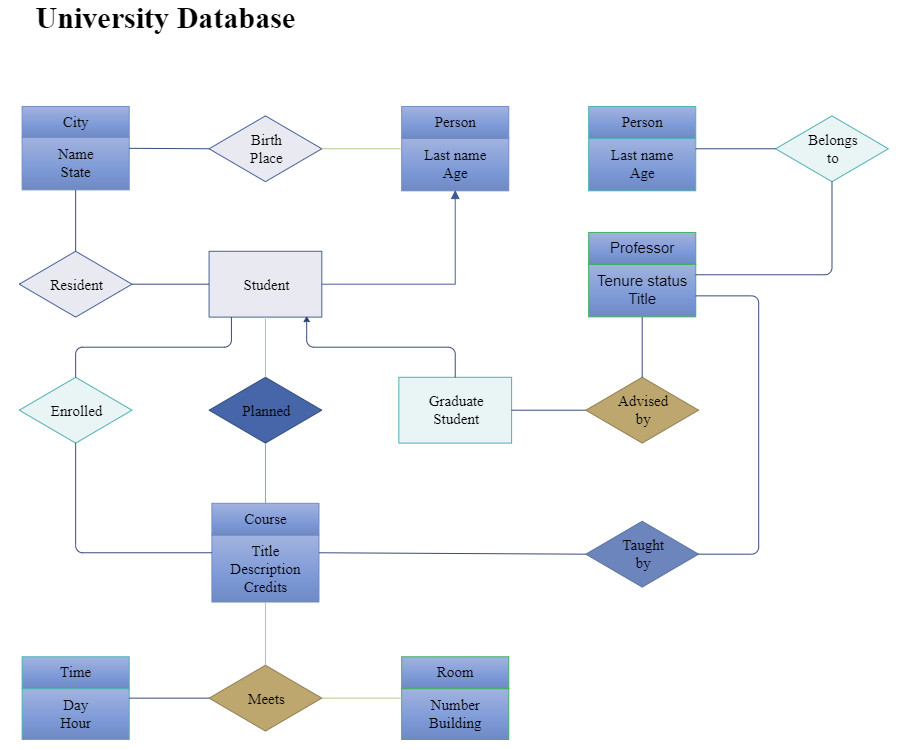
Click here to see the HD version of the template.
1. Download the University database ER diagram template by clicking here for free.
2. Use EdrawMax ER Diagram Tool to open and use this template. Download from the button below.
Example 3
This template is an excellent choice for creating a comprehensive university ERD. It covers multiple users, including students, instructors, and administrators, while also detailing various departments, courses, and programs. If you need a thorough university database model, this ERD template is a great starting point.
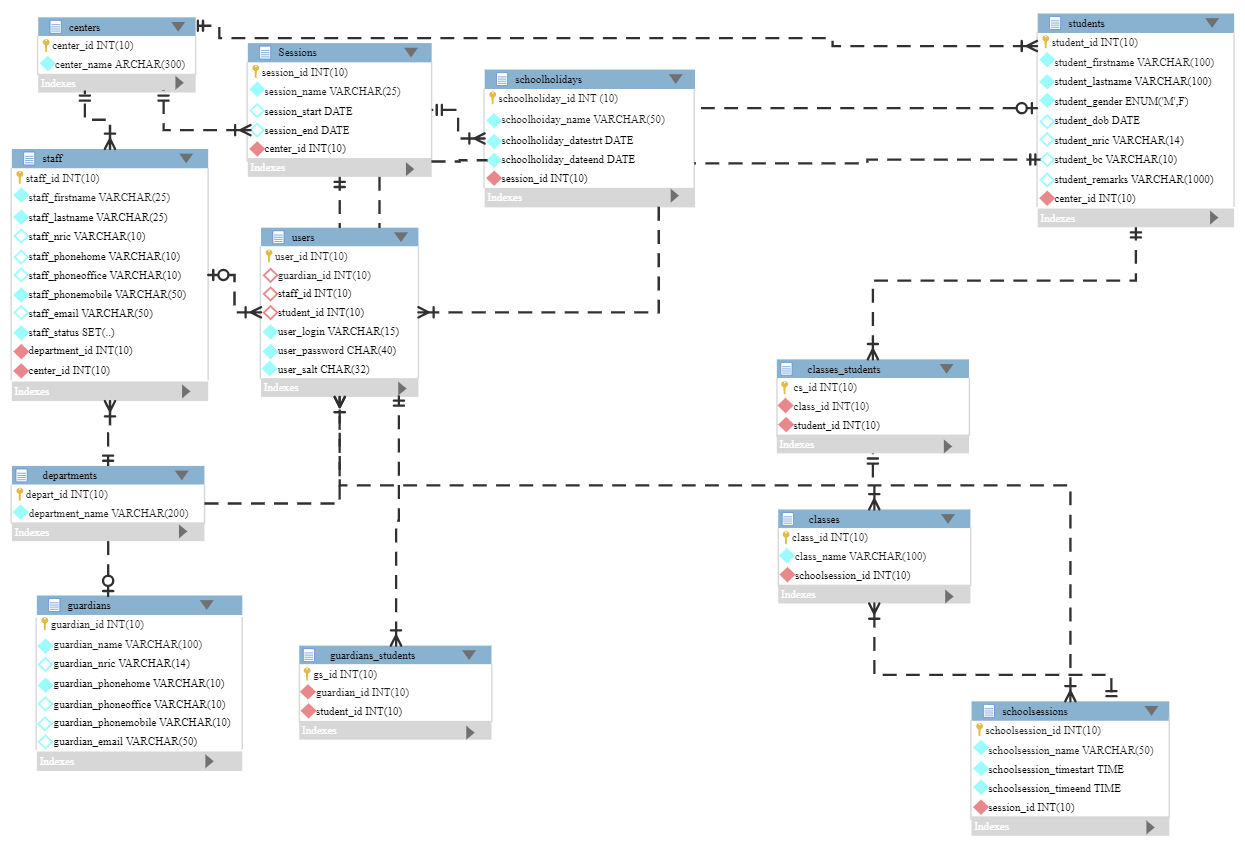
Click here to see the HD version of the template.
1. Download the ERD for a University diagram template by clicking here for free.
2. Use EdrawMax ER Diagram Tool to open and use this template. Download from the button below.
Considerations for Building a University Database
Managing thousands of students and their information might seem like a lot of work, but an ERD simplifies the process. It helps you understand how entities are connected to create a seamless system that works for students, faculty, and staff. However, creating a unique and efficient system requires overcoming specific constraints and problems. Here are a few issues you might encounter when building a university database:
- A university offers multiple programs.
- Each program consists of several courses.
- A single student can enroll in a program and then access its courses.
- A university has multiple departments, each with a Head of Department (HOD) and several other instructors.
- An instructor belongs to only one department.
- Each department offers multiple courses to multiple students. However, each course is taught by only one instructor.
- A single student might enroll in several courses across multiple departments.
- Students must earn a certain number of credit hours to graduate.
- Each course is sequenced by year or semester.
- The year and grade (or percentage/marks) are recorded once a student takes a course.
- Every course has a unique identifier or code, a credit point value, and a start time.
- Every student has a unique student code or username along with their enrollment date.
You must pay attention to these constraints when designing your database to ensure a seamless experience for all users and accurate record-keeping, especially for critical information like tuition fees and academic results.
EdrawMax
EdrawMax ER Diagram Tool
How to Create an ERD for a University Database
Now that we've listed all the constraints for designing a university database, it's time to plan your ER diagram for the University database. Here’s a step-by-step guide:
Step 1: Identify all the entity sets that will be part of your database. Examples include:
- Student
- Department
- Course
- Instructor
Step 2: Once you've identified the entities, assign them attributes. Attributes are characteristics that describe an entity, making it easier to identify them within their sets. A few examples of attributes are:
- Student: Student name, Student ID, enrollment date, batch
- Department: Department name, Location
- Course: Course code, Course name, credit hours, duration, prerequisites
- Instructor: Instructor ID, Instructor name, email, room number, telephone
Step 3: Next, identify the key attributes of each entity set. A key or primary attribute is a unique identifier for each entity within its set.
- Student ID is the primary attribute for students.
- The Department name is the primary attribute for the department.
- Instructor ID is unique for each instructor.
- Course code is the key attribute for each course.
Step 4: With entities and attributes defined, identify the relationships between them. For example:
One department offers multiple courses, which is a one-to-many relationship.

One course can be enrolled in by multiple students, and one student can be enrolled in various courses. This is a many-to-many relationship.
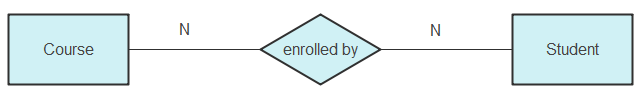
An instructor belongs to only one department, but a single department may have multiple instructors. This is another one-to-many relationship.
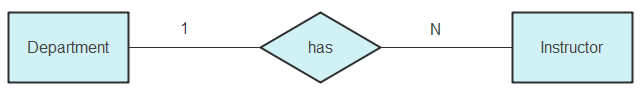
One course is taught by only one instructor, but an instructor can teach multiple courses. This is a one-to-many relationship.
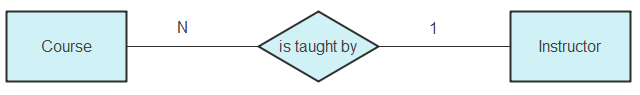
While most entity relationships can be directly identified, a key point is that there's no direct relationship between students and instructors. You can determine this relationship indirectly through the connections between students and courses or courses and instructors.
Step 5: The final step is creating the ER diagram. After identifying entities and their relationships, you simply connect them to form a diagram like the one shown below.
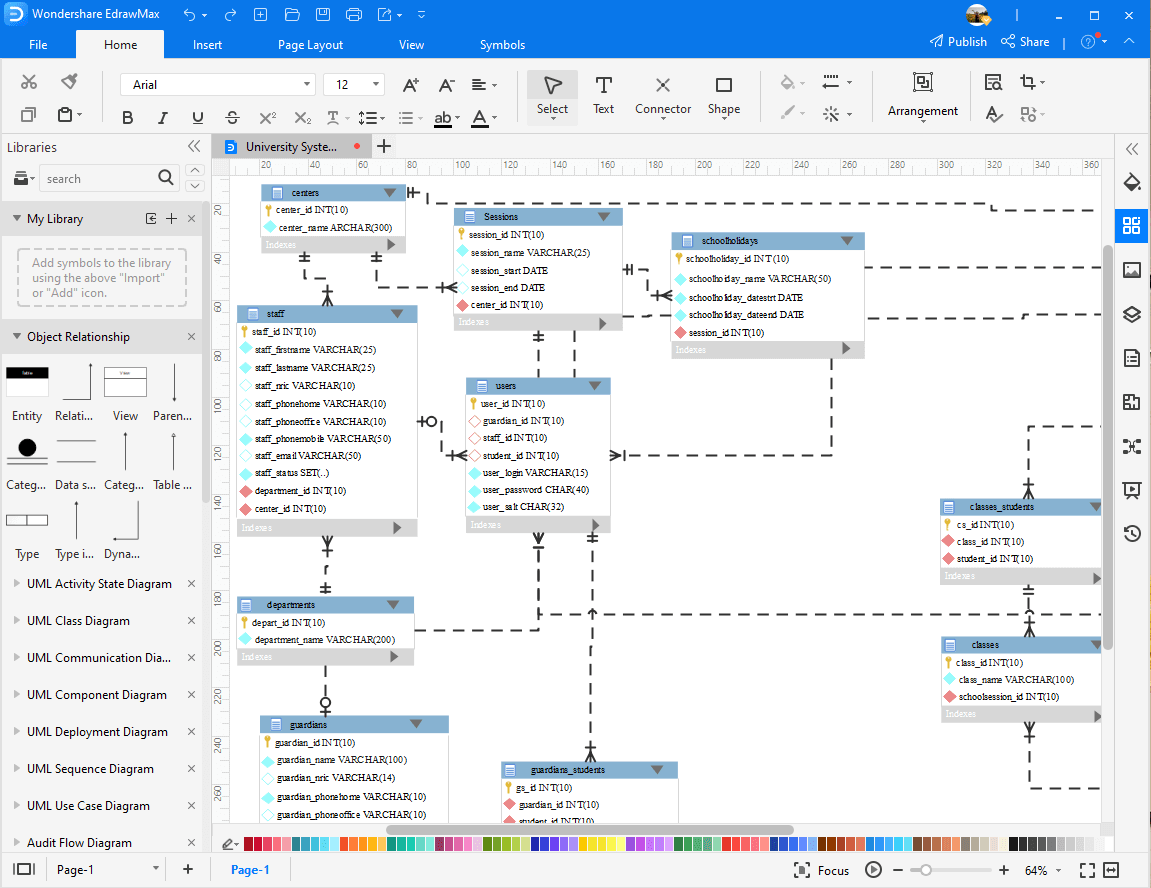
You can add more entities, like an 'admin,' and identify their relationships to expand your ERD. With these easy steps, you can create a robust ERD for any information system.
Use EdrawMax for ER Diagram Creation
You can't draw ER diagrams effectively with just any tool. While simple diagrams might be manageable, a complex one, like a university database, requires professional software. Using the right tool for your diagramming needs will help you create even the most complex ERDs quickly. The right software makes your diagrams look better and easier to understand.
We recommend EdrawMax for its impressive library of symbols and wide array of professional templates. If you don't have time to create an ERD from scratch, Edraw helps you design a beautiful one in minutes using a variety of templates. If you prefer to build from the ground up, you can open a blank page and create your ERD using the symbols from the library.
EdrawMax offers multiple toolbars for styling your ERD just the way you like. The best part is the familiar interface, which is similar to the MS Office Suite, making it easy to navigate for both new and experienced users.


